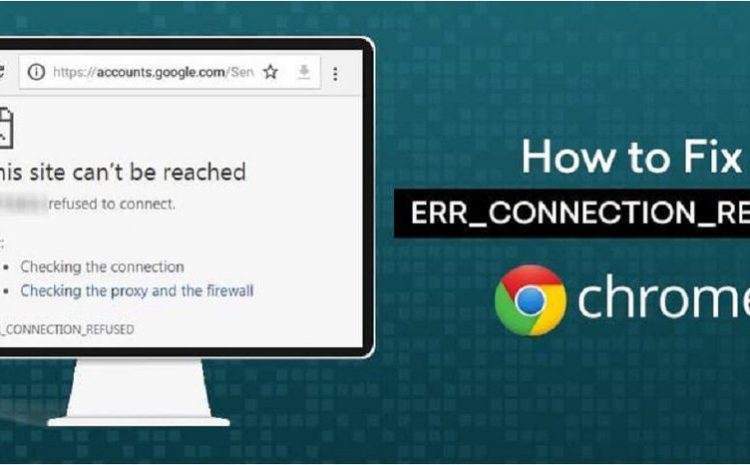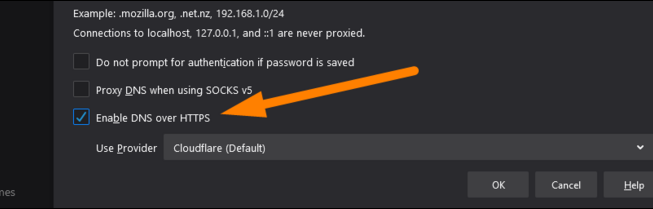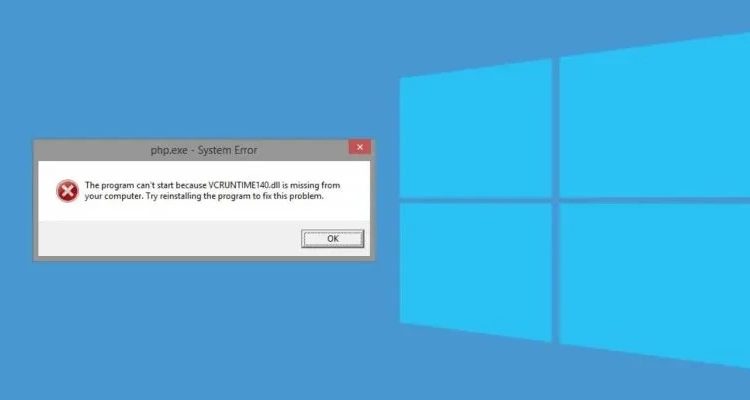What Is PowerShell In Windows And What Does It Do?
PowerShell in the Windows operating System is a task automation tool Microsoft developed to reduce the workload of administrators and users. This feature helps you automate simple Windows tasks and processes, allowing you to focus…