VPS Germany are virtual servers that are offered in Europe (Germany). In VPS Germany, there is full access and it is possible to manage the server and install software without restrictions. It is possible to upgrade resources in German virtual servers, and the IP provided is exclusive and will not be changed during the server renewal period.
Ded9 Virtual Servers with NVME High-Speed Disk and Ultra High Speed are very suitable for heavy processing and sites with heavy database or high traffic and cause better performance of websites and software.
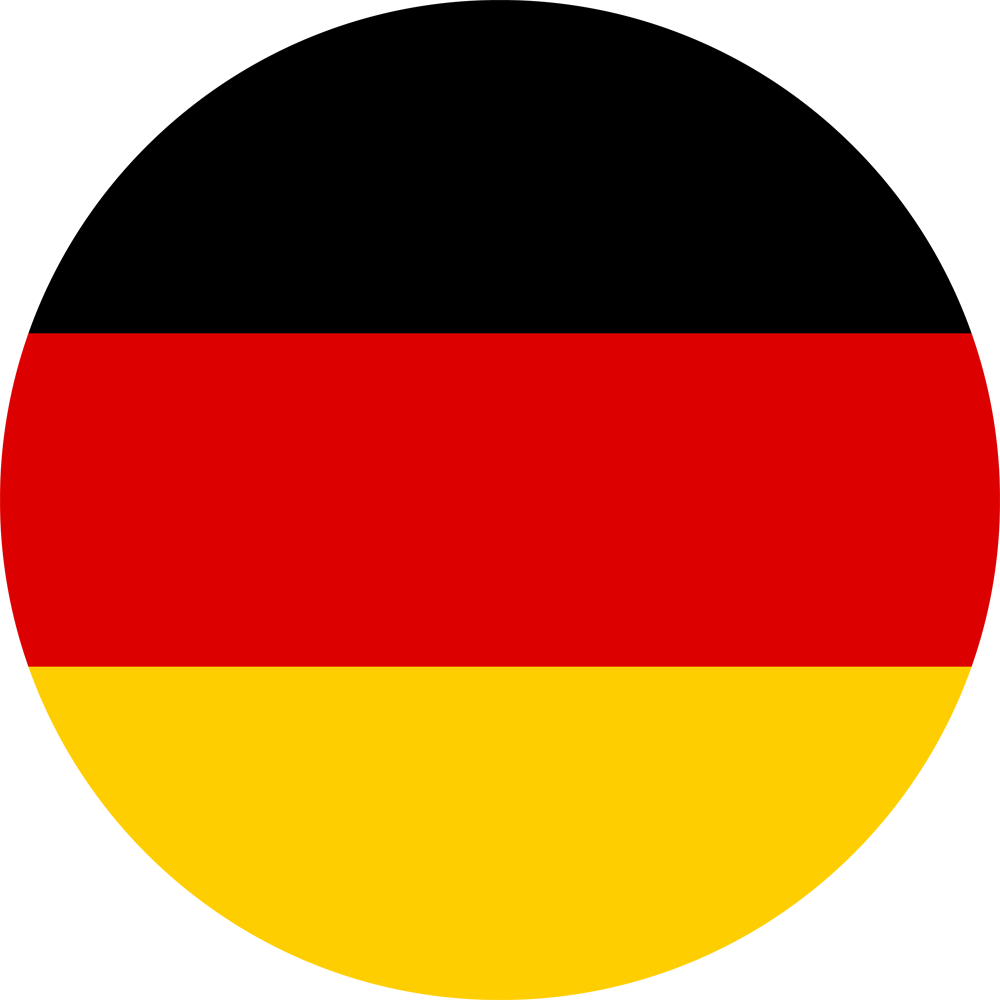
CPU: 2 core (1600 MHz)
RAM: 2GB
CPU: 3 core (2500 MHz)
RAM: 4GB
CPU: 4 core (3000 MHz)
RAM: 8GB
CPU: 4 core (3500 MHz)
RAM: 12GB
CPU: 2 core (1600 MHz)
RAM: 2GB
CPU: 3 core (2500 MHz)
RAM: 4GB
CPU: 4 core (3000 MHz)
RAM: 8GB
CPU: 4 core (3500 MHz)
RAM: 12GB
CPU: 2 core (1600 MHz)
RAM: 2GB
CPU: 3 core (2500 MHz)
RAM: 4GB
CPU: 4 core (3000 MHz)
RAM: 8GB
CPU: 4 core (3500 MHz)
RAM: 12GB
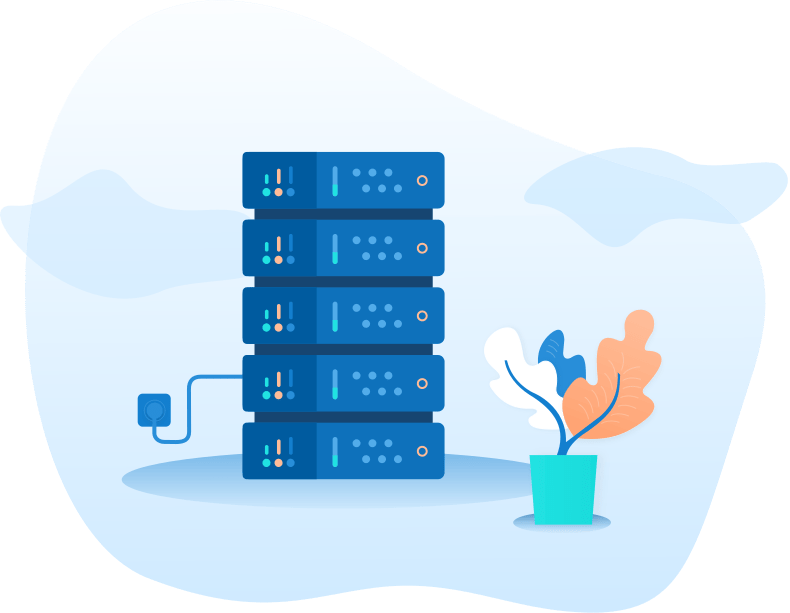
Easily increase RAM, CPU and storage
Full Root and Administrator access
Automatic OS installation (Max installation 10 times)
All servers have a control panel to turn off, on and reset.
Cryptocurrency Payment

Share processes and data secure lona need to know basis

our team assured your web site is always safe and secure

We finally found a host that truly understood the unique
VPS Germany provided in European location is very important to access websites that are hosted in European location and outside of country. European virtual servers can be provided with two well-known and popular operating systems, Linux and Windows. It is possible to upgrade resources in European Linux virtual servers and European Windows virtual servers. The servers are stable and suitable. It is possible to order a control panel for better and more efficient management on these servers.
They have remote desktop RDP access. In addition to this access, they are also equipped with VNC.
They have SSH access. In addition to this access, they are also equipped with VNC.
Yes, it is possible to upgrade at any time in VPS Germany.
Yes. If needed, you can tell the desired version, the ISO file will be placed on the server for installation.
We are trying to get the servers ready and delivered as soon as possible. Because the server preparation time varies according to the volume of registered orders; The maximum delivery time of the server is 24 hours after placing the order. Activation of your server will be notified via email.

Automatic installation of operating systems on a server is one of ShopingServer key features. Due to this feature a customer can get a ready-to-go server right after the payment has been made.

CentOS 7, 8; Debian 9, 10, 11 ; Ubuntu 18.04, 20.04, 22.04; Windows Server, 2019, 2022.

In our services, you have direct access to the server console

You can pay your invoices in renew VPS or new order VPS with BTC