An Economical Virtual Server Means a server that is financially affordable. But it has limitations in terms of resources. This Server is Suitable for businesses and people who have just started their growth process. But they still don’t have a clear understanding of the amount of traffic, resources, and the number of requests, and they need to consider resource management from a Financial point of view. In this situation, it can be said that the economic virtual server is suitable.

CPU: 1 core (1000 MHz)
RAM: 1GB
CPU: 2 core (1200 MHz)
RAM: 2GB
CPU: 3 core (1400 MHz)
RAM: 3GB
CPU: 4 core (1600 MHz)
RAM: 4GB
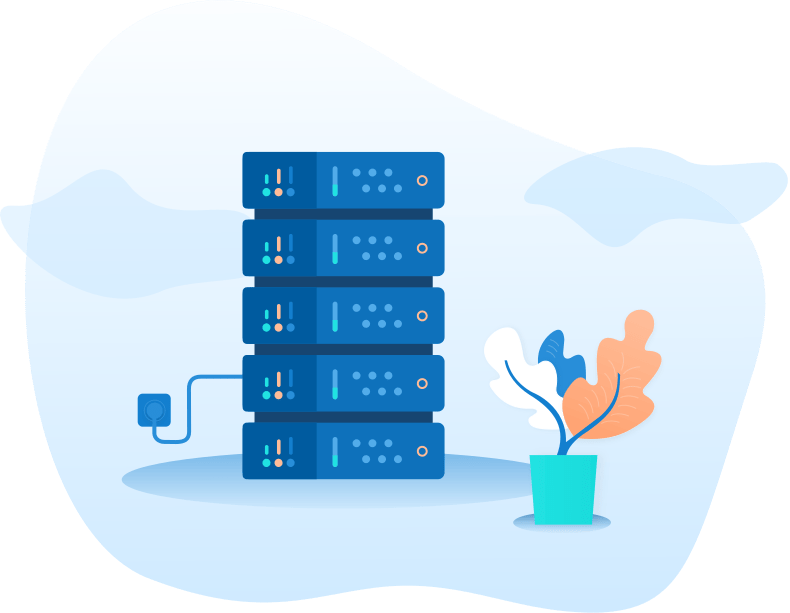
Low cost Economical virtual servers which reduces costs.
Easy management Economic VirtualServers can be Managed.
Share Resources Multiple Users can use a Virtual Server
Safety and Security These Services Use High-Security

Share processes and data secure lona need to know basis

our team assured your web site is always safe and secure

We finally found a host that truly understood the unique
Overall, budget virtual servers provide a good balance between providing enough resources for your needs and reasonable cost
**Note: economic virtual servers are not suitable for Windows operating system. If you want Windows operating system, choose plans with more resources.**
It can be provided with configuration and free installation for hosting with CentOS, Debian, Ubuntu Linux operating systems, as well as with Windows Server operating systems, 2012, 2016, 2019 versions.
1.Log into your client area account.
2.Navigate to your package details.
3. Click on Services in the menu and select My Services.
4.You should see list of services if you have more than one.
5.Click Active on the right.
6.Scroll down in server information
7.Click on Change OS
8.Choose your operating system.
9.Set a strong password
10.Wait until the windows installed on your VPS.

Automatic installation of operating systems on a server is one of ShopingServer key features. Due to this feature a customer can get a ready-to-go server right after the payment has been made.

CentOS 7, 8; Debian 9, 10, 11 ; Ubuntu 18.04, 20.04, 22.04; Windows Server, 2019, 2022.

In our services, you have direct access to the server console

You can pay your invoices in renew VPS or new order VPS with BTC