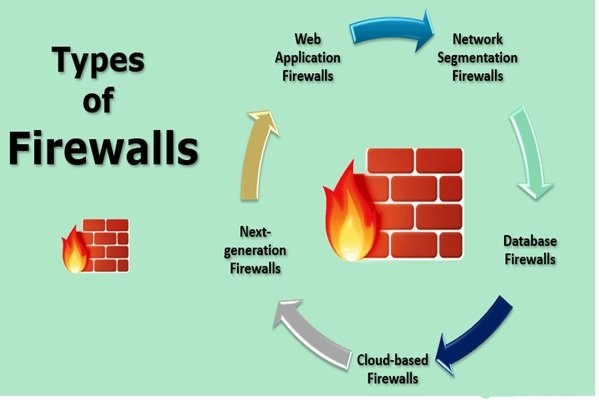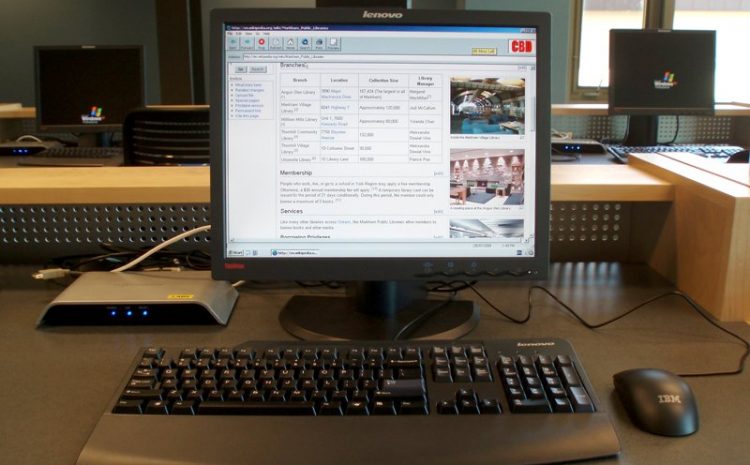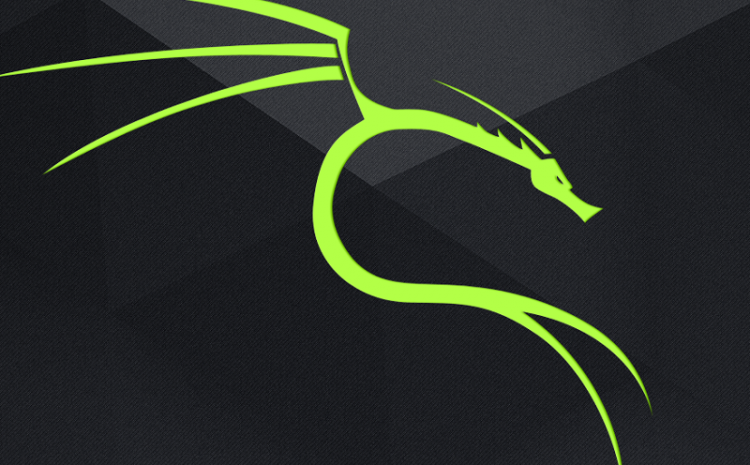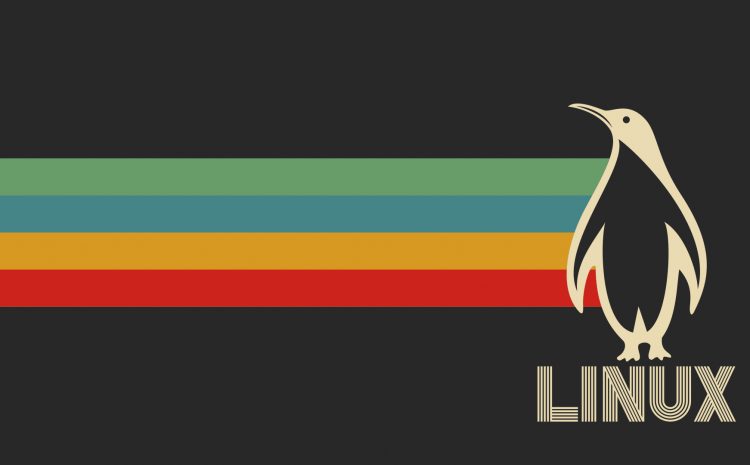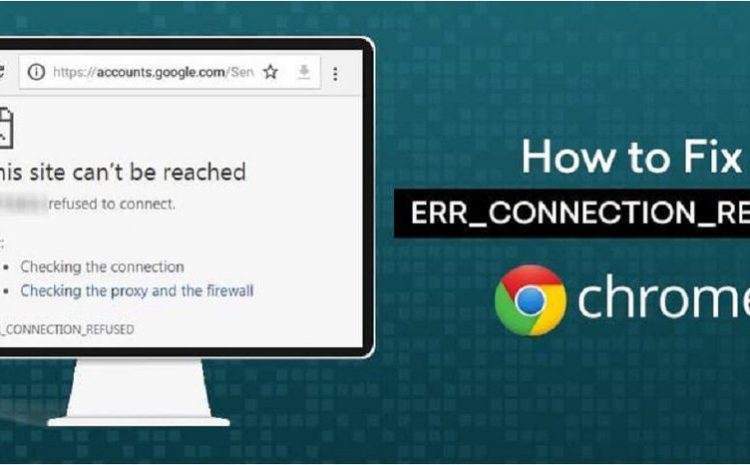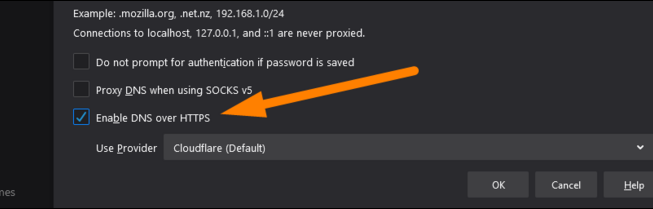What Is A Firewall And What Are Its Types?
A firewall is a network security device that allows networks of home computers to exchange information securely. The firewall prevents hackers from easily infiltrating networks and eavesdropping on the information. Firewalls can be used in…