Der SSD Virtual Server vereint die großen Vorteile einer SSD-Festplatte mit einem VPS-Server und ist daher eine offensichtliche Wahl für stark frequentierte Websites.
SSD oder Solid-State-Drive ist ein fortschrittliches Speichergerät, das Mikrochips zum Speichern von Informationen verwendet. Dies ist viel schneller als bei herkömmlichen mechanischen Festplatten (HDD), da sie Daten von Chips liest, und im Gegensatz zu einer mechanischen Festplatte, die einen mechanischen Arm mit einem Lese-/Schreibbildschirm verwendet, um die gewünschten Daten im Speicher auszuwählen, was ein Prozess ist. Es ist zeitaufwendig. SSD Virtual Server Beschleunigt Websites blitzschnell und verbessert die Gesamtleistung.
Der SSD-VPS in Ded9 ist vom NVMe-Typ und verbessert das Hosting-Erlebnis erheblich.

CPU: Xeon 2 core (1600 MHz)
RAM: 2GB
CPU: Xeon 3 core (2500 MHz)
RAM: 4GB
CPU: Xeon 4 core (3000 MHz)
RAM: 8GB
CPU: 4 core (3500 MHz)
RAM: 12GB
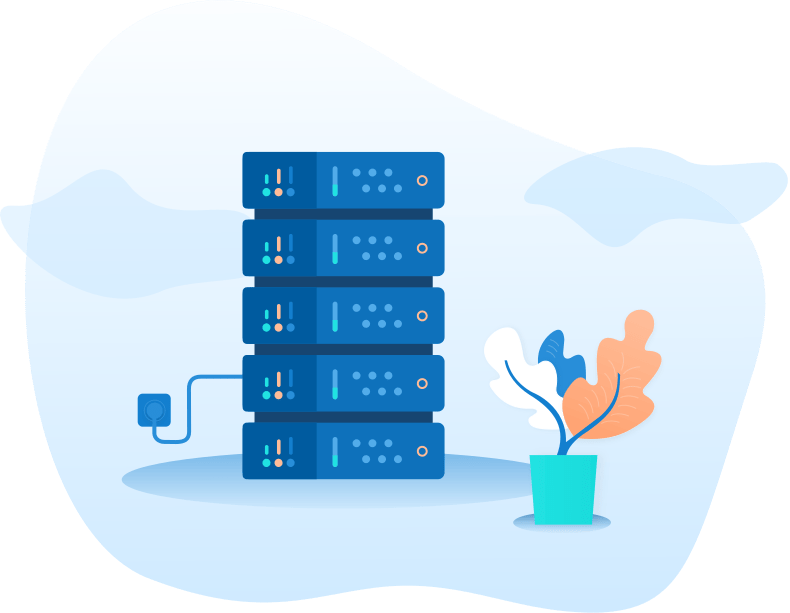
Erhöhen Sie ganz einfach RAM, CPU und Speicher
Vollständiger Root- und Administratorzugriff
Automatische Betriebssysteminstallation (maximale Installation 10 Mal)
Alle Server verfügen über ein Bedienfeld zum Ein- und Ausschalten und Zurücksetzen.
Zahlung in Kryptowährung

Share-Prozesse und Daten sichern lona Need-to-know-Basis

Unser Team versichert, dass Ihre Website immer sicher und geschützt ist

Wir haben endlich einen Gastgeber gefunden, der das Einzigartige wirklich versteht

Wenn Sie Beratung benötigen, füllen Sie das Beratungsanfrageformular aus, damit unsere Experten Sie kontaktieren können.
SSD-VPS bietet im Vergleich zu HDD-VPS eine deutlich schnellere Leistung in Bezug auf Datenzugriff und Übertragungsgeschwindigkeit. Dies führt zu schnelleren Ladezeiten der Website, schnelleren Datenbankabfragen und einer insgesamt besseren Leistung für auf dem Server gehostete Anwendungen.
Alle SSD-VPS, die Ded9 bereitstellt, sind NVMe und es handelt sich um die schnellste Technologie zur Datenübertragung.
VPS-SSDs können die Website-Leistung im Vergleich zu HDD-basiertem Hosting erheblich verbessern. Die schnelleren Datenzugriffsgeschwindigkeiten von SSDs führen zu kürzeren Seitenladezeiten, schnelleren Datenbankabfragen und einem insgesamt reibungsloseren Benutzererlebnis. Dies kann zu höheren Konversionsraten, besseren Suchmaschinen-Rankings und einer verbesserten Kundenzufriedenheit führen.
In Ded9 können Sie Ihren VPS auf einen SSD-VPS aktualisieren, aber Sie sollten sich per Ticket an die Experten der Website wenden.
In den frühen 1990er Jahren ließen Hardware-Innovationen die SSD-Preise fallen. Die Lebensdauer und Größe waren jedoch immer noch ein Thema: Eine SSD hatte eine Lebensdauer von ungefähr 10 Jahren. Erst in den späten 2000er Jahren würden SSDs zuverlässiger werden und eine jahrzehntelange kontinuierliche Nutzung bei akzeptablen Zugriffsgeschwindigkeiten ermöglichen.
Die Speicherchips einer SSD sind vergleichbar mit Random Access Memory (RAM). Anstelle einer Magnetplatte werden Dateien auf einem Raster aus NAND-Flash-Zellen gespeichert. Jedes Raster (auch Blöcke genannt) kann zwischen 256 KB und 4 MB speichern. Der Controller einer SSD hat die genaue Adresse der Blöcke, so dass, wenn Ihr PC eine Datei anfordert, diese (fast) sofort verfügbar ist. Es gibt kein Warten darauf, dass ein Schreib-/Lesekopf die benötigten Informationen findet. SSD-Zugriffszeiten werden daher in Nanosekunden gemessen.
Die Wahl zwischen SSD-VPS und HDD-VPS hängt von Ihren spezifischen Anforderungen, Ihrem Budget und Ihren Leistungsanforderungen ab. Wenn Geschwindigkeit und Leistung für Ihre Anwendungen von entscheidender Bedeutung sind, ist SSD VPS wahrscheinlich die bessere Wahl. Wenn jedoch Kosteneffizienz und größere Speicherkapazitäten wichtiger sind, könnten HDD-VPS geeignet sein.

Die automatische Installation von Betriebssystemen auf einem Server ist eine der Hauptfunktionen von ShopingServer. Aufgrund dieser Funktion kann ein Kunde direkt nach der Zahlung einen einsatzbereiten Server erhalten.

CentOS 6, 7, 8; Debian 8, 9, 10; Ubuntu 14.04, 16.04, 18.04; Windows-Server 2012, 2016, 2019.

In unseren Services haben Sie direkten Zugriff auf die Serverkonsole

Sie können Ihre Rechnungen in VPS erneuern oder VPS neu bestellen mit BTC bezahlen