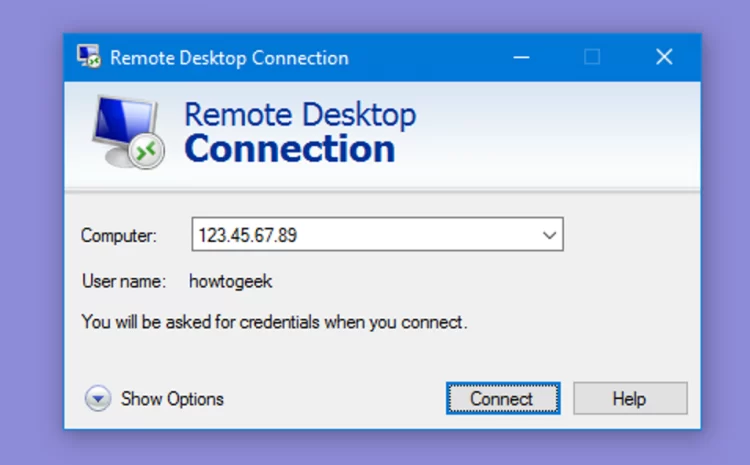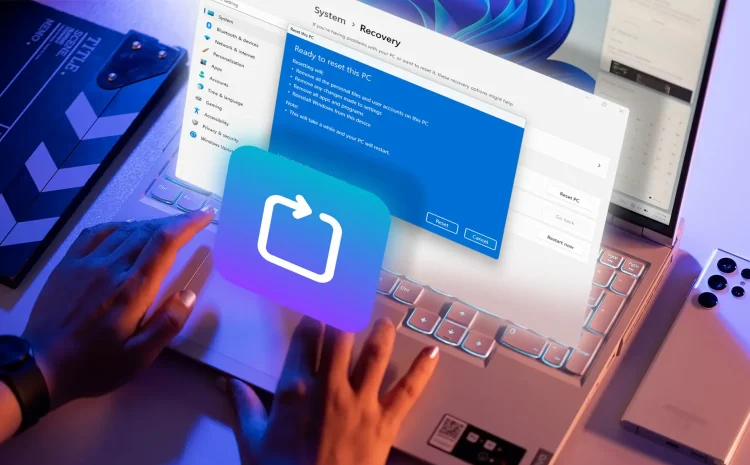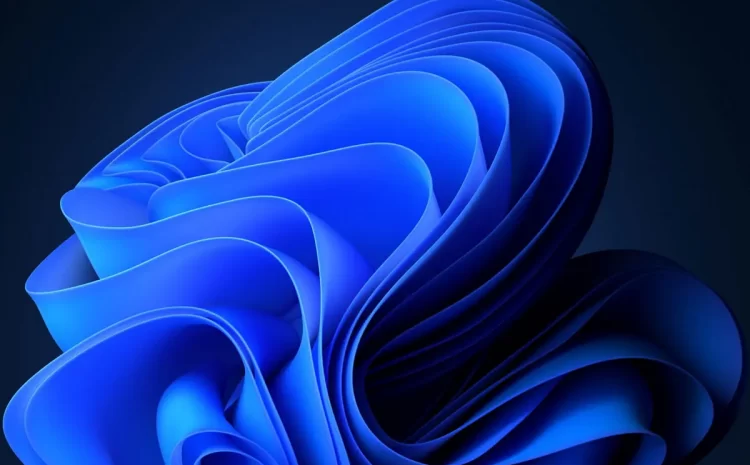Why Is the Hard Drive Not Recognized During Windows Installation
If you encounter a hard drive that does not recognize the error during Windows installation, follow this article. Installing different versions of Windows is generally not a complicated task, and if the steps are followed…