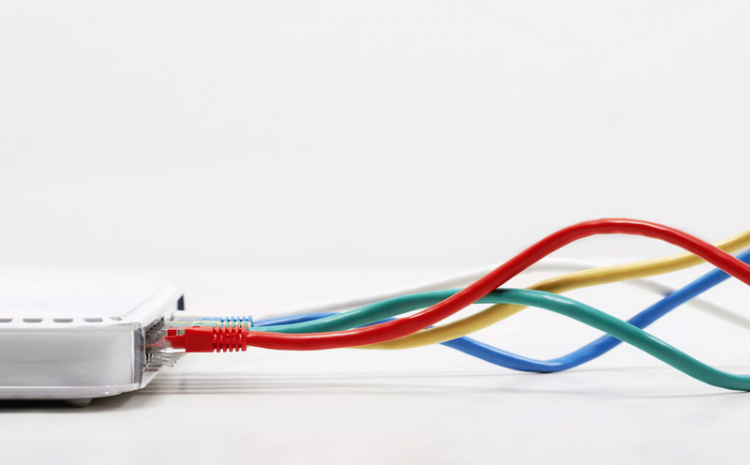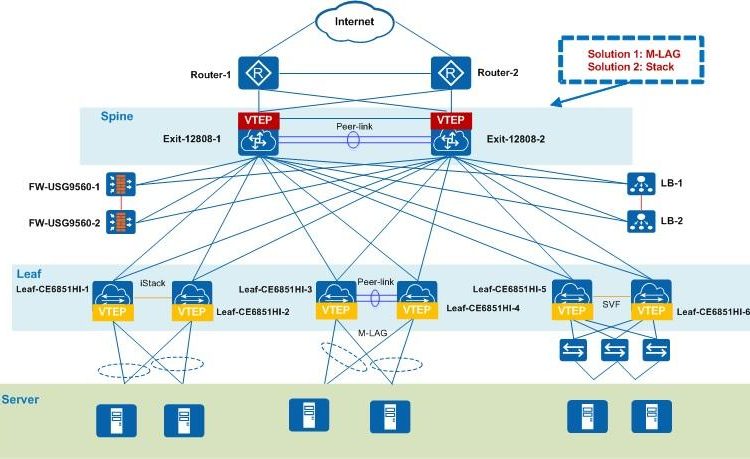How to Increase the Speed of WiFi and Internet — Practical Optimization Guide
Internet Speed And Wi-Fi Network Speed Are Two Separate Categories. Wi-Fi Network Speed Refers To The Maximum Capacity Of The Internal Network To Move Information Between Nodes. This speed may be high or low, depending…