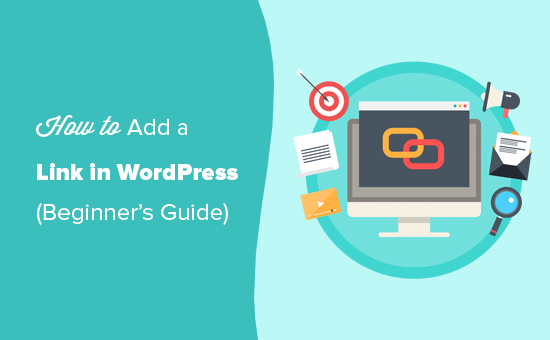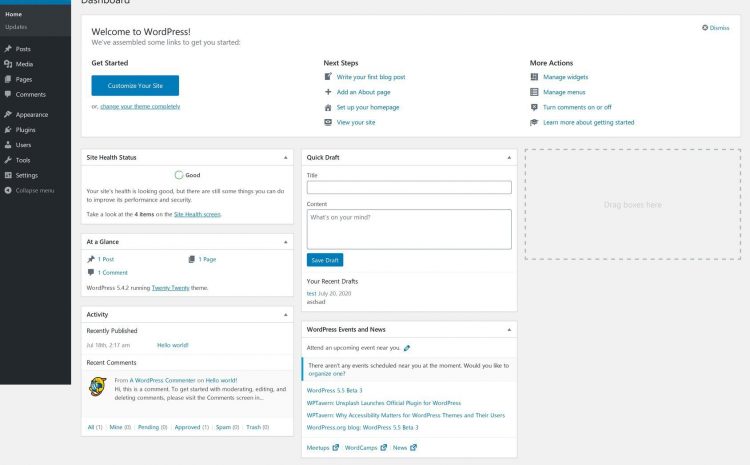What are revisions and How to Use them in WordPress !
Revisions is a post type and a feature in WordPress. It enables WordPress to automatically save revisions of your posts, pages, or custom post types after every 60 second while a user is working on…