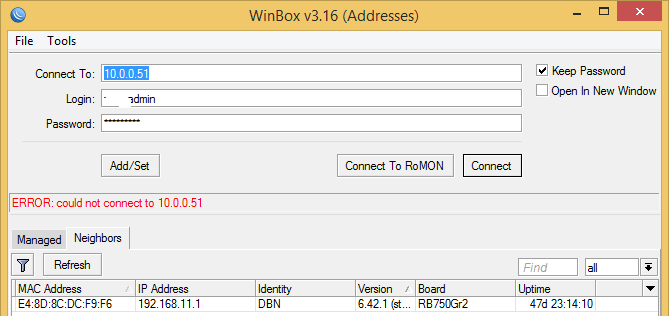How To Downgrade From Windows 11 To Windows 10
Users Are Always Interested In Installing Trial Versions Of New Windows, but in the meantime, Some Problems Cause them to Decide To Downgrade To The Previous Version Of Windows. Downgrade in this article, and we…