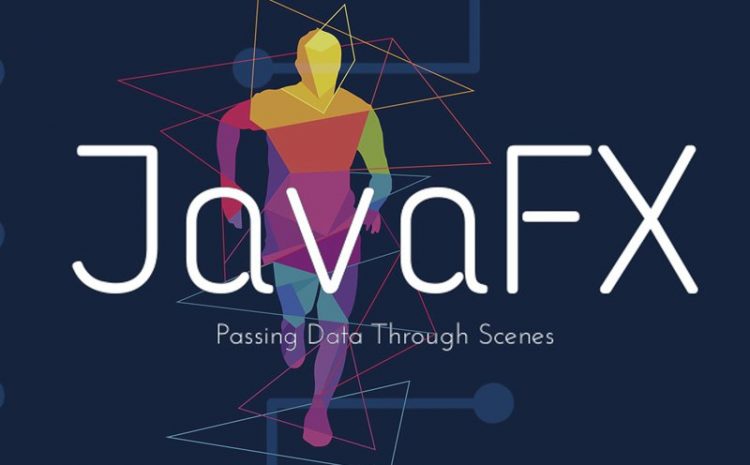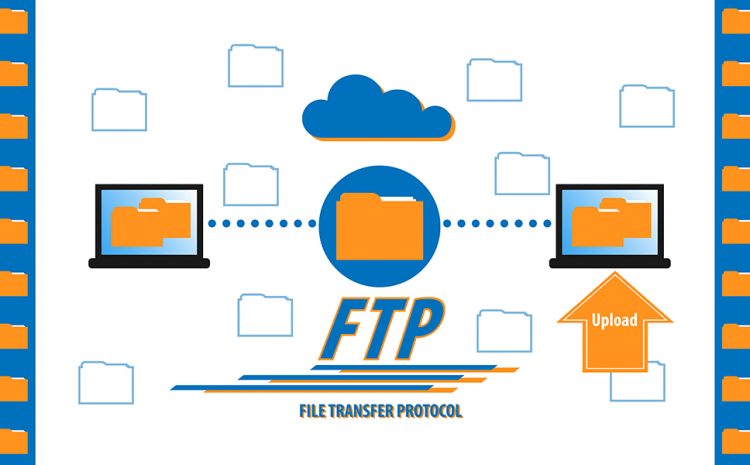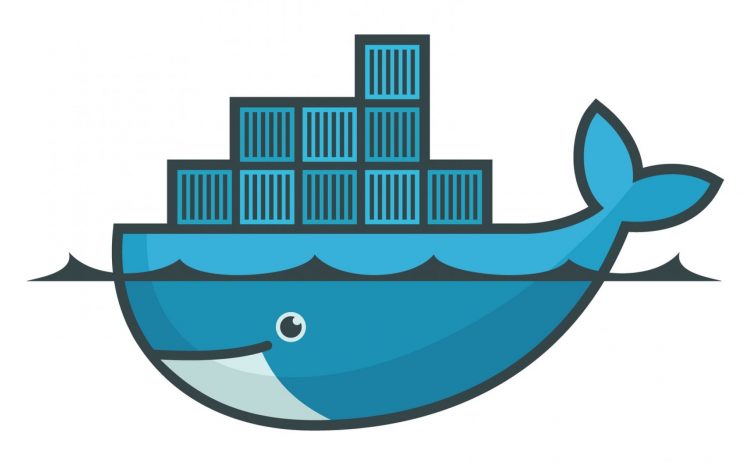What Is JavaFX And What Is Its Application In The World Of Software Design?
JavaFX is a platform for building rich web applications. Rich web applications refer to a specific type of application that offers the same capabilities and user experience as desktop applications. Javafx, These apps give the…