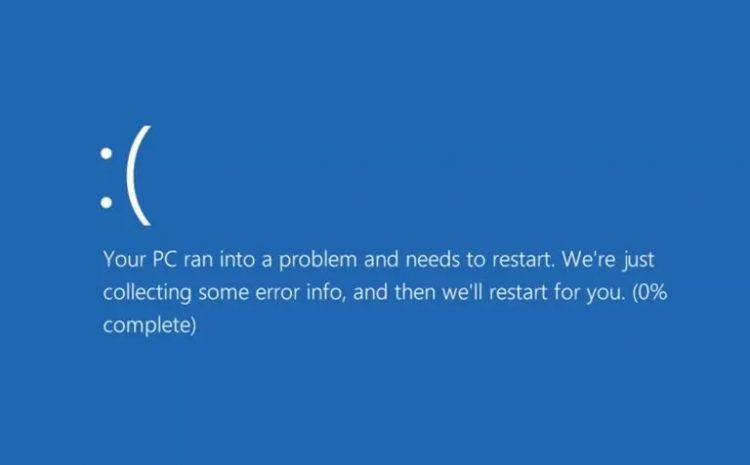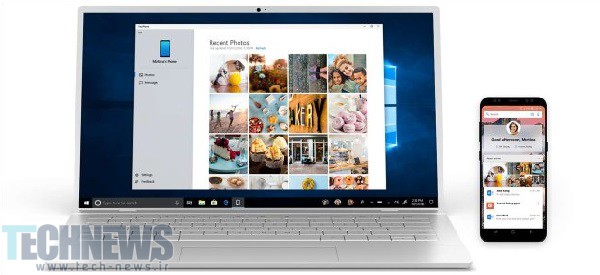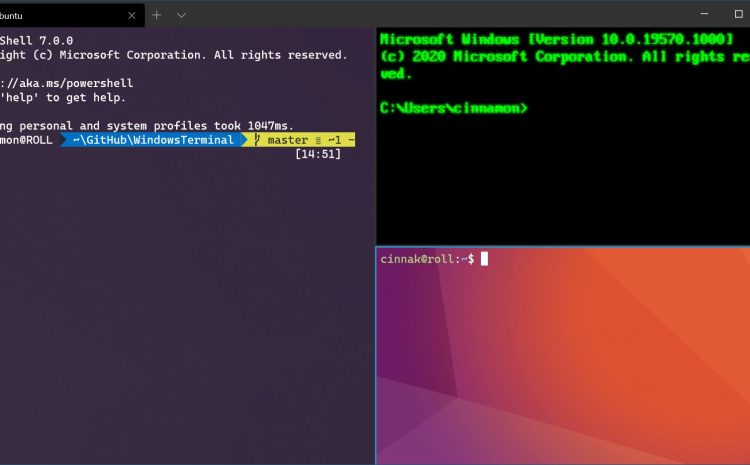How to Prevent Your Computer from Automatically Restarting After the Blue Screen of Death
By Default, The Computer Restarts Without Your Permission After Encountering The Windows Blue Death Screen (BSOD). How Can We Prevent This? You may wonder if the computer resets automatically after seeing the blue screen of death.…