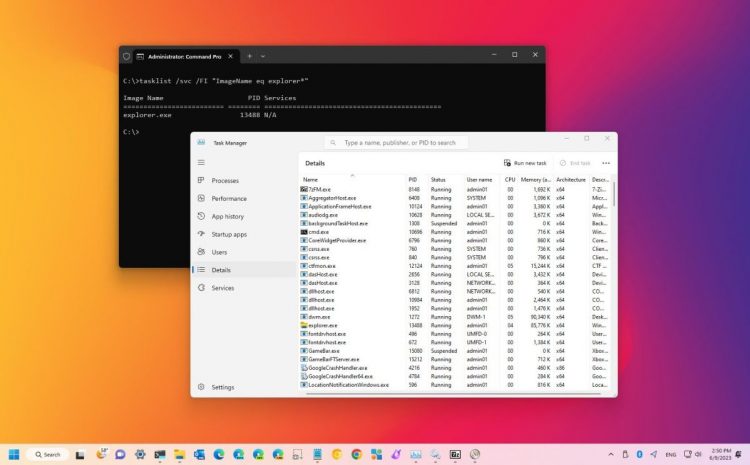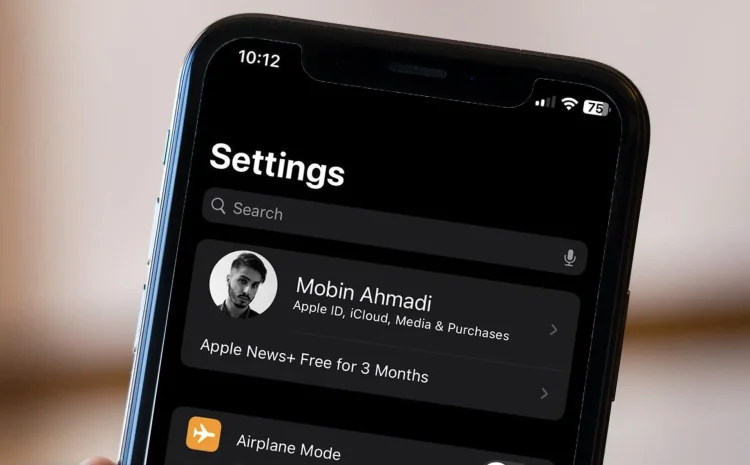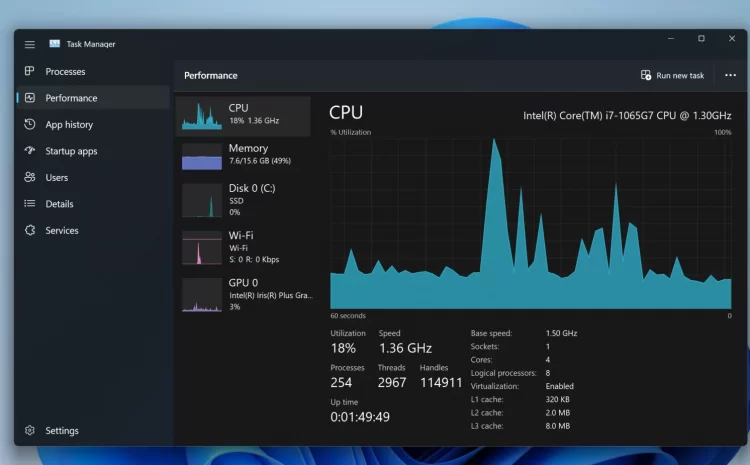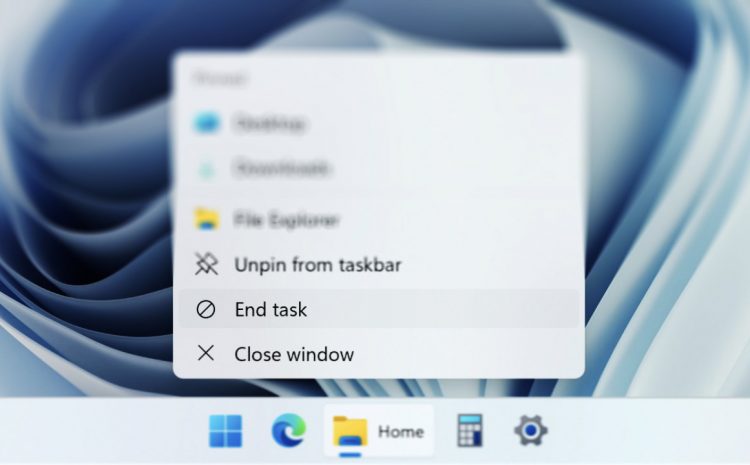12 Free Applications Every Windows User Should Install
Here, We Introduce Some Of The Best Free Applications You Should Install Immediately After Buying A Computer. Each of these software alternatives is suitable for known premium and expensive applications. When you buy a new…