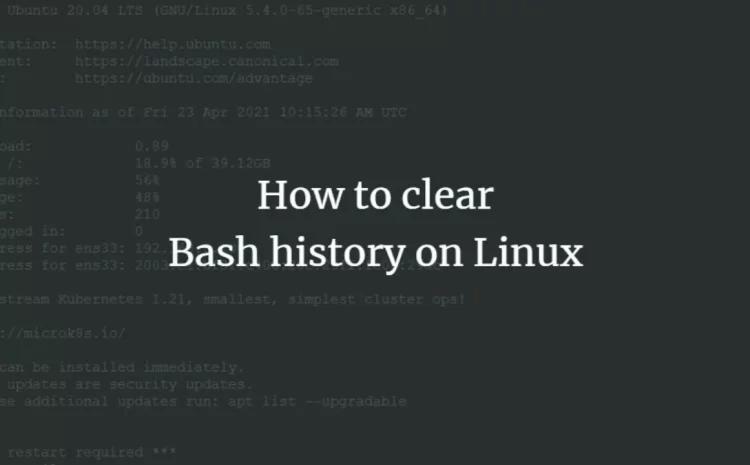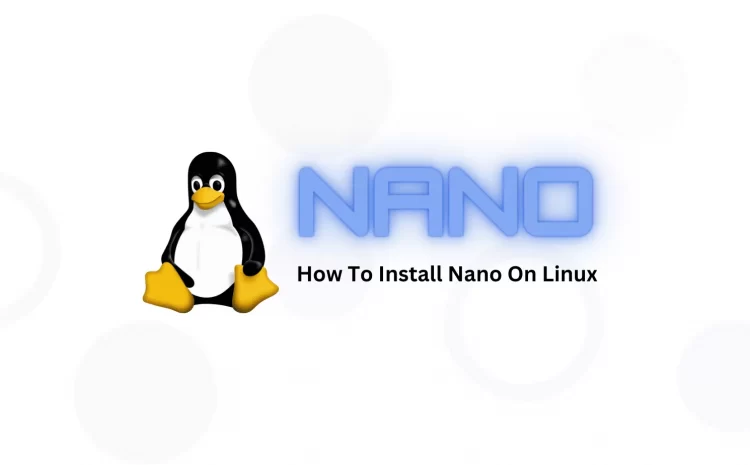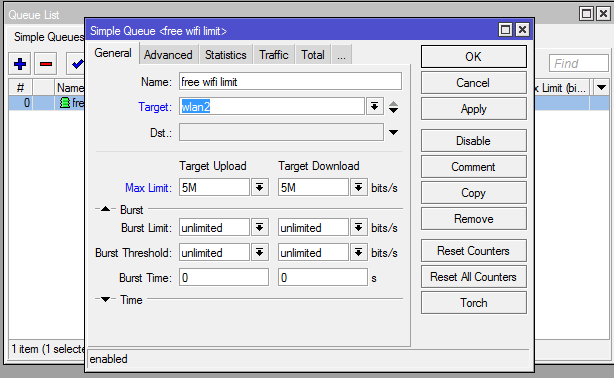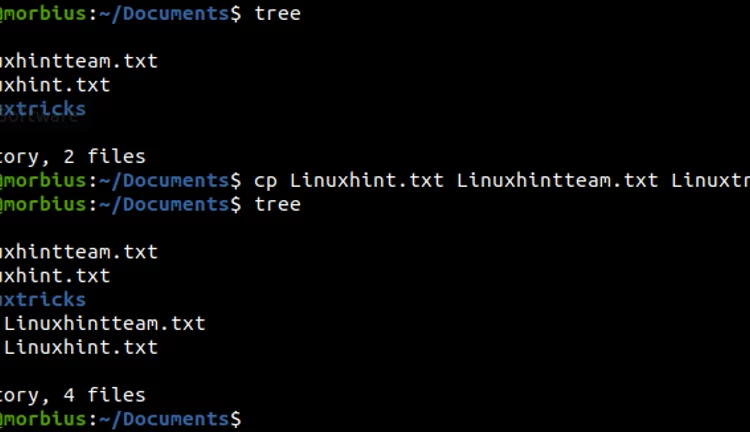File Permissions in Linux: Clear Examples and Practical Guide (2023)
File access permissions are crucial in ensuring the security and health of Linux operating systems. Those using Linux must be familiar with setting, changing, and managing file access permissions. For this reason, we decided to…