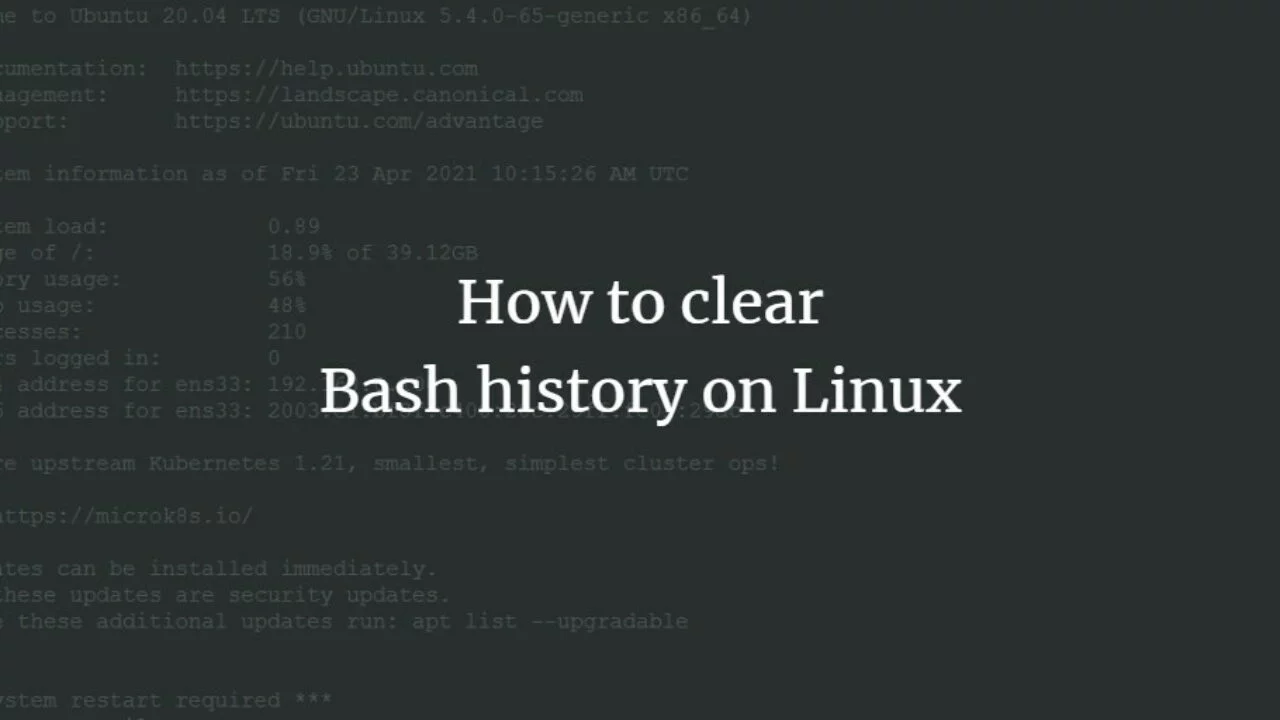How to Clear Command History in Linux
It is normal to use multiple commands in the Linux environment. These commands, which may contain sensitive and vital information, can be piled up in the ‘shell history’ section and interfere with recording data in the history.
Command History is the same list of commands you entered in the terminal. These commands are stored in your system’s ‘bash_history’ file. If vital information such as user information and passwords are entered in the airport and stored in the history, their disclosure is also risky. For this reason, it is better to clear this history periodically.
In this article, you will learn the importance of deleting the command history in Linux and the dangers of not checking it, and you will learn step-by-step methods to delete it. This article will be helpful whether you are using a Linux operating system or a virtual server. Stay with us until the end.
Table of Contents
- Why should I clear Command History in Linux?
- The dangers of not checking command history in Linux
- Three ways to clear command history in Linux
- Conclusion
Why should I clear Command History in Linux?
All the commands you enter in the terminal are recorded and stored in the command history section in the Linux operating system. This process is really like a double-edged sword.
On the other hand, keeping the command history allows you to review them and retrieve and use the information you want in case you forget or need it. On the other hand, if someone else has access to this history, your essential and confidential information, such as your passwords, can be easily seen and misused.
The dangers of not checking command history in Linux
If you do not check the ‘Command History’ section in the Linux environment, the following things may happen:
- Security breaches: Users who do not have permission to access can break into the ‘Command History’ and access the available information.
- Privacy Issues: If someone can access your system, your personal and confidential information will be exposed.
- Information accumulation: If you do not clear your history of excess information, you will be faced with a large volume of commands and information that will make finding the information you need challenging.
Three ways to clear command history in Linux
Now that you are familiar with the dangers of not checking the command history, you can clear the command history through the following methods:
The First method is using the history command
- Enter the Linux terminal.
- Type history -c and press Enter. This command clears the history of the current session.
- To ensure the history is cleared, type “history” in the terminal and press Enter. If the process is successful, you will see that no command is displayed.
Second method: Editing the Bash History file
- Use the cd command to navigate your system’s home directory and find the “.bash_history” file. Then, use a text editor software like Vim or Nano to edit it.
- Delete the commands you want to remove from the history of the file. Then, save the changes and exit the editor.
The Third method to automate the process of clearing the history of Linux commands
- Using a text editor, open the bashrc or .bash_profile file.
- Enter the command export HISTSIZE=0 to stop recording and maintaining the command history. Save the changes.
- Enter and run the source .bashrc command for the changes to take effect immediately.
Conclusion
Clearing command history in Linux is essential to maintain security and privacy. Periodically removing this history protects your sensitive information, But the command line environment also keeps the system productive and organized.
Following the methods mentioned in this article, you can effectively manage history logs and reduce the risks of exposing sensitive information in accumulated commands.