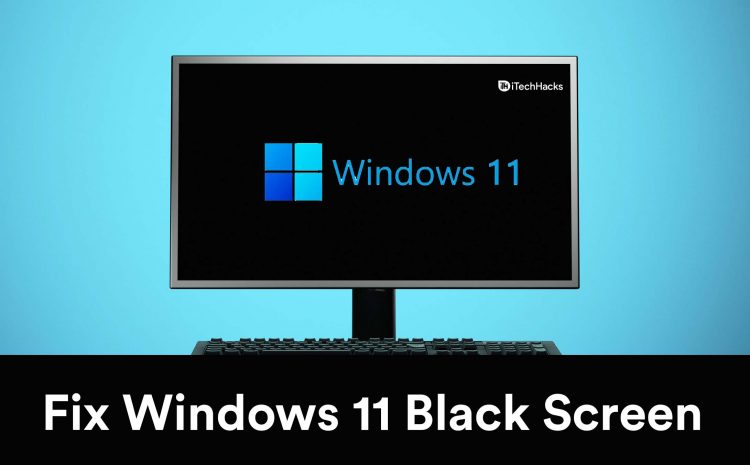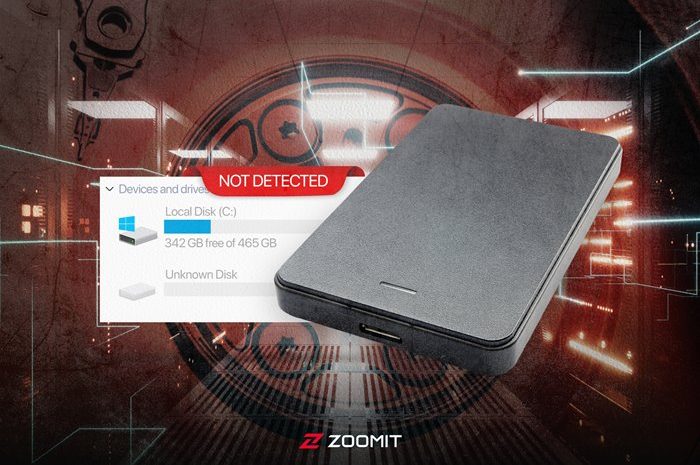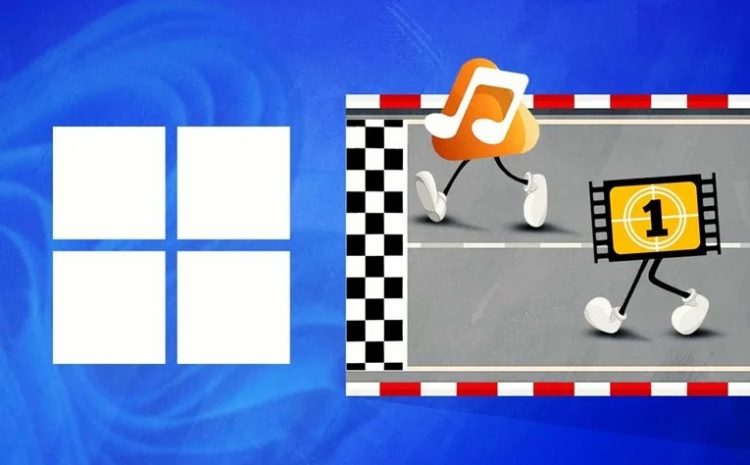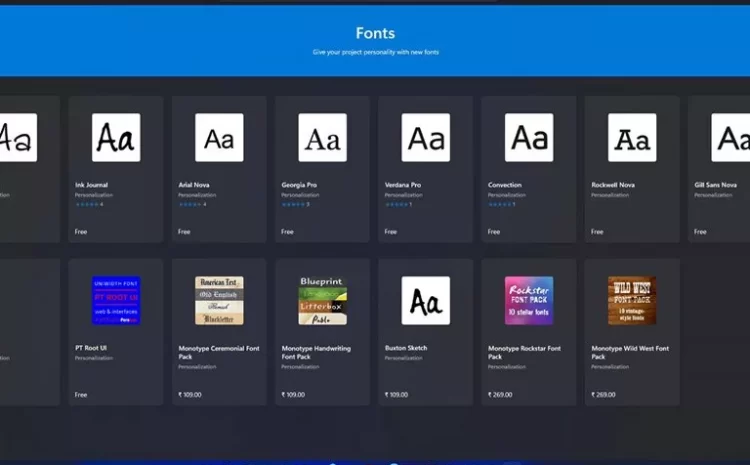How to Fix Windows 11 Black Screen Issues — Troubleshooting Guide
How To Fix Windows 11 Black Screen Issues Several Windows users have installed Windows 11 Insider build on their PC. Now, they face various problems like crashes, buggy system operations, BSOD (black screen of, death),…