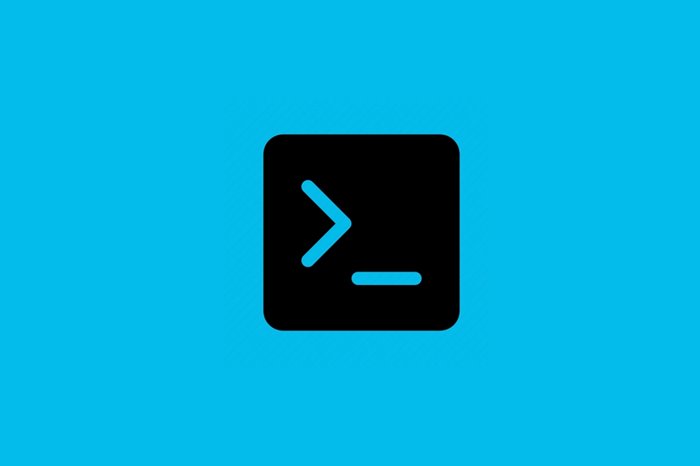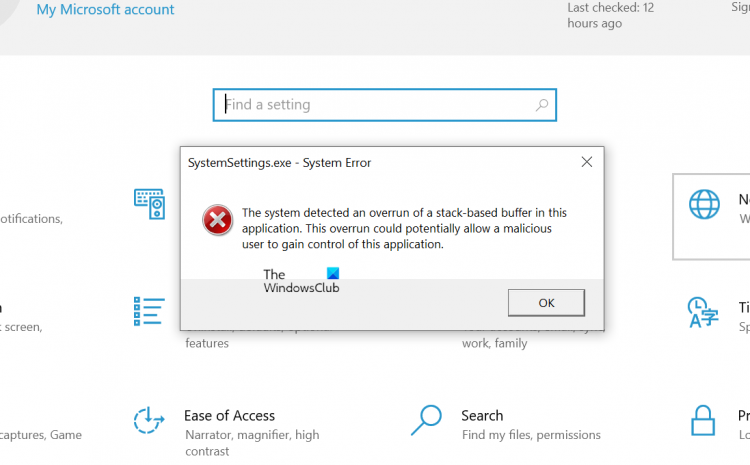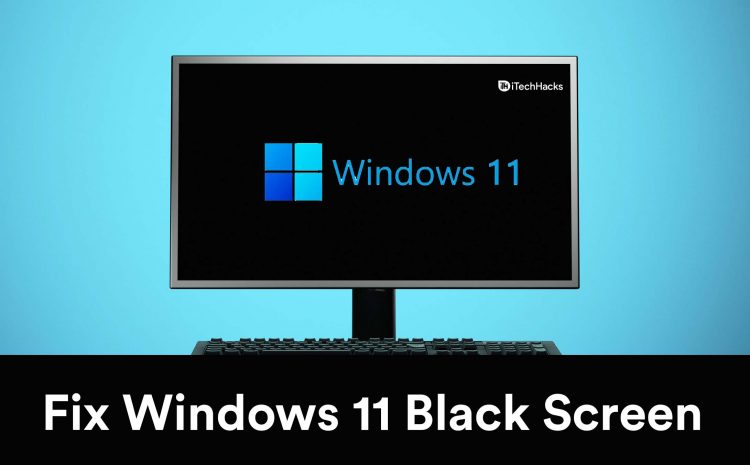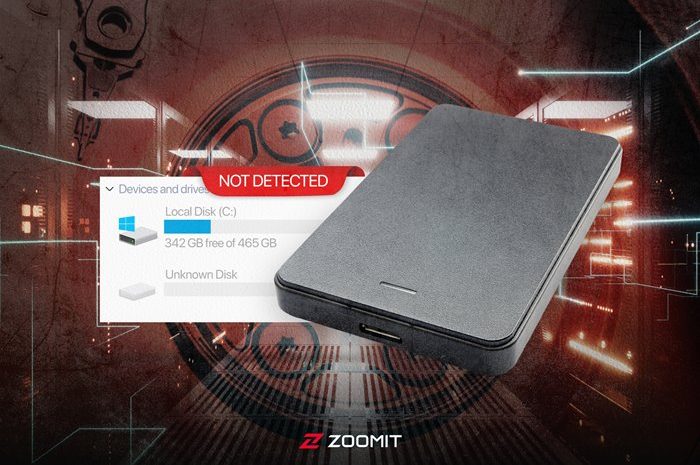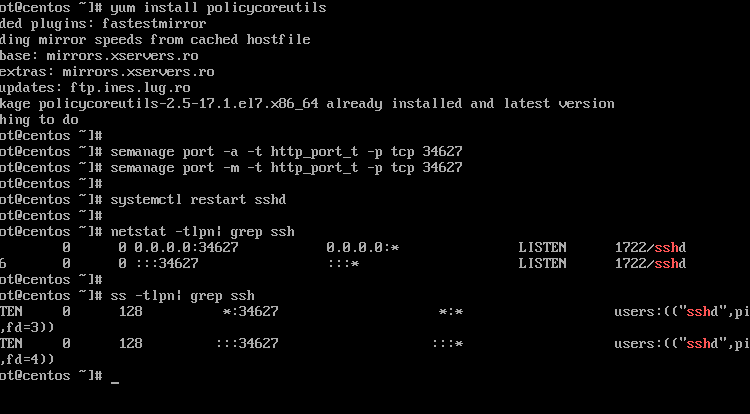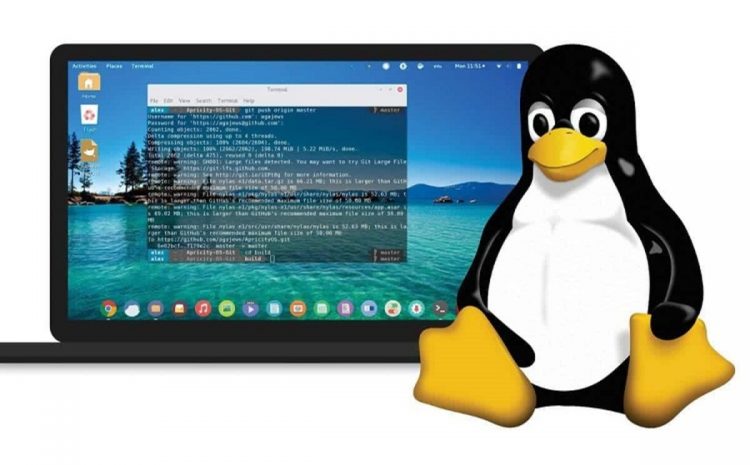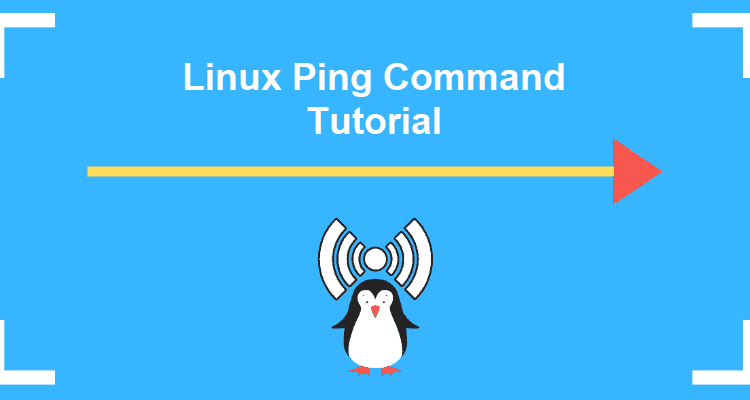MikroTik Load Balancing Techniques: A Step‑by‑Step Training Guide
Load Balancing Is A Technique Used To Send Network Traffic Through Multiple Gateways. If you have multiple ISP connections on your network, you can send your network traffic through those ISP connections, and you can…