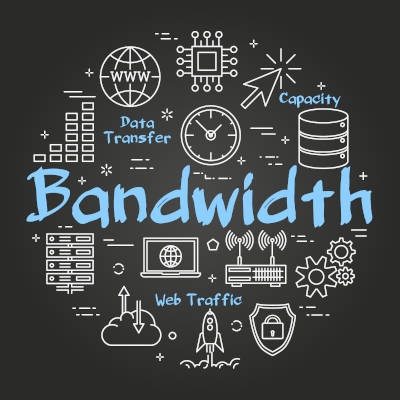How to Protect Your Router from Malware and Cyber Threats
Some People Worry That Others, Even Criminals, Can Monitor Their IP Addresses. “What If They Get Into Our Router through Malware?” This short article will teach you how to protect your wireless router from attackers.…