Fixing the problem of AirPods not charging
Fixing the problem of AirPods not charging
If you use AirPods to listen to music or make phone calls, you may have encountered the problem of not charging. In the continuation of this article, Isaaj, we decide to talk about the reason why AirPods are charging and how to solve this problem.
Fixing the problem of AirPods not charging
AirPods are one of the accessories designed by Apple to pair with iPhone and iPad devices. After you pair your AirPods with these devices, you can listen to other audio and video files. After it was introduced, Airpods gained a lot of fans and users can listen to music files for about four or five hours by charging it.
If you can listen to music with the AirPods case, this time will increase to about twenty to thirty hours. However, one of the common problems of AirPods users is the problem of AirPods not charging. One of the important issues is how to charge the AirPods case. In this article, we want to talk about the reason why AirPods are not charging and how to fix the problem of AirPods not charging. Stay with us to discuss why Airpod does not charge and what we should do to solve the problem of Airpod not charging.

The reason why the Airpod does not charge: Why does one of the Apple Airpods not charge?
Maybe you notice that one of them is not charging while using your AirPods.
Here, the question that arises for you is why one of the Airpods does not charge?
To solve the problem of not charging your AirPods, you have different ways that we will talk about in this section.
To solve the problem of AirPods not charging, check the charging status of the AirPods case
Generally, you charge your AirPods by placing them in the AirPods case. Therefore, if your AirPods case is not charged, you cannot charge your AirPods. As a result, to check the reason why AirPods are not charging, you need to check the charge level of your AirPods case. To solve the problem of AirPods not charging, you should put your AirPods in the AirPods case and then close the case and place it near your iPhone.
After a short time, you can see the battery status screen in the AirPods case. This screen will show you if the battery of your AirPods case is exhausted or if the battery level is below ten percent. In this case, you can understand the reason why the AirPods i12 or other AirPods models are not charging.
By checking the charging status of the AirPods case, you can find and Fixing the reason why your AirPods are not charging.
The reason why AirPods do not charge: how to charge the AirPods case
Now that we understand one of the reasons why the AirPods are not charging, let’s go to how to charge the AirPods case. Charging the AirPods case is easy. You can put the AirPods in the case and charge the case alone if you don’t want to. To charge your AirPods case, you can connect a lightning connector to the end of the AirPods case and connect the other end of this connector to a USB charger port. When your AirPods case is charged, one of its lights will turn green.
To charge the AirPods case, connect it to the power supply. When the lights turn green, you will know that your AirPods are fully charged.
The reason for not charging AirPods: What is the reason for the light of the AirPods case not turning on?
When you plug in the AirPods case to charge, it may not turn on for some reason. To check why one of the AirPods won’t turn on, it may depend on the outlet you plug the case connector into. If the problem is the outlet, try to change the outlet. If the socket is not the problem, try changing the lightning cable to charge your AirPods case.
To solve the problem of AirPods not charging, check the condition of the lightning cable, power outlet and AirPods case.
The reason why the Apple AirPods case does not charge: the charging slot of the AirPods is dirty
One reason for your AirPods Pro case not charging may be that dust has accumulated on the outside of the charging port, which makes it unable to charge the case well when you connect the connector to it. Therefore, you should constantly clean this area.
What is the reason for Samsung AirPods not charging?
Some users have a Samsung phone instead of an iPhone and have prepared Samsung AirPods for use. But some of them also face the problem of why their Samsung AirPods are not charging. One of the reasons why Samsung Airpods are not charging can be that you may use any charger to charge your case that is not approved by Samsung itself. Another reason could be that the AirPods themselves may be damaged. To check and solve this problem, you need to check these two issues.
Samsung AirPods not charging may be due to damage to the AirPods or the use of a non-standard charger.
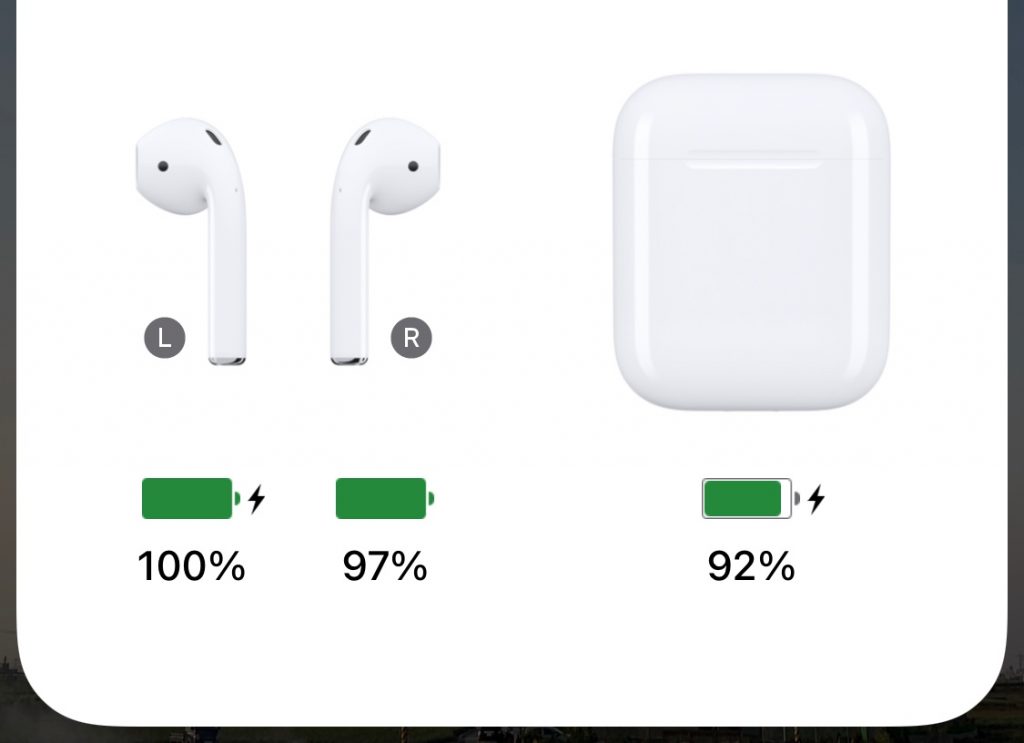
Methods to Fixing the problem of not charging AirPods with the phone: what is the reason for not charging Xiaomi AirPods
Regarding the reason for not charging Xiaomi Airpod, many of the reasons for not charging Samsung and iPhone Airpods are applied. One of these reasons could be that your AirPods case is not healthy. When you put the AirPods in the case to be charged, the light of the wireless charging pad of the AirPods case will light up, and this shows that the case is charging the AirPods. If you see that the light of the AirPods case does not turn on, then the problem is with your case, not the AirPods.
If the light of the case does not turn on when the AirPods case is connected to the power supply, the problem is with the case and not with the AirPods.
Fixing the problem of charging AirPods with the phone: the reason for not charging AirPods Haylou
If you are using Airpod haylou and want to know why the charging of Airpod ends quickly or what is the reason for Airpod haylou not charging? One of the usual reasons can be that you did not put it in the charging position correctly. Some headphones don’t charge via cable and you have to leave them on a charging stand. Therefore, if you see that the Airpod haylou does not charge with the case, be sure to put it in its proper place.
Put the AirPods well inside the case to make sure they charge.
Fixing the problem of AirPods not charging: Why does the AirPods charge quickly?
Even though you are using AirPods, maybe your AirPods will run out of charge quickly. At this time, you might think to yourself, why doesn’t AirPods keep charging and why can’t I use AirPods charging for a longer time? This issue can have several different reasons. For example, you might have your AirPods turned up too loud and listen to music too loud. If so, turn it down.
Some AirPods have an additional noise canceling feature, which can drain your AirPods quickly. Therefore, you can disable this feature.
The reason why AirPods do not charge: how to know that AirPods are charged?
To find out where your AirPods are charged, the first thing you can do is to check the status of the charging case itself. When you want to charge the AirPods, you put them in the AirPods charging case and close it. It is at this time that you can see the charging light of the AirPods and see if your AirPods are charging at all. If the light is yellow or orange, it means that the case is still charging, and if your AirPods are fully charged, this light will be green.
The green light on the AirPods case indicates that it is fully charged.
The reason why AirPods are not charging: how to see the charging of AirPods on Android
There is an easy way to see how to charge AirPods on Android. Airpods are special devices for use with iPhones, and you usually see their features on iPhones. But if you have an Airpod for an Android device, there is a way to see the battery charge level on Android. For this you need to install a software on your Android. One of the software in which you can see the features of AirPods on Android, install the MaterialPods software and see if your AirPods are charging or not.
With MaterialPods software, you can view and check the charging status of AirPods on your Samsung phone.
Fixing the problem of not charging AirPods Pro: the reason for not charging one of the AirPods Pro phones
The reason for not charging one of the AirPods or two of them can be that you have completely discharged the charge of your AirPods. When this happens you have to spend a lot more time charging it. In such cases, it is better to let your AirPods fully charge overnight when you are not using them. In this way, you ensure that your AirPods will be fully charged.
Fixing














