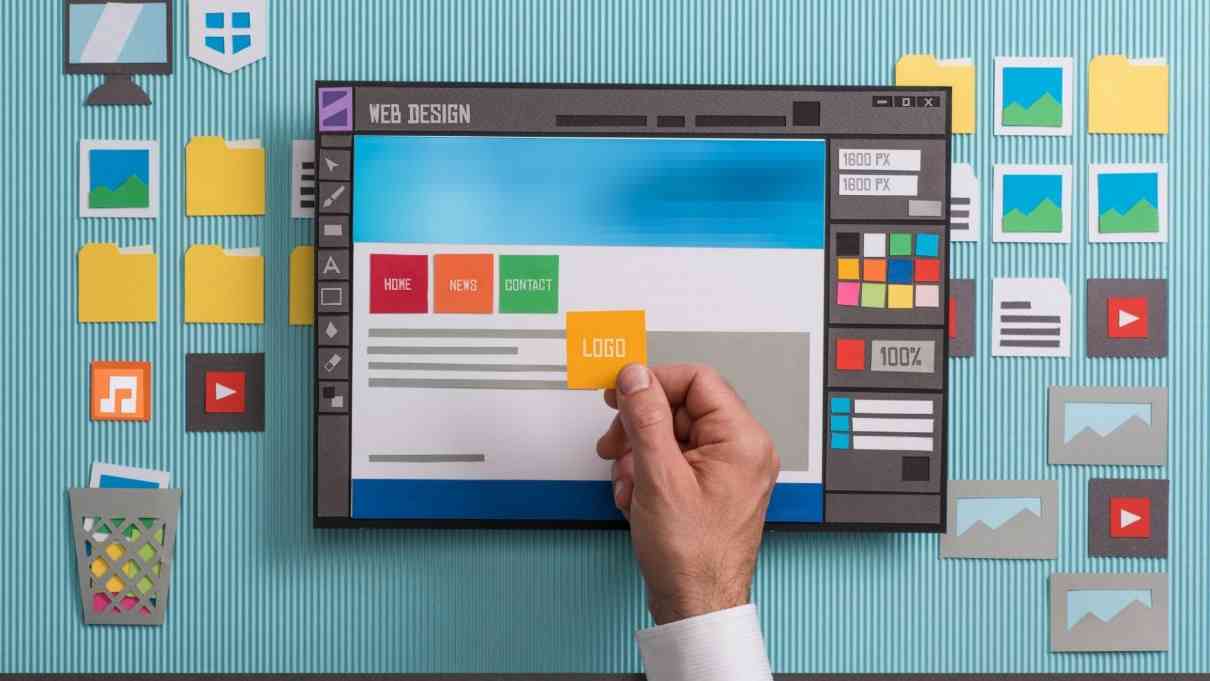Build a professional website with just a few clicks
Building a website is done in several ways, and you can follow one of the following methods to build a website based on your needs and abilities:
Using a content management system (CMS): One of the popular ways to build a website is to use content management systems such as WordPress, Joomla, Drupal, etc. These systems allow you to create and manage your site without the need for programming and web design skills and only by using existing templates and plugins.
Building a custom website: If you need exclusive features and capabilities for your site, you should design and develop a custom website. For this, web programming languages and frameworks such as HTML, CSS, JavaScript, PHP, Python, Ruby, etc. are used.
Steps to build a website with WordPress
Building a website with WordPress is relatively easy, including building an online store. Of course, it can be a bit confusing for those who work with this content management system for the first time. In the following, we will explain to you the main steps of building a website with WordPress site builder.
1. Choosing a domain and hosting
First, you need to choose your domain name (website address). Then, you need to get services from a hosting company (web host) to host the site and connect your domain with the host.
2. Installing WordPress
After preparing the host and connecting the domain, you can usually install WordPress with a few clicks from your host’s management panel. Some hosts offer even simpler tools to install WordPress automatically.
3. Choosing a template
WordPress has more than thousands of ready-made free and paid templates. You can choose a template close to your site’s style. Some templates also allow you to customize and change the site’s appearance.

4. Adding content
With the template installed and configured, you can start adding content to your site. To add posts, pages, images, and other content, visit the content editor in WordPress and enter your content.
5. Installing plugins
Plugins allow you to add additional features and functionality to your website. Some of the most important plugins include security plugins, site optimization for search engines (SEO), form builder, image gallery, etc.
6. WordPress settings
You can make general settings for your website in the WordPress settings section. These settings include website name, site description, SEO settings, etc.
7. Testing and configuration
After building the website, previewing it and ensuring there are no problems is better. Also, check how the site is displayed on mobiles and tablets.
8. Publication and management
After completing these steps, you can publish your website. After publication, managing your site and making the necessary updates is better.
Disadvantages of creating a site with WordPress
Building a website with WordPress has some disadvantages that may not meet the needs and expectations of users in some cases. Below are some of these disadvantages.
1. Design limitations
WordPress does not support custom and more complex designs like other web frameworks and programming languages for building sites. These limitations may be problematic for some larger projects with special needs.
2. Configuration and customization complexity
If you need complex changes and customizations, you may run into the limitations of WordPress. For example, some changes may require code manipulation or custom plugins.
3. Security
Due to its popularity, WordPress is a big target for security attacks. If you use insecure plugins or old versions of WordPress, website security may be compromised.
4. Updates and compatibility with new versions
As WordPress is always updated and new versions are released, some of its templates and plugins may not be compatible with the new versions, and you may encounter problems.

5. Website speed
If too many unnecessary plugins and templates are loaded on the website, the website may slow down. This issue can ultimately have a negative impact on the user experience as well as the ranking in search engines.
6. Affiliation with WordPress company
Using WordPress to build a website makes you bound by the WordPress company and its policies.
Of course, by observing security tips and using valid and up-to-date plugins and templates, you can minimize these disadvantages and benefit from the simplicity and ease of using WordPress.
What is the best way to create a website?
Custom website building is known as the best way to build a website. In this way, you can fully consider your specific needs and expectations in the construction of the site and create a dedicated and unique website. Unlike using content management systems or ready-made templates that may have limitations in providing features and design, by building a custom website, you can fully consider your goals and precisely control how you get your website up and running.
Steps to build a custom website
In the following, we will mention the steps of placing an order for website design, including online store design.
1. Contact information
The first step involves providing your name, email, contact number, and other contact information. This information is received from you so that we can communicate with you about the construction of the site.
2. Project description
In this section on professional website building, you should explain what kind of website you need design and development for. This includes the type of website (personal, business, store, etc.), website theme, number of pages, and features.
3. Website design and appearance
This part of the process of building a custom site includes explanations about the website’s design and appearance. For example, colors, layout, logo, etc.

4. Special features and facilities
If you need special features and facilities, you should mention them. For example, adding an online store, product displays, forms, interactive maps, etc.
5. Budget and schedule
This part of the custom website building process includes the budget you have in mind for the design and development of your website, as well as the expected timeline for project delivery.