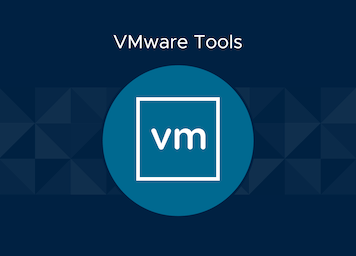What are Virtual Machines?
What are Virtual Machines?
Virtual Machines are computer files, typically called an image. That behaves like an actual computer. So It can run in a window as a separate computing environment, often to run a different operating system or even to function as the user’s entire computer experience as is common on many people’s work computers.
How do Virtual Machines work?
VMs are creat a possible through virtualization technology. So Virtualization uses software then simulate virtual hardware that allows multiple VMs to run on a single machine. Also The physical machine is known as the host while the VMs running on it called guests.
In addition this process management is by software that we know it as a hypervisor. Also The hypervisor is responsible for managing and provisioning resources like memory and storage from the host to guests. It also schedules operations in VMs so they don’t overrun each other when using resources. VMs only work if there is a hypervisor to virtualize and then distribute host resources.
Why should businesses use Virtual Machines?
Resource and cost efficiency
Organizations use virtualization to host multiple VMs on one server. Let’s say an organization wants to deploy several applications. So Instead of investing in extra servers, they can deploy VMs on one server for each application—the same outcome at a fraction of the cost. This improves cost-efficiency since the physical hardware is utilize to its maximum capacity.
Scalability
Adding a VM is as simple as cloning copies of existing VMs in the physical machine. Also Organizations can respond better to fluctuations in load, which helps stabilize performance. So This is faster and more efficient compared to installing different operating systems on physical servers.
Security
VM environments are isolated from the host operating system, so which boosts security as vulnerabilities like malware don’t impact the underlying hardware. Also This makes VMs ideal for testing new applications or software changes before they enter production.
A compromised VM can be easily reverted to older versions. So It can also remove and recreated quickly to speed up disaster recovery.
Virtual Machines have several advantages:
- At first, Lower hardware costs. Many organizations don’t fully utilize their hardware resources. …
- Secondly, Quicker Desktop Provisioning and Deployment. Deploying a new physical server often takes numerous time-consuming steps. …
- Smaller Footprint. …
- Enhanced Data Security. …
- Portability. …
- Improved IT Efficiency.
Types of hypervisors
There are 2 different types of hypervisors that can be used for virtualization.
Type 1
A type 1 hypervisor is on bare metal. VM resources are scheduled directly to the hardware by the hypervisor. KVM is an example of a type 1 hypervisor. KVM was merged into the Linux kernel in 2007, so if you’re using a modern version of Linux, you already have access to KVM.
Type 2
A type 2 hypervisor is hosted. VM resources are scheduled against a host operating system, which is then executed against the hardware. VMware Workstation and Oracle VirtualBox are examples of type 2 hypervisors.
Why use a Virtual Machines?
Server consolidation is a top reason to use VMs. Most operating system and application deployments only use a small amount of the physical resources available when deployed to bare metal. So By virtualizing your servers, you can place many virtual servers onto each physical server to improve hardware utilization.
This keeps you from needing to purchase additional physical resources, like hard drives or hard disks, as well as reducing the need for power, space, and cooling in the datacenter. Also VMs provide additional disaster recovery options by enabling failover and redundancy that could previously only be achieved through additional hardware.
A VM provides an environment that is isolated from the rest of a system, so whatever is running inside a VM won’t interfere with anything else running on the host hardware.
Because VMs are isolated, So they are a good option for testing new applications or setting up a production environment. You can also run a single purpose VM to support a specific process.
Why choose Red Hat?
Red Hat has supported virtualization software development for a long time—improving the KVM hypervisor and contributing to KVM and oVirt since both communities were founded.
The KVM hypervisor is now the core of all major OpenStack and Linux virtualization distributions, and it has set records for overall performance and for running the largest quantity of well-performing VMs on a single server.
Red Hat Virtualization is an open, software-defined platform that virtualizes Linux and Microsoft Windows workloads. So Built on Red Hat Enterprise Linux and KVM, it features management tools that virtualize resources, processes, and applications—giving you a stable foundation for a cloud-native and containerized future.
15 Best FREE Virtual Machine (VM) Software Download for Windows PC
1) Virtualization Manager
Virtualization Manager is a virtual machine monitoring and management tool that helps you to optimize performance issues. So This tool supports varieties of software like VMware, Microsoft Hyper-V, and Nutanix AHV.
Features:
- Manage virtual machines across hybrid, cloud, and on-premises.
- It offers VMware log monitoring so it can speed up troubleshooting.
- The application can be integrated with the Hyper-V environment.
- You can monitor the performance of Nutanix AHV.
- It provides predictive recommendations.
2) VM Monitor
VM Monitor is a tool that continuously checks your Microsoft Hyper-V host and VMware vSphere in real time. So It allows you to view CPU, memory usage, and the total number of configured or running VMs.
Features:
- Offers monitoring virtualization server.
- It helps you to prevent the degradation of performance by viewing threshold-specific indicators.
- You can see details like VM name, VM state, and guest OS.
- Enables you to find the root cause of VM performance issues.
3) VMware Fusion (Mac)
VMware Fusion for Mac is Virtual Machine software. So This tool is known for cloud computing and virtualization software. Also It allows you to use multiple applications on different OS at the same time.
Features:
- Fusion also offers the facility of integration with many development tools.
- You can connect with VMware vSphere. vSphere provides a cloud-based platform for virtualization.
- You can integrate with third-party software for data center topologies.
- With the help of this virtualization machine, you can use Windows, Linux, NetWare, Solaris, and many other OS on your Mac.
4) VMware Workstation Player
VMware workstation player is a system specially developed for IT professionals and developers. This help developers to develop the software to be compatible with multiple OS/platform like Linux or Windows PC.
Features:
- It allows you to keep different privacy settings and network configurations for another virtual PC.
- You can choose from hundreds of support guest and host OS.
- It helps you to transform data to and from the virtual machine to your PC.
- You can purchase its license to run in a commercial environment.
5) Parallels
Parallels is the fastest, easiest, and also a virtual desktop application for running Windows or in Mac devices without the need to reboot. So It allows you to deploy hundreds of installations in no time with Parallels.
Features:
- Get information like usage statistics and real-time licensing activities.
- It allows you to enroll new users in a few clicks through automatically generated emails.
- This Virtual machine works seamlessly run Windows side by side on the Mac, and switch between Mac and Windows with a single click.
6) Hyper-V
Hyper-V, earlier known as Windows Server Virtualization. Also It is a hypervisor designed to create virtual machines on x86-64 systems. A server computer that runs on Hyper-V configured to expose individual virtual machines to one or more networks.
Features:
- It allows you to do hardware virtualization.
- Hyper-V supports a cloud-based platform.
- It offers support for many versions of Linux.
- It helps you to run multiple virtual machines.
7) VirtualBox
VirtualBox is an open-source hypervisor for x86 computers. So It is one of the best VM software that supports the creation and management of virtual machines. It runs on Windows, Linux, BSD, and others.
Features:
- You can resize the window.
- This free VM software Windows 10 supports drag & drop functionality.
- This Virtual machine tool gives you the flexibility to run any application on your PC.
- Supported platform: Linux, Mac, Windows, Solaris, and OpenSolaris.
8) QEMU
QEMU is another popular emulator and virtualization machine, which is a short form of Quick Emulator. This system wrote in C language.
Features
- So It is one of the best virtual machine software which provides support for multiple OS to be run on any system.
- Offers hardware virtualization.
- It can use on any system. however No restrictions for the host OS.
9) Gnome Boxes
Boxes is a creation and management tool used for virtualization. Due to this, It is one of the best VM software that designe for Linux that so it can help you customize all kinds of virtualization tools.
Features:
- It helps you to find your local and remote virtual systems.
- Set your machine preferences and monitor their performance.
- It offers a safe and easy way to try out new operating systems.
- This tool allows you to connect to a remote machine.
10) Red Hat Virtualization
Red Hat Virtualization is an open-source software that define platform. So It offers virtualization for Linux and Microsoft Windows OS. Also It is one of the best free Virtual machine software that offers single management and provision for new VMs, clone existing ones, and see how it all works together.
Features:
- Red Hat Virtualization is easy to use, setup, and manage.
- It is an open-source system. So you can integrate with the systems as per your requirement.
- Red Hat virtualization is easy to use, setup, and manage.
11) Boot Camp
Boot Camp is a build Virtual machine software that comes with your Mac device. Therefor It is one of the best free VM software which allows you to switch between macOS and Windows.
Features:
- This Virtual Machine for free tool helps you to update AMD graphics drivers for Windows Application in Boot Camp.
- You do not need to download externally.
- It allows you to use the same keyboard for Apple and Windows.
- You can install Windows 7, 8.1, and 10.
- This free VM for Mac helps you to use an Apple keyboard and also keyboard that designed for Microsoft Windows with your Mac devices.
12) Proxmox VE
Proxmox VE is another platform for virtualization. So This free Virtual Machine for Windows 10 helps you to integrate KVM hypervisor and LXC containers and Also networking functionality on a single platform.
Features:
- At first, This open source virtual machine platform allows you to manage clusters and disaster recovery tools with a built-in web management interface.
- It is one of the best free Virtual Machines that helps you to combine two virtualization technologies under one platform.
- Proxmox VE is giving maximum flexibility in your production environment.
- This free VM software offers full virtualization for Windows and Linux images.
13) Kernel Virtual Machine
KVM is a virtualization software for Linux on x86 hardware containing virtualization extensions. So It offers virtualization infrastructure and a processor specific module.
Features:
- It allows you to run multiple virtual machines running unmodified Windows or Linux images.
- Hardware and Memory management support.
- It helps you do scheduling and resource control.
- Lower latency and higher prioritization.
14) Citrix Hypervisor
Citrix Hypervisor offers virtualization management across your environments. Also It is one of the best virtual machine for Windows 10 that simplifies your operational management, So ensuring a high definition user experience for intensive workloads.
Features:
- It offers modern digital workspace by delivering apps, desktops and also any device from any cloud.
- It allows easy and secure for users to store, access, and collaborate on large files.
- Empower users with enhanced graphics workloads.
- Speed, support, and secure virtual environments.