VPS SSD Poland has always had its fans, by purchasing one of the plans of this service, you can have a virtual computer with certain resources in Poland, this service will be open and available 24 hours a day, and you can distribute all kinds of distributions on your server. Install Linux or two Windows operating systems with just a few simple clicks in the virtualizor control panel and manage it with a computer or smartphone connected to your server.
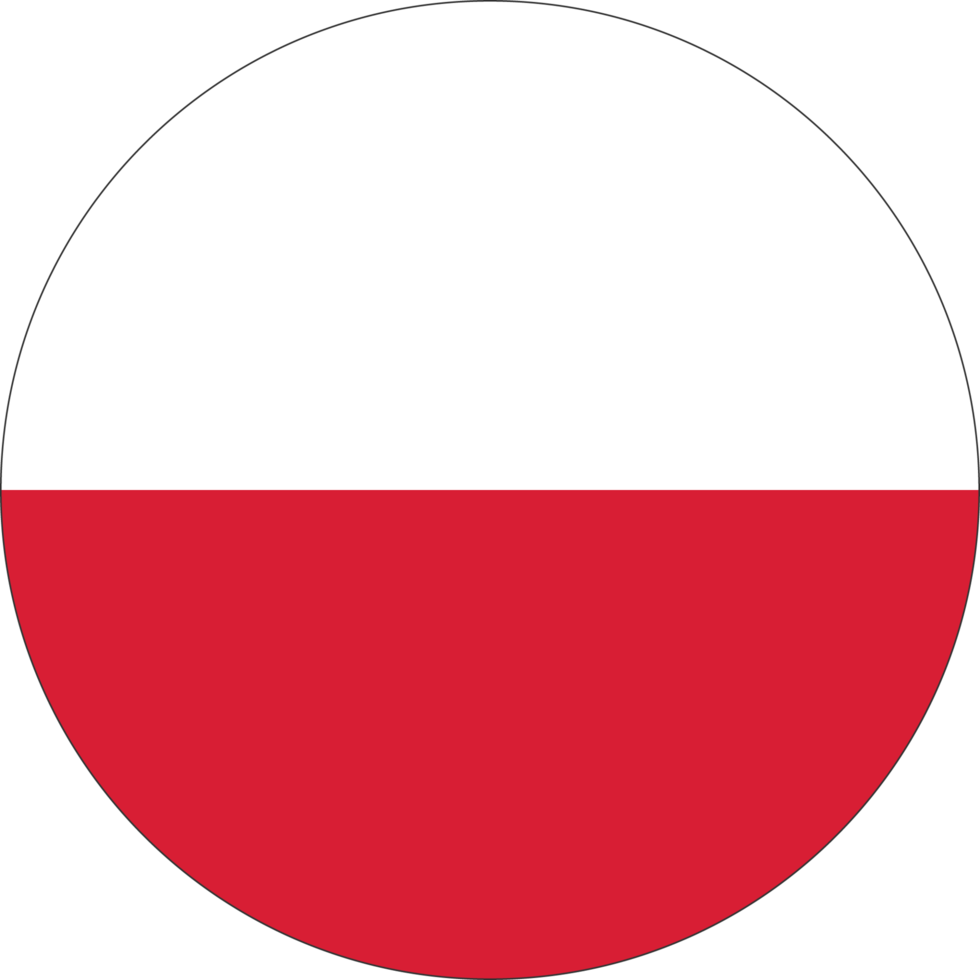
CPU: 2 core (1600 MHz)
RAM: 2GB
CPU: 3 core (2500 MHz)
RAM: 4GB
CPU: 4 core (3000 MHz)
RAM: 8GB
CPU: 4 core (3500 MHz)
RAM: 12GB
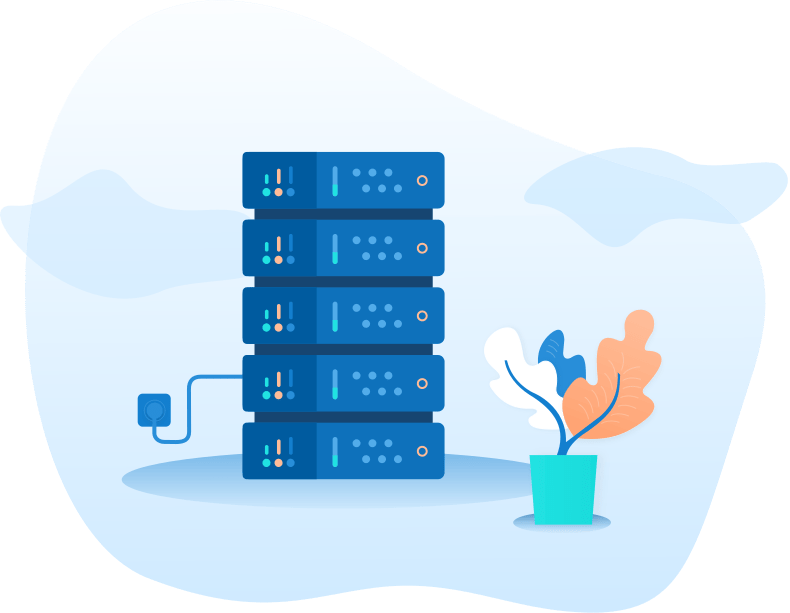
Easily increase RAM, CPU and storage
Full Root and Administrator access
Automatic OS installation (Max installation 10 times)
All servers have a control panel to turn off, on and reset.
Cryptocurrency Payment

Share processes and data secure lona need to know basis

our team assured your web site is always safe and secure

We finally found a host that truly understood the unique
Yes, why not ! All versions of Windows can be installed, except for obsolete Windows such as XP and Windows Server 2003, and you can install all kinds of Linux operating systems on the Polish virtual server.
You can set up to 2 additional IPs on the server. You can also request IP version 6 from us.
No, you can easily connect to VPS SSD Poland with server connection software without any special knowledge and use it without any problems.
Yes! You can easily manage your virtual server with the Vcenter panel provided to you.
Yes, you can install all control panels without any restrictions and use them on your server.
When you are done with the server, you just exit the server. The server will be on and active permanently so that you can easily connect to the server and do your work whenever you want.

Automatic installation of operating systems on a server is one of ShopingServer key features. Due to this feature a customer can get a ready-to-go server right after the payment has been made.

CentOS 7, 8; Debian 9, 10, 11 ; Ubuntu 18.04, 20.04, 22.04; Windows Server, 2019, 2022.

In our services, you have direct access to the server console

You can pay your invoices in renew VPS or new order VPS with BTC