Visual History Of Microsoft Operating System Icons; From Windows 1.x To Windows 11
More Than Three Decades After The Release Of The First Version Of Windows Going, And Since Then, User Interface And Icon Design Of It Has Changed Dramatically.
System Icons, For over three decades, icons in Microsoft Windows with features such as quality display and improved color depth are. Then take a look at the evolution of the icons in size and style and change it for the pay.
Windows 1.x and 2.x Windows or (1985-1987)
In the initial release of Windows, the icon only appears the app to the taskbar at the bottom of the page ( in Windows 1 .x) or on the desktop ( Windows 2 .x) to minimize the out. Icons are simple as black and white, size 32 x 32-pixel display found.
To run the application in Windows 1 or 2, you had to choose its name from the list of programs called MS-DOS Executive. MS-DOS Executive did not display icons and only displayed filenames (by typing the dir command in DOS).
Windows ran as a simple graphical shell on MS-DOS in those days, which was not very visually appealing.
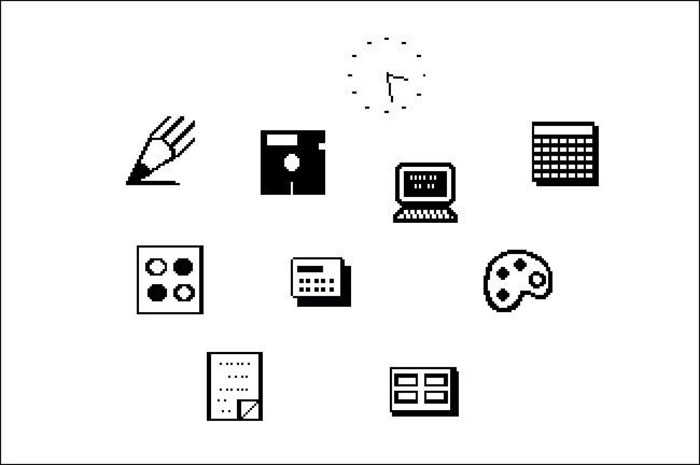
Windows 3 (1990)
Consequently, Windows 3 had the ability to display 16-color icons with dimensions of 32 by 32 pixels. Thanks to designer Susan Kerr, these icons had a three-dimensional appearance with simulated shadows. Kerr had previously designed icons and fonts for the Mac.
Icons were first displayed in color in Windows 3. Susan Kerr gave these icons fun and commercial combination that made them attractive. He used archetypes to design icons that found their way into future applications and versions of Windows.
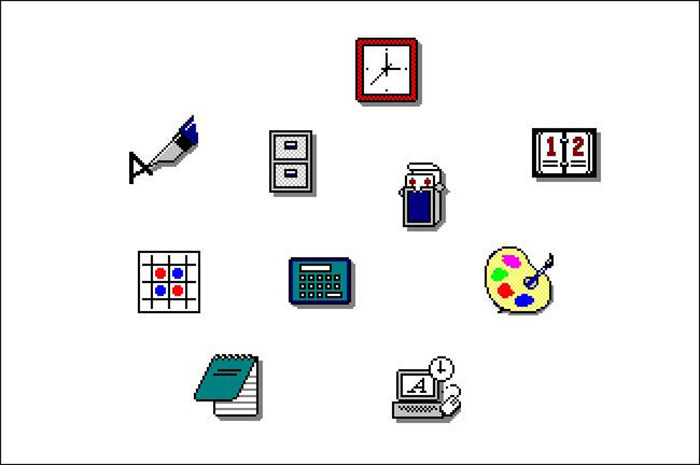
Windows 3.1 ( 1992)
The Windows 3.1 icons were similar to the Windows 3 icons; But with dimensions of 32 by 32 pixels and 16 colors. Microsoft artists achieved these icons by using color combinations and simulating more color depth, and improving shadow effects in the illustration style.

Windows 9 ( 1995)
In Windows 95, many of the icon designs changed dramatically; Of course, some of them inherited features from Windows 3.1. Most Windows 95 system icons were, by default, 16-color images with 32 by 32 pixels. Of course, the Win32 API used in Windows 95 for the first time supported 256 by 256 pixel icons with 16.7 million colors. In fact, with the Plus! Or you could enable registry icons with 65-536 colors, although many Windows 95 users did not use it.

Windows 98 ( 1998)
Windows 98 came with the default 256-color icons measuring 32 by 32 pixels. For the first time, Microsoft designed many system icons with a size of 48 by 48 pixels for this Windows. These icons were ideal for access purposes and for higher resolution screens; But they were rarely used. Many Windows 98 icon designs have been updated, including My Computer and Recycle Bin. Still, Windows 98 inherited many of its icons from Windows 95 and, in some cases, even from Windows 3.1.

Windows 2000 and Windows Me This ( 2000)
Windows 2000, like Windows 98, had 256 color icons available in 32 by 32 and 48 by 48 pixels. Many of the desktop icons in this version have changed in appearance, and their details and color depth have increased. Windows Me, like Windows 2000, had a lot of new icons, including the My Computer icon.

Windows XP A. ( 2001)
For the first time, Windows XP supported 32-bit icons (with 16.7 million colors and an alpha channel for transparency). In this way, thanks to the improved anti-aliasing feature, shadows, glass effects, and softer edges were added to the icons. Most XP system icons, such as Windows 2000, are designed in 32 by 32 or 48 by 48 pixels.
XP icon design was a fresh start in using features such as rounded corners, more color depth, and flatter gradients in icon design, which was significantly different from the Windows 3 icon design style. Still, the icons of the less commonly used applications were very similar to the icons of previous versions of Windows.
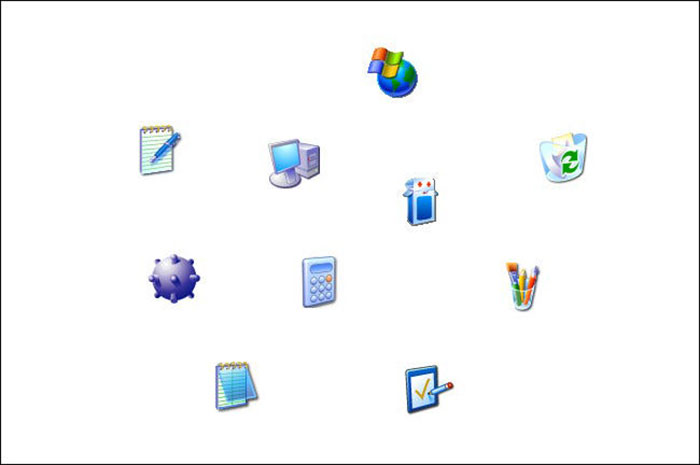
Windows Vista ( 2007)
Microsoft has developed the Aero user interface for Windows Vista, which emphasizes translucent effects and highlights. For the first time, a set of 256 by 256 pixel icons was designed for this Windows. Of course, this set was not complete, and the dimensions of the smaller icons were automatically changed to adapt to the new design. Accordingly, Windows Explorer in Windows Vista made it possible to dynamically resize icons to non-standard sizes based on the user’s individual preferences. Microsoft has redesigned many of the Windows Vista icons to adapt to Mac OS X’s modern, resolution-independent look.

Windows 7 Oct. ( 2009)
The set of Windows 7 icons was very similar to the Windows Vista icons; But in Windows, a set of key icons for programs such as Control Panel and Microsoft Paint changed. Many new icons also took on a flatter look, which was the beginning of Microsoft’s move from icons with a three-quarter view to flatter icons.

Windows 8 and Windows 8.1 or ( 2012 to 2013)
The Windows 8 interface called Metro was fundamentally different from previous examples. This interface had a new type of icon called Live Tile that allowed you to display information updates in a mosaic way in the Start menu.
In Windows 8, many application icons turned into simple white silhouettes of objects or shapes integrated with a colored background. In addition, Windows 8 included common desktop icons (File Explorer), most of which were inherited from Windows 7 and earlier.

Windows 10 or ( 2015)
The design of a set of desktop icons in this Windows changed to an angular appearance with softer gradients. In 2020, Windows introduced new app icons in the Microsoft Store and abandoned the flat-angle Live Tile look. In general, the Windows 10 icon set is a broad combination of at least three or four different icon design styles, all taken from previous versions of Windows.

Windows 11 and above (2021)
Over the years, Microsoft has developed an integrated suite of new icons for Windows 10, releasing them in Windows 10X and then deciding to release them in the Sun Valley update. Now it looks like these icons will be released with Windows 11.
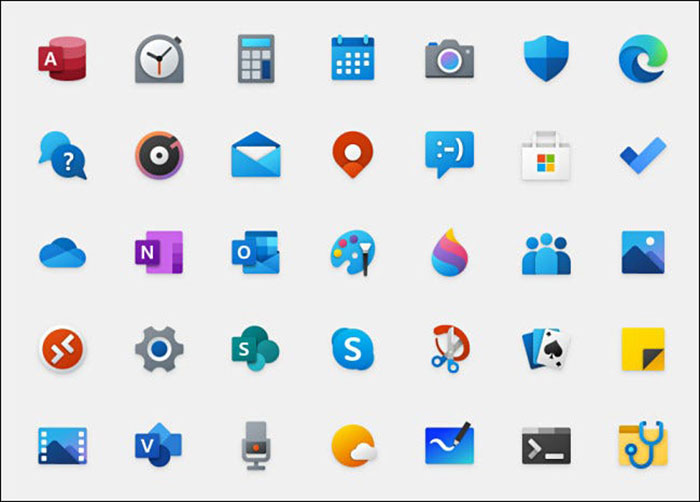
Windows 11 seems to have completely abandoned the Live Tile Metro look of Windows 8 and 10 and has a whole new set of icons with more depth and color. Microsoft has also designed a flat, cartoon-like appearance with less detail and subtle gradients for the icons. This change is pleasing to most users; Because Microsoft has included a set of old icons for Windows 11.












