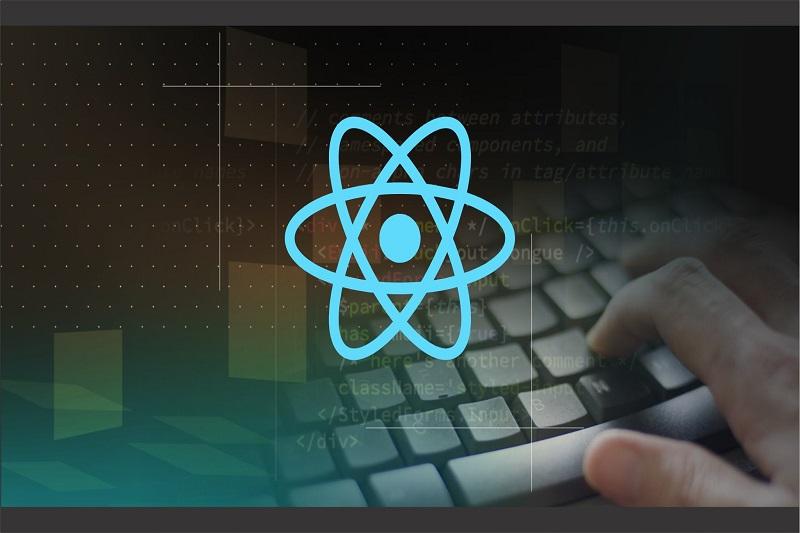Tips and Tricks You Should Pay Attention to When Writing React Code
When You First Start Coding As A Programmer, Your Code Will Bear Little Resemblance In Terms Of Grammar And Syntax To The Code You’ll Write A Few Years Later. You Gain Experience, Learn About Design Patterns, And Look At Other People’s code.
You will learn the principles of writing efficient and accurate code. In addition, by searching the Internet for the best design patterns, you can interact more easily with team members.
You will learn about some of React’s best coding techniques and patterns in this article. Patterns that help you write clear, readable code and avoid common mistakes.
The three main challenges that developers face
First, let’s review the challenges every React developer faces: maintainability, lack of mastery of basic concepts, and extensibility.
Maintainability
Maintainability is directly related to reusability. Early software had few components that made its implementation process faster and easier to maintain, but as needs started to grow, more complex features were added to the software.
This issue made it harder to maintain the programs.
Typically, developers design or use different components during their careers, each designed for specific purposes. For example, JSX uses a lot of conditional rendering (ternary operators and simple && operators), class names used conditionally, or a component with a comprehensive switch statement.
Additionally, there are many props and state values, each providing different outputs.
There is nothing wrong with these techniques, but they are essential to knowing when to use a component correctly and when not to use more than one component to do different things.
One of the most prominent problems programmers face is understanding a component’s functionality. The more complex a member is and the more different its results are (multidirectional), the more difficult it is to maintain its syntactic composition.
The only way to overcome this problem is to practice constantly reviewing projects and editing any code that needs to be edited.
Developers are not interested in unit and functional tests, and most try to ignore this part. However, testing different application modules helps you design the easiest software for the end user. For this purpose, you should use techniques such as Unit Test for the technical evaluation of code used in applications.
Lack of mastery of fundamental concepts
Another problem for developers working with React is not mastering the React syntax. Unfortunately, some people rush to intermediate or advanced concepts without having a solid foundation in the basic concepts. Lack of mastery of fundamental concepts creates various problems for developers. For example, you can use the life cycle of different components only when you are thoroughly familiar with them.
Scalability
As mentioned, scalability is closely related to maintainability and is a general and essential rule in the software world. One thing you should pay attention to is that building great software is not limited to user experience, clean code patterns, or intelligent architecture. Scalability is a fundamental principle to pay attention to because it directly impacts software quality.
Various metrics increase the scalability of the software. Suppose you pay attention to maintainability and scalability when building applications, deploying software modules, and organizing the project structure. In that case, you will write clean and readable source code that will shorten the time to revise or add new modules.
How to learn React
One of the most critical challenges people face when entering the world of web programming is learning new things. In the following, we will examine the best ways to learn React.
Learn React step-by-step
One of the most significant problems for those interested in learning React and other programming languages is the fast learning process. A continuous and slow learning approach is the best way to discover topics like programming.
Each training session should focus on one to three points to fully embed the concepts in the mind. Unfortunately, some schools try to bombard those interested in programming topics with information in a short period of two months, each session lasting more than two to three hours. An approach that ends up learning very few things. The same goes for learning React. You can’t build a skyscraper on a loose foundation and expect it to be solid.
If you want to learn React fundamentally, you should start learning JavaScript. This may seem obvious to some, but developers jump into learning intermediate or advanced React concepts without understanding the basics. If you follow this advice, you will be successful.
Knowing the basics alone is not enough. Knowing what React does in the background is very important. If you want to become a good React developer, you need to gain a solid understanding of the tool you’re using. Learning React architecture helps you describe the projects you design for clients in plain language.
Also, less time is spent debugging the program when you encounter problems. Also, remember that you can’t learn everything in theory, and you’ll need to spend a lot of time coding to understand the issues that different projects face.
What should we learn to have a solid foundation in React?
One of the most important topics to focus on learning is Hooks. They have become an essential React-related standard and are used everywhere, especially with third-party React packages. Of course, other components are beneficial, including useState, useEffect, useMemo, callback, and use.
In general, to learn React, it is recommended to think about learning the following concepts:
- What is the State?
- What are re-rendering components, and how do they work?
- How to enable re-renders?
- What is the life cycle of different components, and how do React members interact with each other?
- What is virtual DOM?
- What are the advantages of client-side rendering and server-side rendering?
- What are the differences between controlled components and uncontrolled components?
- What does State Lifting mean?
- Learn at least one global state management technology (Context API, Redux/Toolkit, Recoil).
- Know the components’ patterns so you can choose a suitable design.
How do you build clean, efficient, and maintainable interactive components?
There is a big difference between a good and a great programmer. A good programmer writes code that runs, and the final program doesn’t produce an error, but a great programmer writes optimized code that uses the least amount of system resources, and the final program runs.
To write efficient React code, you need to use coding best practices so that your team members can easily understand the code you write. For this purpose, you should write a style guide (Style Guide), which includes instructions and tips to follow when coding.
As a React developer, follow these principles to write highly maintainable and readable code:
- Use functional components like Arrow Functions.
- Do not use inline styles.
- Use the appropriate import structure.
- Format and document your code, and then share it with others.
A style guide is an excellent way to code and promote best practices to ensure your team is knowledgeable about essential topics.
Now we come to the critical question: What methods should React programmers use for clean, efficient, and highly maintainable coding? The following mentions some essential principles.
Use an excellent structure to organize files and folders.
Organizing the files and folders of a React application is essential for maintainability and scalability. A folder should be created according to the program’s size and the team. When making the folder, please consider the critical point that the project will grow over time and many changes will be applied to it, so it is better to estimate this field.
Organize a project’s imports.
If you have experience working with React, you may have seen files that contain many import statements. Also, some applications have many dependencies that import libraries and frameworks into the project, and you need to access some internal components, such as functions, styles, etc. In such a situation, you may have something like the following:
import React, { useState, useEffect, use callback } from “react”;
import Typography from "@material-ui/core/Typography";
import Divider from "@material-ui/core/Divider";
import Title from "../components/Title";
import Navigation from "../components/Navigation";
import DialogActions from “@material-ui/core/DialogActions”
import { getServiceURL } from '../../utils/getServiceURL'”;
import Grid from "@material-ui/core/Grid";
import Paragraph from "../components/Paragraph";
import { sectionTitleEnum } from “../../constants”;
import { useSelector, useDispatch } from “react-redux”;
import Box from "@material-ui/core/Box";As you can see, this method of importing dependencies into a project is not structured at all. As a React developer, you must put imports and their related dependencies together so that everything takes a structured form. The following code snippet illustrates this:
import React, { useState, useEffect, use callback } from “react”;
import Typography from "@material-ui/core/Typography";
import Divider from "@material-ui/core/Divider";
import Title from "../components/Title";
import Navigation from "../components/Navigation";
import DialogActions from “@material-ui/core/DialogActions”
import { getServiceURL } from '../../utils/getServiceURL'”;
import Grid from "@material-ui/core/Grid";
import Paragraph from "../components/Paragraph";
import { sectionTitleEnum } from “../../constants”;
import { useSelector, useDispatch } from “react-redux”;
import Box from "@material-ui/core/Box";The clearer the organization, the easier it will be to distinguish internal and external libraries and frameworks. Professional developers divide the structure of imports into three parts: pre-built (like React), external (third-party modules), and internal.
Learn patterns around different components.
You should increase your knowledge about React components’ various patterns to ensure your code does not face problems such as a lack of extensibility and maintainability. Mastery of practices means you know when to use which way to solve a problem.
Use a linter and its policies.
Lint or linter is a static code analysis tool that flags programming errors, bugs, styling errors, and suboptimal structures. Linters not only help you organize imports and dependencies but also help you write better code. When you use the create-react-app tool, ESLint comes pre-configured, but you can customize it and add your directives to its rule set.
A linter evaluates the JavaScript code you’re writing and alerts you to the mistakes you’re most likely making while coding. Following the rules and policies is an essential principle you should pay attention to when using a linter. Of course, it’s possible to turn off regulations, in general, for a single line of code or an entire file, but we recommend that you don’t do this if you’re writing structured code.
Another great benefit of linters is style evaluation. This feature becomes especially valuable when working in a team. For this reason, we recommend learning how to use ESLint and JSPrettify.
Test your code
Some React developers shy away from code testing, seeing it as a pointless task, which may be trivial for small projects, but is essential for large projects. Code testing shows that you are a professional and can design high-quality software. Professional React programmers use three methods of unit testing (Unit Test), integration testing (Integration Test), and end-to-end testing (End-To-End). When you are writing tests, you have to think about different things.
What should a particular component do, and what important things should I consider when testing the code? Can I optimize a member to serve only one purpose?
Tests can also be used as documentation so that a React developer reviewing your application can understand what the different parts of the software are supposed to do and how they work.
Integrate TypeScript or at least use default tools and basic types
Using TypeScript has many advantages, the most important of which are static type checking, better code completion in the integrated development environment (IntelliSense), improved coding experience, and early identification of type errors while coding.
Use lazy-loading and code-splitting techniques.
Packaging means checking imported files and merging them into a single file called a bundle. If you have experience working with JavaScript and React, you are most likely familiar with bundling. Most React programs bundle files using Webpack, Rollup, or Browserify.
Next, this package can be placed on a web page. The above approach is a great technique, but it has a big problem: As the web-based application grows, so does the software package, mainly when you use great third-party libraries like three.js.
Some developers try to solve this problem by loading a whole package, even when only some code is needed. However, this method negatively affects the program’s performance because it takes a long time to load.
Code splitting should be used to prevent the above problems. This method divides the code into sections and small pieces that are needed. Tools like Webpack, Rollup, and Browserify work based on this technique.
The above method has the advantage of allowing you to create different bundles and load them dynamically. Only the needed sections are loaded in this case, significantly improving the program’s speed and performance.
Use try-catch to handle out-of-bounds errors.
This technique is effective for detecting errors that may occur in asynchronous calls. Suppose we receive a user’s profile data from an application programming interface and want to display it inside a profile component (Profile Component).
const UserProfile = ({ userId }) => {
const [isLoading, setIsLoading] = useState(true)
const [profileData, setProfileData] = useState({})
effect(() => {
// Separate function to make use of async
const getUserDataAsync = async () => {
try {
// Fetch user data from API
const userData = await Axios.get(`/users/${userId}`)
// Throw error if user data is false (will be caught by catch)
if (!userData) {
throw new Error ("No user data found")
}
// If user data is truthful, update the state
setProfileData(userData.profile)
} catch(error) {
// Log any caught error in the logging service
errorService.log({ error })
// Update state
setProfileData(null)
} finally {
// Reset loading state in any case
sets loading(false)
}
}
getUserDataAsync()
}, [])
if (isLoading) {
return <div>Loading ...</div>
}
if (!profileData) {
return <ErrorUI />
}
return (
<div>
User Profile
</div>
)
}When the component is installed, it sends a GET request to the API to retrieve the user data for the userId specified in the props. The try-catch block helps catch any errors during an API call. For example, this error could be a 404 or 500 response from the API.
In this case, the catch block can receive the error code as a parameter. We can import it into our login service and update the state to show a custom error UI.
Last word
As you can see, the world of React is surrounded by tricks and tips that will help you write structured and clear code. There are other coding patterns that we did not mention in this article.
Removing non-HTML attributes and using components such as useState can improve the security of your code. The following article provides additional information on other techniques.
FAQ
What is a key best practice in React?
Use functional components and hooks to write clearer and more reusable code.
How can you improve performance in React?
Optimize rendering with memoization and avoid unnecessary re-renders.
Why is component organization important?
Well-structured components make the code easier to read, debug, and scale.