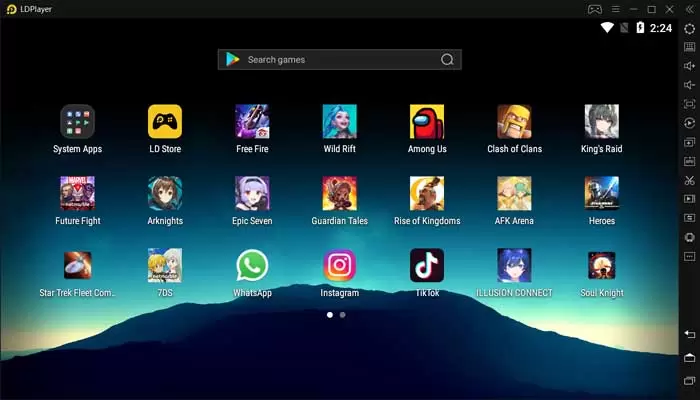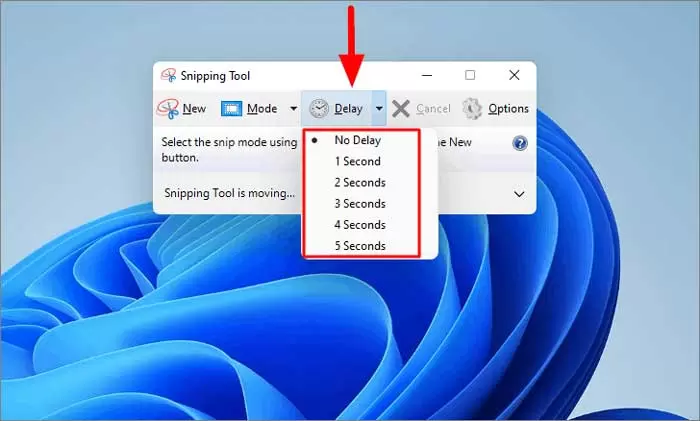How to Use the PC on TV on your Samsung Smart TV
Although mobile phones have become an essential tool in everyone’s life today, the position of television is still safe in terms of entertaining the audience. We can play almost any movie on our smartphone, tablet,…