DirectAdmin installation tutorial
Considering the many changes in the last few years, DirectAdmin has become one of the leading control panels in the hosting and web hosting markets with its high reliability and affordability. If you also want to use this control panel for your hosting but don’t know how to install DirectAdmin on the server, stay with us until the end of this article.
This guide will teach you how to install DirectAdmin on an unmanaged server.
What is DirectAdmin?
DirectAdmin is a modern and powerful web hosting control panel that you can use to manage your shared hosting, WordPress hosting, virtual server, and dedicated server. It is a great and easy tool for beginners. Host DirectAdmin gives you access to all the features you’d expect to find in a web hosting control panel. It includes features like SSL, MySQL, Phpmyadmin, and many other features and capabilities.

This control panel provides various features that make it an excellent control panel for all hosting environments, from shared hosting to virtual and dedicated servers. This software gives you all the features you would expect from a web hosting control panel. Features such as phpMyAdmin, MySQL, SSL certificate, web server configuration, SSH, and email server configuration are easy to use in this control panel.
DirectAdmin allows you to have complete control over your server. It is very easy to use for both admins and simple users. DirectAdmin hosting control panel is considered one of the best options among its competitors. It should be noted that DirectAdmin is based on LAMP stack technology.
You can use it to manage user accounts, databases, email accounts, domains, DNS records, security, and more. The most common use of DirectAdmin is on Linux hosts.
Applications of DirectAdmin
Host DirectAdmin is a web hosting control panel that allows you to control all aspects of your website. DirectAdmin is built on the new LAMP stack technology. You can use DirectAdmin on various hosts, such as shared hosting, dedicated hosting, WordPress hosting, and virtual hosting.
Advantages of DirectAdmin control panel
DirectAdmin Control Panel has four unique advantages, making it a serious competitor against cPanel and Plesk.
Affordability: DirectAdmin is cheaper than other control panels. But this lower price does not mean a decrease in quality. Despite the low price, it has provided security and unique features to its customers.
Optimum speed: DirectAdmin is fast, and the tools are arranged correctly. However, it does not take up a lot of hosting space, and you can have more control over your resources.
Simple and attractive user interface: The DirectAdmin panel has six sections, including account management, email management, settings, information display, more settings, and support. The DirectAdmin menu is very simple, and people unfamiliar with it can easily work with it.
Disadvantages of DirectAdmin
In addition to the advantages mentioned for DirectAdmin, we will mention some minor problems here.
Incompatibility with Windows hosts: DirectAdmin is a great option for Linux hosts. But if your host is Windows, you can use the Plesk control panel.
No third-party plugins: Several plugins can be installed on cPanel, which allows you to upgrade. However, there is no such option for DirectAdmin, and if you intend to develop it, you have to pay for it separately.
User Guide: There are fewer DirectAdmin users than cPanel users. Therefore, if CPanel users encounter a problem, they can easily ask each other.
Unfortunately, there are not many users of this control panel worldwide, so if you have a question, you should try harder to find the answer.
Introducing the main parts of DirectAdmin
Your Account: This section is the most important section of the DirectAdmin program. You can manage FTP accounts, the MYSQL database, and SSL certificates from this section. In this section, you can also see the domain settings. This section also provides options for subdomain, DNS, and site redirection.
Email Manager: This section allows you to set auto-reply options and holiday-specific messages. It also has extensive email filtering settings and works with Spamassassin to ensure that no spam reaches your inbox.
Additional Features: This section provides additional features that are useful for advanced users who want more features for their hosting management. For example, two-step authentication can increase security against external intrusions.
Cron Jobs can also automate some hosting tasks. Backup options are also included in this section.
System info & files: To access this section, enter the DirectAdmin control panel and click the System info & files icon. This section provides additional information about system uptime, CPUs, memory usage, and service.
Extra features: This section has 3D edition features and software that have been added to DirectAdmin.
DirectAdmin is better or cPanel?
Although cPanel and DirectAdmin have many similarities, for example, they both offer free SSL certificates and Linux support. Most hosting companies, including shared hosting, dedicated servers, and virtual servers, offer both control panels. However, they differ in three key areas, which we will examine below.
User Interface (UI): cPanel has a user-level interface and a server management interface (WHM). Features are divided into categories, making finding what you’re looking for easy. The user interface in DirectAdmin has four main categories. There are three levels of access: User, Admin, and Reseller. However, they can be merged into each other.
While DirectAdmin may seem simpler when you log in, it can also make it difficult to find the necessary tools. You can take a virtual tour of both the Cpanel and WHM interfaces on the CPanel website. In contrast, DirectAdmin allows you to view a live demo version of the dashboard.
Third-party apps and integrations: cPanel offers more plugins than DirectAdmin. It also includes custom options to extend the control panel’s functionality and extensibility. While DirectAdmin allows you to use one or more plugins to expand functionality, this can be limiting.
Price: When buying a suitable host, the price of the product is certainly an important option. DirectAdmin technical pricing has four levels: Personal, Lite, and Personal Lite Standard. They also offer a free 60-day standard license that you can try before purchasing paid licenses. cPanel has four price levels: Solo, Admin, Pro, and Premier.
Is Directadmin free?
Suppose you’re not sure if DirectAdmin is the right choice for you. There is a risk-free and paid way to use this tool. The trial version of DirectAdmin is valid for 60 days and includes its features and periodic updates.
After the period of using the trial version of this program is over, you have three plans to choose from, these three plans are:
Personal: Two dollars per month – 1 account, up to 10 domains, Community support
Personal Lite: $5 per month – 2 accounts, up to 20 domains, support for cloud environment, shared hosting, and dedicated hosting
Lite: From $15/month – 10 accounts, up to 50 domains, developer support
Standard: From $29/month – unlimited accounts and domains, standard developer support
One of the great things about DirectAdmin is that it offers unparalleled protection against price gouging. While external factors such as a global recession or unusual world events can drive up many prices, DirectAdmin has been immune to political changes such as the recent Cpanel price hike.
DirectAdmin installation prerequisites
Supported operating systems
DirectAdmin supports the following operating systems and is highly compatible with the listed versions and newer versions of the listed operating systems.
| Operating System | The version of Operating System |
| AlmaLinux / RHEL / CentOS | 7.x 64-bit, 8.x 64-bit |
| CloudLinux | 6.x 64-bit, 7.x 64-bit, 8.x 64-bit |
| Ubuntu | 16.04 64-bit, 18.04 64-bit, 20.04 64-bit |
| Debian | 9.x 64-bit, 10.x 64-bit, 11.x 64-bit |
| FreeBSD | 11.x 64-bit, 12.x 64-bit |
| VzLinux | 8.x 64-bit |
The rest of the prerequisites related to IP addresses and software depend on the user’s needs when working with the service. After you finish installing DirectAdmin, you can configure them manually.
Install DirectAdmin
DirectAdmin licenses are usually IPBase and work on any unmanaged server (which does not require entering a client ID or license key). To start installing DirectAdmin, we first use the following command:
bash <(curl -Ss https://www.directadmin.com/setup.sh || wget -O – https://www.directadmin.com/setup.sh) ‘auto’
If you purchased a DirectAdmin license from a third-party vendor, you must obtain a license key to install DirectAdmin. To do this and continue the installation, use the following command:
bash <(curl -Ss https://www.directadmin.com/setup.sh || wget -O – https://www.directadmin.com/setup.sh) ‘Provided license key should go here’
Login to the server with root access:
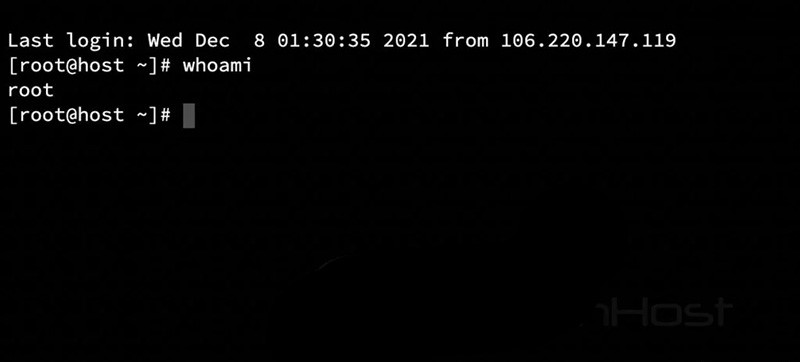
To start the DirectAdmin installation process, run the following command:
bash <(curl -Ss https://www.directadmin.com/setup.sh || wget -O – https://www.directadmin.com/setup.sh) ‘auto’
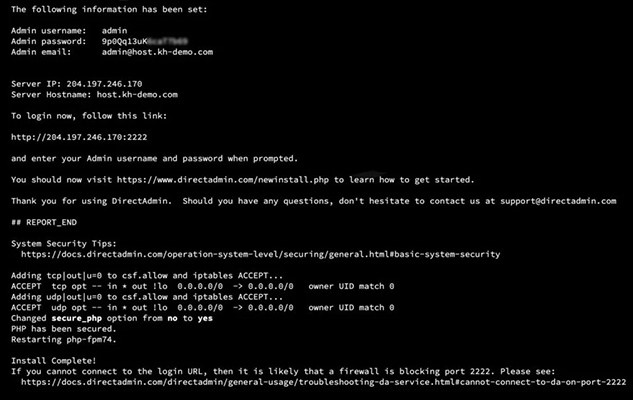
The Setup.sh script completes the DirectAdmin control panel installation process by installing base programs (wget, gcc, gcc-c++, flex, bison, make, bind, etc.), services (DNS, MySQL, etc.), and other DirectAdmin components. After the installation, you can see the login credentials (generated by DirectAdmin) and login instructions in the SSH window, which are applicable for admin access.

Completing this step successfully ends the DirectAdmin installation process. You can now access your DirectAdmin control panel using either https://your-domain.com:2222, https://IP-address:2222, or https://server-hostname:2222.

