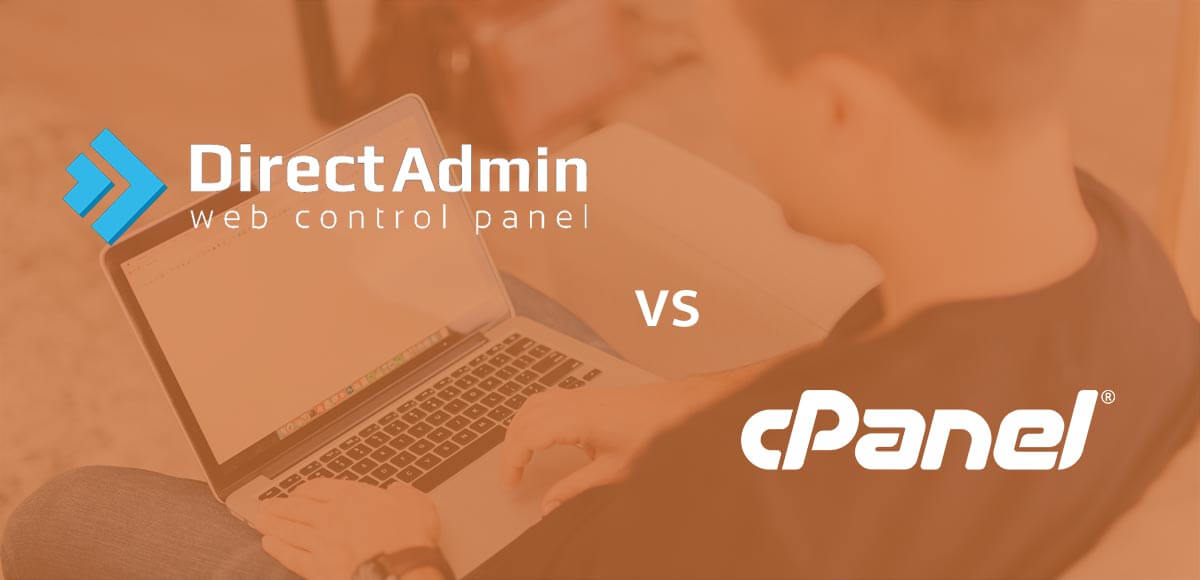DirectAdmin vs cPanel | Which One to Choose?
When you put your business online, you face various challenges, many of which are in the field of digital marketing and business management. However, there are technical things that are outside the knowledge of online business management, and you should study in this field so that you can make the best and most correct choice.
Every control panel on the market has unique features that distinguish it from others. These differences include costs, user interface, speed, and security. You should learn about each control panel and its features and choose one based on your needs.
Some of the technical things that you should read a lot about are the things related to the site, For example, choosing a domain, choosing the right server for the site, choosing a good provider, and choosing the right control panel.
In other articles, we have talked about all these cases and provided you with the necessary guidance about each. In this article, we want to talk to you about choosing the right server control panel and guide you in two ways. So, join us in this article to compare the difference between cPanel and DirectAdmin.
Table of Contents
- What are the functions of the control panel?
- What is a cpanel control panel?
- Features and capabilities that CPanel provides for users
- Get to know the DirectAdmin control panel
- Different parts of DirectAdmin
- What are the differences between CPanel and DirectAdmin?
- What is the difference between the fees paid in CPanel and DirectAdmin?
What are the Functions of the Control Panel?
Before we look at the differences between control panels, let’s first look at what the control panel does and what you should expect from the control panel.
If we want to say in the simplest possible way what the control panel does on the server, we must say that it gives you the ability to control the resources you have on the server.
When you purchase a hosting service, some of the following resources are available to you:
- Processing power
- Storage space
- A web server application
You can easily use these resources, but it is not possible for you to have access to the server itself because several users may use a physical server, and it is not possible for all people to access the server itself. But it’s not like you can’t communicate with the server!
In fact, using the control panel allows you to make settings related to the server and site files and manage the same part of the server and the resources and facilities provided to you.
cPanel and DirectAdmin are Linux control panels that are more commonly used on this system.
If you haven’t read our articles about what is the DirectAdmin control panel and what is cPanel, and you don’t intend to read it, that’s okay, we’ll talk about each of these below.
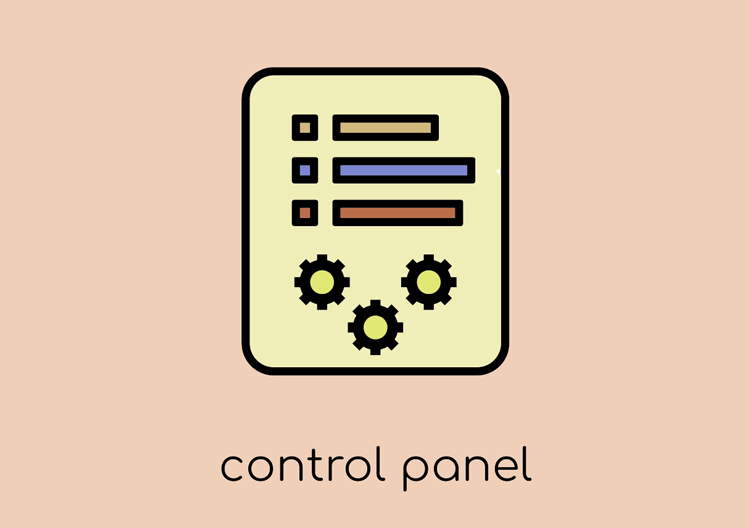
What is a cpanel control panel?
cPanel is one of the best Linux systems and is even known as the most loved Linux control panel among users. This control panel is managed by an American company called Cpanel LLC and offers many features and facilities for automating the allocation of resources, customizations, and hosting settings. This control panel was specially designed by a person named John Nick Koston for one of the companies providing hosting services with Perl programming language.
In fact, what cPanel does is that it provides the needs of users to manage the hosting on the site and provides it to the users and administrators of the servers. You can easily manage all the hosts that are based on Windows and Linux using cPanel and manage emails, databases, domains, and other things on your server.
cPanel has a complete menu where all tasks are simplified and done easily.
You can use a browser page to connect to this control panel.
Keep in mind that cPanel is not free. You must pay to enjoy its features and benefits. Of course, these costs are not separate from the hosting costs and are calculated in your service.
If you want to use multiple servers at the same time, the professional version of cPanel will easily provide you with this possibility.
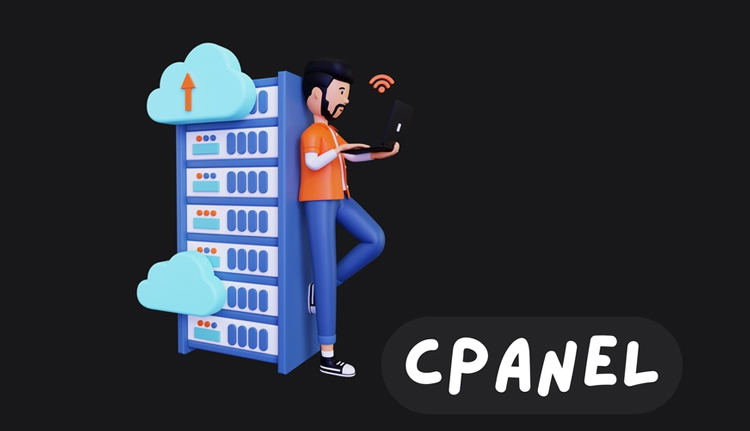
Features and capabilities that CPanel provides for users
We said that cPanel has many features and capabilities to manage the server; for example, you can easily create an email account and even enable automatic response to emails. You can access all these items with just a few clicks.
Domain related settings
In CPanel, you can define your own domain, set it up, and even create your domain redirect.
Access to database settings
In the CPanel database settings section, you can increase or decrease your data and make the necessary settings. In this section, you will also have access to the phpmyadmin option. Since cPanel’s user interface is simple, you can easily manage all this.
Possibility of backup
One of the most important and widely used options for site administrators is the backup discussion that cPanel provides. You can access this option from the file section and back up your server in any way you want.
You can back up your hosting, transfer it to a new server, and use it. Note that if the server you intend to transfer to uses the cPanel control panel, your work will be much easier.
FTP settings
Another option available in cPanel is to create an FTP account, which you can access in the file management section. This option is very useful for site managers. In this section, you can even manage existing accounts.
Software section
CPanel allows you to install the software you need and choose the version you want.
One of the things that site managers need is to install PHP software and choose its version. Another possibility that cPanel has is that it has a separate section for system errors, and you can fix system errors with these options and, in addition, develop your own codes.
Ability to manage resources using cPanel
When working with servers, we always wonder how much of the available resources have been used. Among these resources are Harda, the number of databases used, email accounts, and bandwidth, which you can easily manage in cPanel.
If you don’t have enough time and patience to do this, cPanel will automatically send you a notification when your use of any of these items increases.
Use different plugins
Another feature of cPanel is that it allows the use of various plugins that make the process of using complex tasks easier for you. Although some of these plugins are installed automatically, you can also add them yourself.

Get to know the DirectAdmin control panel
DirectAdmin is a product of a Canadian company called JBMC Software, which has set up the site and servers and is also responsible for their maintenance. DirectAdmin is mostly used by expert webmasters and is known as a professional control panel. Its popularity is mainly due to its high-level performance and the features it provides for managing the server.
Although DirectAdmin was launched after cPanel, it still offers good features and has been able to compete with it. DirectAdmin also requires a license, and a fee is required to use it.
Different parts of DirectAdmin
In DirectAdmin, you will first see the HOME option, which will take you to the home page. Another standout option is WebMail, which provides access to your emails. You can also use the password option to change your DirectAdmin password and increase its security.
Your account section
This section allows you to access the site’s domain management and delete and add domains through the domain setup option. It also contains sections that show you how to enter the control panel to perform tasks such as changing the password, accessing the modules installed on the site, managing backup options, managing databases, and managing FTP accounts.
Of course, in this section, you can also see the file manager, which can manage all your hosting files, including written codes, photos, videos, and other content.
Email management section
In this section, you have everything you need to manage your email. Among these facilities, you can create, delete and manage emails and create forwards, the possibility of automatic reply, creating different filters for spam messages, etc. are among the features of this section.
Advance Features section
This section contains the cpanel’s advanced options. One option is phpmyAdmin, which allows you to edit tables and databases. You can also use this section to redirect the site.
System messages section
This section allows you to connect to the DirectAdmin Data Support Center and resolve your issues.

What are the differences between CPanel and DirectAdmin?
We know that you have reached this point in the article eagerly to know what the difference is between these two control panels. The answer we want to give to this question may not be to your liking, but the answer to this question is that these two control panels are not fundamentally different from each other!
If we want to compare this in terms of performance, both work in the same way. Of course, there are some details that must be considered so that these small details do not cause big problems.
We have listed the areas of difference between these two control panels below:
What is the difference between CPanel and DirectAdmin in terms of application and features?
Both CPanel and DirectAdmin have common uses for users. The scope of both of these control panels is as follows:
- Providing facilities such as working with files and the existence of professional file management
- Ability to work with DNS and things related to domains and subdomains
- Having features such as working with the database as well as the phpMyAdmain database management system
- Manage items related to FTP
- The possibility of managing Cron Jobs in Hosting
- Having features related to backing up and using backup files
If you get to know each of these control panels, you can easily notice a big difference. It is that in CPanel, everything is available to you on the first page, and it can be said that it has a comprehensive menu. In DirectAdmin, the story is a little different; the menus of this control panel are categorized, and you have to browse through the menus a bit for what you want to do. For this reason, if you are new, our recommendation is to use cPanel instead of directadmin.
What is the difference between the fees paid by CPanel and DirectAdmin?
The cost of DirectAdmin is lower than that of cPanel. If you are looking for a more affordable option, we recommend using DirectAdmin.
In the meantime, you should consider one point: if you want to add features to any of these control panels, you must pay more for the DirectAdmin features.
In short, if we compare and summarize these two control panels in terms of cost, we must say that DirectAdmin’s maintenance cost is lower than CPanel’s, and its development requires a lot of money; CPanel doesn’t cost much to develop or is very low-cost.
If you notice a violation of this on a provider, it means that more users are using it, and therefore, it may have low quality.
What is the difference between cPanel and Direct in terms of security?
Since you submit all your information to the server, it is necessary that your information is protected on the server. Therefore, if someone can break into your control panel, they can easily access your server, which is your data safe. Therefore, it is very important to consider the security of the control panel as one of the important factors when choosing a control panel.
Comparing DirectAdmin and cPanel in terms of security, we can safely say that DirectAdmin is the first in terms of security. You can choose DirectAdmin as a secure control panel by choosing a strong password and other security measures.
cPanel is more secure than DirectAdmin, but since some unreliable providers use unlicensed versions, you may have security problems and the possibility of brute force attacks. There is a lot to do.
In general, both of these control panels can be safe, provided your provider is a reputable company. A company that charges very low is probably using cracked versions.
What is the difference between cPanel and DirectAdmin in terms of speed?
There is little difference between the speed of cPanel and DirectAdmin, although DirectAdmin has a higher speed. If you are a beginner at work, your performance speed will be slow. If you are looking for a fast control panel, DirectAdmin is right for you. However, this does not mean that if you have cPanel, your site speed will be slow because your site speed depends on the server.
The presence of legal obstacles in hosting will disturb your hosting situation a bit, but your information will not be blocked. Directadmin has not caused any problems for users in this regard.
Checking the differences in terms of graphical user interface
The user interface is present in both CPanel and DirectAdmin, and the amount of usage and provision of settings is done through the user interface, but it cannot be denied that CPanel provides more settings to users. In DirectAdmin, you will spend more time learning the commands.
(Of course, keep in mind that not all features are available graphically in CPanel.)
Check the difference in terms of compatibility of third-party applications
cPanel is more compatible with plugins and side programs than DirectAdmin. If you also need compatibility with more apps and tools, cPanel is a more suitable option.
Examining the difference between cpanel and DirectAdmin in terms of updates
Since it is important for everyone to use an up-to-date control panel with the fewest bugs and the highest level of security, we will compare the updates of CPanel and DirectAdmin.
You need root access and to set the update status to automatic, manual, or no update in CPanel to update.
There are two ways to update DirectAdmin. The first is manual, requiring the execution of SSH commands. The second is through the AdminLevel panel. Both methods are simple and not particularly complicated.
Examining the differences between DirectAdmin and cPanel in terms of backup
When you want to make changes to your site or any other activity, you need to protect your data and prevent it from being lost. To do this, you need to make a backup in cPanel. First, enter the user section and click on the backup option in the files section. You can use a full or partial backup.
After you have registered your request and confirmed the email sent, your backup will be created.
If you want to back up your data in DirectAdmin, you must first enter the host’s control panel and create a backup request. Then, check the sections you want to back up. After selecting all the ticks, a full backup version will be created for you.
Conclusion
In this article, we discussed control panels and explained the difference between CPanel and DirectAdmin. By stating the differences between these two control panels, you can better decide which one is more suitable for you. Depending on your needs, you can choose the control panel you want.
If you still haven’t been able to choose the control panel you want, you can contact our support team to provide you with the necessary guidance. If you have any questions or want to add something to this article, please let us know in the comments section.