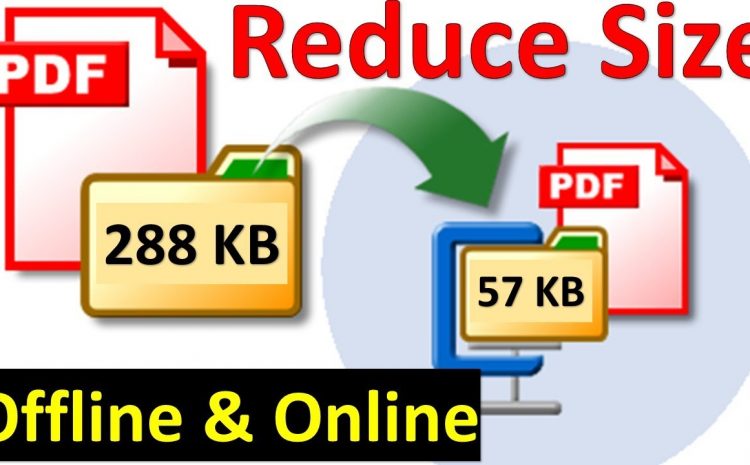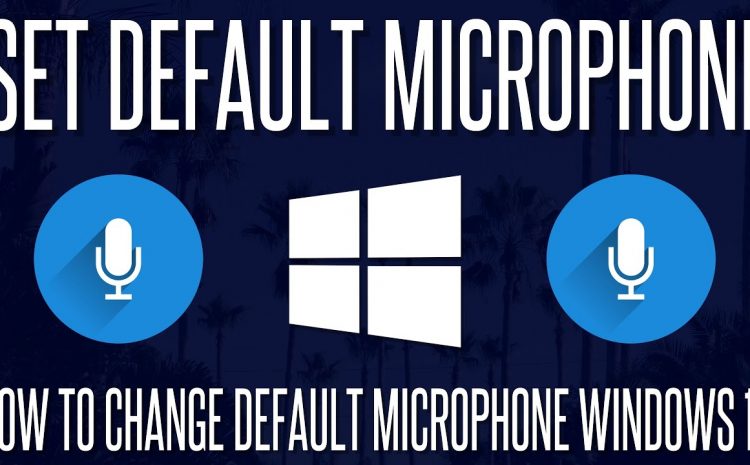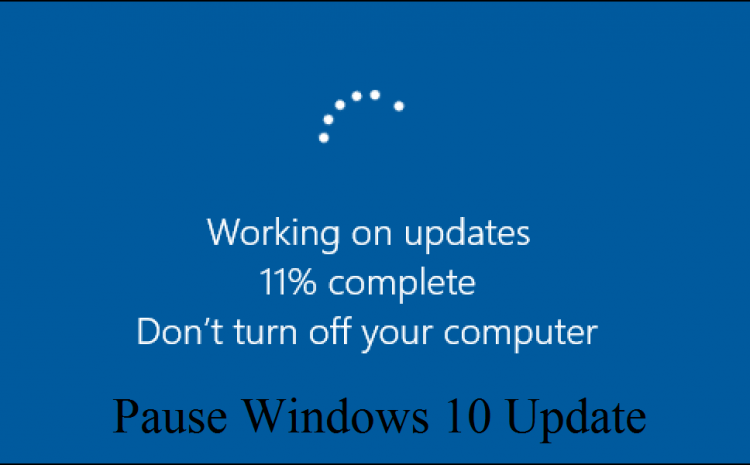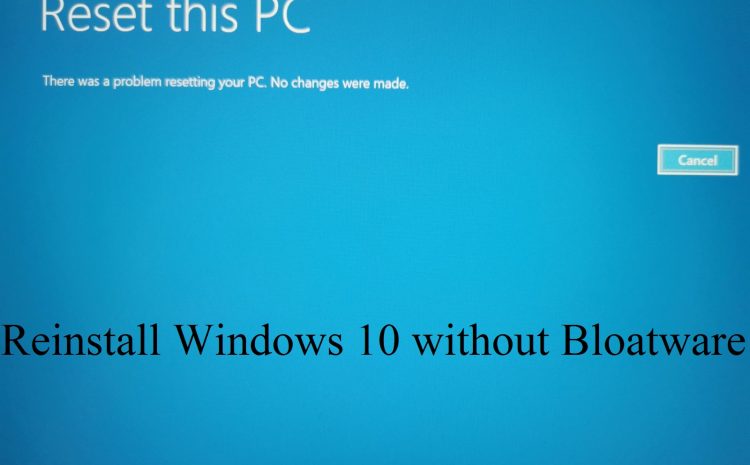How To Reduce The Size Of PDF Files? – (+ Download Step By Step Tutorial Video)
In this article, we introduce three different ways to reduce the size of PDF files. These methods include smallpdf.com, Mac Preview, and Adobe Acrobat Pro software, which can help you reduce the size of PDF files,…