10 chrome flags you should activate in your browser
chrome flags
Reader Mode
If you are one of who those search a lot on web this ability can help you .
Reader Mode deletes all visual items that can distract you .
this ability can be used when you are reading a long content because deleting extra items can cause extra focus .
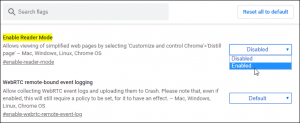
Focus Mode
Sometimes you intend to survey a specific page more accurate . Focus Mode offers a cleaner interface to you by opening a new tab and delete items like search bar .
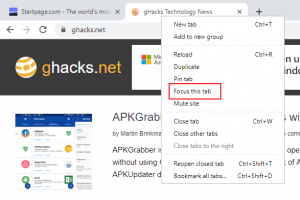
Impulse – Style Scroll Animation
The main idea is every mouse scroll movement imitates based on physics .
moving mouse scroll , the content moves faster but after a while gets slower because of friction .

Tab groups
Has it ever occurred to you when you open multiple tabs and you cannot focus ?
Tab groups item is an ability that helps to grouping and managing multiple tabs better .

PDF Two-Up View
If you are interested in reading PDF , this flag can help you so much .
PDF Two-UP View helps user to view two PDF page together .
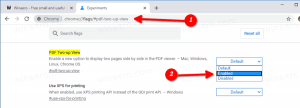
Force Dark Mode for Web Contents
This ability forces websites to show their content in dark mode . by activating this flag , even the websites don’t support dark mode are forced to show this feature .
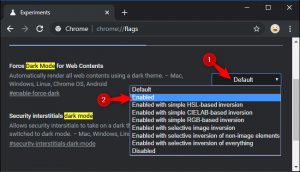
Quieter notification permission prompts
This flag with a simple feature is for reducing notices which want verification from users .
with enabling it , you do not deal with messages that show you frequently .
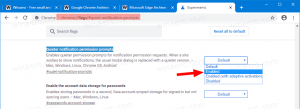
Tab Hover Cards
Tab Hover Cards flag is an ability which helps you view all content without opening tab .
it seems that its fine ability when you opened 30 tabs at a time and you can not view its name .
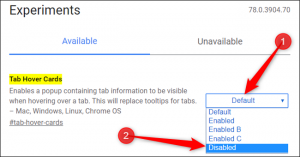
Sharing page via QR Code
This flag allow you to share web pages via QR code .
by this ability , you can transfer your content to your smartphone really quick .
warning : this flag can only be used in chrome canary browser .
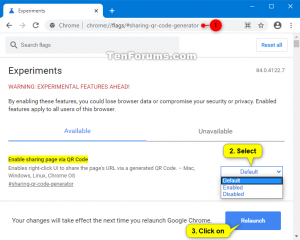
Parallel Downloading
By enabling this flag you can divide your downloads to make your downloading faster .
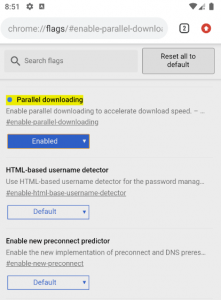
Notice : Not all flags may be compatible with your device’s current operating system. Before activating, pay attention to the description of each flag; Because in that section is the name of the supported operating system.













