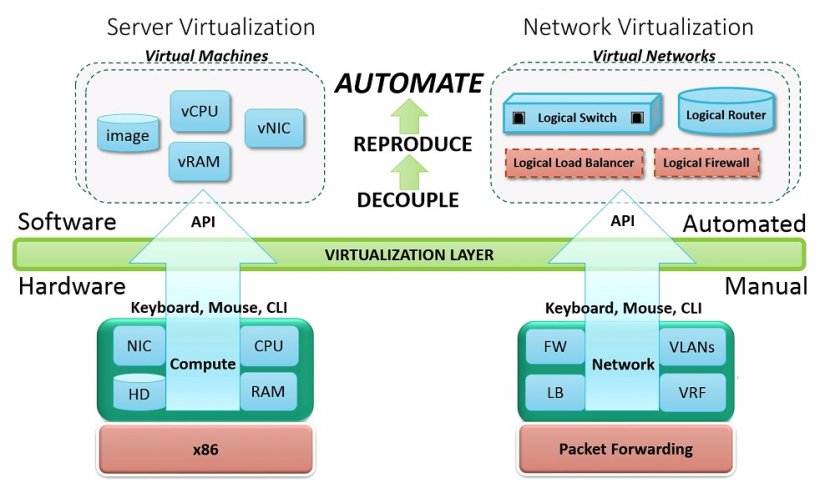What Is Virtualization And How Does It Help Organizations?
IT Virtualization Is The Creation Of Virtual Versions Instead Of The Actual Version Of A Device Or Resource. Most People Think That Virtualization Is Limited To Virtual Machines, Where A Physical Machine Hosts A Wide Range Of Virtual Machines, Each Running Different Operating Systems.
On the other hand, virtualization is not limited to the construction of virtual machines and is widely used in the professional world. Virtualization has revolutionized data centers by improving efficiency and helping organizations reduce costs and increase productivity.
Introduction to Virtualization
The advent of virtualization dates back to the mid-1960s when users focused on slow and inefficient batch processing and needed powerful mainframe machines to speed up the information processing process needed. Users needed a multi-user sharing system to perform multiple tasks simultaneously.
The original mainframe operating system that provided such a feature was overly complex and overlapping. A system that used a single operating system image for each machine.
Hardware resources and software systems were tightly integrated, doubling complexity. Whenever companies decided to install a hardware component to improve performance, they had to shut down the entire system.
When the system was running, most machines could run only one application at a time to avoid interference.
The inflexibility and high cost of operational infrastructure resources required a key solution. A solution in which an application layer of software can play a role separately from the hardware. These problems paved the way for the formation of virtualization computing.
Virtualization creates virtual versions instead of real versions of tangible entities in the tech world, such as server operating systems, NAS / SAN storage systems, and network resources.
If you remember the history of partitioning your computer hard drive to different drivers, you are familiar with this concept. When you partition your hard drive, you divide it logically into different drivers.
In this case, the operating system looks at each drive as a logical hard drive, while you only have one physical hard drive on your computer. Virtualization is the science of simulating network capabilities and functions within a software system, which refers to creating virtual versions of physical systems such as hardware platforms, network resources, and storage devices.
In this way, hardware resources are logically distributed among applications.
Software in a virtual infrastructure environment consumes processing power without dependent on physical hardware components. As a result, virtualization allows organizations to operate hundreds of servers the same way physical servers are organized and used.
This unique feature reduces costs and enables more accurate and optimized management. Software in a virtual infrastructure environment consumes processing power without dependent on physical hardware components.
As a result, virtualization allows organizations to operate hundreds of servers the same way physical servers are organized and used. This unique feature reduces costs and enables more accurate and optimized management.
Software in a virtual infrastructure environment consumes processing power without dependent on physical hardware components.
As a result, virtualization allows organizations to operate hundreds of servers the same way physical servers are organized and used. This unique feature reduces costs and enables more accurate and optimized management.
How does virtualization work?
At the machine level, any computational operations are performed in binary numbers zero and one. These numbers indicate the status of the transistors inside the computer’s processors, where zeros mean off and units mean on.
In a computational process, changing the status from zero to one and vice versa causes the executed commands, the completed calculations, the executed software, and the operating systems to perform their tasks properly.
When a user runs an application, the application communicates with the operating system. The operating system communicates with hardware resources to perform processing operations based on a binary computing system.
But what does this have to do with virtualization? By simulating such a pattern, virtualization can implement a virtual platform or a virtualization environment more accurately. Like physical hardware, create an efficient platform by converting binary code (zeros and ones) into a virtual container called a virtual machine.
Each virtual machine creates an isolated environment for operating systems and applications, each operating system running on one virtual machine independently of the other. In this method, hardware resources are provided to virtual machines simultaneously and dynamically through hypervisors.
The evolution of virtualization
In its simple definition, virtualization refers to constructing a virtual model of various physical and software concepts, and its purpose is to optimize the IT infrastructure.
Virtualization allows you to create multiple virtual servers on one piece of hardware, install and manage multiple operating systems virtually on a single computer, and even virtualize your data center.
In the realm of operating systems, virtualization refers to the possibility of using software to implement and build infrastructure that allows multiple images belonging to different operating systems to run simultaneously on a single piece of hardware.
This technology indeed has a long history. Still, the beginning of its new formation dates back to about a decade ago when it began its work in processors and allowed managers to prevent the loss of processing power of processors significantly, and best Manage the form of service to clients and customers.
How does virtualization work?
Virtualization is a specific technology in which an application, guest operating system, or data storage device is abstracted and separated from the underlying hardware or software.
A key use of virtualization technology is server virtualization, which uses a layer of software called a hypervisor to simulate the underlying hardware, which in most cases includes memory, PC CPU, I / O, and network traffic.
The guest operating system normally interacts with the main hardware of the system, which is done through simulation software that enables communication with the hardware.
The guest operating system does not know whether it runs on virtual hardware or real hardware in most cases.
While the performance of a virtual system can not be considered the same as the performance of an operating system running on real hardware, the concept of virtualization is nevertheless highly regarded by companies because guest operating systems and applications are not dependent on the underlying hardware of a system and a virtual operating system.
For example, you can install the Windows 10 operating system on a virtual machine and then install and use the complete Android Studio package on this virtual operating system.
If this system has enough memory and a powerful processor, you can use this software without any problems. Virtualization brings more flexibility, control, and resolution as it eliminates dependence on hardware infrastructure.
Types of virtualization
This technology creates virtual resources without any particular problem, which are used by various components such as virtual machines, operating systems, desktops, applications, and users. These virtual resources can be used in the same way as physical resources or applications
. Currently, virtualization in the following six areas related to technology is being developed and developed.
-
Network Virtualization: A solution that integrates the available resources by dividing the available bandwidth into channels independent of each other can be allocated to a server or other device simultaneously. The idea of virtualization by splitting the network into different sections that are not particularly complex to manage is very similar to when you partition your hard drive. This approach has been welcomed by companies and users because it simplifies file management and, at the same time, does not involve the tangible and common complexities of networking. Organizations use network virtualization to optimize network speed, increase reliability, greater flexibility and scalability, and security. This model is especially used in connection with networks that may have unpredictable traffic or underestimated magnification.
-
Storage virtualization means integrating the physical memory of multiple storage media under the network into a single storage space managed through a central console. In this approach, you assume that you are using only a single storage medium to store the information. Storage virtualization is most commonly used in SAN (Storage Area Networks) storage networks. Network administrators can use applications or hardware to hybridize the virtualization process.
-
Server virtualization: The main problem that IT department managers struggle with is the multiplicity of single-user server hardware, called single-purpose servers. At first, glance, having multiple servers may not be a big deal, but they will impose high costs on organizations over time. These costs are mainly spent on hardware equipment, server power consumption, air conditioning and cooling systems of data centers, where servers are stored, and finally, professionals who can manage hardware and software. Server virtualization revolves around hiding server resources and components such as physical servers, processors, and operating systems from the view of server users. Server virtualization tries not to involve the user as much as possible in managing the complex details of server resources but instead offers the simplest solution to share resources and consistently increase productivity with the principle of scalability. The software layer that tries to present an abstract and isolated concept is called a hypervisor. The most common hypervisor that almost all users are familiar with, known as Type 1, is virtualizing the hardware platform made possible by virtual machines. For example, a Linux-based virtualization machine called KVM is a Linux hypervisor that, like other hypervisors, uses the Type 1 template to provide virtual solutions. KVM is an open-source project, so users can use it by following the provisions of this hypervisor documentation. The competitor to this hypervisor is Xen, an open-source hypervisor provided for Oracle Virtual Machine and other platforms. Another type of hypervisor, called Type 2, requires a host operating system and is often used for experiments and laboratory environments.
-
Data Virtualization: Summarize common technical details related to data such as data management, data storage location, best performance, and formatting so that data access on the network is faster and the level of data access in a network Increase.
-
Desktop Virtualization: In fact, workstation virtualization is rather than a server. This model of virtualization allows a user to access the desktop remotely. The user uses a thin client (Thin Client) for remote access to the desktop. Because the workstation runs behind the scenes on a data center server, access is more secure and highly portable. In this way, you have to buy the operating system license and its infrastructure.
-
Application software virtualization: This virtualization model refers to separating the application layer from the operating system. In this way, the application can be run in a packaged state without the operating system infrastructure. This technique allows the Windows operating system to run on Linux and vice versa on Linux. Note that this method adds an isolated surface.
What Are The Benefits Of Virtualization For Information Technology?
As mentioned earlier, virtualization was developed to reduce the complexity of allocating shared resources between existing systems.
In general, virtualization will bring the following benefits to organizations:
-
Cost Reduction: Hardware sharing based on virtualization significantly reduces costs because a single machine or resources can be shared between multiple machines, thus minimizing equipment maintenance costs.
-
Faster installation of desktops and servers: Servers or workstations can be emulated on existing machines instead of spending months and hours.
-
Energy storage: Virtualization reduces the amount of space occupied by the racks by minimizing the size and dimensions of the data center resources and minimizes the cost of energy consumption. Minimizes data center maintenance costs when one rack takes up less space. Virtual networks simplify the process of building separate subnets when you serve different companies or take more security measures in connection with the credit card processing process for banking systems and data security.
-
High portability and easy portability: Virtualization simplifies transferring hardware configuration or copying hardware configurations between different hardware. Portability makes moving machines to a different business environment, but at the same time as the current business, easily possible. High availability, recovery after failure, and construction of test environments are the hallmarks of the virtualization index.
-
Reduce the process of installing, upgrading, and re-maintaining software: Application virtualization allows you to install critical applications on the servers you need, simplifying the software upgrade process because it provides users with specific copies of an application.
Increase IT operational efficiency
Tasks such as setting up workstations and servers, installation and maintenance, take days or months. While virtual technology allows, this can be done in minutes or hours. An approach that allows employees of an organization’s IT department to focus on their specific tasks.
Concluding Remarks
Virtualization can be considered part of a general trend in the information technology industry that includes Automatic Computing. The IT environment can manage itself based on computing and activities.
In this approach, users can pay for computers’ processing power, which offers much more power than a personal computer. In this method, users pay the relevant fee based on the processing power they need.
Overall, virtualization was created to centralize managerial tasks. Technology that seeks to improve both scalability and workload