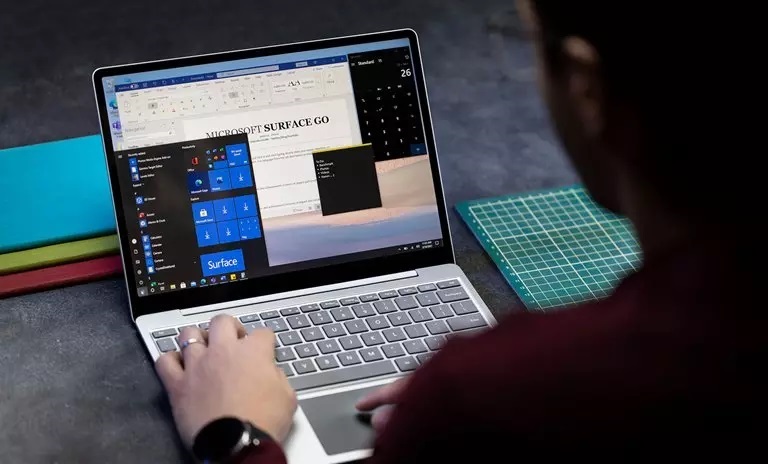What Is Secure Boot And How To Enable It?
In This Article, We Will Take A Look At Secure Boot To See How This Section Works And How It Should Be Activated.
Secure Boot has become popular almost since the introduction of Windows 8, and now, with the introduction of Windows 11, it has become popular again. In fact, one of the official requirements for installing Windows 11 is Secure Boot. In this article, we will talk about Secure Boot and why it is important.
Secure Boot is one of the most important features of UEFI (Unified Extendable User Interface), which, if we want to explain it, is the job of Secure Boot to protect the computer during operating system startup.
When you turn on the computer, Safe Boot activates and prevents malicious programs from accessing the operating system’s boot time. In fact, Secure Boot’s main job is to secure the system when booting the operating system.
Check that Secure Boot is enabled through Windows
One of the most frequently asked questions these days is how to check if Secure Boot is enabled. Fortunately, you can easily check this in Windows. To do this, first press the Windows + R keys at the same time to open the Run window. Then, type msinfo32 and click the OK button.
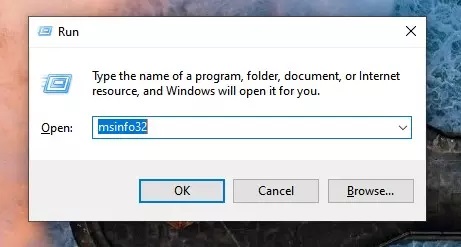
Then, the System Information window opens. Now from the Secure Boot State section, you can check if your computer’s Secure Boot is on or not. Note that if the phrase Legacy is written in front of BIOS Mode, Secure Boot is not supported on your computer. However, your computer’s UEFI settings may not be enabled.
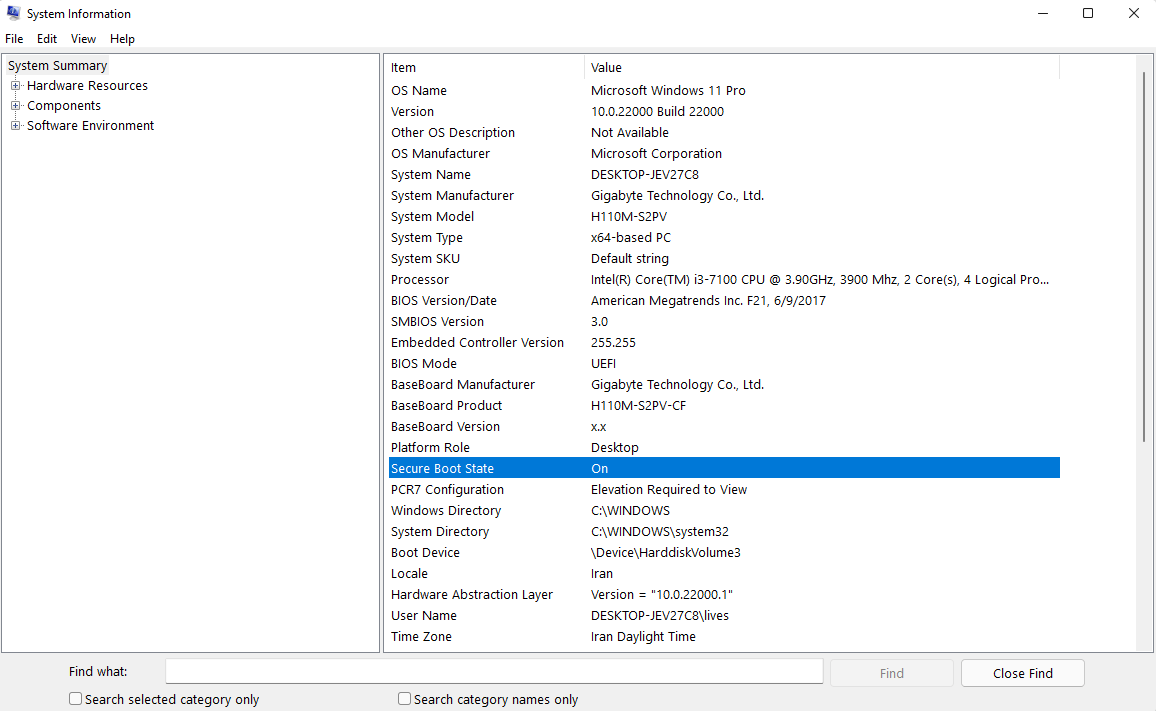
Enable Secure Boot
To enable Secure Boot, first reset your computer. Then, when the computer is restarting, it displays a button to enter the BIOS on the screen, which is different on different motherboards.
However, most motherboards usually enter the BIOS settings with the delete, F2, or F9 buttons. Then, from the Boot section, enable the Secure Boot option and finally UEFI. You can now easily enable Secure Boot from the Secure Boot section.
Important Note: Note that the location of these settings may vary on different motherboards, and not exactly all the activations in the boot section are available.
Does your computer support secure boot?