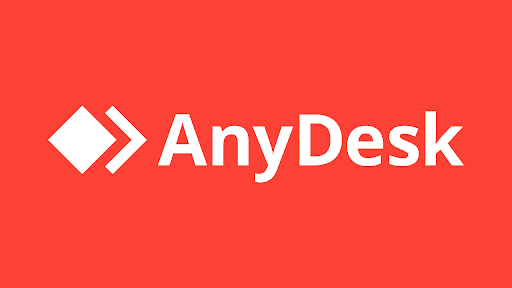What Is Anydesk Remote Desktop and What Is It Used For?
As the name suggests, AnyDesk remote desktop is simply the ability to work remotely on a desktop computer. It means connecting to and accessing a device from afar via a different device, such as a laptop or smartphone. This differs from screen sharing because remote desktop connections allow you to interact with the remote device.
For example, you can establish and control a remote connection from your phone to your laptop. Watch videos and transfer files. You can connect halfway across the world from one computer to another and still use all its functions. And applications as if you were sitting in front of it.
There needs to be a security barrier to get connected. In the case of Any Desk, the remote device—the device that will be controlled from afar—will either receive a session request upon connecting, which a person on that end needs to accept manually. Or you can set up a password for your own devices, so no action needs to be taken on the remote end.
A Critical Aspect of Remote Desktop Tools
Simply being able to access a remote desktop isn’t enough to ensure smooth performance. You need additional features, from indispensable components like top-level security to specific functions that make the experience more immersive, like the ability to print out remote documents locally.
All remote desktop sessions must be encrypted and have the highest security standards, ensuring unauthorized parties can’t decrypt connections or access remote devices. When using a remote desktop tool, you should always be aware of online scammers and know how to avoid being tricked.
What Is Remote Desktop Used For?
One of the most exciting things about remote desktop access is its versatility. Remote desktop software is used whenever users need to access a device, whether from the other side of the room or halfway around the world.
Let’s start small. Imagine you are on your computer and need to transfer a file to your phone. You don’t have a USB cable with you right now, so you just use a remote desktop tool to transfer the file to your phone with a simple remote connection. It’s like reaching through your phone screen and grabbing the file.
Now let’s look at a more ambitious use case: remote support. Let’s say your family member needs help with a problem on their computer, but you’re not there to help. If both parties have downloaded AnyDesk, you can connect to their computer and solve the problem yourself. In both of these cases, you can download AnyDesk for free. Please look at our blog to learn more about the free AnyDesk version.
However, companies—especially their IT departments—can also benefit from remote desktop software. Administration tasks become a lot easier when you can access multiple devices at once, like rolling out software on all devices or managing devices from one central point.
Other employees can use a remote desktop solution to work from home. That way, they can use a simple laptop and connect to high-performance computers at work without latency. It’s a quick and easy solution to set up for remote work, whether you work for a company, use it for personal projects, or are a student.
What Is The Purpose Of AnyDesk
AnyDesk is a remote desktop software that allows us to connect to a computer remotely. It is cross-platform software that provides platform-independent remote access to different devices, such as PCs and other host devices. It provides remote access, file transfer, and VPN features. It offers secure and reliable access to IT professionals.
It allows the user to remotely access the desktop and its files or documents from anywhere. AnyDesk has a built-in address book function, which tracks connections or contacts and allows the user to see those connections’ online status. AnyDesk is also accessible in areas with low bandwidth and poor Internet connectivity.
This Software is designed for small and medium-sized firms. AnyDesk is accessible on almost all Operating Systems, such as Windows, macOS, Android, iOS, Linux, FreeBSD, Raspberry Pi, and Chrome OS.
This section will teach us how to install and use the AnyDesk software on different operating systems, such as Linux, Windows, and macOS.
Characteristics of AnyDesk
AnyDesk is an all-in-one remote desktop software that comes with multiple functionalities, which are given below:
Remote Access – AnyDesk has an admin tool that allows the user to perform various tasks such as remote reboot, session reporting, report analysis, etc. Admin tools also enable the user to fix and troubleshoot any problem on the remote desktop.
Communication with Contacts – AnyDesk has an address book function that saves contact details and allows users to monitor their online status.
Easy File transfer—AnyDesk comes with a drag-and-drop function that enables the user to move files and documents from the host system to the client system and vice versa.
Remote Hardware Access—Users can also easily access the hardware components of the remote systems, such as the cursor, CD/ DVD reader, or power button.
Online Collaboration: It facilitates collaboration and communication. It is useful for online meetings, presentations, or working on the same project from another location.
Built-in File Transfer: It allows transferring files from one PC to another. We can copy and paste files between different PCs.
Lightweight: It is a lightweight tool. No administrative access or installation is required to use it. We can download and run the executable file (3 Mb).
Customization: AnyDesk is highly customizable. We can customize the user interface to provide an intuitive remote desktop experience.
Recording: It allows the recording of the screen. Both the client and service provider can record the session. This provides next-level security and is useful for training purposes.
Own Network: It does not have cloud storage. However, we can create our enterprise network to fully control our data.
High Performance: It provides high performance, low latency, and fast data transmission. Performance has always been an issue for remote connections. It provides the DeskRT codec to ensure low lag on high-screen resolution devices.
Let’s learn the Advantages of any desk
Advantages of AnyDesk
The advantages of AnyDesk are given below:
Good performance in low internet bandwidth—Any desk comes with the codec that compresses and transfers files between two machines. It is also accessible in areas with low connectivity without any trouble.
Ensures Bank-Standard security—AnyDesk uses robust TLS technology to protect data and prevent unauthorized access. It also consists of an RSA 2048 key encryption that enables the user to verify and encrypt all sessions.
AnyDesk Android ensures portability—In addition to AnyDesk for PC, the Software is also accessible on smartphones. The user can use it anywhere and at any time on Android phones. Its portability allows the user to keep connected to the remote system and access important data whenever necessary.
Multi-Users on a Single License—Any Desk comes with a lifetime free license for all of its versions. It also allows multiple users to access it in a single license.
Conclusion
Remote desktop software can quickly become confusing and cumbersome. We want to ensure that you get a lean solution so that all the features you need are quickly at hand. AnyDesk is simple to download and install and very intuitive to use. Even less tech-savvy users will be able to make the most of it. No more complicated installation processes or confusing features that bog down the experience—only speed and straightforward tools.
Thanks to our innovative DeskRT video codec, Any Desk offers high performance at an incredibly low latency. This ensures a stable connection and smooth working, even in poor internet connectivity.
No matter where you are or what device you use, AnyDesk is here for you and your remote desktop needs across all platforms. Thanks to mobile plugins, even smartphones can be accessed from afar. We guarantee you’ll find the perfect license for your needs.
You stay in control. Our software’s banking-standard security and added encryption are just the beginning. In-app, AnyDesk offers many security settings, barring anyone you don’t know from contacting you and limiting their access permissions.