Virtual server or (VPS) is a term in the field of hosting. By using a virtual server, it will be possible to access a computer with more resources (RAM, hard drive, CPU, etc.) at a lower cost. By using SSD virtual servers, you can enjoy 5 times speed. The French virtual server is from the OVH data center, which is the largest data center in Europe.
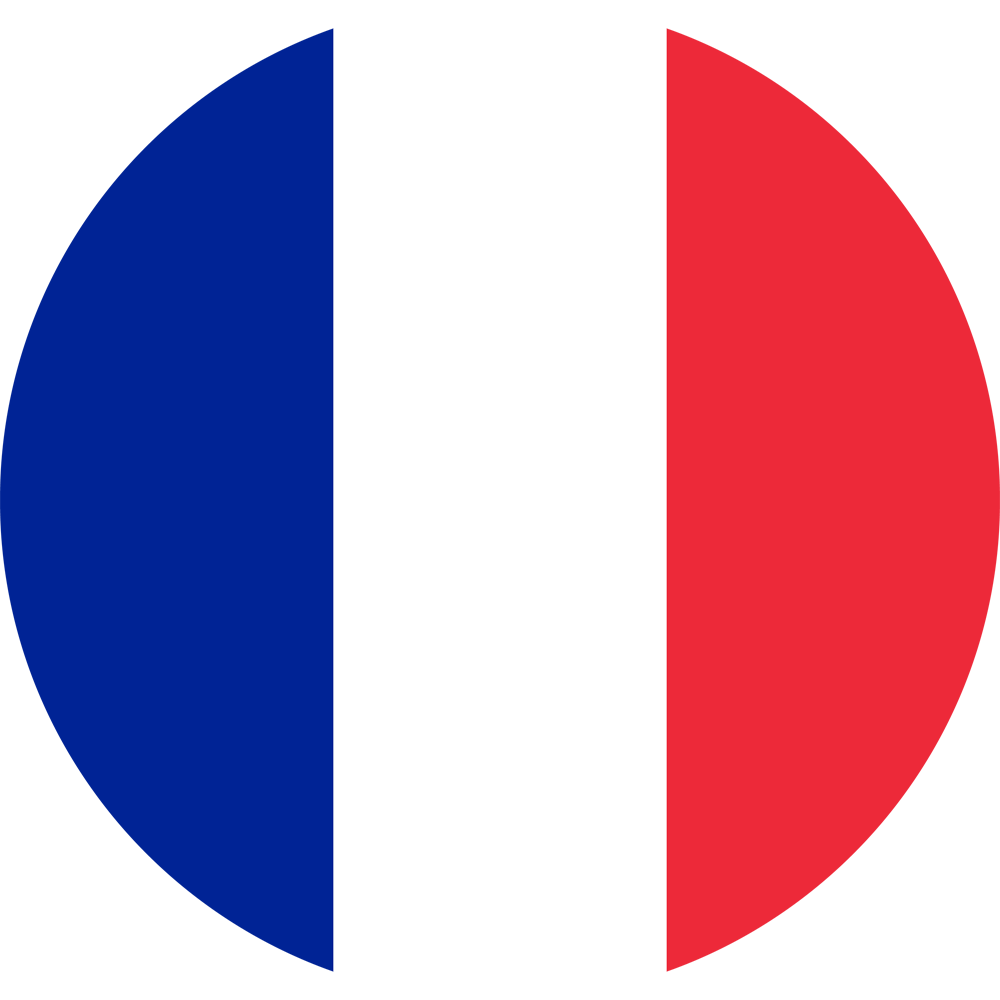
CPU: 2 core (1600 MHz)
RAM: 2GB
CPU: 3 core (2500 MHz)
RAM: 4GB
CPU: 4 core (3000 MHz)
RAM: 8GB
CPU: 4 core (3500 MHz)
RAM: 12GB
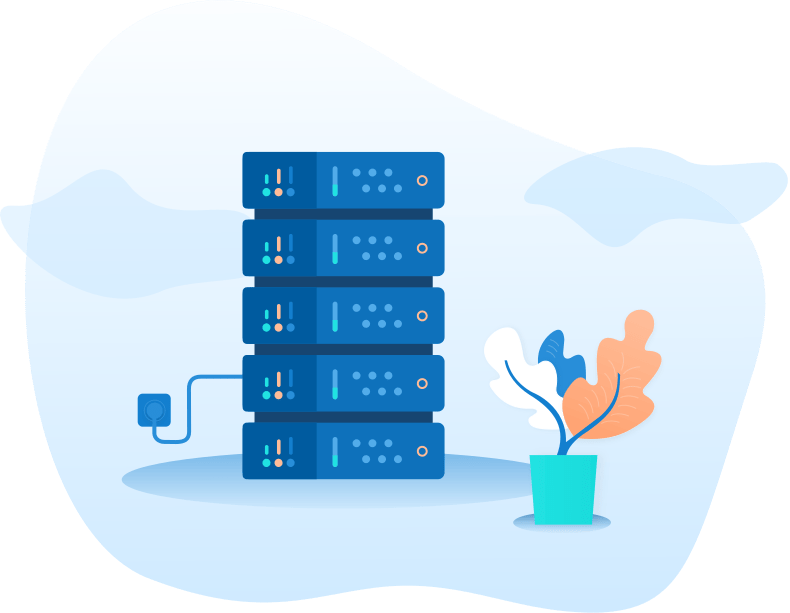
Easily increase RAM, CPU and storage
Full Root and Administrator access
Automatic OS installation (Max installation 10 times)
All servers have a control panel to turn off, on and reset.
Cryptocurrency Payment

Share processes and data secure lona need to know basis

our team assured your web site is always safe and secure

We finally found a host that truly understood the unique
In general, the main noticeable difference between these two services is that VPS SSD France has an NVMe hard drive.
Due to the high-speed SSD NVMe hard drive that this server has, it meets the needs of people who need a high-speed server. Also, VPS SSD France and VPS France are more suitable for downloading and uploading.
On all servers, including VPS France, VPS SSD France, etc., anti-didas and anti-sheller are used to create more security for the services.
VPS SSD France uses high-speed SSD NVMe (M.2) hard drives, which are among the best and fastest hard drives available.
To connect to the Windows server, you can use the Remote Desktop Connection software, and for the Linux server, you can use putty or any other software that you are more comfortable with.
After payment, it takes between 5 and 10 minutes to deliver the server with your chosen operating system (Windows, Linux or Mikrotik).

Automatic installation of operating systems on a server is one of ShopingServer key features. Due to this feature a customer can get a ready-to-go server right after the payment has been made.

CentOS 7, 8; Debian 9, 10, 11 ; Ubuntu 18.04, 20.04, 22.04; Windows Server, 2019, 2022.

In our services, you have direct access to the server console

You can pay your invoices in renew VPS or new order VPS with BTC