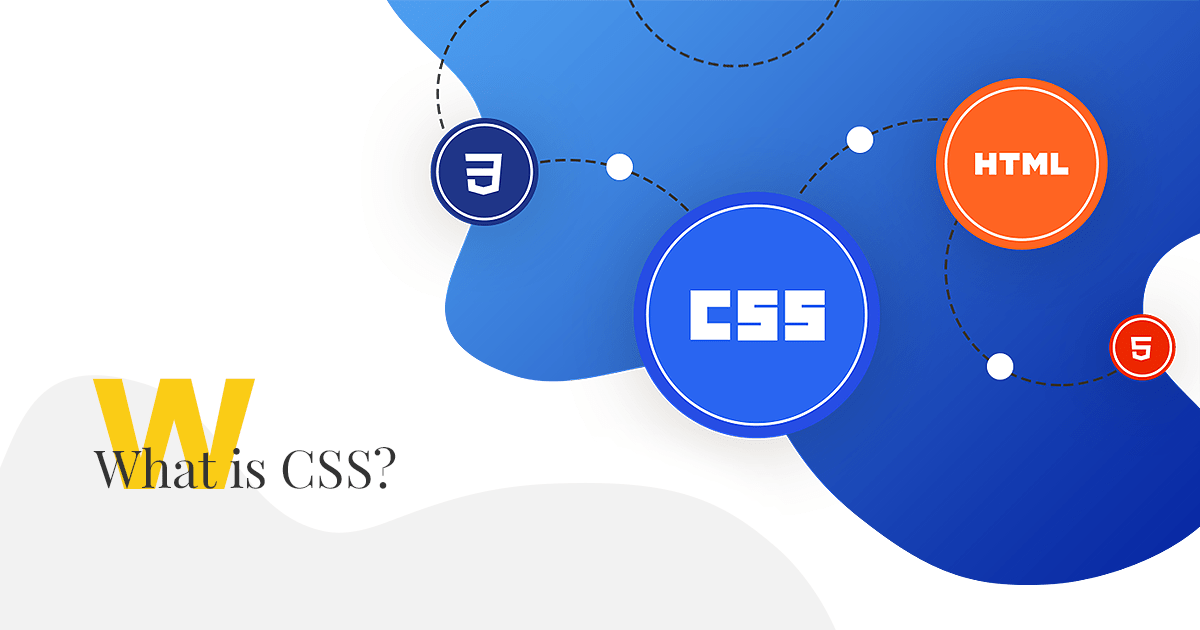What Is CSS and How Does It Work: A Clear Beginner’s Guide
Cascading Style Sheets (CSS) is the backbone of web design, transforming plain HTML into visually stunning and user-friendly websites. Whether you’re a beginner looking to understand the basics or a developer seeking to refine your skills, this guide will explain what CSS is, how it works, its applications, and why it’s essential for modern web development. Let’s dive in!
What is CSS?
CSS, or Cascading Style Sheets, is a styling language used to define the presentation of a web page. While HTML structures the content (like headings, paragraphs, and images), CSS controls how that content looks, including colors, fonts, layouts, and responsiveness across devices.
Why is it Called “Cascading”?
The term “cascading” refers to the way CSS applies styles in a hierarchical manner. Styles defined at a higher level (e.g., in an external stylesheet) can “cascade” down to elements unless overridden by more specific rules. This allows developers to create consistent designs while maintaining flexibility for customization.
A Brief History of CSS
CSS was first proposed by Håkon Wium Lie in 1994 and developed by the World Wide Web Consortium (W3C). The first version, CSS1, was released in 1996, introducing basic styling features like fonts, colors, and margins. Over the years, CSS evolved:
- CSS2 (1998): Added support for positioning, tables, and media types.
- CSS3 (2000s onward): Introduced modules like Flexbox, Grid, animations, and responsive design features.
- Modern CSS (2025): Includes advanced features like Container Queries, Subgrid, and enhanced browser compatibility.
Today, CSS is a cornerstone of web development, supported by all major browsers, including Chrome, Firefox, Safari, and Edge.
How Does CSS Work?
CSS works by linking styles to HTML elements through selectors and properties. Here’s a step-by-step breakdown:
- Selectors: These target specific HTML elements (e.g., p for paragraphs, .class for custom classes, or #id for unique IDs).
- Properties and Values: Each selector is paired with properties (e.g., color, font-size) and their values (e.g., blue, 16px).
- Cascading and Specificity: CSS follows rules of precedence. Styles from external stylesheets cascade to elements, but more specific selectors (e.g., #header) override general ones (e.g., div).
The Box Model
CSS treats every HTML element as a “box” with properties like:
- Content: The actual text or image.
- Padding: Space inside the box, around the content.
- Border: A line surrounding the padding.
- Margin: Space outside the box.
Understanding the box model is crucial for creating precise layouts.
Example of CSS in Action
Here’s a simple CSS code snippet:
h1 {
font-family: Arial, sans-serif;
color: #2c3e50;
font-size: 32px;
text-align: center;
}This code styles all <h1> headings with Arial font, a dark blue color, 32px size, and centered alignment.
What is CSS Used For?
CSS is essential for creating visually appealing and functional websites. Its primary uses include:
- Styling Web Pages: Define fonts, colors, backgrounds, and spacing to enhance aesthetics.
- Layout Design: Use tools like Flexbox and Grid to create responsive, multi-column layouts.
- Responsive Design: Adapt websites for different devices (desktops, tablets, mobiles) using media queries.
- Animations and Transitions: Add interactive effects, like hover animations or smooth transitions.
- Accessibility: Ensure websites are usable for all, with proper contrast and readable fonts.
Why CSS Matters for User Experience
A well-designed website improves user engagement and reduces bounce rates. For example, responsive CSS ensures a seamless experience on mobile devices, which is critical since over 60% of web traffic in 2025 comes from mobile users (source: Statista). Poor design, on the other hand, can drive users away, harming your site’s SEO and reputation.
Types of CSS
CSS can be applied in three ways:
- Inline CSS: Styles are added directly to HTML elements using the style attribute.
<p style="color: green;">This is inline CSS.</p>
Best for quick, one-off changes, but not scalable.
- Internal CSS: Styles are defined in a <style> tag within the HTML <head>.
<head> <style> p { color: blue; } </style> </head>Useful for single-page projects.
- External CSS: Styles are stored in a separate .css file and linked to HTML.
<link rel="stylesheet" href="styles.css">
Ideal for large projects, as it promotes reusability and maintainability.
Modern CSS Features to Know in 2025
CSS has evolved significantly, offering powerful tools for developers:
- Flexbox: Simplifies one-dimensional layouts (rows or columns).
- CSS Grid: Enables complex, two-dimensional layouts with rows and columns.
- Media Queries: Adjusts styles based on device characteristics (e.g., screen size).
- Custom Properties (CSS Variables): Allows reusable values, like –main-color: #3498db;.
- Container Queries: Styles elements based on their container’s size, not the viewport.
- Animations: Creates smooth transitions and effects, like fades or slides.
These features make CSS more flexible and efficient, reducing reliance on JavaScript for design tasks.
How to Learn CSS: Tips and Resources
Learning CSS is easier than you might think, especially with the wealth of resources available. Here’s how to get started:
- Set Up a Practice Environment: Use a code editor like VS Code and a browser’s developer tools to experiment.
- Start with Basics: Learn selectors, properties, and the box model.
- Build Projects: Create simple layouts, like a portfolio or blog, to apply your skills.
- Use Online Resources:
- MDN Web Docs: Comprehensive CSS documentation.
- W3Schools CSS Tutorial: Beginner-friendly lessons with interactive examples.
- freeCodeCamp: Free courses with hands-on projects.
- CSS-Tricks: In-depth articles on modern CSS techniques.
- Join Communities: Engage with developers on platforms like X or Stack Overflow to ask questions and share ideas.
Common CSS Challenges and Solutions
- Browser Compatibility: Not all browsers support every CSS feature. Use tools like Can I Use to check compatibility and include fallbacks.
- Specificity Conflicts: When styles don’t apply as expected, check for overly specific selectors. Use tools like Chrome DevTools to debug.
- Responsive Design: Test your site on multiple devices and use relative units (e.g., rem, vw) for flexibility.
Conclusion
CSS is a powerful and versatile language that brings websites to life. CSS empowers developers to craft engaging user experiences, from creating responsive layouts to adding animations. By mastering CSS, you can build websites that are beautiful and optimized for performance and accessibility.
Ready to start? Experiment with CSS on a test site, explore modern features like Grid and Container Queries, and leverage online tutorials to level up your skills. With practice, you’ll be designing professional-grade websites in no time!
FAQ
What does CSS stand for in web design?
CSS stands for Cascading Style Sheets and defines how HTML elements are displayed on a webpage.
How does CSS work with HTML?
CSS rules target HTML elements using selectors and apply style properties like color, size, and layout.
Why do web developers use CSS?
CSS lets developers separate content from design, making styling easier and sites more consistent and responsive.