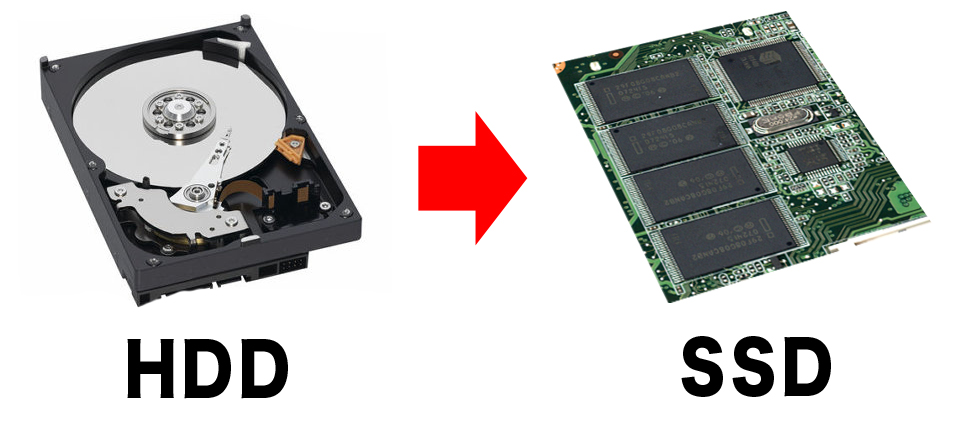SSD and HDD
Do you want to have a HIGH-SPEED low space hard drive or a massive space for your data but with lower Speed, today in this article were gonna talk about the difference between HDDs and SSD, cuz we hear these names over and over again, now its time to dig in more dipper and know what exactly are they.
Not long ago, customers had a small choice for buying their storage equipment for their computers, but nowadays the storage technology has two ways for customers, the old mechanical HDD, and the new solid-state drive which comes by the name of SSD.
Introduction
Old mechanical hard drives or HDD are often available for computers as a permanent storage option, but permanent it means, with the power cable coming out, the stored date won’t just vanish away.
Hard drives have an electricity plate cover, and their duty is to save your data and information, it doesn’t matter if the information is about the weather for a decade ago or a collection of movies or your favorite music, hard drives will keep them safe for you.
When the metal disk on the hard drive is spinning, the header of write and read will be responsible for either reading the stored information or creation a new one.
This type of storage rely on the movement of the hard drives and there in this field for decades, but still, they own a big part of the storage industry, hard drives come in two different types, external and internal, and they come in 2.5 inches which is used most in the laptop and compact devices and 3.5 inches that are installed in personal computers.
Some high-end laptops and ultrabooks come with an SSD preinstalled in them with making it them really fast for a day to day usage and normal uses, also all kind of midrange or budget laptops support SSDs due to having a 2.5 inches HDD drive, but there’s also on the type of high-end SSDs which offers more speed that only could be found in high end and new motherboard, some laptop is exceptional which have SSD M.2 socket and traditional hard drive socket at the same time.
Advantages and disadvantages
SSDs and HDDs both do the same thing, they can boot up your system and save you files and information within themselves, but they have different usage and different level of technology. The first subject that was gonna talk about it here, is the price.
Price
If we want to look at the prices by gigabyte per dollar, SSDs are expensive for sure, if you try to buy an HDD hard drive with 2 TB storage it will cost almost 100 dollars, but the same capacity for an SSD is 350 dollar, also let us mention that this price is just for the SATA version not M.2 or NVMe version of the SSDs.
The price of M.2 SSDs is almost twice of a SATA type SSD, but also it comes with more than twice the performance and the speed.
If money is a problem for your system or you don’t want to spend a huge amount of money just on the storage, you can buy a SATA version SSD, which is facing a huge decrease in price.
Capacity and Speed
On the official websites you can find SSDs up to 4TB capacity but the price is also noticeable, but the most common capacity used by users are,128 GB to 512 GB, but having installed windows on a 128 GB SSD would give you a 50 GB free.
Having a 256 GB SSD would also give you the option to have 3 modern games installed on it, and for multimedia users and intense gamers, we recommend using 1 TB or more capacity of SSD.
If you looking for achieving your movies or images or massive data, we recommend you to think about buying an HDD storage, since the price is lower and also the capacity is more on an HDD.
Note: If you want to use both SSDs speed and the large capacity of and HDD, it is better to have at least 128 GB of SSD storage for windows files and some special programs, and with that, you have enough money left to by an HDD for your data and other files. With this, you achieve both the high-speed boot up in the window and functionality of an SSD and have the massive storage too.
Noise and Temperature
If we want to be honest, the best HDD with the highest technology in it would also make noise, cuz that’s the way they are, when we try to load something on an HDD the header have to move quickly on the hard disk surface to make it readable for us, and this noise might become clearer when we spend more money on more capacity of it.
On the other hand, even the largest SSD wouldn’t make any noise due to the lack of any mechanical hardware in it.
Move to the temperature subject, on standby more and day to day usage, HDD drive is hotter than an SSD, but under the workload or constant pressure, the heat level is almost the same.
Power Consumption
Again because the SSD is just a board and the memory chipset on it, there’s no heat made by the mechanical part like it do on the HDD, so on a server or personal computer you waste less power and energy, also if your laptop has an SSD in it, the power efficiency is more visible to you, in average, HDDs devour your battery 5 or 6 time more than an SSD.
And if you already own an SSD or thinking about buying a used one, there’s a program called S.M.A.R.T which shows you the full analysis on you’re SSD and gives you a review of the SSD remaining life span.