Review Of ASUS TUF GAMING Z590 PLUS Wi-Fi Motherboard
So Far, We Have Reviewed Two Powerful Asus Z590 Motherboards From The ROG And ROG STRIX Series. There Is No Doubt That These Motherboards Are Very Powerful And Have No Shortcomings, But Their Price May Be High For Most Users.
Asus Tuf Gaming Motherboards Are More Reasonably Priced And Have Great Features. Today We Are Going To Review The ASUS TUF GAMING Z590 PLUS Wi-Fi.
Introduction
The name ASUS is derived from the last 4 letters of the word “Pegasus,” meaning “big winged horse” in Greek mythology. ASUSTeK Computer Inc., or ASUS, was founded in 1988 in Taipei, Taiwan. The company was founded by four engineers, Wayne Hsieh, Ted Hsu, TH Tung, and MT Liao, who previously worked for Acer. Asus can be considered as the largest manufacturer of computer parts and accessories in the world.
The company’s products include a wide range of electronic components, including motherboards, graphics cards, notebooks, ultrabooks, all-in-one, tablets, mobile phones, screens, sound cards, server equipment, UPS, and GPS in three levels for Ordinary, professional, and special users are produced.
Today, the Asus brand is a familiar name even to those not interested in electronics and its components.
Motherboards, graphics cards, and notebooks, especially the ROG series, are particularly popular with users. The company is the largest manufacturer of motherboards globally, whose products are top-rated among all people.

Given that some gamers spend many hours playing computer games, Asus has been eliminating the TUF series for several years and introducing TUF GAMING.
Tuff gaming motherboards are very similar to the regular Tuff series in terms of durability.
In addition to the similarity mentioned, Asus has considered software and hardware arrangements to be complete to use the game.
TUF GAMING Z590 PLUS Wi-Fi is a good and almost affordable Z590 motherboard that responds well to Intel 11th generation processors.

Packaging and contents
ASUS TUF GAMING Z590 PLUS Wi-Fi has a simple but high-quality package. Some general product features such as the Z590 chipset, support for 11th generation processors, AURA SYNC lighting, etc., are mentioned on this product package.

The back of the motherboard box looks like a small, concise manual—overview of the motherboard, main features, Turbo Lan, and Aura Sync lighting.

When opening the motherboard box, you will encounter the motherboard certification obtained after various tests. In this certificate, the tests performed in the Lan Guard section, capacitors, sockets, and MOSFETs of the motherboard are mentioned.
What standard has it achieved after passing various tests ?! This certificate, along with gaming features and a reasonable price, makes the ASUS TUF GAMING Z590 PLUS Wi-Fi a remarkable option for gamers and, of course, professionals.
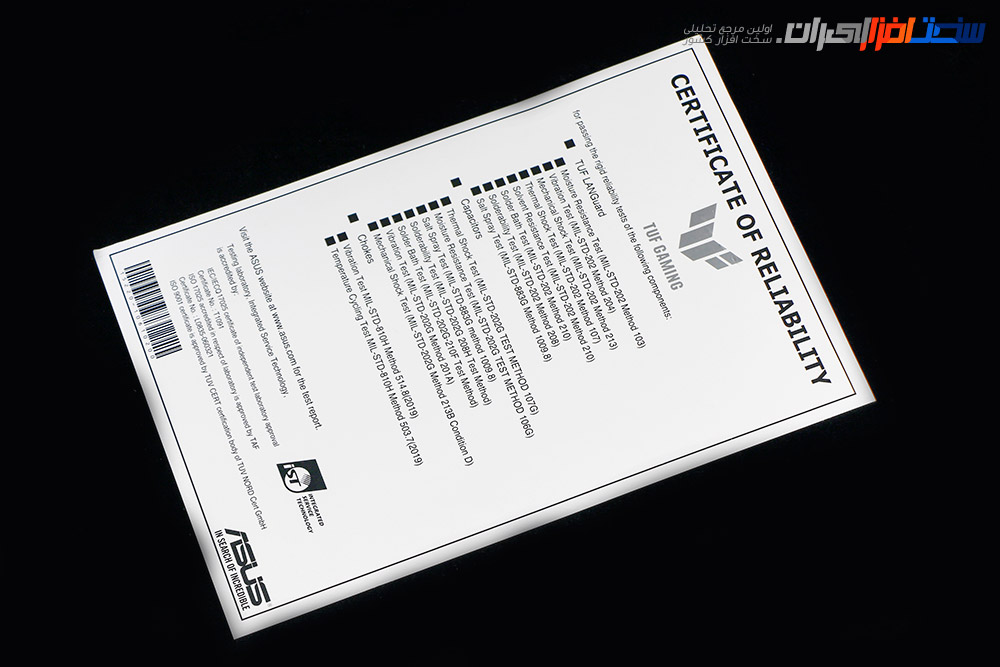
Manual, quick installation guide, DVD containing software and drivers, types of labels, two SATA cables, bolts for installing M.2 software, and back panel protector are part of the product under review.

The ASUS TUF GAMING Z590 PLUS Wi-Fi motherboard supports wireless networking, and ASUS has included an antenna in the box for this purpose. This antenna is the same old Asus design that is a bit hassle to assemble.

First, look
At first glance, it looks like we are dealing with a mid-range motherboard if it is not very mid-range. The TUF GAMING Z590 PLUS Wi-Fi is a high-quality, well-equipped motherboard that Asus has tried to keep at a reasonable price ($ 180) considering the features it is looking for. The color scheme of this motherboard also indicates that it is military. This motherboard is designed in ATX size, 305 mm in length, and 244 mm in width.

There are no special elements on the back of the motherboard, and almost all of them are on the board.
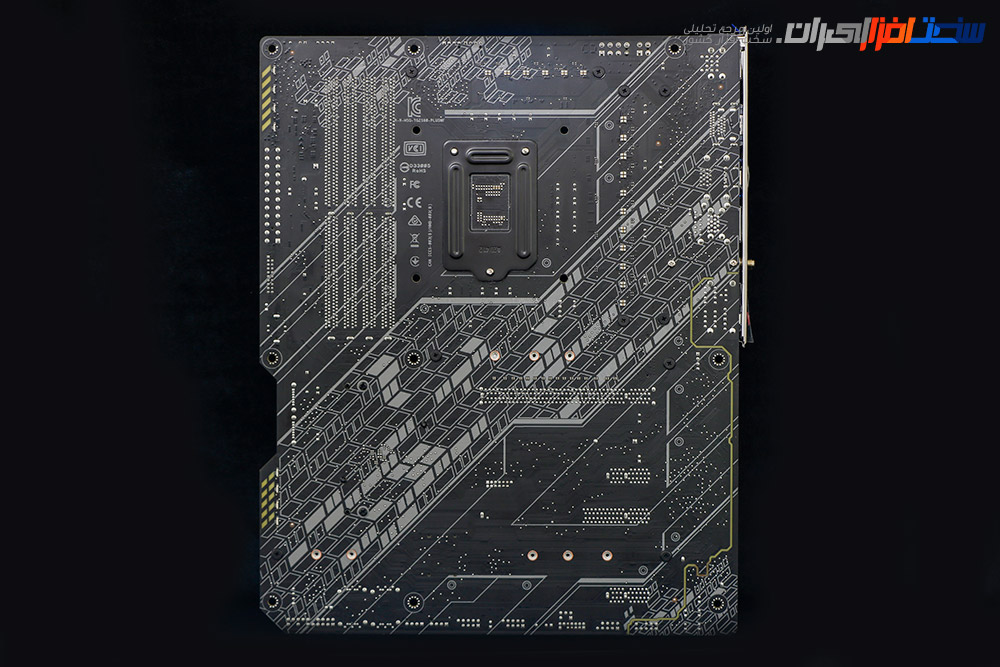
The upper bouts featured two cutaways for easier access to the higher frets. The lower bouts featured two cutaways for easier access to the higher frets, and the lower bouts featured two cutaways for easier access to the higher frets. The plastic protector of the back panel is not plastic and is made entirely of heatsinks.
This protector is completely attached to the upper heatsink, and together they form a large metal heatsink.

This heatsink also covers VRM frames well.
Asus has used a medium aluminum heatsink to cool the Z590 chipset, but with a fan. This heatsink is firmly in place and does not show any slippage.
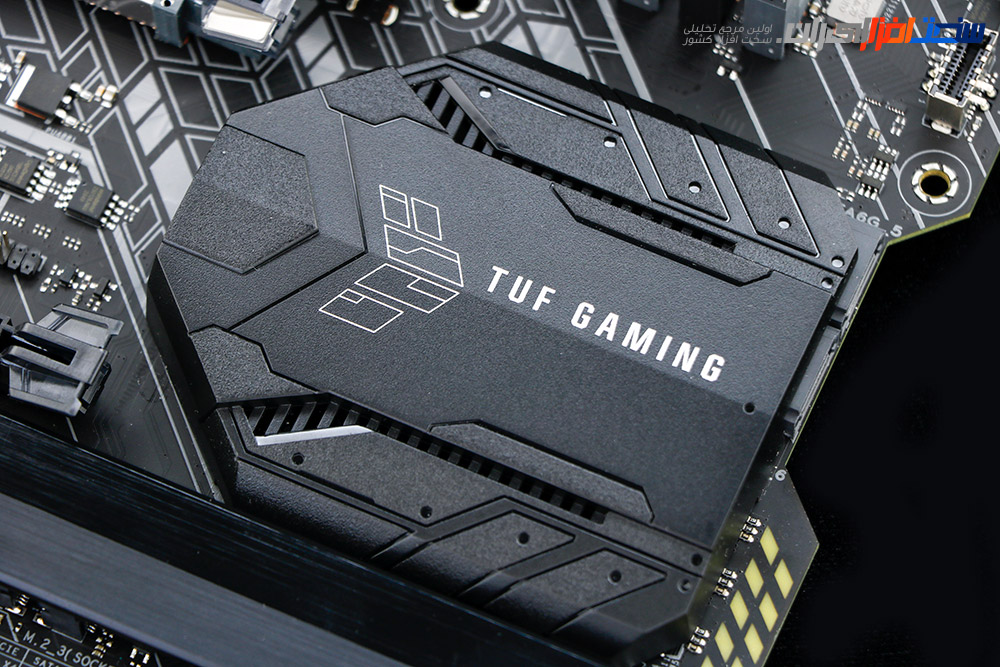
At the top and bottom of the motherboard are several headers and positioning LEDs that we will describe:
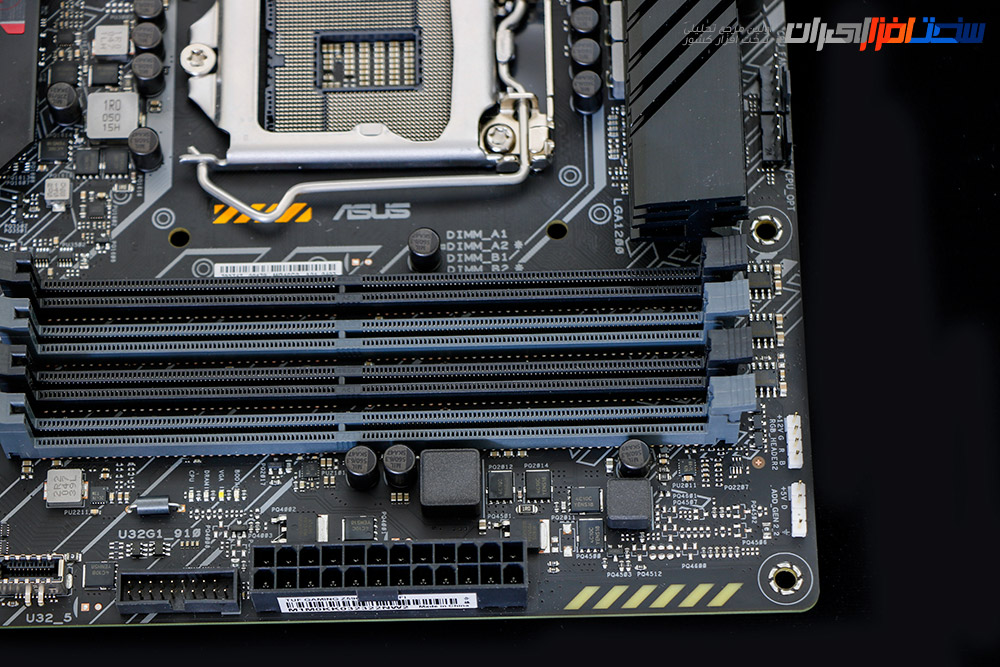
4Pin Connector: Normal 4-pin headers with the ability to activate the PWM profile of the fans. The motherboard we reviewed is equipped with 6 of these headers.
Debug LED: Four LEDs related to Boot Device, VGA, DRAM, and CPU. When the system is set up, these LEDs light up in sequence, which means that if each one remains stationary, that part is problematic. For example, the CPU LED will not turn off when your CPU settings are incorrect. These yellow LEDs are located right next to the motherboard’s 24-pin E-ATX power connector.
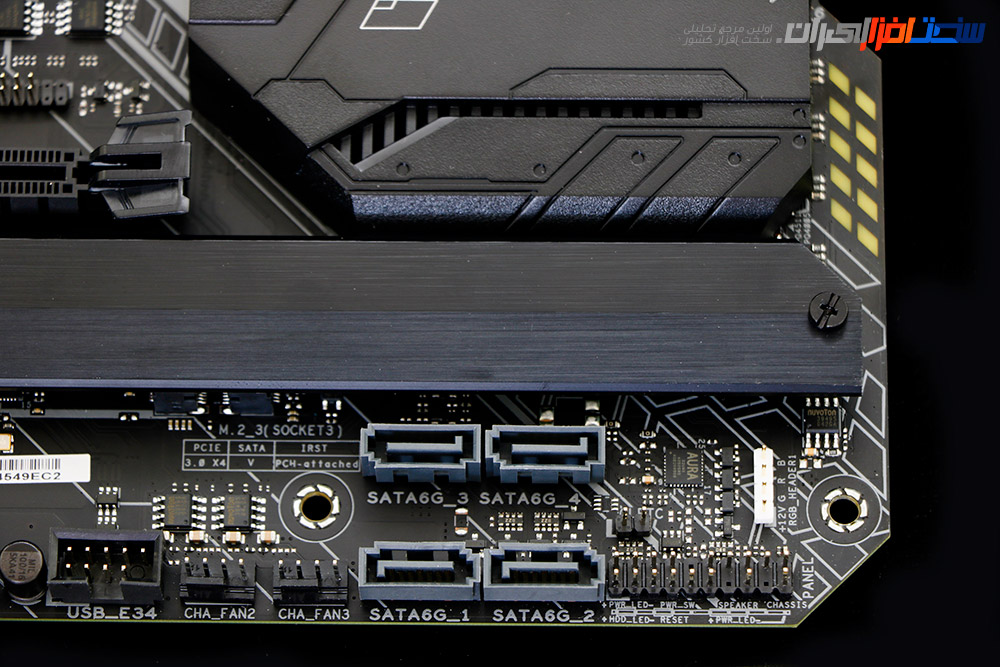
RGB Header: Currently, we see products for lighting inside the case, such as Deep Cool’s RGB cable. With this 4-pin header, you can connect these RGB optical cables directly to the motherboard. This motherboard is equipped with three RGB headers, two 12v + RGB headers, and a 5v addressable header.
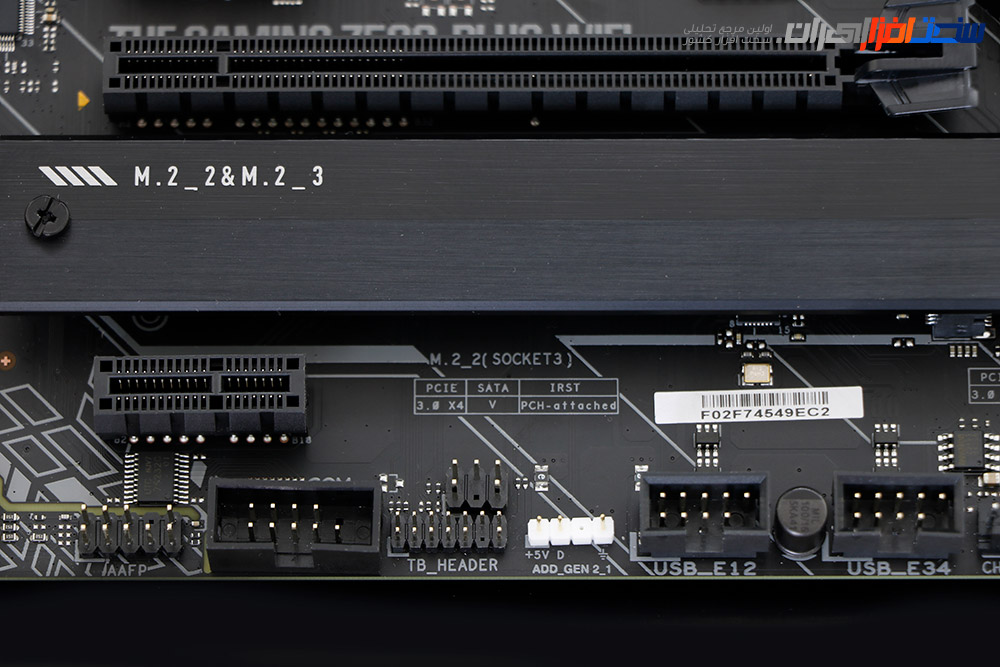
A closer look: CPU, CPU power system
The MAXIMUS XIII, HERO motherboard, features a Foxconn LGA1200 processor socket, which is compatible with Intel’s 10th generation Core Series Rocket-Lake and Comet-Lake processors, including the Core ™ i7 / i5 / i3, Pentium and Celeron.
This socket has not changed much from the previous generation and also supports 10th generation INTEL Core processors. The Intel 500 Series motherboards are the second generation of the company’s products equipped with the LGA1200 socket.

The 2-piece heatsink VRM is of excellent quality. These heat sinks are designed to cover the seats as well and therefore have several heating pads. The PTS heatsink also has a good heat pad.
According to Asus, the famous Grizzly Thermal Company provides the quality heat pad used in Asus 500 series motherboards!

ASUS TUF GAMING Z590 PLUS Wi-Fi has a mighty 17-phase all-digital voltage regulator circuit for the CPU and its integrated graphics chip. Accordingly, Asus employs high-quality electronic components. Asus has used frames with a special alloy for the ferrite core called MicroFine Alloy in this crucial circuit. These chokes generate less heat and, in general, provide a more stable and efficient flow (less noise) for the processor.
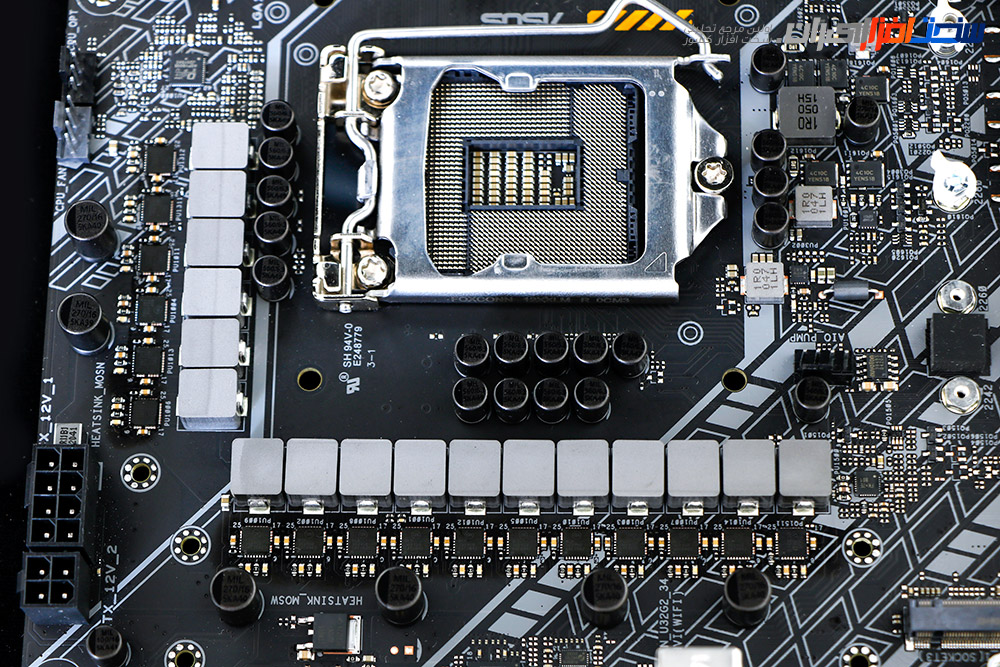
The FP10K Black-Metallic capacitors from the Japanese company Nichicon are another member of the VRM of this motherboard. These capacitors have a low ESR, and their useful life is estimated at 10,000 hours.
These polymer capacitors can be operated at very high temperatures and hardening conditions.
For further explanation, these capacitors have been tested at the industry standard temperature of 105 ° C.
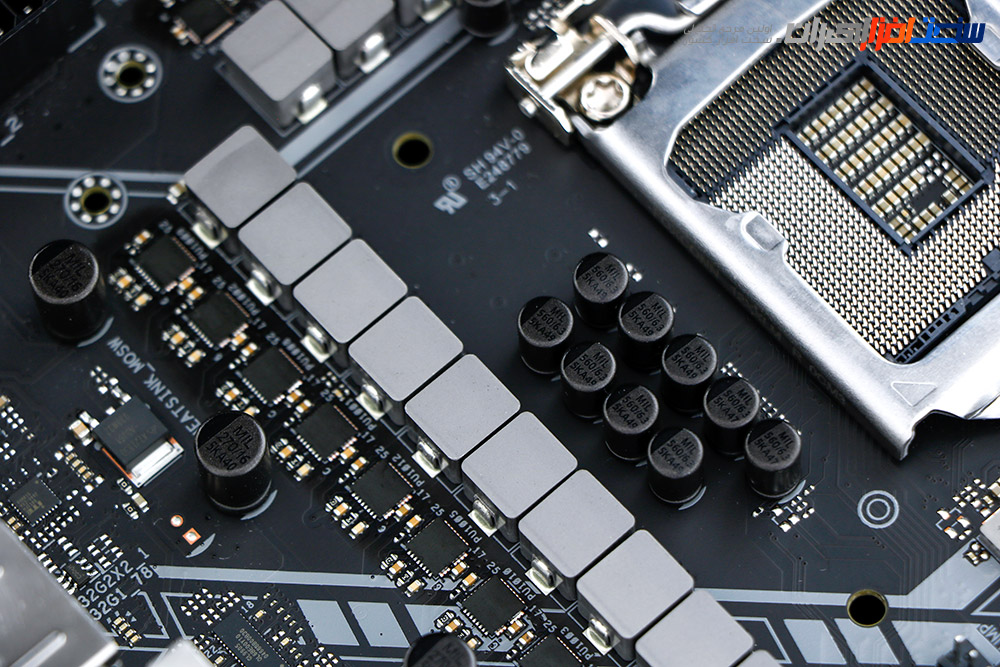
In this section, Asus has turned to high-quality and durable electronic components from the American company ON Semiconductor and has used 17 complete MOSFET packages or DrMOS, numbered NCP302150, to provide a current of up to 50 amps. This integrated chip replaces the 3 conventional MOSFETs High Side + Low Side + Driver and has higher efficiency and stability, and generates less heat than you.
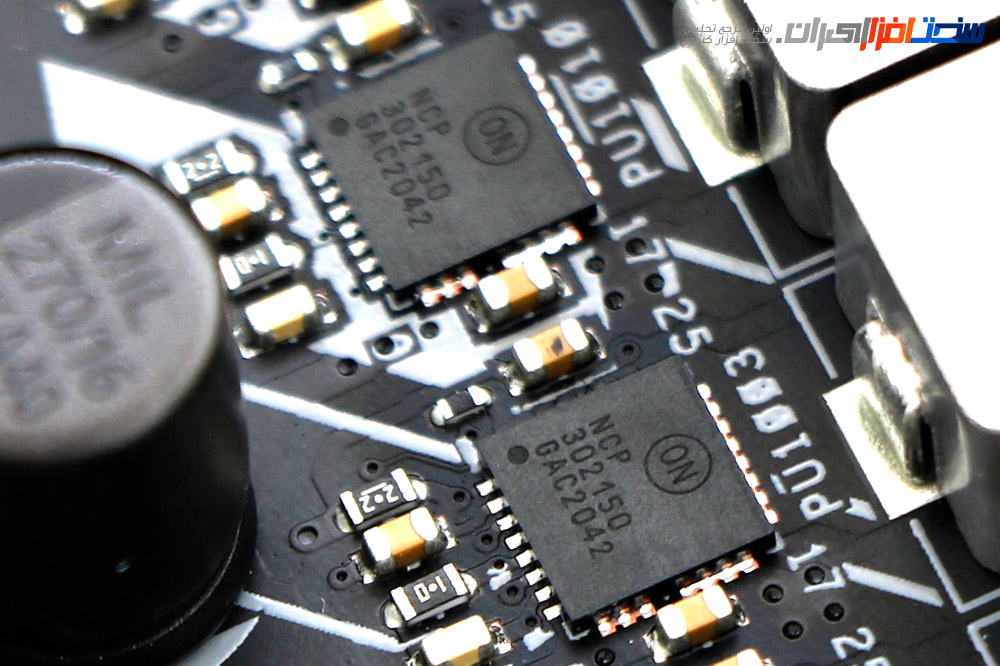
The rebranded ASP1900B PWM Controller chip is responsible for monitoring and controlling the VRM of the processor, and it is not clear which company it is made of. But it belongs to ON company or one of the companies bought by ON.
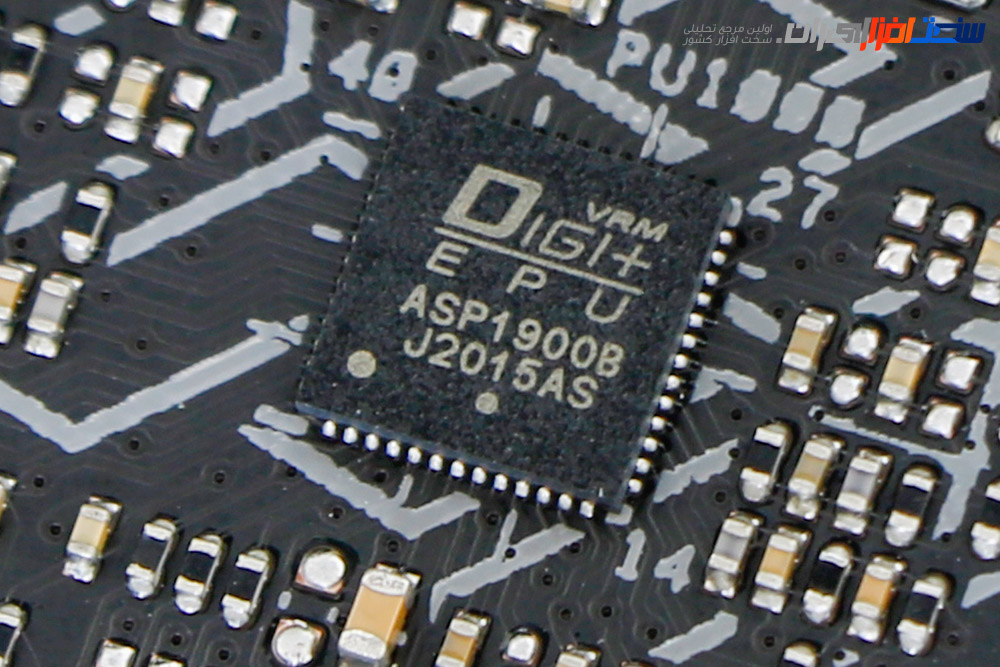
The current required by the processor is also supplied through two 8V and 4 pin 12V connectors. These two connectors respond well to the i9-11900K processor in overclocking.
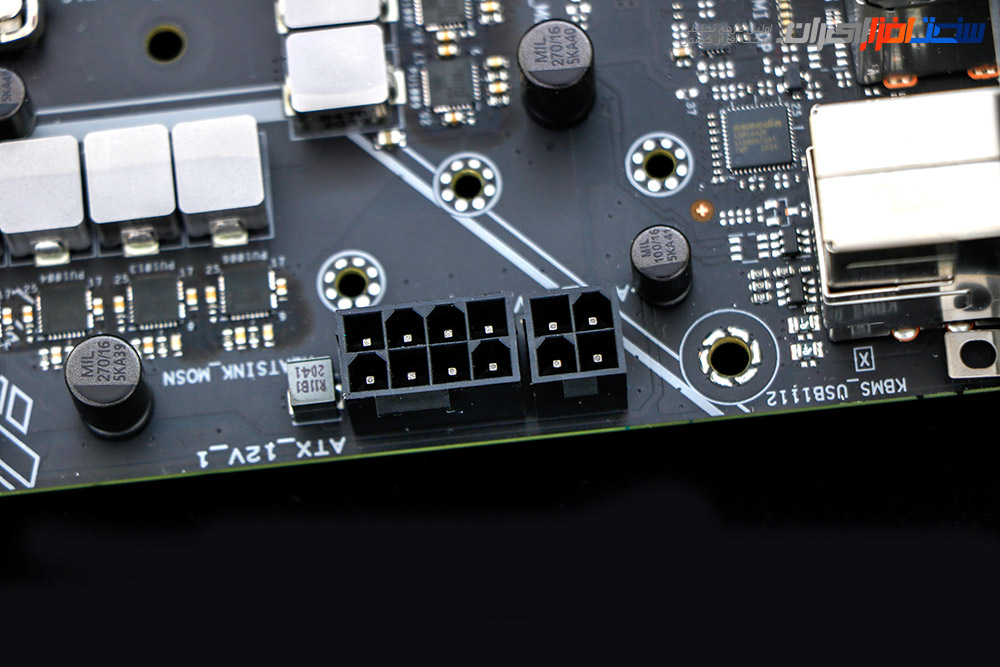
A closer look: memories, development gaps, audio system
In the memory section, 4 DIMM slots are provided in black. Unlike the CPU socket, DIMM slots are made by the famous Lotes company and have the phrase 1.2v, the base voltage of DDR4 memory, on them.
The motherboard supports a total of 128 GB of DDR4 memory (up to 4 32 GB modules) with default frequencies up to 3200 MHz and 5133 MHz and even higher in overclocking mode. Memory slots can work in Single Channel or Dual Channel mode and support Intel Extreme Memory Profile 2.0 or XMP 2.0.
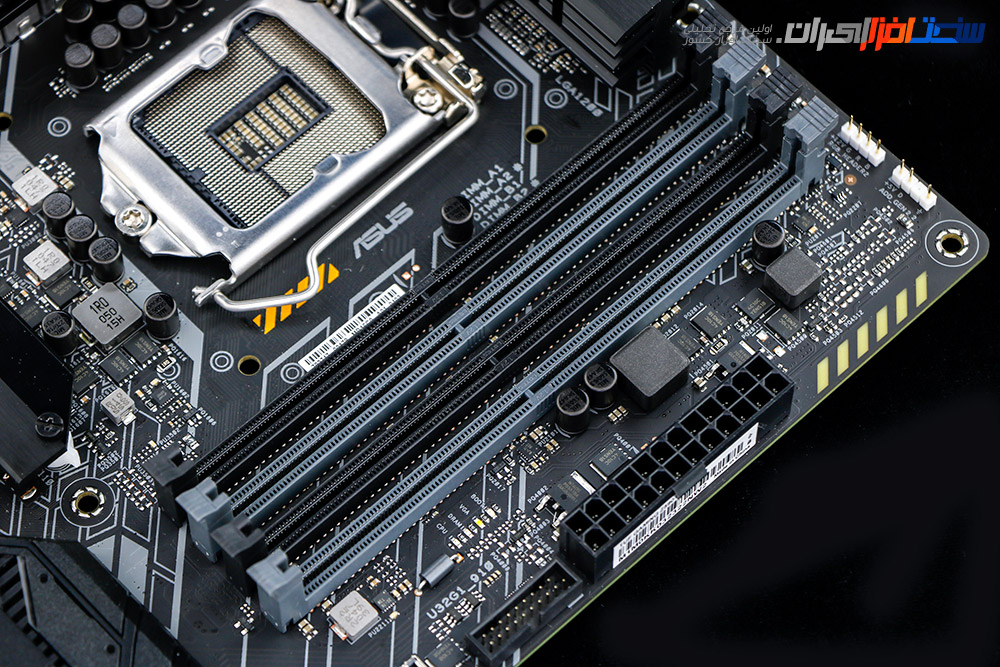
In the development gaps, Asus has considered 2 PCIe x16 slots. X16 slots can work in x16 or x8 / x8 modes. The first slot is Gen 4.0 and is supported by the processor. The second slot is Gen 3.0, and the Z590 chipset is responsible for providing bandwidth.
The first PCIe x16 slot is surrounded by a metal shield that dramatically increases its strength when installing heavy graphics cards inside the case.
Two PCIe 3.0 x1 slots are also used for peripherals such as sound cards and TVs.
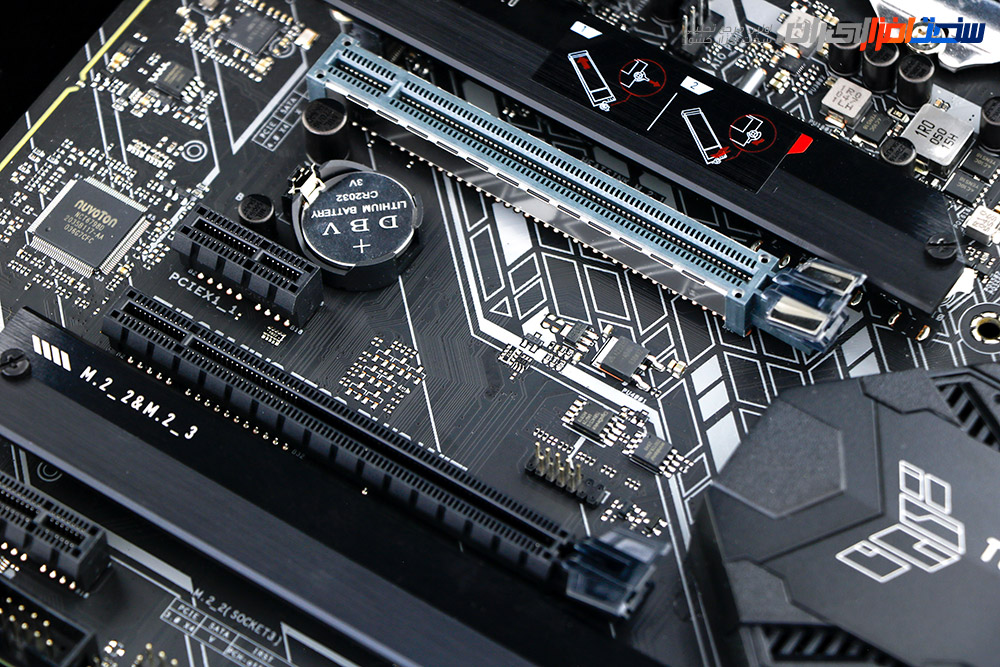
The audio system of this motherboard is equipped with an eight-channel Realtek S1200A audio codec as the main audio processor, which according to the manufacturer, can provide stereo output with a signal-to-noise ratio of 120 dB (120dB SNR) for audio playback and 113 dB for stereo audio recording.
Bring on. The PCU of the TUF GAMING Z590 PLUS Wi-Fi audio system has been separated from other parts of the motherboard and has been insulated so that the noise of other parts does not affect its operation.
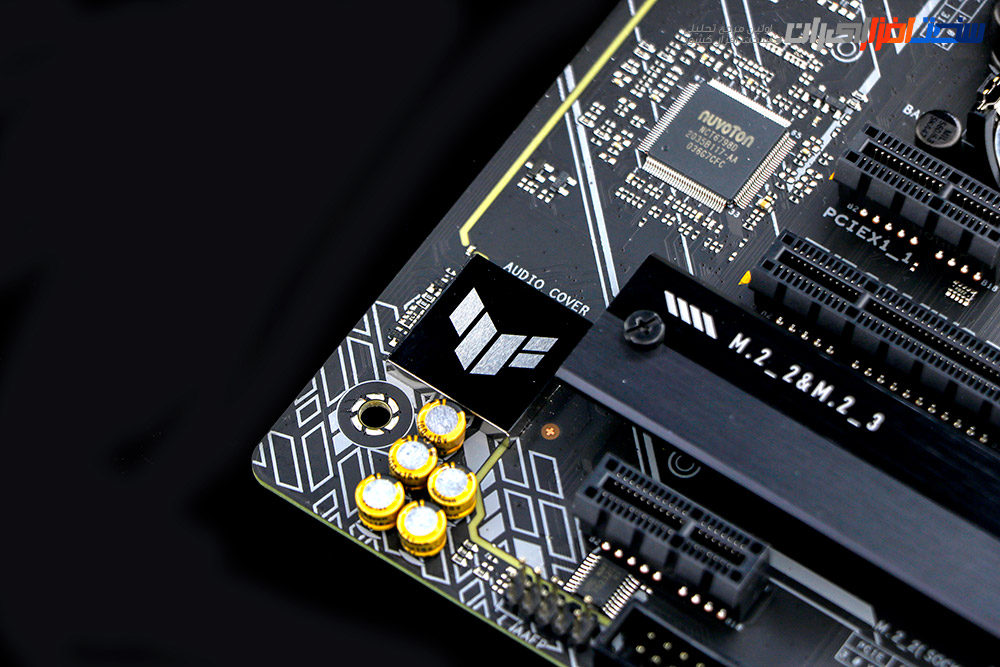
Nichicon Caps: High-quality and High-End Fine Gold Series capacitors from the Japanese company Nichicon with a capacity of 100 microfarads are other members of this sound system. These capacitors are used in Pioneer audio systems and many professional sound cards.
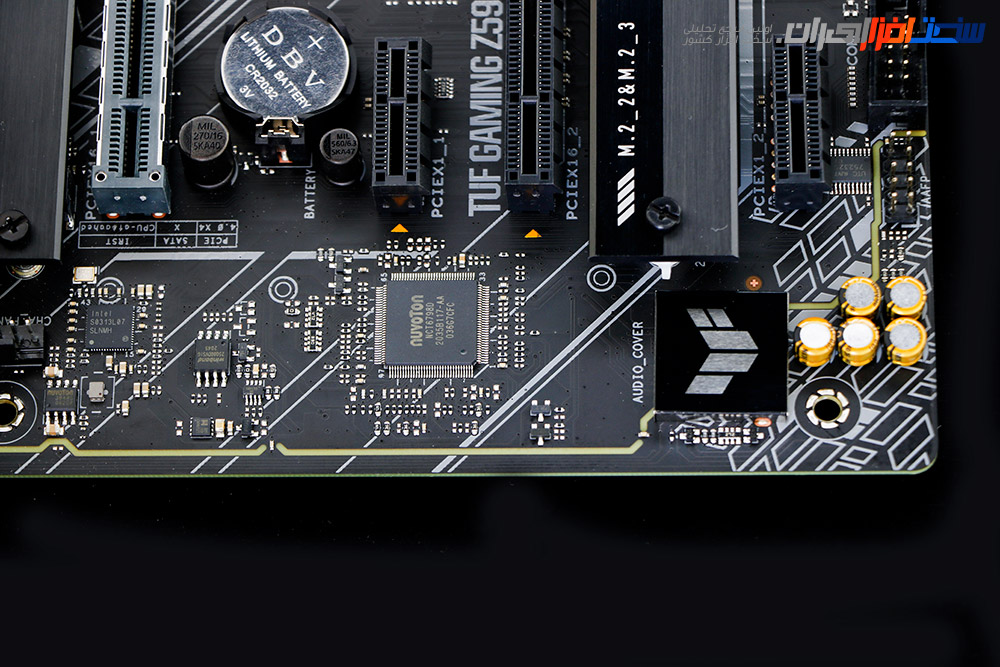
A closer look: network, storage, communication ports
Gamers who run online games always face logging and expulsion problems and ping high alternative servers. Over the years, major motherboard manufacturers have resorted to using special chips to solve this problem. Asus has used the latest multi-gigabit LAN chip from Intel.
The new chip called the Intel® I225-V is a 2.5GB Lenovo chip that will completely solve the gamers’ problem and the Asus Game First software solution.
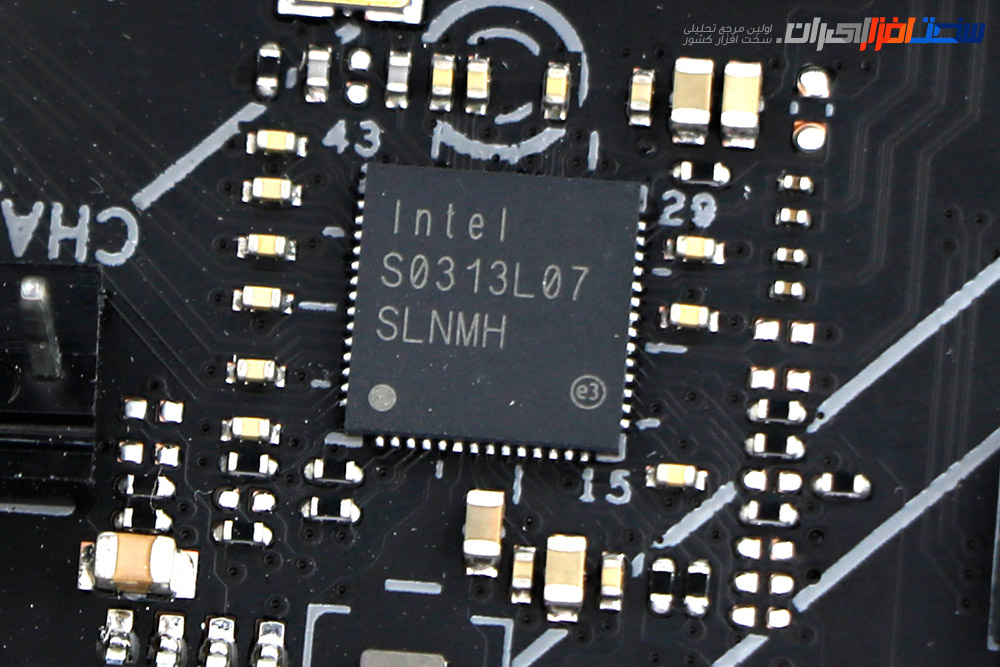
The TUF GAMING Z590 PLUS Wi-Fi motherboard benefits from the 802.11ax wireless network standard supported by the new INTEL WiFi 6E AX201 dual-band network card. This technology has a 2 × 2 antenna configuration that uses 2 antennas to receive and 2 antennas to send information.
The AX201 is a 2-band wireless network card with 2.4 GHz and 5 GHz bands. In this case, the maximum data transfer speed reaches 2400 Mbps. Bluetooth version 5.1 is another feature of this wireless network card.

In terms of storage, Asus has full features. 6 SATA III 6Gb / s ports are only part of the storage capabilities. 4 of these ports are 90 degrees.
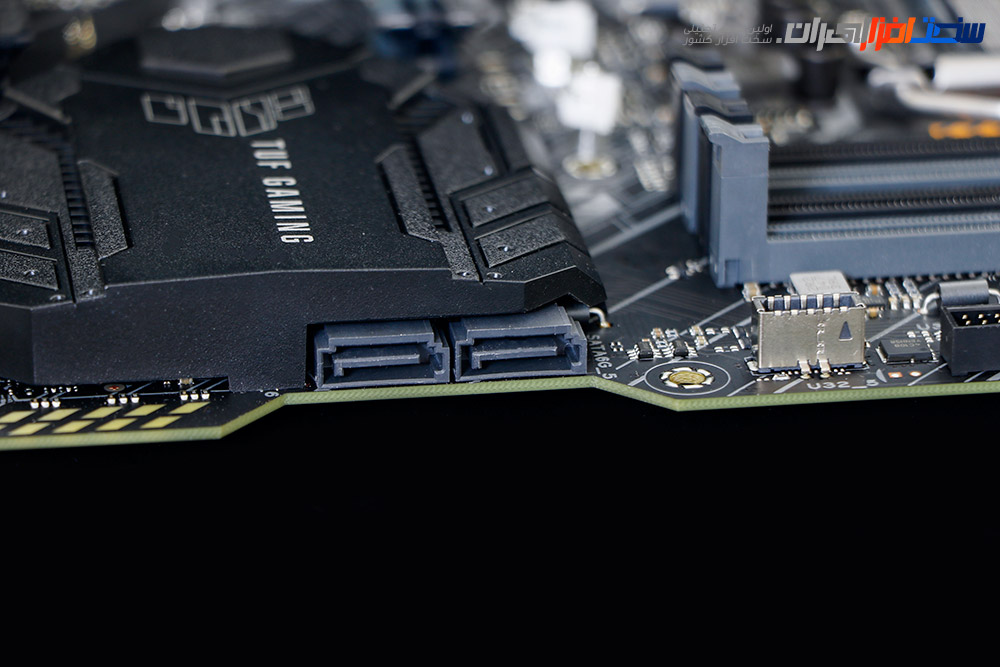
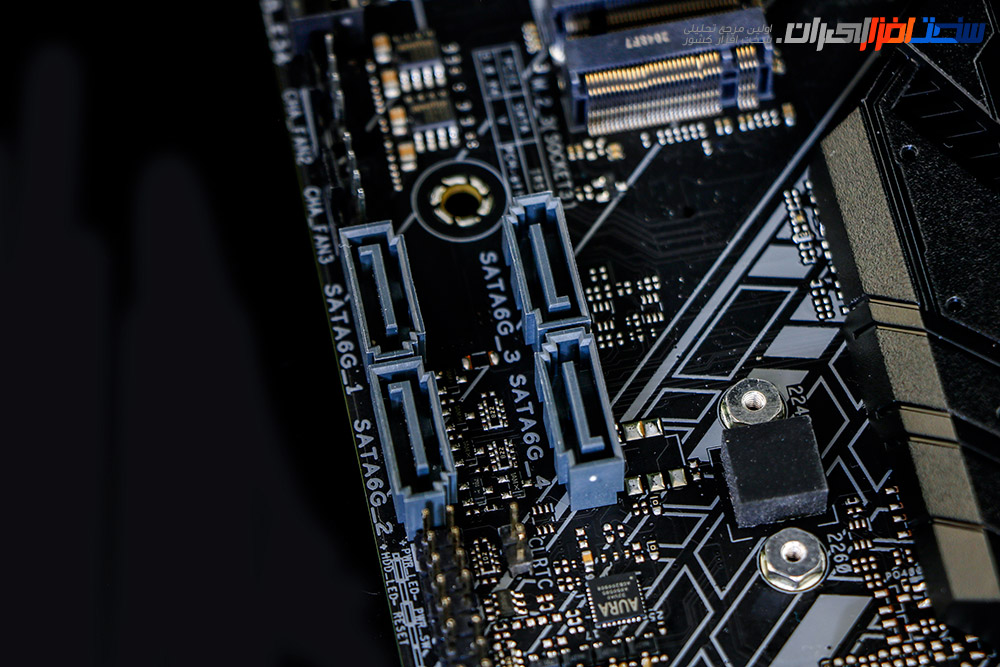
TUF GAMING Z590 PLUS Wi-Fi, in addition to 6 SATA ports, has 3 M.2 Socket3 ports and 3 M.2 sockets with 40, 60, 80, and 110 mm lengths (2242/2260/2280/22110 ) supports. Of these 3 drives, 1 drive can be Gen 4.0 with a speed of 64Gb / s and is supported by the processor.
The other two ports are provided by the Z590 chipset and are of the Gen 3.0 type with a speed of 32Gb / s.
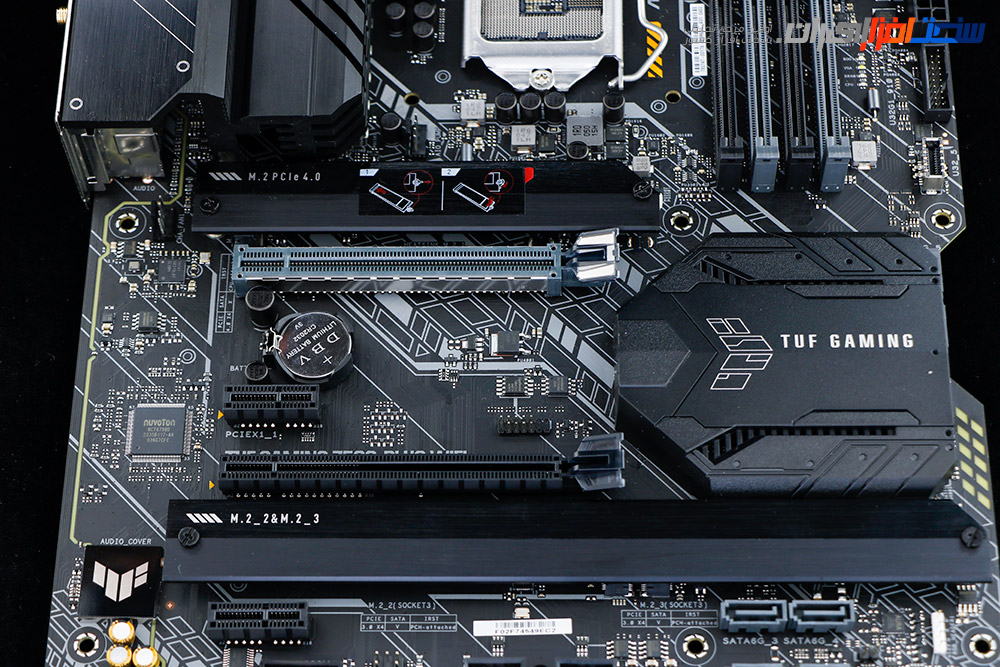
To further cool the M.2 high-speed storage devices, Asus has provided cooling capability with an aluminum heatsink and a heating pad for all ports.
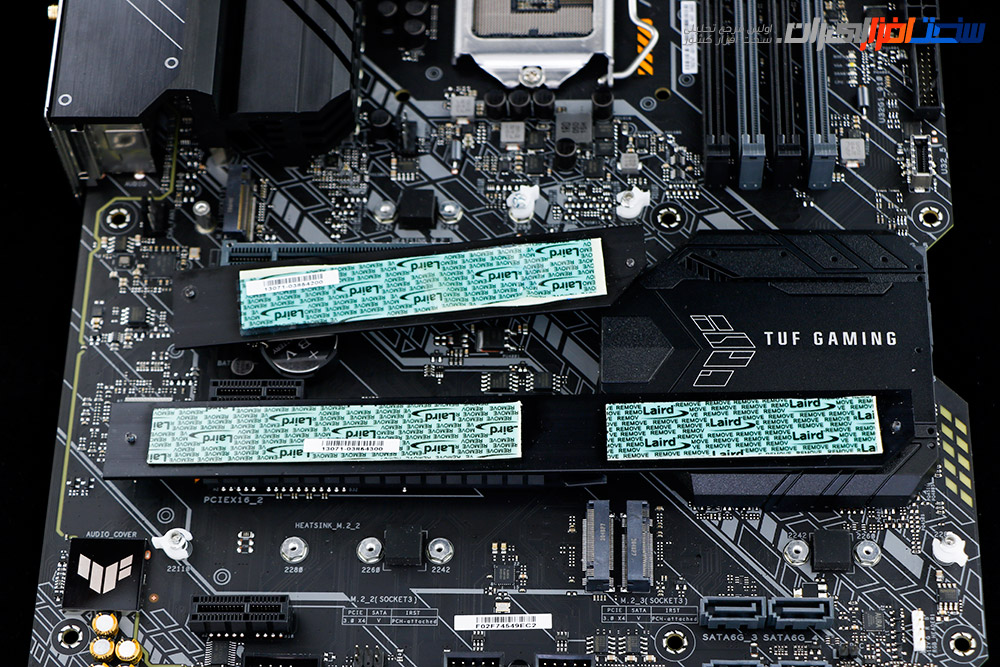
The back panel of the motherboard is complete. This section includes two ports for wireless network antenna, S / PDIF output, one RJ45 network port, two USB 2.0 ports, two USB 3.2 Gen 1.0 Type-A ports, two USB 3.2 Gen 2.0 Type-A ports, one USB 3.2 Gen port. 2.0 x2 Type-C, 8-channel motherboard audio outputs, and DP and HDMI video output.
The motherboard back panel protector is also attached to this part by default.
This ensures that users do not have to worry about not installing a back panel protector when assembling their case.

Software and BIOS
In terms of software, TUF GAMING Z590 PLUS Wi-Fi has two important applications, the first is called Turbo Lan, and the second is called AI SUIT. Turbo LAN software is something like ROG series Game First software, and we have explained about AI SUIT software many times.
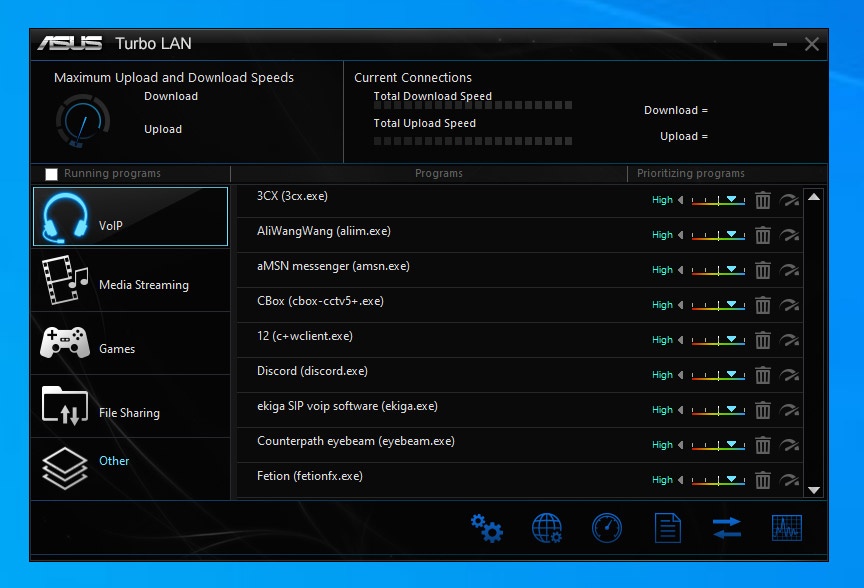
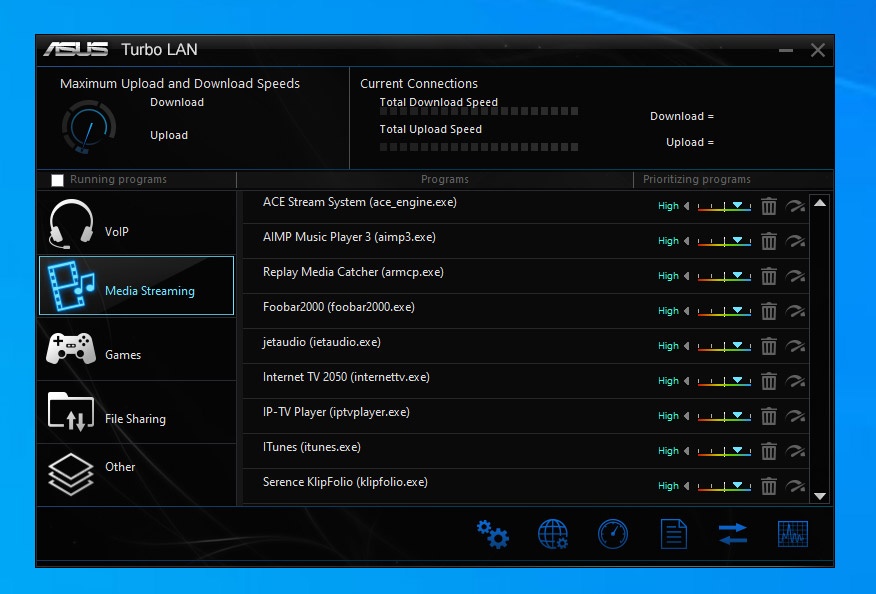
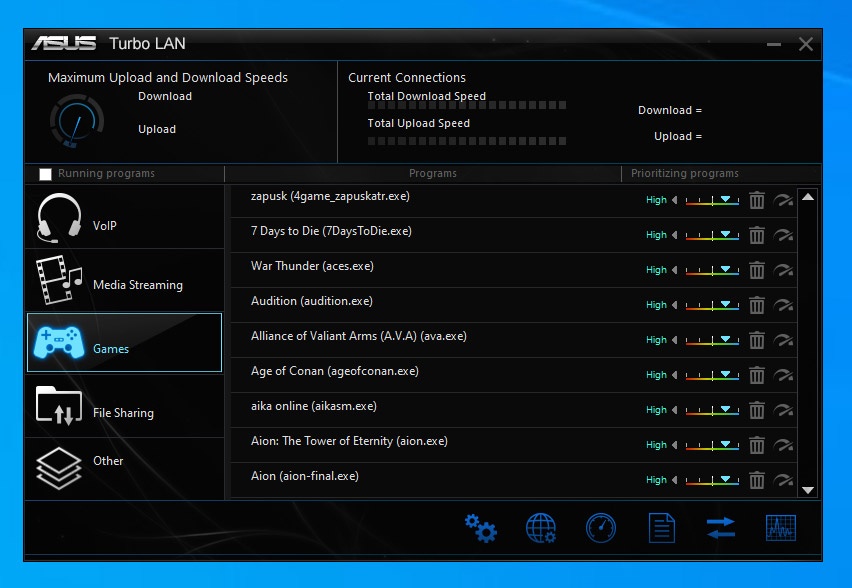
The beautiful Asus UEFI BIOS graphical user interface has already been used in other ROG products. As before, this BIOS is available in EZ Mode and Advanced Mode. In EZ Mode, you see the general settings, and there is no news of very long options with the ability to apply fine and precise changes.
Processor specifications, memory specifications with DIMM slots used, CPU temperature and voltage, motherboard temperature, optical drives, and storage used are just some of the information in this section.
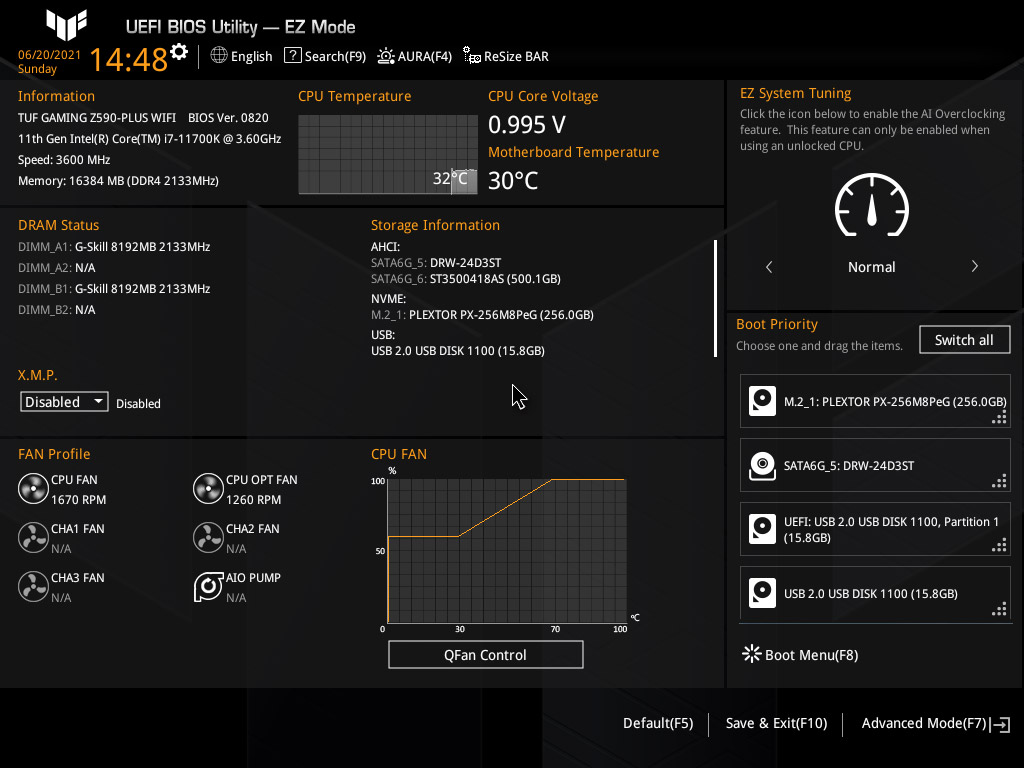
Advanced Mod allows for a wide range of changes from EZ mode. CPU base voltage and frequency, memory capacity, and frequency, along with branch voltages of +3.3, +5, and +12 volts, are displayed on the right and all BIOS screens.
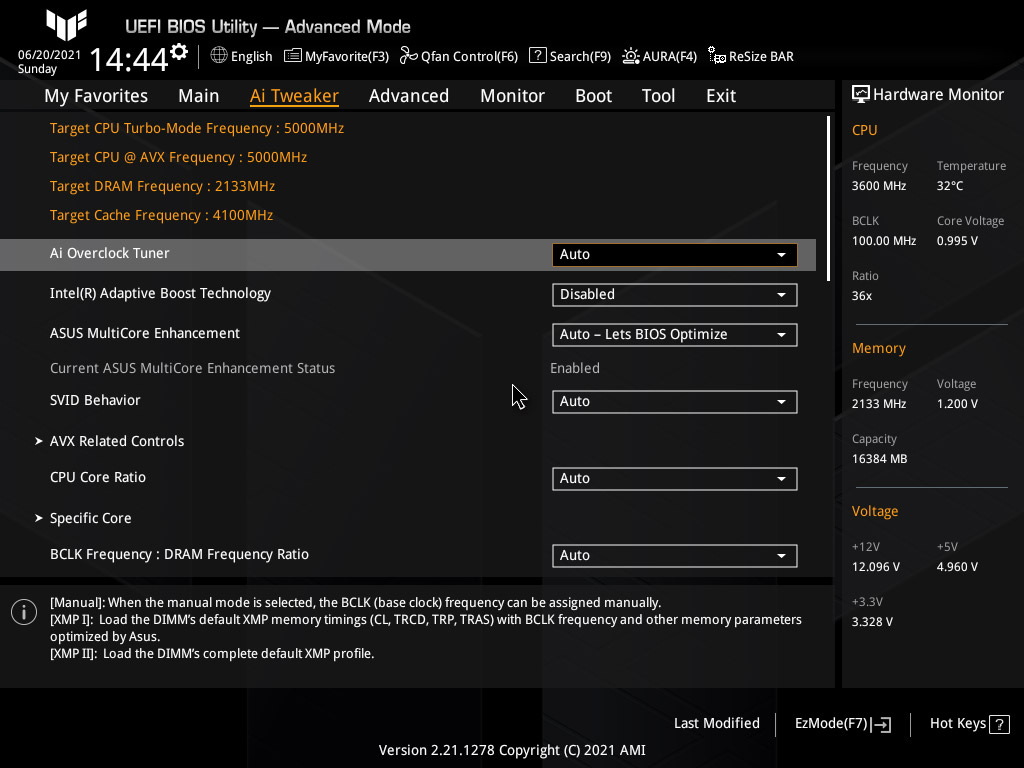
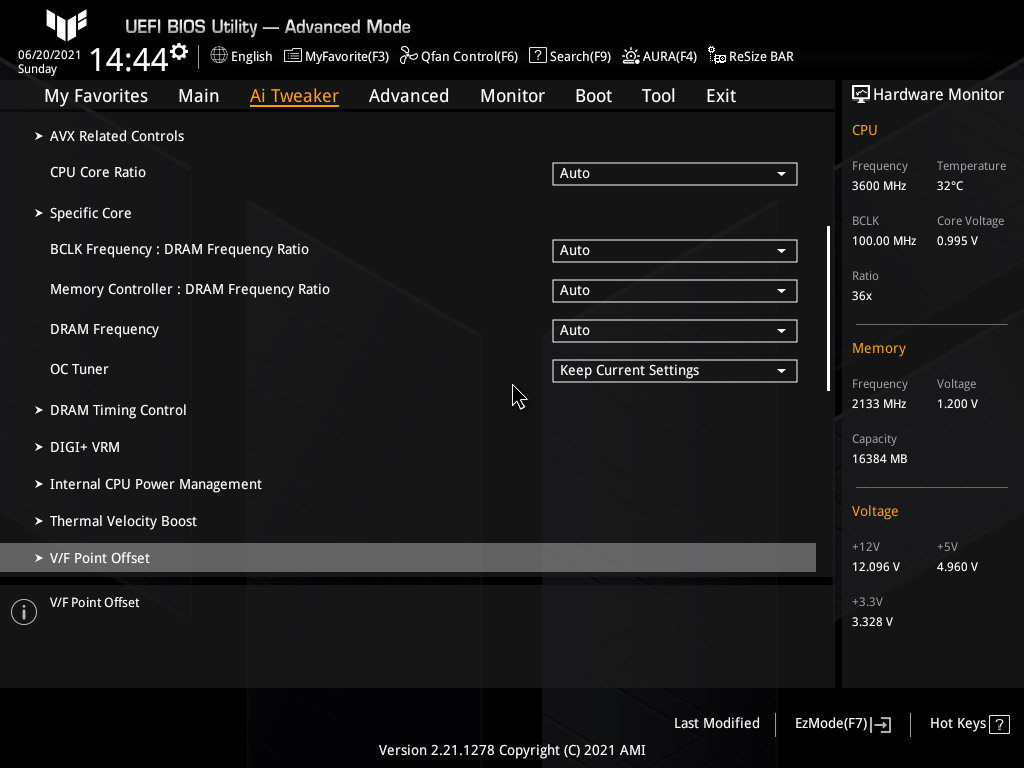
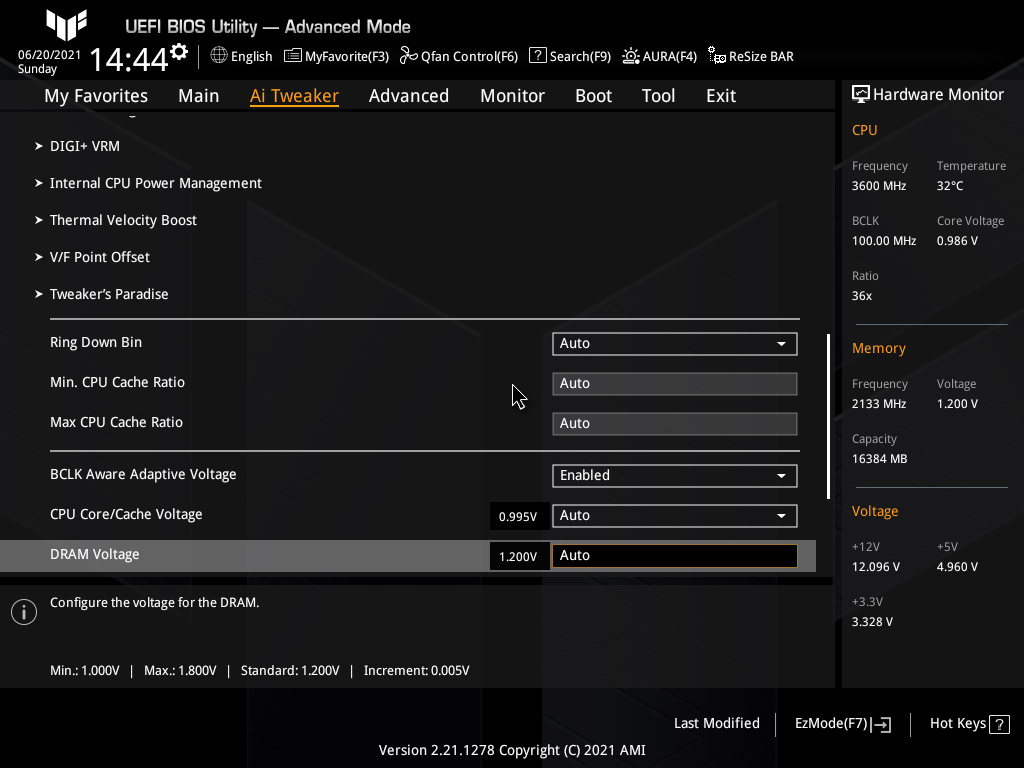
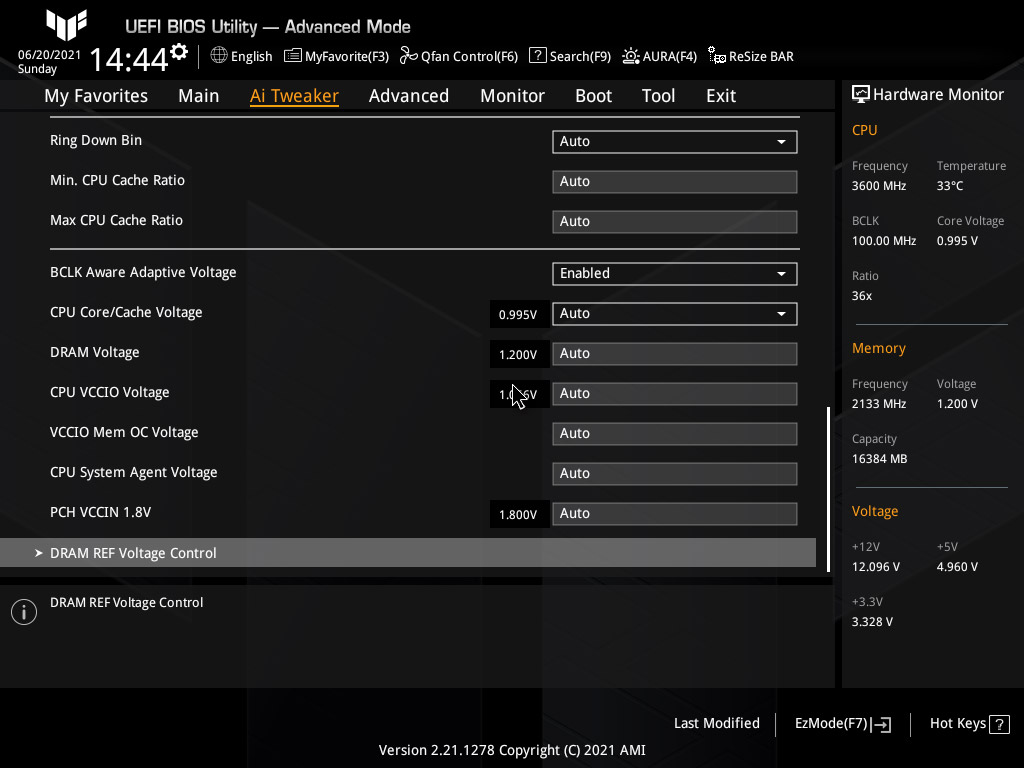
Asus has considered an extensive range of memory timings.
Memory timings are visible on several pages, and professional overclockers change them for more professional overclocking.
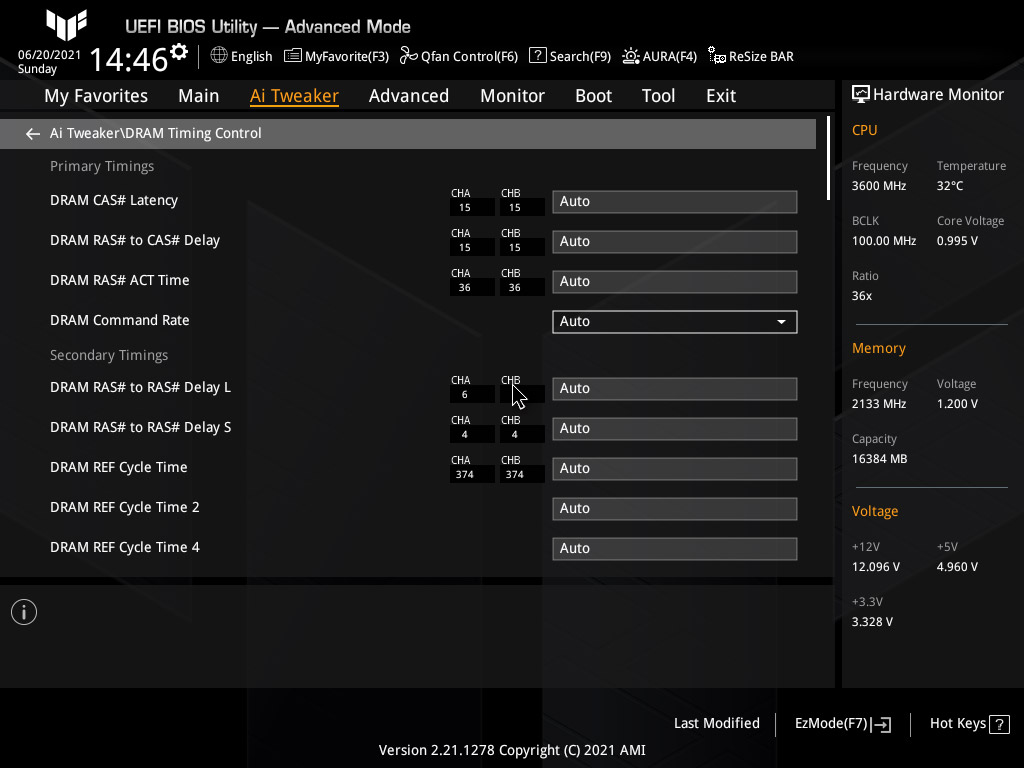
In the DIGI + VRM section, the only option we suggest you change Load Line Calibration. The higher the value, the higher the voltage applied to the processor, and the lower the value.
Of course, even the voltage will increase slightly in automatic mode, but by setting it to mode 1, the applied voltage will be fixed. Of course, the efficiency difference of these steps is not much, but it is essential for overclockers.
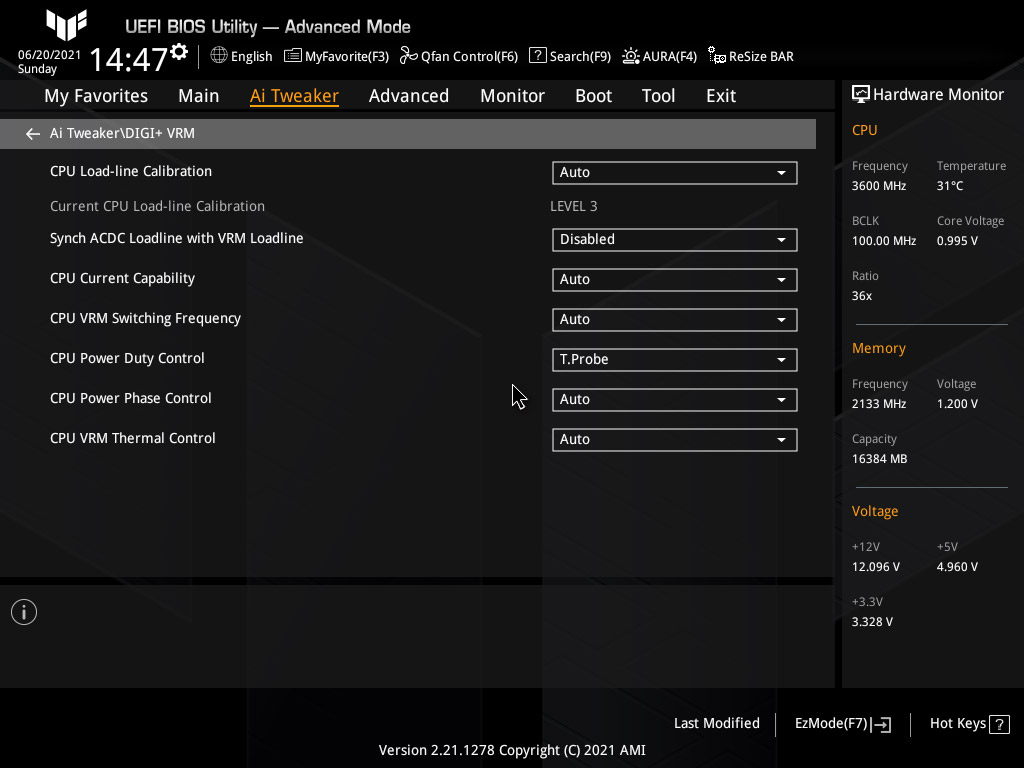
The Advanced menu is for settings that include CPU configuration. For example, in the CPU section, you can customize settings such as SMT technology on or off, number of cores enabled, and so on.
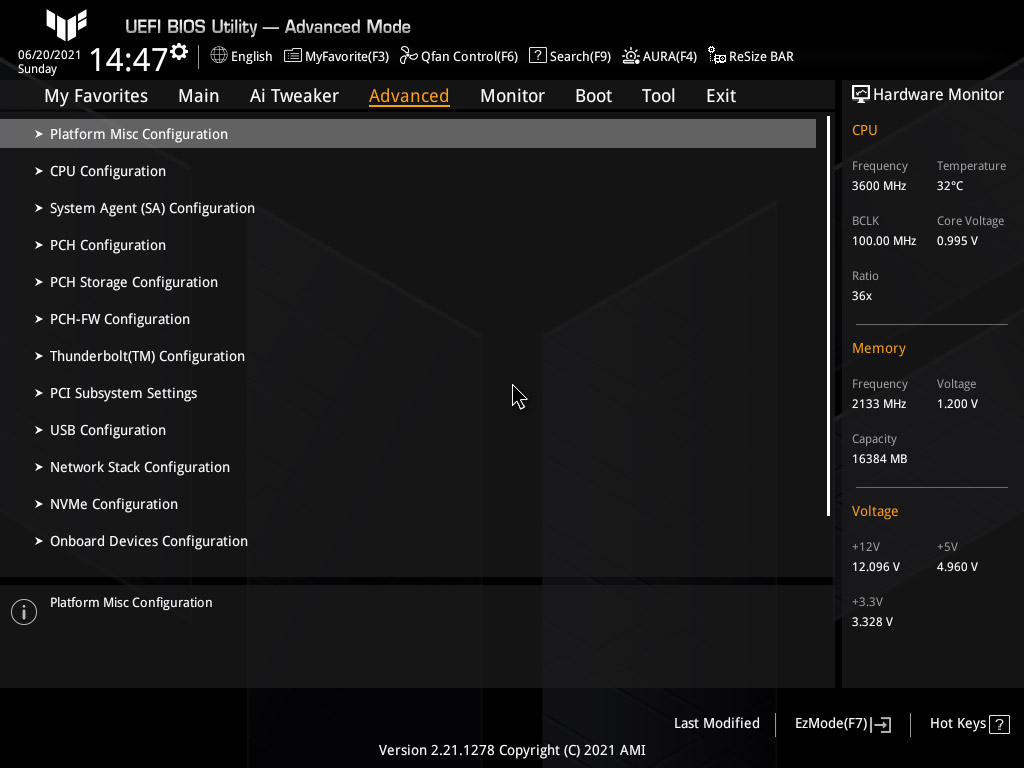
In the monitor tab, you can disable the parts that you do not want to be removed from the monitor mode by the motherboard.
Of course, one of the problems we had was the CPU fan error, and the system only came to a boot when we disabled the CPU Fan Speed.
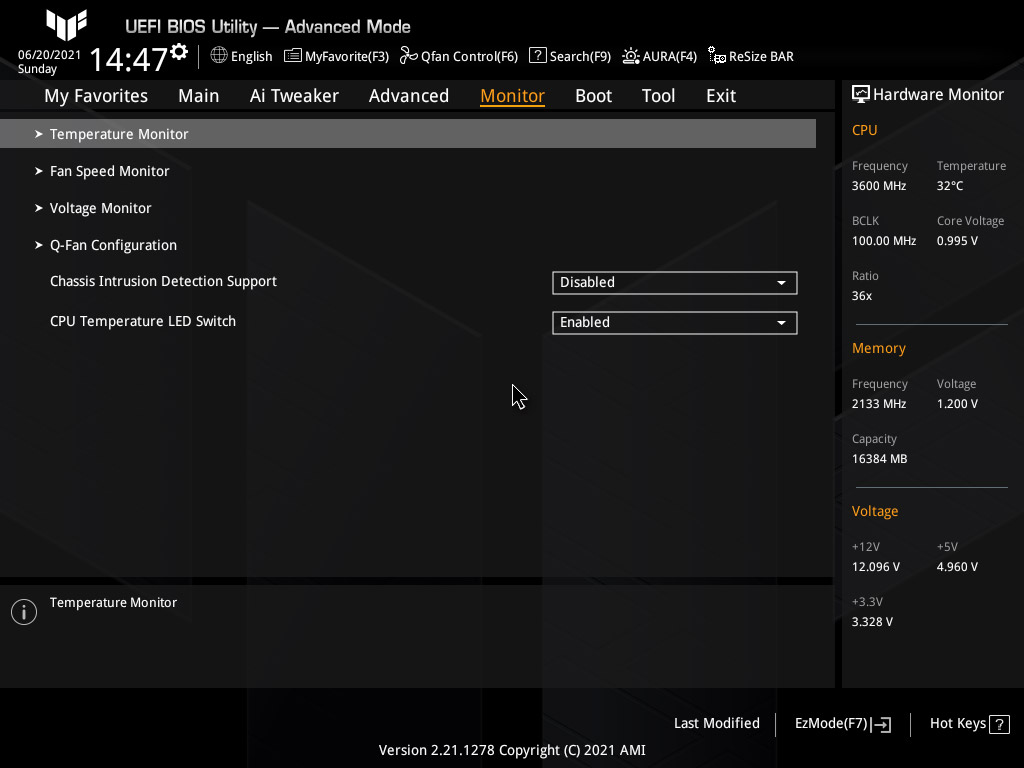
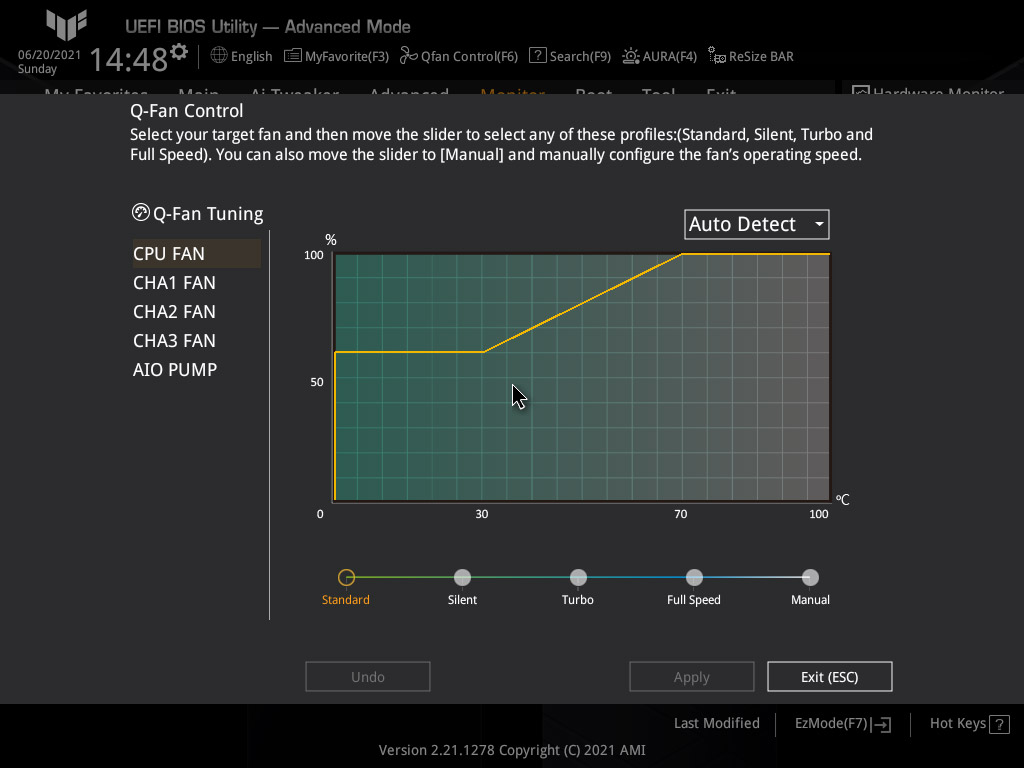
Features of the Tools tab include saving various profiles and viewing graphics card information, and more. But one of the most important features of this section is the ASUS EZ Flash 3 tool. With this tool, you can update the BIOS without any hassle without worrying about not writing it completely.
To update the BIOS to the latest version, we used the offline mode, and after downloading, we put it on the cool disk, and the motherboard BIOS was updated without any hassle.
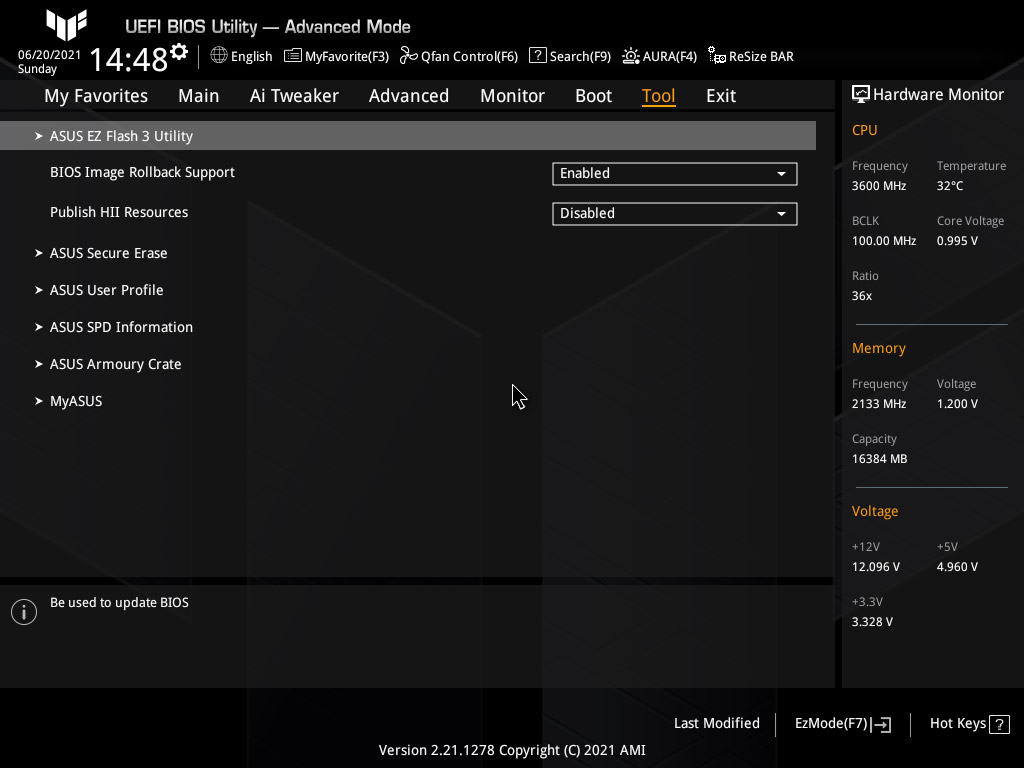
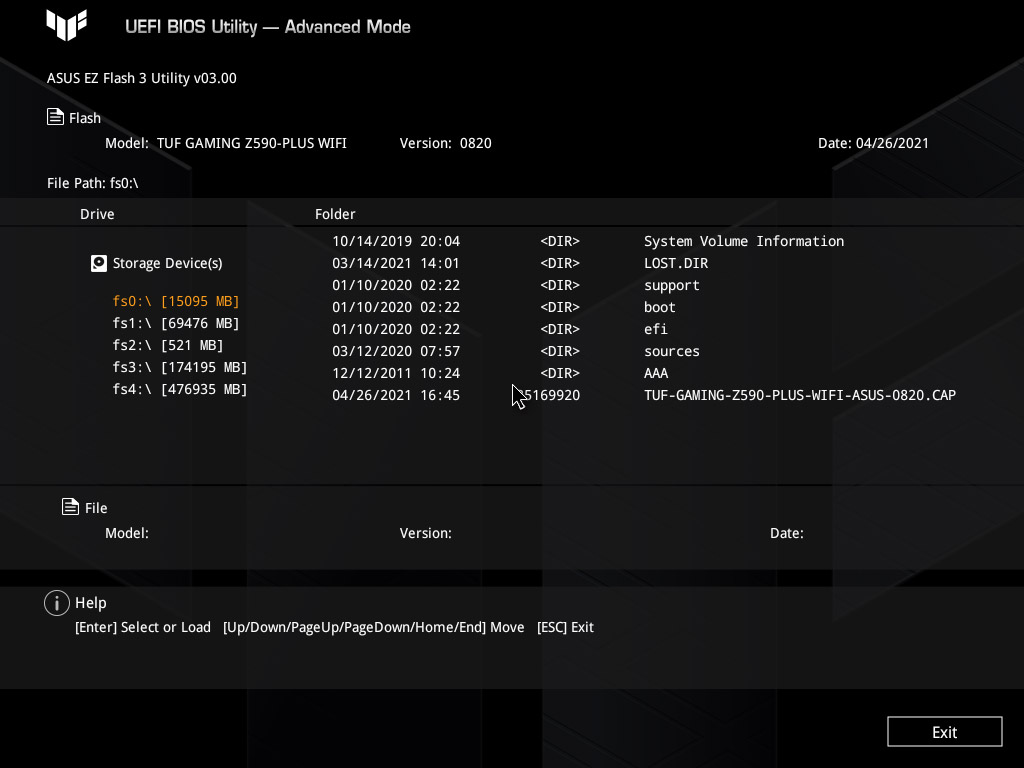
Test system, benchmark
Motherboard: Our test system is based on the Z590 platform from the LGA1200 socket. The ASUS TUF GAMING Z590 PLUS Wi-Fi motherboard also hosts our powerful processor.
Processor: Also, our system processor is INTEL Core i7-11700K. This processor is the engineering version or ES.
Graphics Card: The ASUS ROG STRIX Geforce RTX 2080 Ti graphics card has recently been added to our test system. This graphics card is one of the strongest and best versions of the GTX 2080 Ti, which has a very high build quality and excellent frequency and overclocking capabilities. In the past, we had examined it in detail at the time of introducing this graphics card.
RAM: The main memory of our test system consists of two 8 GB G.SKILL TridentZ DDR4 3200Mhz modules. Based on the XMP profile of these memories, a frequency of 3200 MHz with a voltage of 1.35 V and an excellent latency of CL14 is available.
Thermal paste:
The thermal paste we use is called GREEN GT4-PREMIUM. This thermal paste offers the same performance as the CFIII thermal paste we used before.
Power supply: Powerful and valuable CoolerMaster V850 continues to provide the power needed by our system. The main OEM of this power supply is SeaSonic company. The Power V850, and all of the Vanguard Coolmaster Series power supplies, are hand-crafted by the unique Cisanic company. This power supply has no ripples in the output, and we have been comfortable with the power supply throughout all the reviews.
Cooling: The powerful ASUS ROG Ryujin 240 water cooler cools the processor this time.
Monitor: ASUS PB287Q 4K UHD monitor is one of our most important and strategic components. This monitor reduces eye fatigue and side injuries to almost zero!

Other specifications of the test system are as follows:

The benchmarks are as follows:
AIDA 64 Extreme Edition 6.32.5659
WINRAR 5.4
3DMark 11 Advanced Edition 1.05
Cinebench R11.5 x64
Cinebench R15 x64
Prime v1.55
CPU-Z 1.93.0 x64
Corona 1.3
V-RAY 1.3
HandBrake 1.0.3
HWiNFO64 v6.30-4240
System specifications from CPU-Z language:
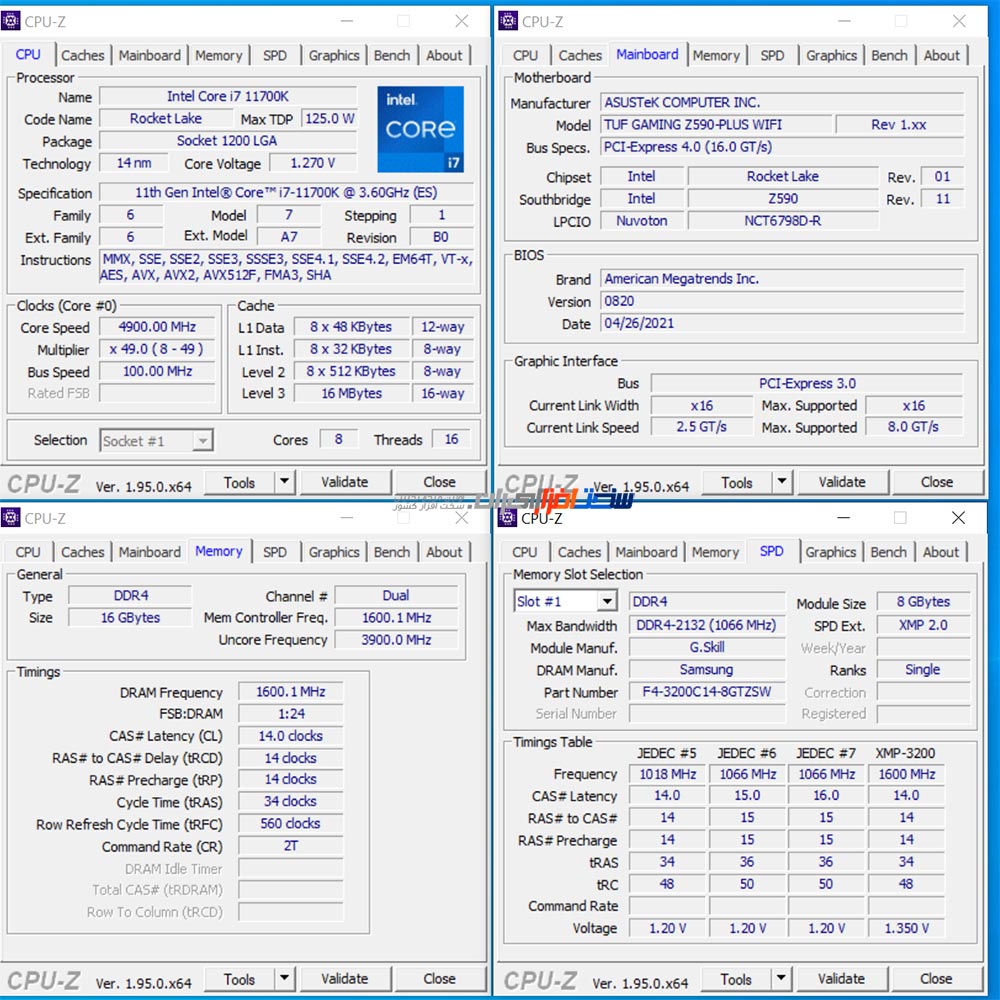
AIDA64 EXTREME
AIDA64 Testing AIDA64 processor
, formerly Everest, is one of the oldest and most well-known system software. This software has different parts to display the complete system specifications (hardware and software) and monitor. AIDA64 has several tests to test the processor and memory performance, the most important of which is the Cache and Memory Benchmark. From these various tests, the following tests were selected:
CPU Queen
A simple test that measures the ability to predict and unpredictable CPUs. This test finds the classic Queens problems on a 10-by-10 checkerboard.
In some clocks, in theory, processors with fewer pipelines and lower prediction accuracy score higher on the test, for example, when HyperThreading is disabled.
PhotoWorxx CPU
This test implements a variety of tasks performed on the processor when processing digital photos:
– Filling the image with random color
pixels – Rotating the image to a 90-degree angle
– Rotating the image to a 180-degree angle
– Difference
– Color Space Conversion is done when converting images to JPEG format. This test also compresses the arithmetic units (SIMD) of the processor and the subsystem memory and uses the instructions x87, MMX, MMX +, 3DNow! 3DNow! +, SSE, SSE2, SSSE3, SSE4. 1, uses SSE4A, AVX, AVX2, and XOP.
CPU AES
This benchmark calculates CPU performance by the Advanced Encryption Standard test or AES for short. AES is a symmetric-key cryptographic standard. AES is used in various compression tools today. Tools such as 7zip, Win RAR, Winzip, and tools for encryption on disks and drives such as Bitlocker, FileVault, and TrueCrypt, are in this category. The AES CPU uses x86, MMX, and SSE4.1 instructions and can detect multiple CPUs, multiple cores, and HyperThreading.
ZLib CPU
This test calculates CPU and Subsystem memory performance in the popular ZLib compression mode. The Zlib CPU uses only the x86 instruction and can identify multiple processors, multiple cores, and HyperThreading.
CPU Hash
This benchmark measures CPU performance using the SHA1 hash algorithms defined in the Federal Information Processing Standard. The benchmark code behind the benchmark is written in assembly mode and optimized for all AMD, INTEL CPUs, and VIA processor cores. This benchmark measures CPU performance using the appropriate MMX, MMX + / SSE, SSE2, SSSE3, AVX, AVX2, XOP, BMI, and BMI2 instructions.
The CPU Hash benchmark works on VIA PadLock protection engines and VIA quad-core processors due to its hardware (instead of software) to accelerate specific instructions.
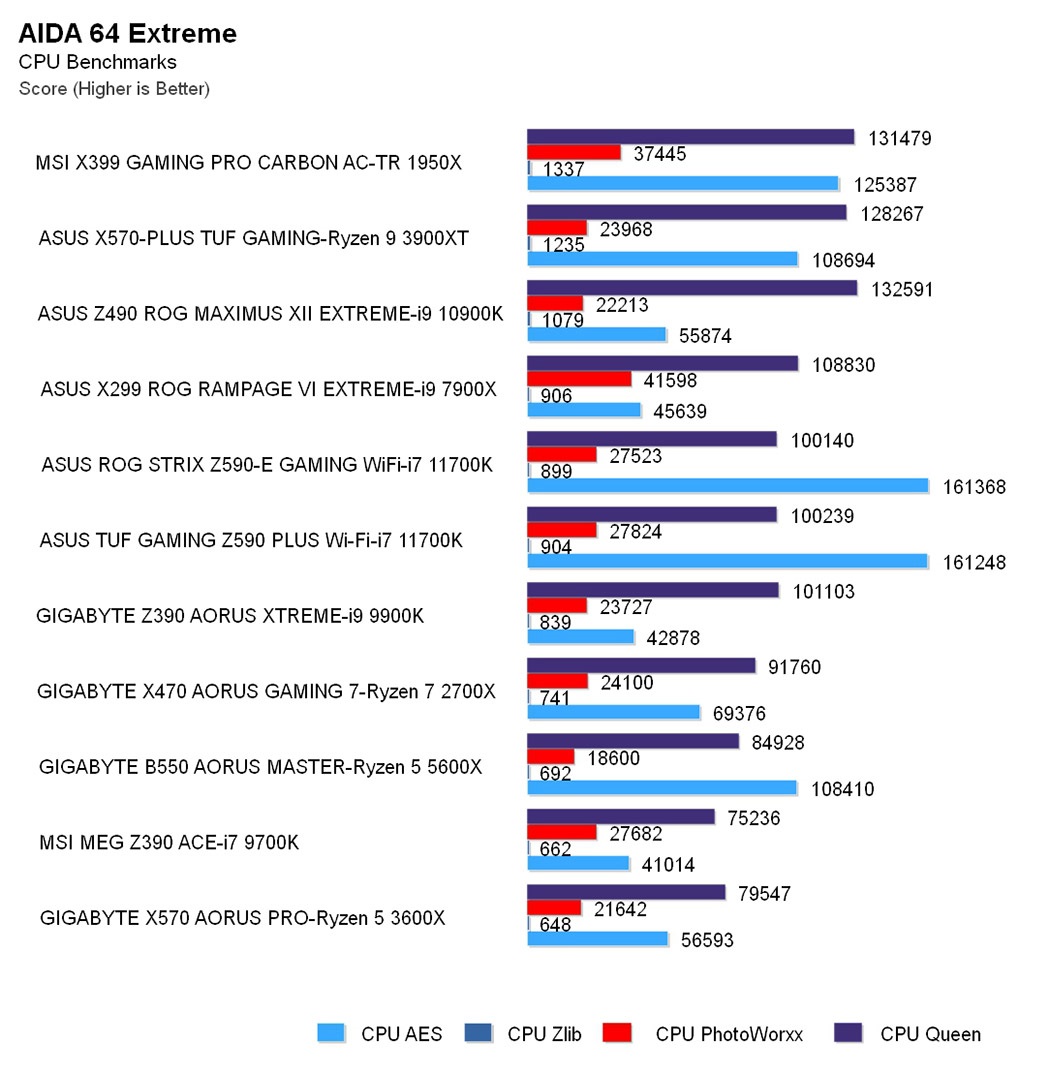
AIDA 64 Main memory test
AIDA64, formerly Everest, is one of the oldest and most well-known system software. This software has different parts to display the complete system specifications (hardware and software) and monitor. AIDA 64 has various tests to test processor and memory performance, perhaps the most important of which is Cache and Memory Benchmark!
Cache and Memory Benchmark
Tests memory bandwidth (read speed, write speed, copy speed) measure the maximum memory bandwidth when transferring data. This data is written in Assembly and is widely used for AMD and Intel CPUs and other types of processors whose cores can calculate x86 / X64, MMX, + MMX, 3DNow, SSE; they have SSE2, SSE4.1, AVX, and AVX2, optimized. Memory latency tests measure the latency of a CPU when it reads information from system memory.
Memory time delay means the amount of time that the processor sends a read command to the memory. Then the memory sends information to the processor after receiving the command.
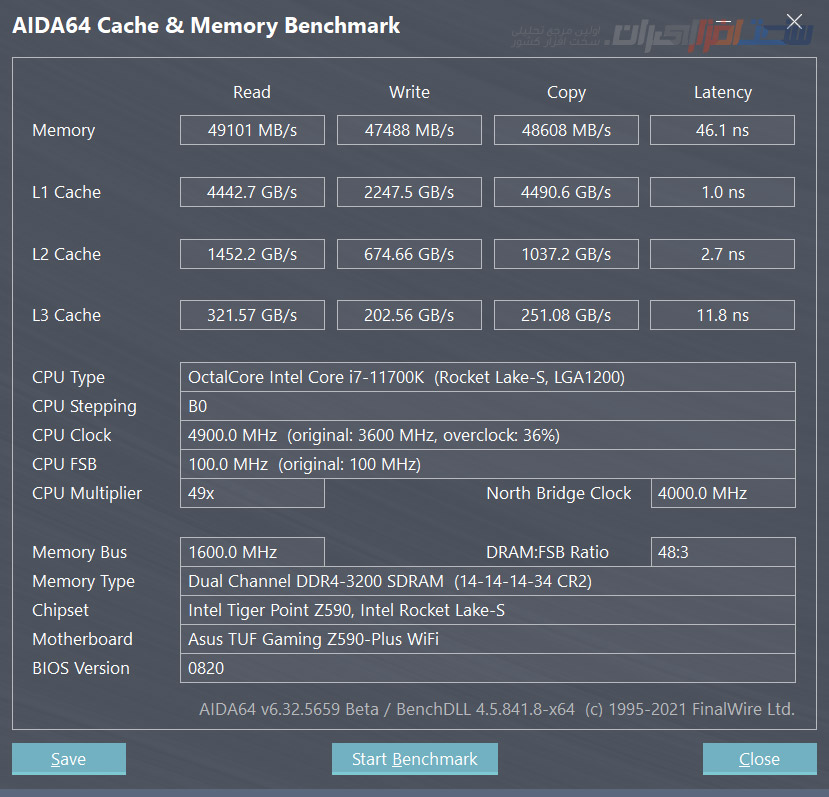
Comparison with competitors:
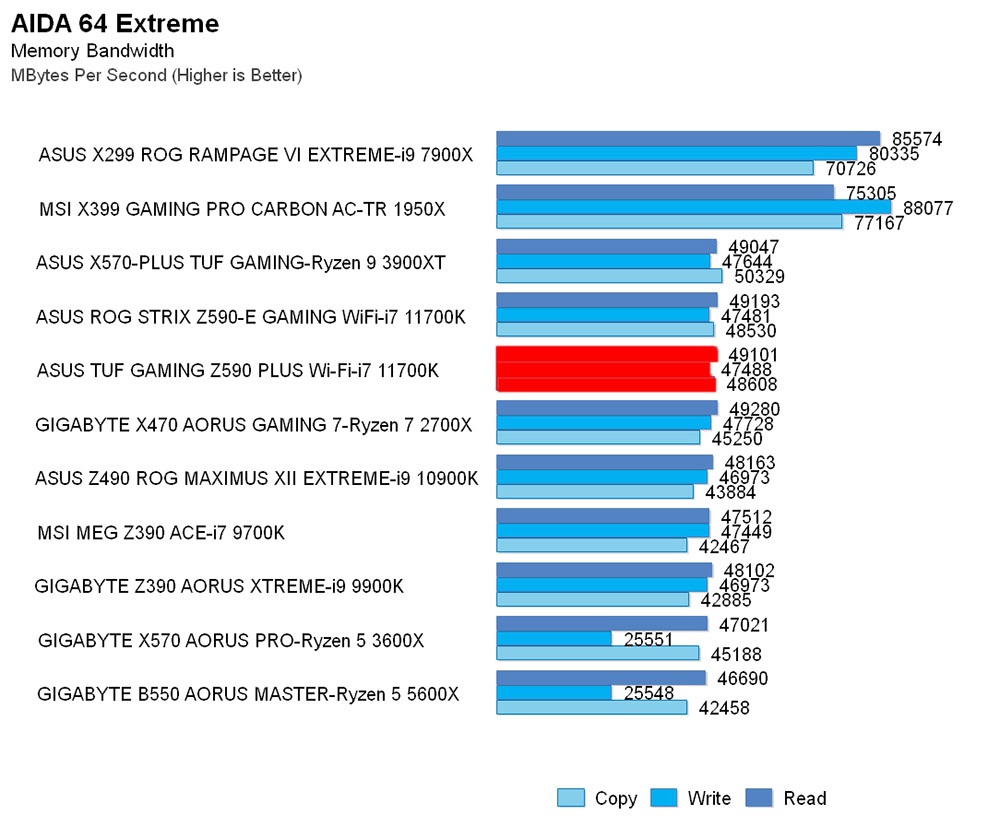
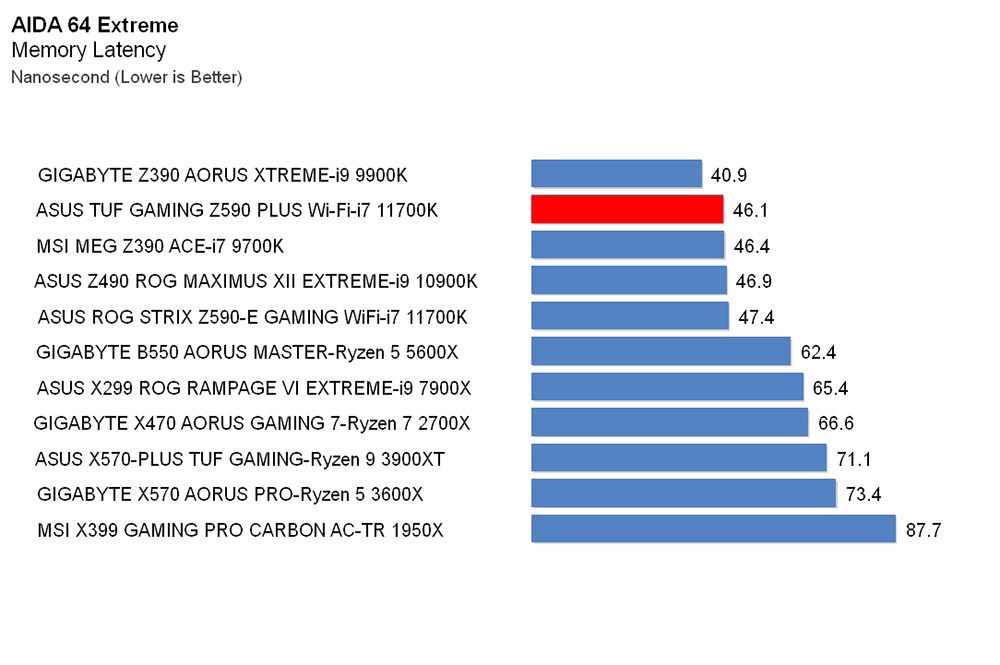
3DMark11 | WinRAR
3DMark11
Shortly after the release of DirectX 11 by Microsoft, Futuremark released the popular 3DMark software called 3DMark11. This version of 3DMark software has four 30-second graphics tests called High Temple 1, High Temple 2, Deep Sea 2, and Deep Sea 1, which make good use of Volumetric Illumination and Tessellation. Physics test This software also has straightforward graphics that minimize any GPU impact.
This test is strongly influenced by the frequency and performance of the system memory and supports all processor cores and Hyper-Threading capability. The software introduced a new test called Combined that measures the system’s ability to process physics and heavy graphics scenes simultaneously.
We perform the tests of this software in the Performance model of this software.
In this case, according to the effect of 15% Physics score and 10% Combined score, we will list the scores separately. One of the great advantages of this test is the very low Graphics Score dependence on the processor.
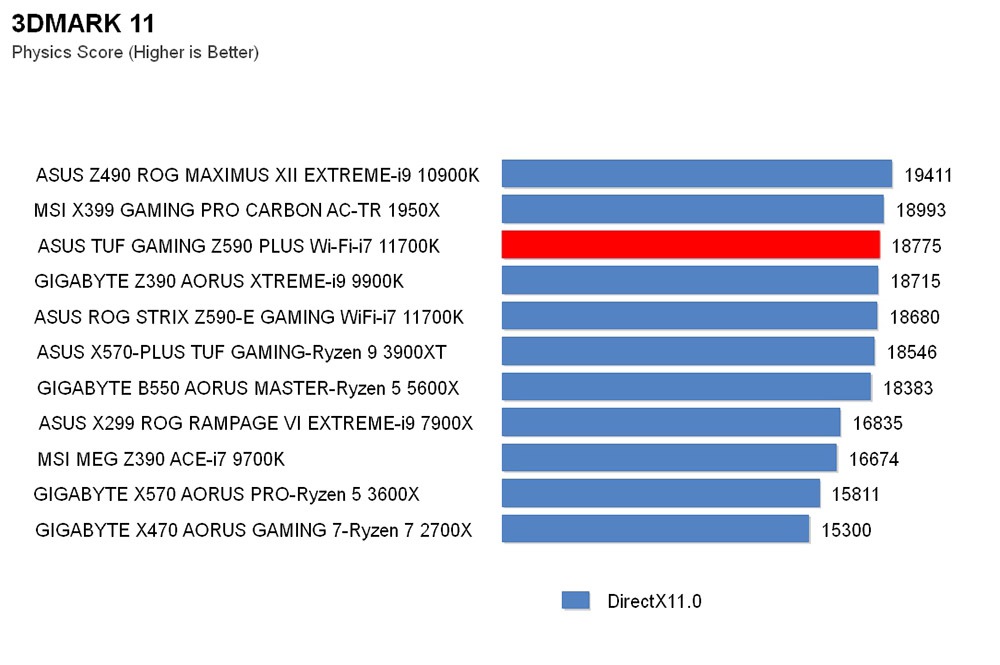
WinRAR
Among the users, few users have not used this popular software in their system, and it is very likely that most of the readers of this article already have this software installed on their system. WinRAR is a powerful compression software that was first introduced in 1995 and gained popularity by supporting the powerful RAR format. Since then, various software versions have been released, with newer versions also supporting 64-bit processing.
Due to the users’ use of WinRAR to compress their files, the test results of this software are very tangible and understandable for users.
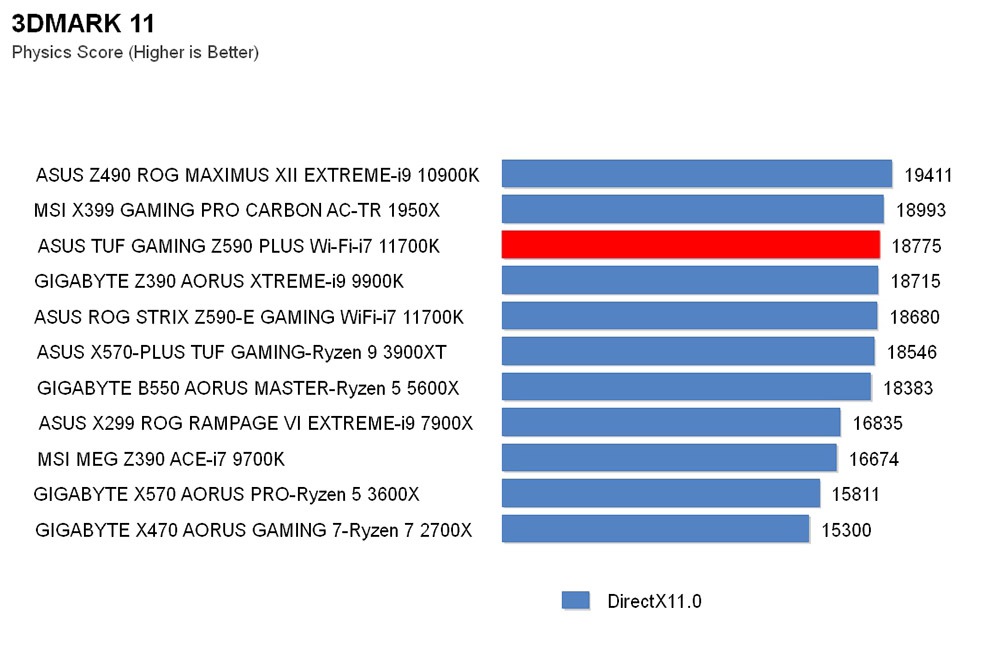
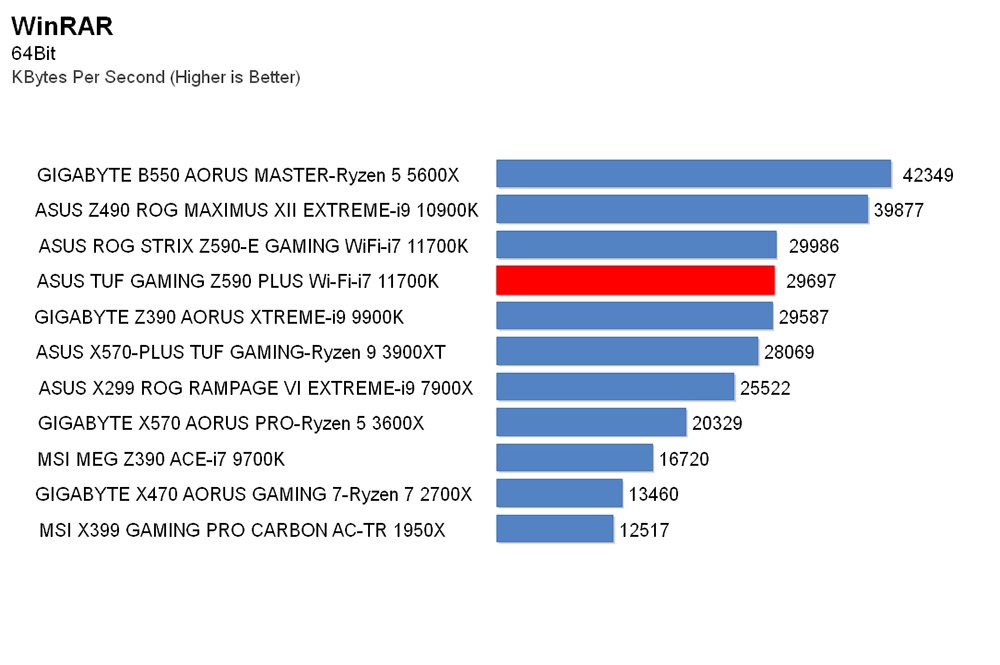
prime | CineBench
The prime
Prime is a tiny software for calculating prime numbers using the Newton algorithm. This software can use all the processing threads of the system and make good use of the maximum capacity of the processor. This software has two different tests.
The 32M test extends the calculation algorithm to 32 million and is a good criterion for comparing speed in the shortest time. The 1024M test has done this up to 1024 million and is more of a measure of system stability. In our tests, we will use version 1.55 of this software, which HWbot.org also uses.
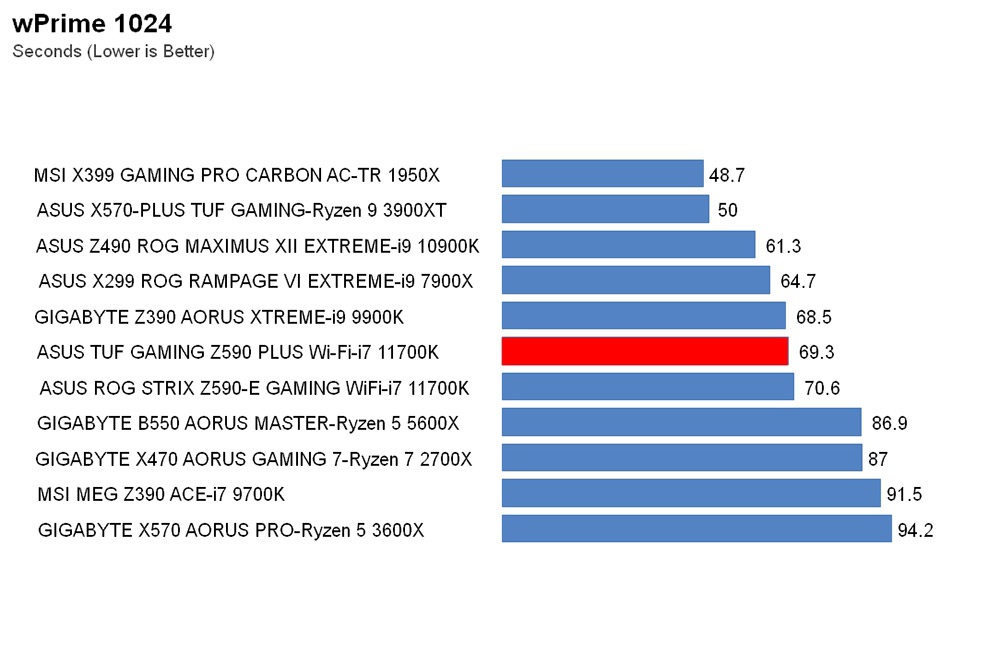
CineBench R11.5
Cinebench software is one of the most important performance testing software. This software can assign scores of CPU or graphics card performance by performing its own tests. However, this software is often used to calculate CPU performance.
This test is based on Maxon Cinema 4D software, which has been used to produce films such as Iron Man 3. Processor testing of this software can be performed in both single-core and multi-core modes and finally supports 256 processing cores. The scene rendered in this test consists of about 2,000 different elements, including more than 300,000 polygons.
Effects such as ambient light, reflection, shadow, and Antialiasing techniques are used by this software. In this section, we use R11.5 versions of this software. The results are the scores of this software, and a higher score indicates higher performance.
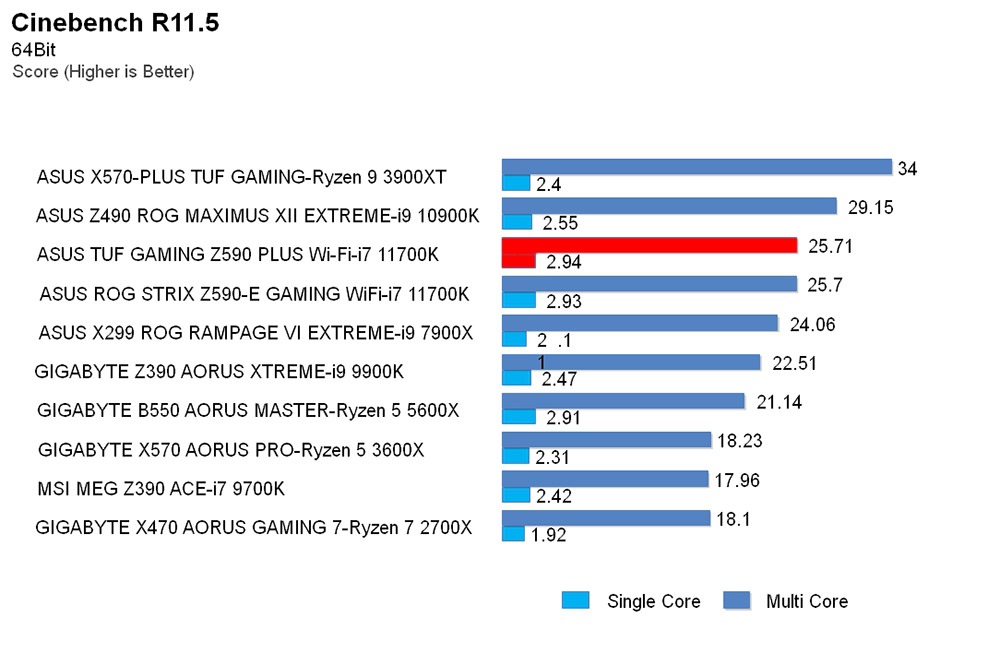
CineBench R15
Cinebench software is one of the most important performance testing software. This software can assign scores of CPU or graphics card performance by performing its own tests. However, this software is often used to calculate CPU performance. This test is based on Maxon Cinema 4D software, which has been used to produce films such as Iron Man 3.
Processor testing of this software can be performed in both single-core and multi-core modes and finally supports 256 processing cores. The scene rendered in this test consists of about 2,000 different elements, including more than 300,000 polygons.
Effects such as ambient light, reflection, shadow, and Antialiasing techniques are used by this software.
In this section, we use the R15 versions of this software. The results are the scores of this software, and a higher score indicates higher performance.
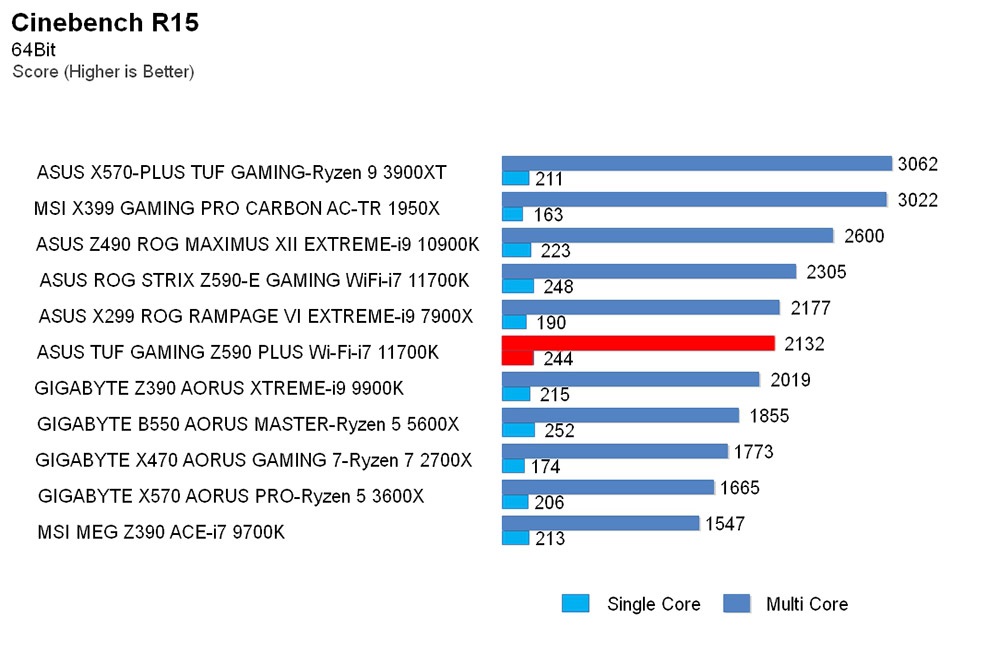
V-Ray | Corona | HandBrake
V-Ray
The powerful V-Ray Illustrator and Rendering Engine, generally developed as a plug-in for graphics software and 3D creation such as 3DS Max, Maya, 4D Cinema, Blender, etc., was first designed by Chaos Group The stable version was released in 2016.
Support and demonstration of key and basic features and capabilities such as instructions and algorithms related to universal lighting (indirect lighting), image processing through path tracing, photon mapping, radiation patterns, and software to the most powerful and ideal options to benefit Browsing in a wide variety of different industries, including multimedia, entertainment, and designing and developing special effects and graphic effects, filmmaking, architecture (interior and exterior design), and… converters.
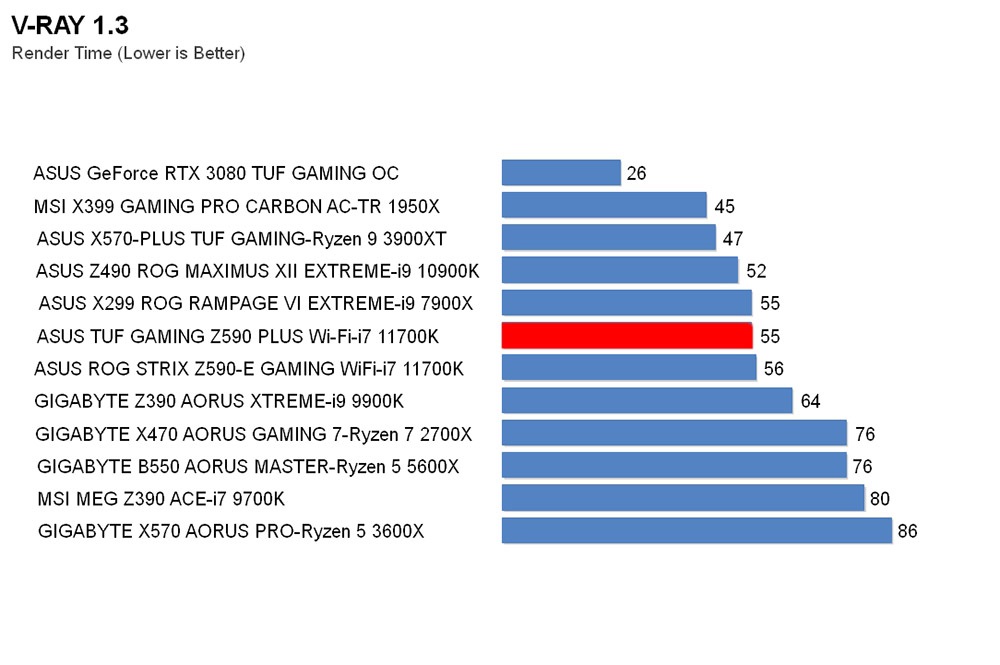
Corona
Corona Renderer, a fresh and powerful product in the category of imaging engines to create real-time neutral images (using the radiation tracking technique), is generally independent software to help and benefit from 3D graphics programs such as 3DS Max Maya and 3D. Its development dates back to 2009 under a technical and specialized university in the Czech Republic.
The engine’s benchmark and engine benchmark section captures a fixed scene six times to provide feedback on PC hardware’s capability and performance potential. It then expresses the relevant results in terms such as time and radiation per second.
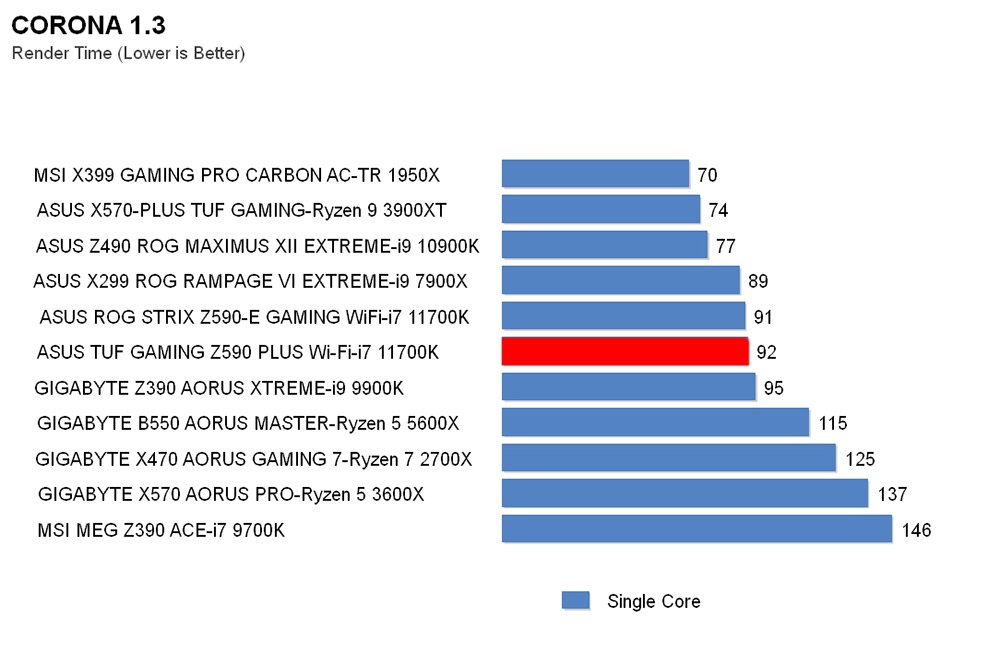
HandBrake
Many of the video format conversion software that is now available on the Internet are only beautiful and impressive in appearance, but if you look inside the software with many negative points, including the plodding speed of converting video files, do not support You will encounter various formats, ads and که that reduce the value of using it to zero.
HandBrake is one of the most powerful and, at the same time, the smallest video format conversion software that, despite its 10-year life, few users have heard of. HandBrake Converter software has several features, including a simple user interface, support for a wide range of video formats, high conversion speed, and و that make it an ideal program for converting video formats.
Just enter your desired video in the software and select one of the output formats or profiles pre-installed for users’ convenience.
The software will deliver the video file in the desired format to you in the shortest possible time. Other features of this powerful program include open source and free. All you have to do is download the software and install it on your system and convert the video file format.
As mentioned earlier, support for a wide range of different video formats is one of the best and most ideal features of this compact program. Instead of installing several different converter software on your system, just install HandBrake once and meet your needs in every way.
Other features of this powerful program include open source and free. All you have to do is download the software and install it on your system and convert the video file format. As mentioned earlier, support for a wide range of different video formats is one of the best and most ideal features of this compact program. Instead of installing several different converter software on your system, just install HandBrake once and meet your needs in every way.
Other features of this powerful program include open source and free. All you have to do is download the software and install it on your system and convert the video file format.
As mentioned earlier, support for a wide range of different video formats is one of the best and most ideal features of this compact program. Instead of installing several different converter software on your system, just install HandBrake once and meet your needs in every way.
In this test, Rihanna-This Is What You Came For 4-minute music video with a size of 4.7 GB in Apple ProRes format (a trendy format used in studios to get the final output with Apple MacBook software) and the MOV extension With minimal loss of quality, we converted it to MP4 format with both x264 and x265 encoders.
The original bit rate of this video is 16000kbps, which we set to 4000 for output. The final video in both cases will be only about 127 MB in size.
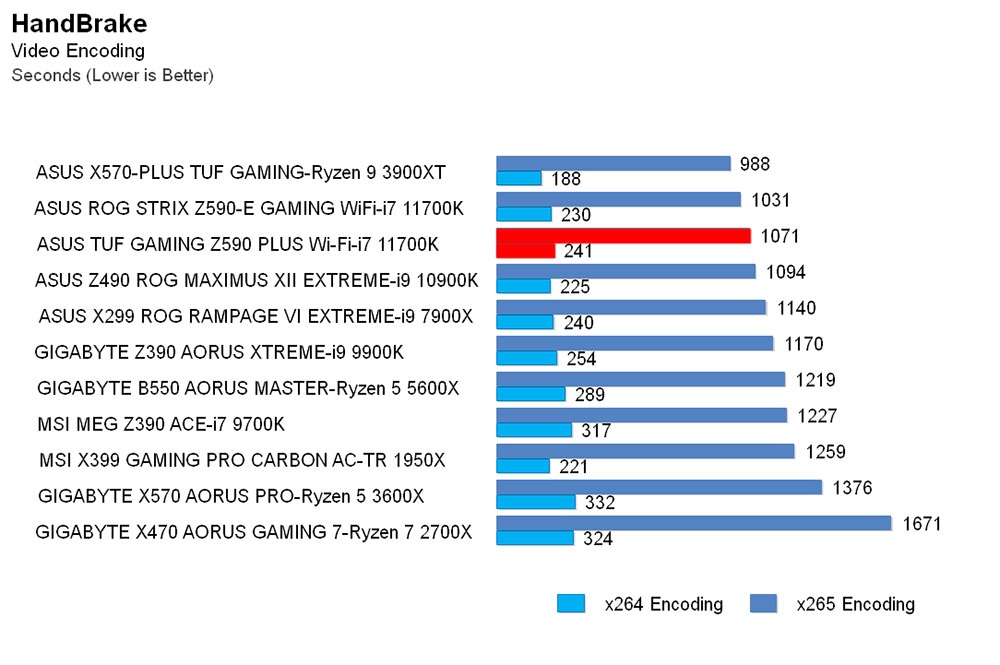
CPU overclocking
Regarding overclocking, considering that we did not see any interesting results from 11700K due to its high temperature in the previous reviews of Z590, we decided to put overclocking on the motherboard and its OC TUNER capability. To do this, we set the OC profile to XMP II mode to apply the XMP memory settings exactly and set the OC TUNER to mode II.
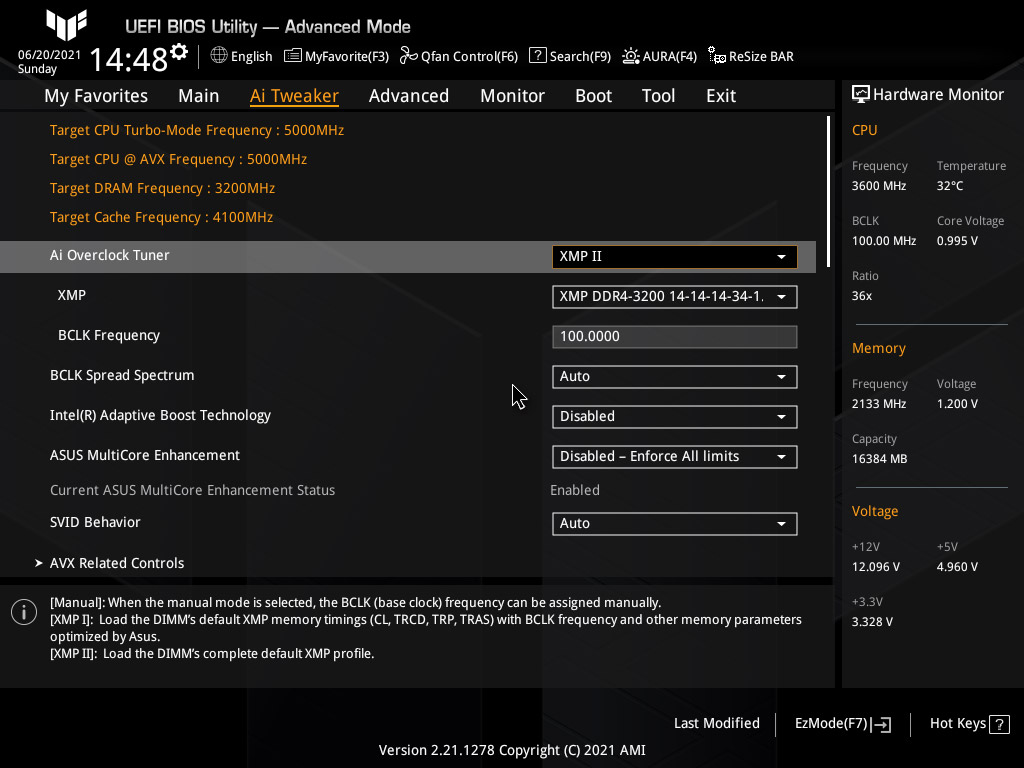
After setting the OC TUNER to frequency mode II, two cores were applied at 5 GHz, 2 cores at 4.9 GHz, and another 4 cores at 4.8 GHz. As you know, the full load frequency of 11700K is 4.6 GHz by default.
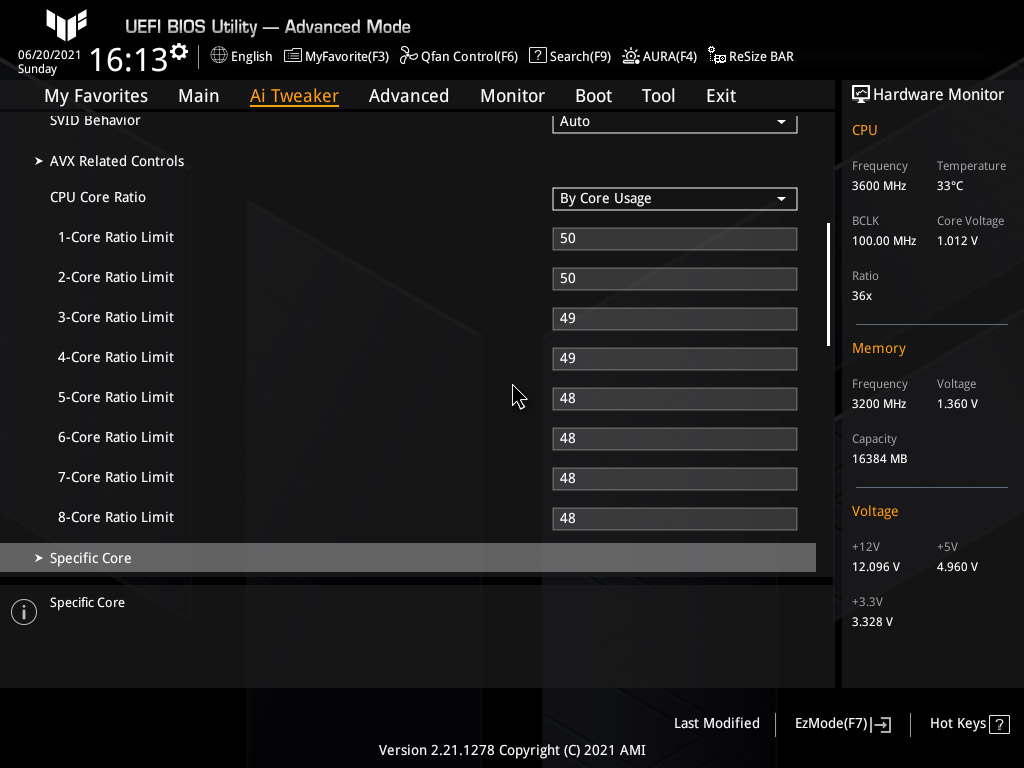
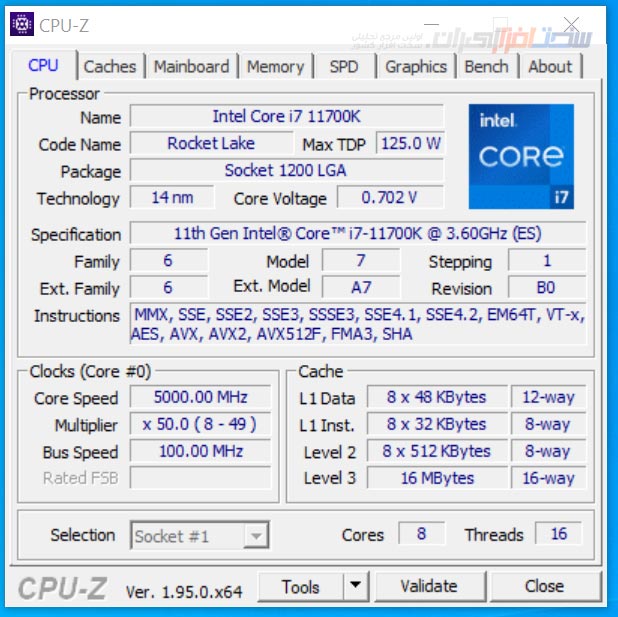
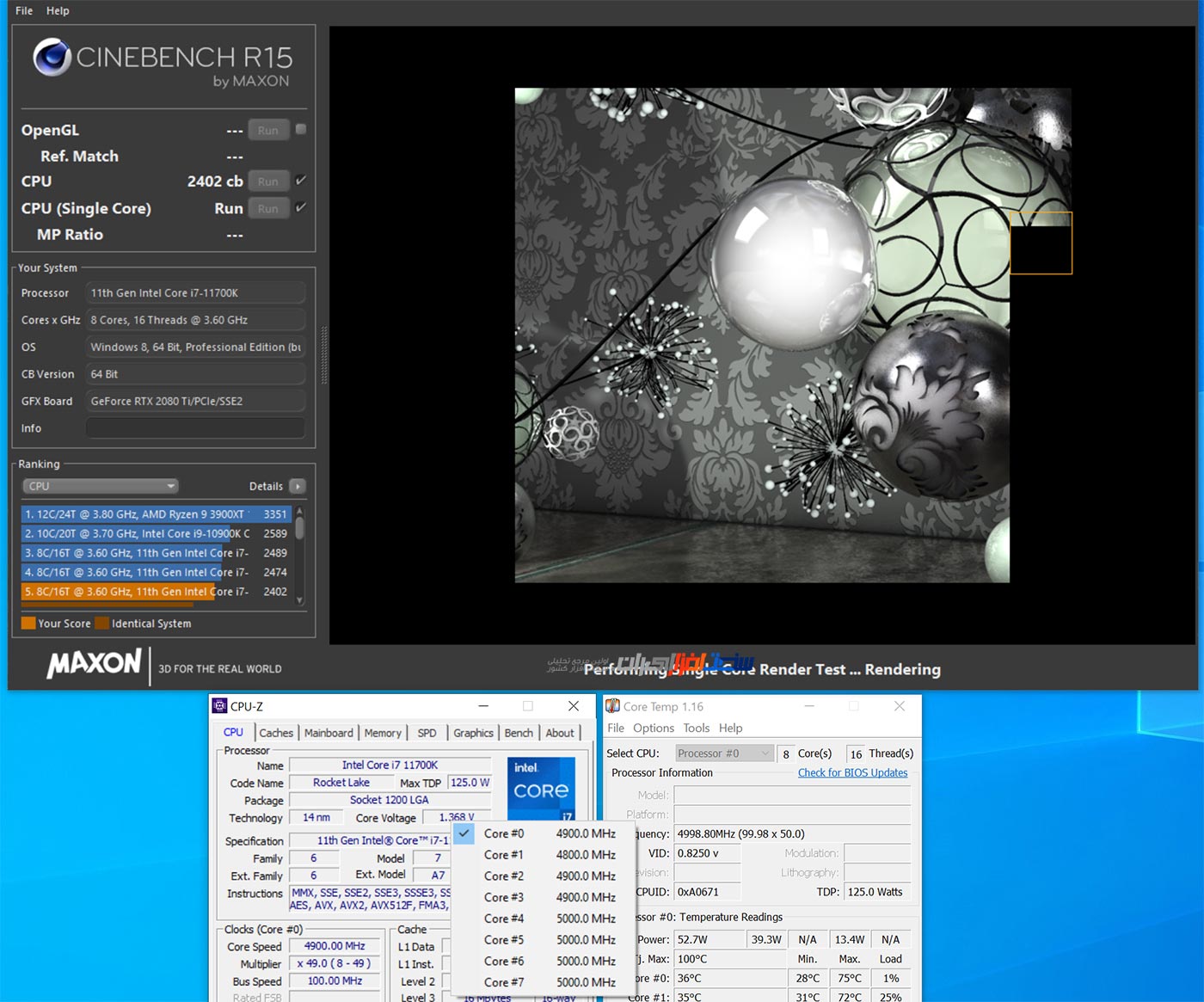
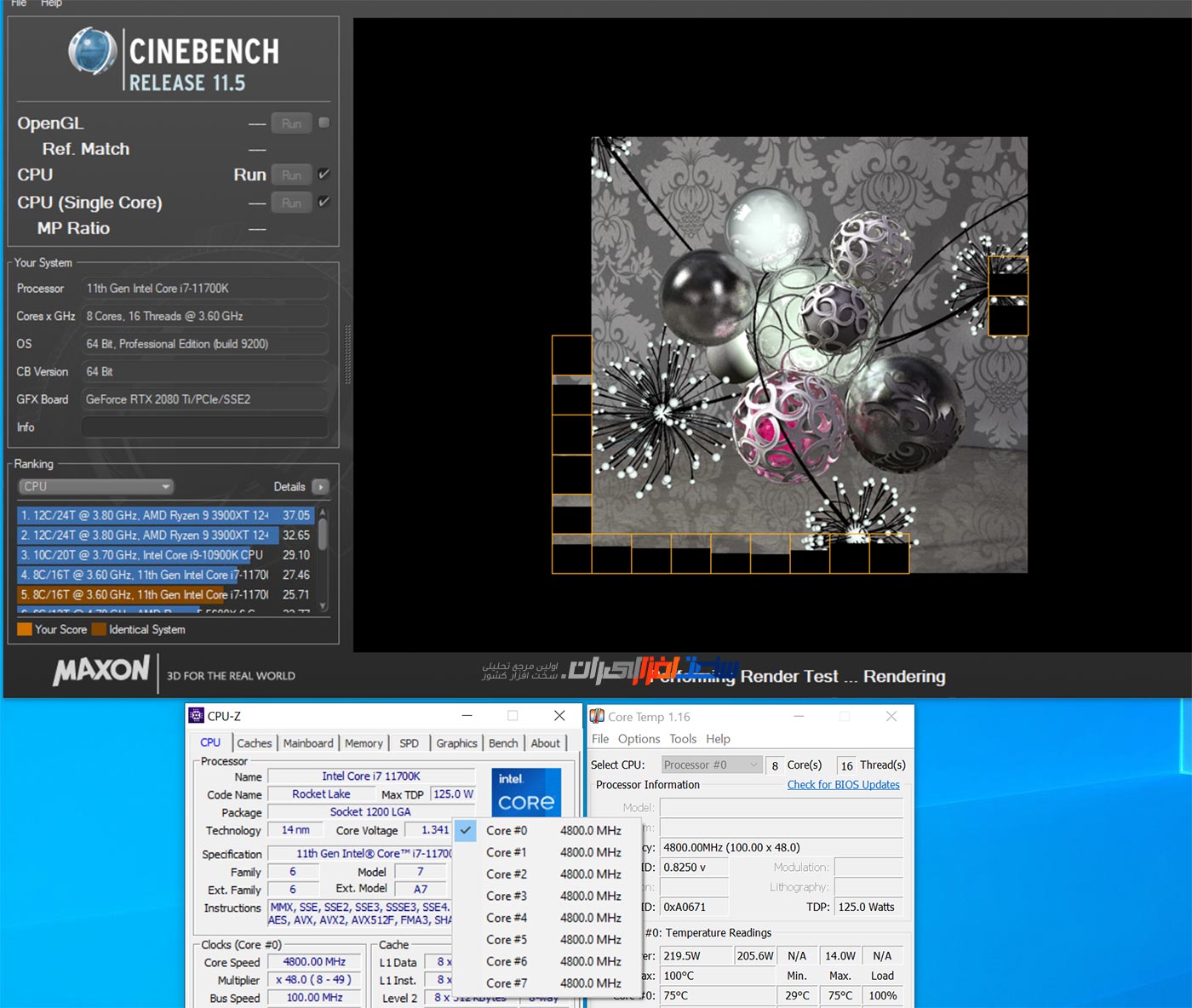
As you can see, the load frequency increased by 200 MHz to 4.8 GHz and the single-core mode frequency remained at 5 GHz. But this frequency, contrary to the default mode, is applied to 2 cores.
The most important issue is the CPU temperature, which is very controlled.
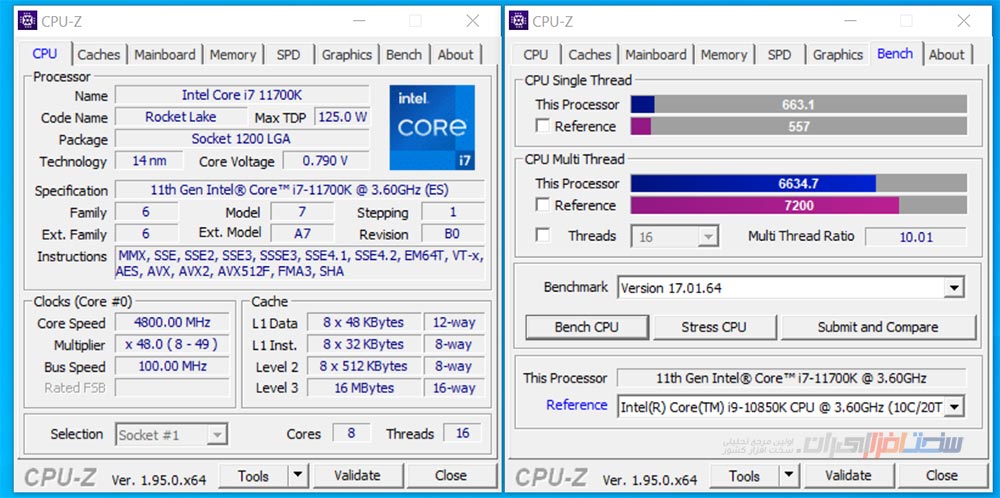
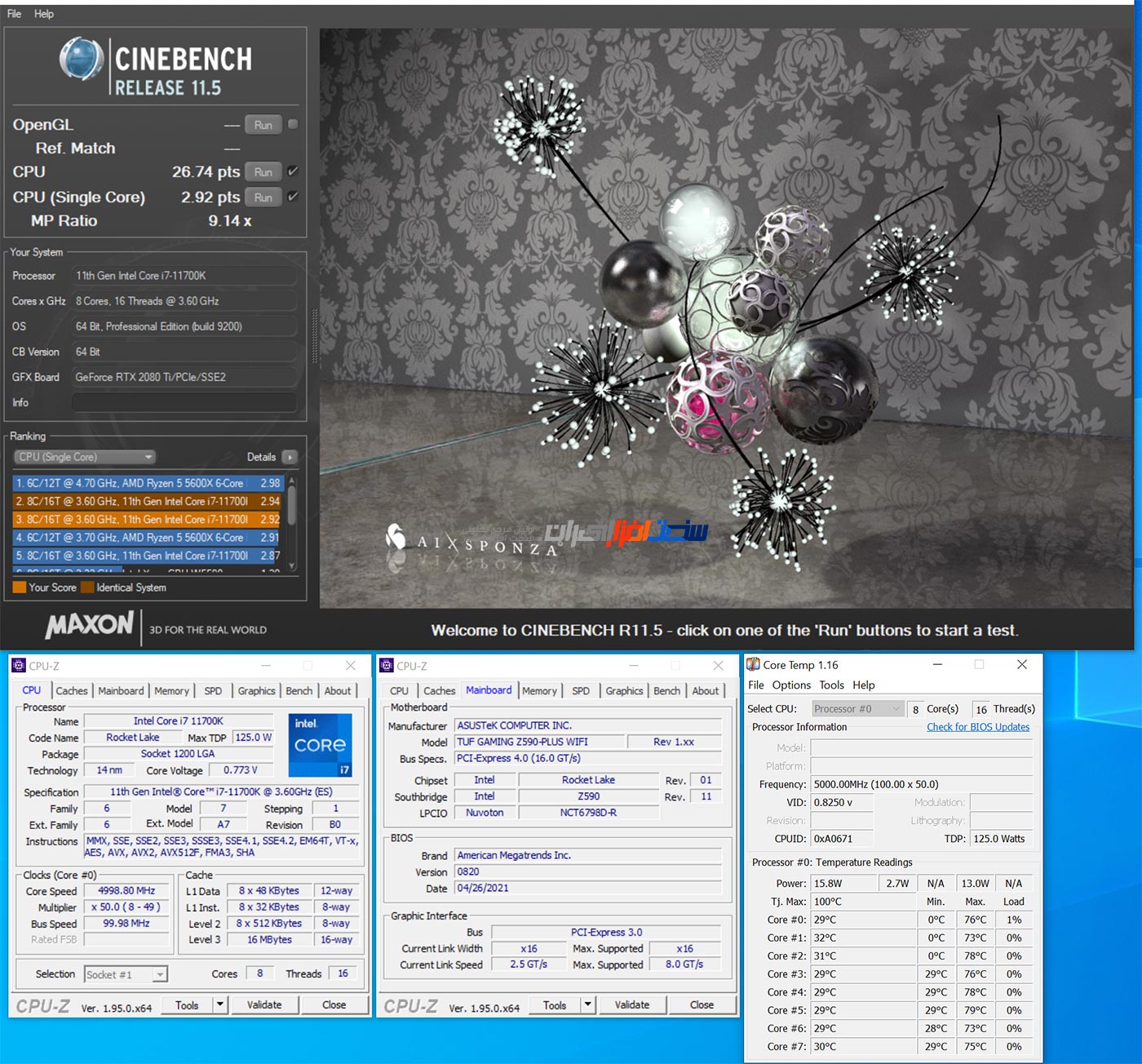
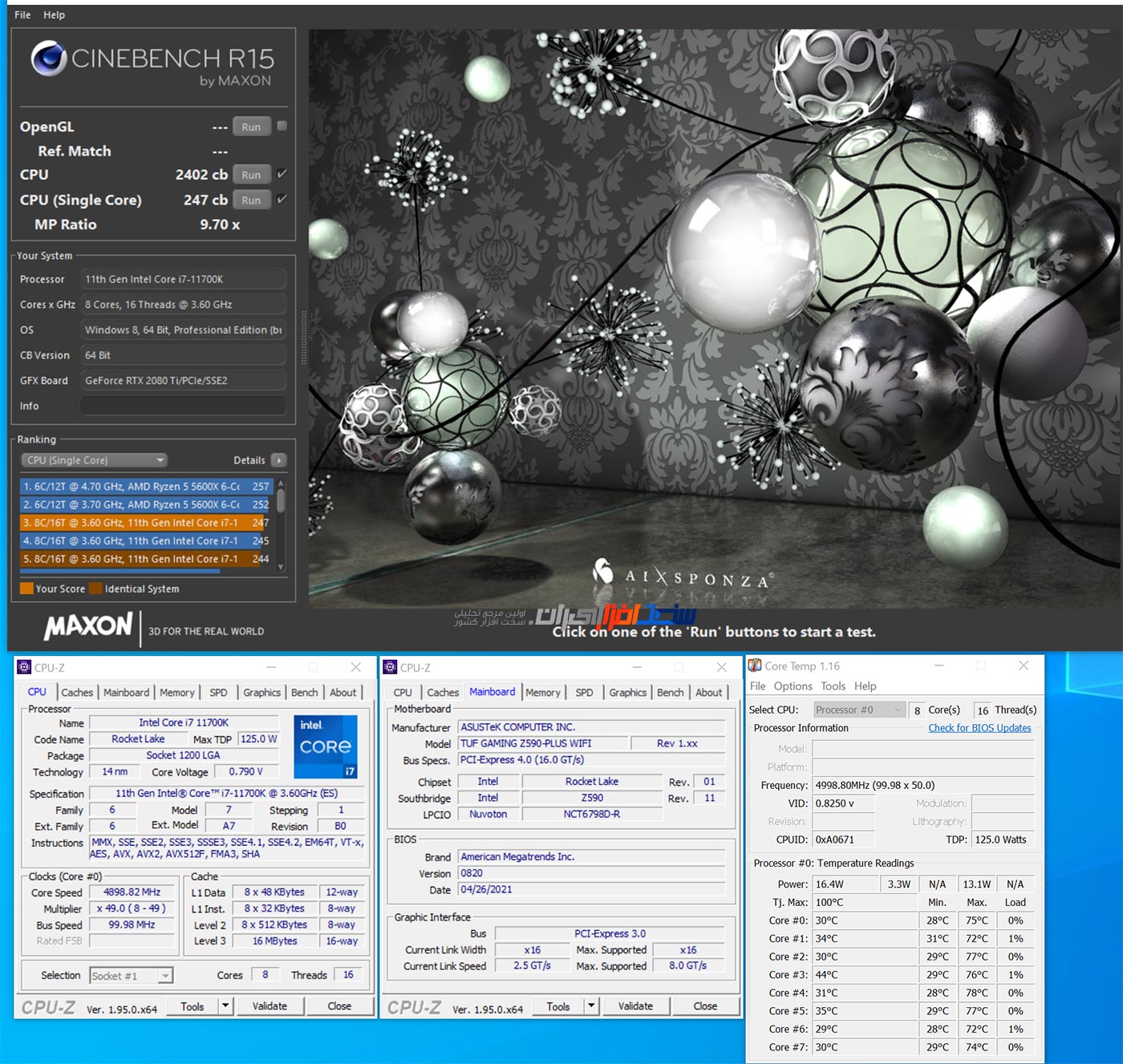
Temperature and power consumption
Temperature
Increasing the default frequency of semi-acute chips, or in other words, overclocking, has long been one of the most attractive and popular areas of hardware use, and companies active in the field of continuous design and production to increase the quality of their products to increase potential.
Are you the ultimate hardware in overclocking? But as you are aware, testing the hardware stability after overclocking and real-time monitoring of temperature and voltage is one of the most important and basic steps in overclocking.
Many software has been made available to test the chip’s stability and monitor the temperature and final voltage of the hardware. Still, without a doubt, all professional users agree that OCCT software is the best.
In addition to having a real-time temperature, voltage, and fan speed monitoring mechanism.
It examines the stability of chips such as CPU, graphics accelerator chip, and hardware such as power supply in every way.
OCCT is derived from the term OverClock Checking Tool, and the Russian / Communication software shell is designed to be close to the CCCP software package due to its close name.

In the temperature and power consumption test, all BIOS settings are by default, and the dedicated memory profile is disabled. In this case, the DDR4 main memory frequency for all processors is 2133 MHz, and the cooling fan speed is at the maximum rotation speed. We use the 59Max + Fluke laser thermometer to determine the temperature of critical parts of the motherboard.
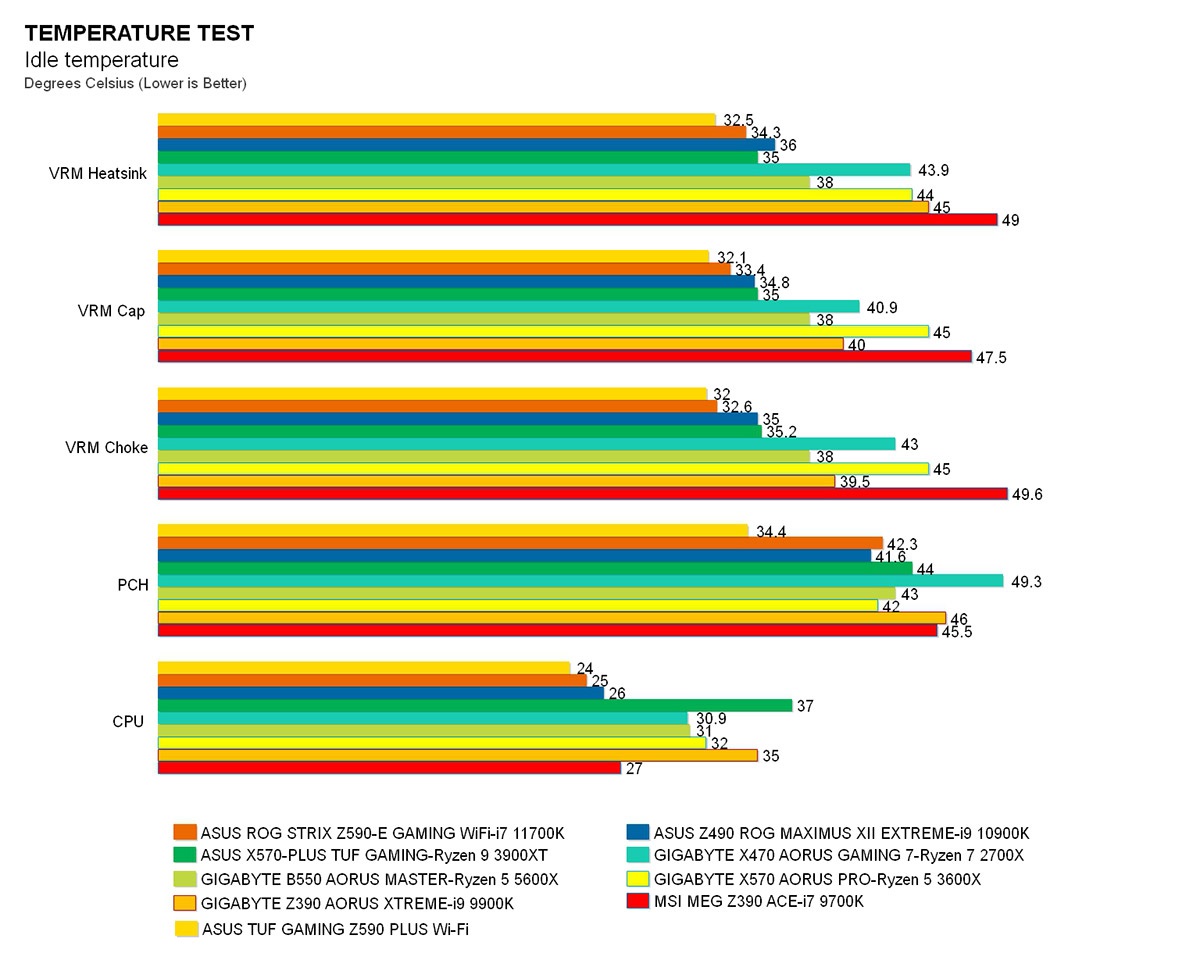
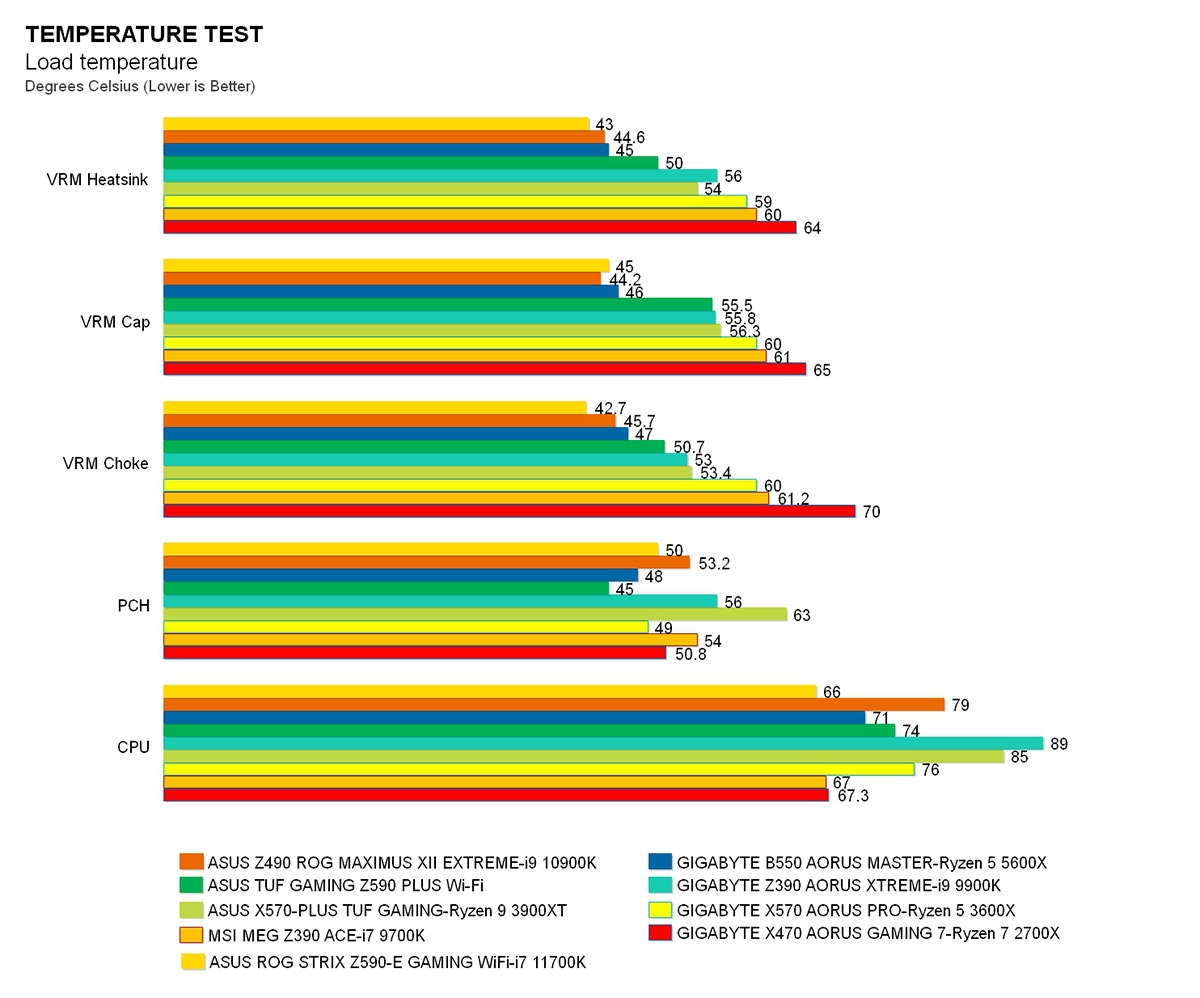
As you can see, we are dealing with a cool motherboard.
Power
To measure the system’s power consumption, we connected the input and output of the digital wattmeter to the 220V AC power supply and the system power supply, respectively. In this test, for motherboards, we will examine system consumption in both idle and loaded modes.
As always, we use OCCT to load the processor fully, but to load the graphics card, we ran Furmark software in 4K resolution. This two software will run for 20 minutes to test the full load.
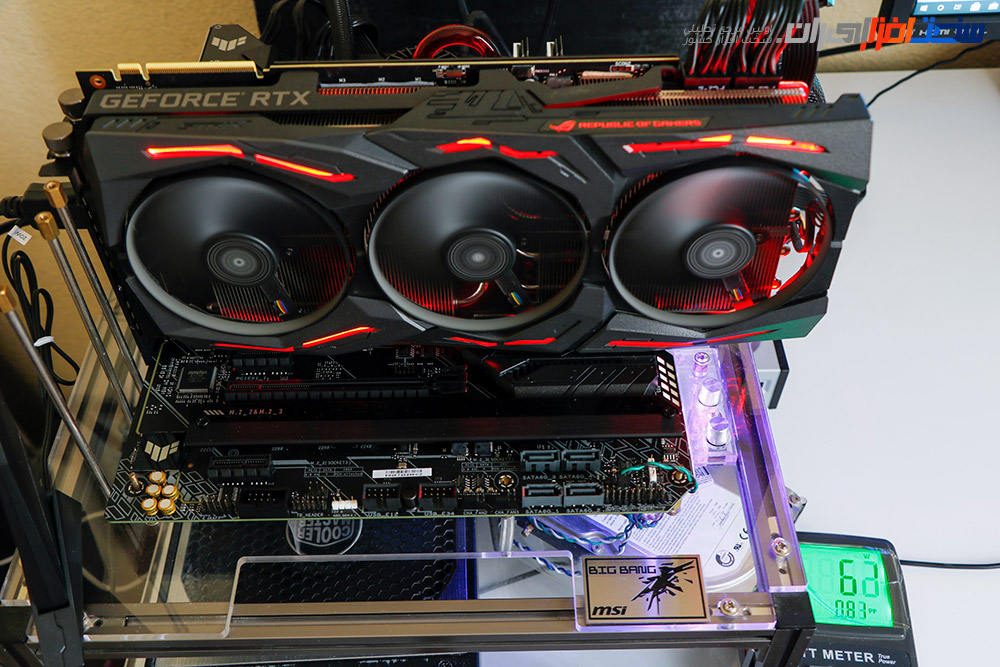
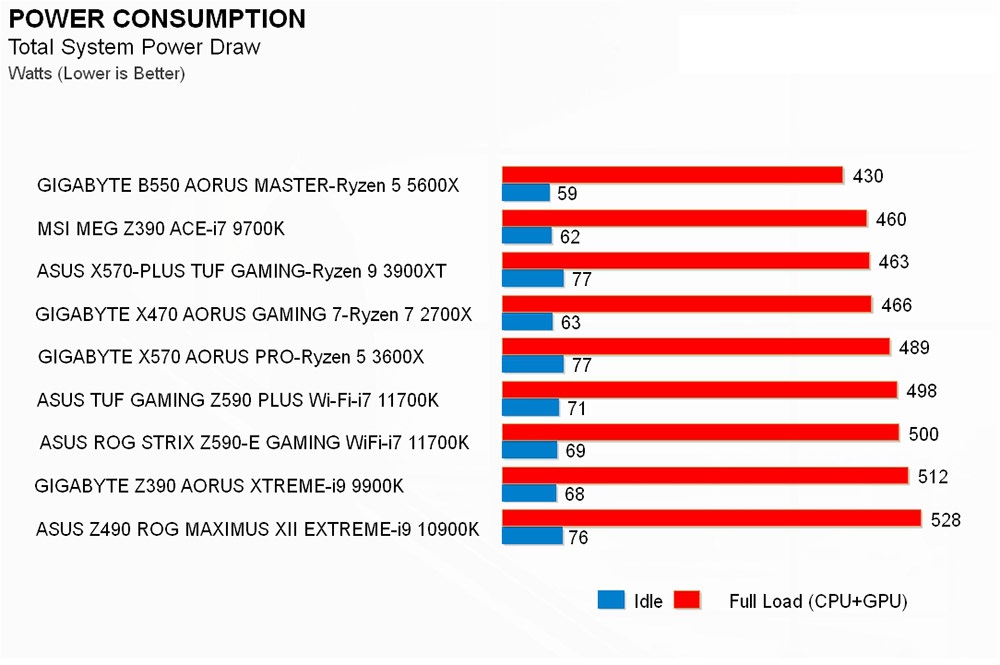
Because our graphics card has changed, the power difference between the two graphics cards has been applied in the calculations.
Conclusion
In this review, we also analyzed the ASUS TUF GAMING Z590 PLUS Wi-Fi motherboard. During the tests, the motherboard showed good performance, and during the tests, we did not see a voltage drop of even 0.001 volts. Turbo LAN and AI Suit software of this motherboard are beneficial.
This motherboard has a high build quality, and its six-layer PCB with VRM components that have passed all kinds of strict standards promises users quality and durable products. The powerful 17-phase VRM of this motherboard does not impose any restrictions on users and operates cool even under the heaviest loads.
In terms of input and output ports, Asus has provided users with a variety of ports from USB 2.0 to USB 3.2 type 5 Gb to up to 20 Gb.
This motherboard has a good design, and the RGB lighting on the front of it also creates a beautiful visual effect inside the case.

Strengths:
+ quality craftsmanship and providing military confirmation
+ voltage regulator circuit power and cooling
+ network LAN with protective LanGuard
+ wireless network AX
+ I / O ports Full
Weaknesses:
——
In the final section, we discuss the scores obtained by the products in several different sections. See the Hardware Awards page for information on scoring and badges. The ASUS TUF GAMING Z590 PLUS Wi-Fi motherboard was able to get excellent scores from us.
Finally, the ASUS X570-PLUS TUF GAMING motherboard won the “Best Quality” award from a specialized hardware laboratory.












