Microsoft Has Officially Unveiled Windows 11
Microsoft Unveiled The Next Generation Of Windows During The Official Event So That Avid Fans Of The Operating System Can See The Art Of The Redmondians In The New Version Of The Windows 11 Operating System.
Previously released images show that Microsoft has made many changes to the new operating system in terms of the user interface and in particular the settings.
Recently, the Redmondians announced the arrival of a new version of Windows and even released clues to indicate that, contrary to previous rumors, another version of Windows called Windows 11 is to be released.
Microsoft was surprised by the explosive growth of Windows usage during the corona world, and it looks like Windows 11 is trying its luck to prove that it has invested more in the health of its operating system for decades.
Windows users now reach 1.3 billion users worldwide.
We’ve known for almost a few months that Microsoft has been working to improve the Windows user interface, and it turns out that most of the changes to the user interface of this operating system seem to come in Windows 11.
In the initial versions released from Windows 11, we saw the update of the new Start menu, which this time, unlike the previous versions, is in the center of the taskbar (taskbar).
The layout of Windows 11 is very similar to the operating system we knew as Windows 10 X. The project that Microsoft introduced with great ambition, but eventually decided to cancel and announce.
The improvements that were supposed to happen in Windows 10 X entered the original version of Windows. Windows 10 X was originally designed for dual-display devices, but Microsoft has been silent on the project.
Windows 11 is set to become the infrastructure for future applications, especially web-based.

The minimum hardware required to run Windows 11
The minimum hardware specifications required to run Windows 11 are as follows: (Note that Windows 11 will be released based on the x64 architecture, and Windows 11 only supports 32-bit applications.)
- One GHz dual-core 64-bit processor
- 4 GB of RAM
- 64 GB of storage memory
- 9-inch display with a resolution of 1366 by 768 (As you can see, there is no longer any support for 8-inch tablets or mini-laptops from Windows 11).
- Supports UEFI, Secure Boot, and TPM 2.0
- Support for DirectX 12 and WWWDM 2.x
New user interface
The layout of Windows 11 is very similar to that of Windows 10X, and it is clear that most of the changes to the user interface of this operating system have been transferred to Windows 11. A previously released version of Windows 11 showed a new Start menu with the start menu in the middle of the screen, which this time stands out in the center of the taskbar (Taskbar) unlike previous versions.
In the Windows 11 version, the Start menu appears more in the role of the launcher and allows you to quickly find recently opened documents or your favorite programs.
We see rounded corners in all parts of Windows and a new and powerful user interface for Wi-Fi is provided.
In the widget section, when you open it, it looks like you have opened a window on the screen.
Live Tiles, which first appeared in Windows 8, are not seen in Windows 11, but you can still move the Start Menu to the left of the screen. Apart from the Start menu, Windows 11 has hosted other minor user interface changes. The new Startup menu is designed so that users can quickly find what they are looking for.
In addition, based on the cloud feature, it allows the user to access the latest applications in the Startup menu, regardless of the device you are using. Windows 11 allows you to access applications more quickly and split the page well.
This feature is called Snap Layout. Snap Group is another feature used to group applications.

New Windows Widget feature
The above feature can be full screen or half screen and is available for normal touch screens and allows the user to use personal widgets. Microsoft has redesigned the experience of working with Windows without a keyboard so that users of touch devices can make better use of it.
In the past, users without a keyboard, even if they had a Surface, could hardly use Windows 10, but this is no longer the case, and you can easily use your device’s screen without Windows 11 to sync with Windows 11. For example, if you use a stylus with a Surface, you will get the best user experience.
The virtual keyboard that Windows 11 provides to users, along with the emojis it provides, is not comparable to previous models. One thing that might be interesting for users is to provide news quickly and sync phones with widgets.
Ability to intelligently store tasks in interaction with HDMI
When you connect the laptop to the monitor and use the multi-monitor feature, the HDMI cable that you disconnect from that monitor is saved with all the work, and when you connect it, all that work returns to its original state.
For people who take their laptop to work and connect the laptop to the monitor, with an HDMI cable disconnection, everything is automatically saved and made available to you, without the need for any additional action.
One of the other great features is the ability to switch back from sleep mode to active mode. Windows 11 consumes more energy than Windows 10, and the company says it is the safest Windows ever designed. Windows 11 will improve multitasking on tablets, laptops, and desktop systems.
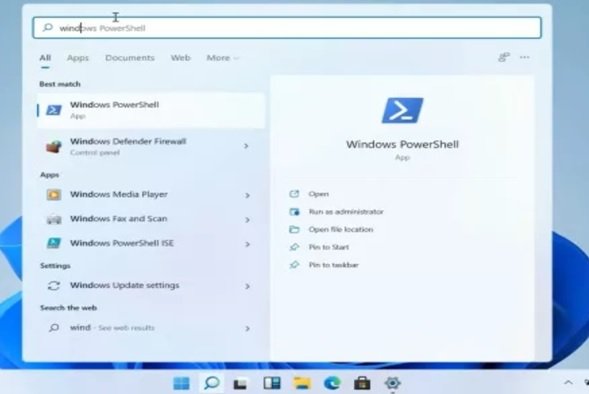
New Windows Store
Microsoft CEO Satya Nadella has previously said that there will be significant updates to Windows that will focus on economic opportunities for content developers and creators. “Microsoft intends to create more opportunities for all current Windows developers and to welcome anyone looking for a new innovative platform to make money,” Nadella said.
Though Microsoft had long since begun working on a modified version of the Windows Store and intended to include all applications and games in it. Redesigning the Windows Store could pave the way for developers to release all kinds of Windows applications in the store, such as Chrome and Firefox browsers.
It may even be allowed to publish miscellaneous trading platforms in Windows Store applications.
Implementing this in the Windows Store allows developers to bypass the 15% Windows Store fee that Microsoft receives for in-app payments.
The approach could be a big change, especially as Microsoft, Epic Games, and other companies are pushing Apple to change App Store policies. Microsoft recently announced that it is changing its policy of receiving a 30% fee for games published on the Windows Store.
With the change in Microsoft policies, the fee was reduced from 30 to 12 percent; That’s less than the 15 percent fee Microsoft receives from apps. All in all, the Windows Store has been completely redesigned.
In the new store, Microsoft has allowed large companies to manage the process of updating their products through the Windows Store. The Store allows you to host specialized or regular applications.
Microsoft has long interacted with business partners such as Intel and Qualcomm, transferring all user needs to these companies.
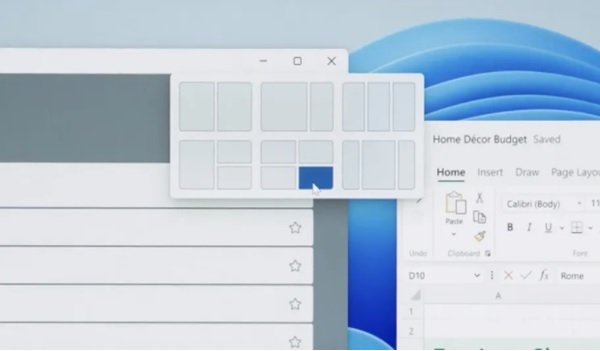
Game-related capabilities in Windows 11
Gaming has been a feature of Microsoft. Gaming is one of Microsoft’s legacies to break down barriers so that users can have a better user experience of playing games. Windows 11 offers users better graphics, better speed, and a better set of games. Auto HDR feature automatically optimizes game colors.
This feature automatically runs some games in Auto HDR mode. In other words, you will see graphics optimization even on normal monitors. In addition, games load faster in Windows 11.
Another important feature that Windows 11 offers is the Game Pass, which, of course, users have to pay a subscription fee of $ 10, which is not very useful for Iranian users.
Windows 11 allows you to use a variety of controllers, hardware, or peripherals while playing.
Microsoft has the opportunity to focus more on gaming in Windows 11.
The company has recently focused heavily on the Xbox, and a few years ago admitted that the Windows gaming segment on PCs still works. Some of the new changes come in the form of an updated version of the Xbox app, which will likely be released by default with Windows 11. Microsoft will also make changes to the Game Bar’s admirable feature.
Finally, DirectX 12 provides a better user experience.

Focus on Windows-dependent users
Microsoft has repeatedly tried to persuade content developers, creators, and others to use Windows and to make this process more seriously in Windows 11 by focusing on redesigning the core features of Windows.
These improvements are useful for people who do a lot of work with Windows every day. Microsoft in Windows 11 is more focused on productivity than any other operating system and has provided capabilities for professional users.
Microsoft usually brings additional security features with newer versions of Windows, though it did not mention this in the news release. In the demo released by Microsoft, we saw that Microsoft intends to improve the user interface of the multitasking function on desktops and tablets. In the new interface, you can easily put apps together on one page.
Windows 11 uses a new chat program based on Microsoft Teams
Windows 11 has a new program called Chat, which is in charge of this operating system. This software is based on the Microsoft Teams service. With the new Windows chat program, you can quickly access recent conversations and make voice calls with a few clicks.
The new chat client uses the Microsoft Teams consumer version and allows you to share text, image, file, and initiate text or voice calls from the Windows 11 taskbar.
With the above client, you can communicate with anyone on PC, Android, or iPhone.

Running Android apps on Windows 11
One of the most important changes in Windows 11 is bringing Android apps to the operating system. Android apps run directly on Windows 11 and can be downloaded from the new Windows Store. Microsoft is using the Amazon App Store to bring Android apps to Windows 11.
Applications are made available directly to users through the Windows Store and use Intel Bridge technology. Users can also pin Android apps on Windows 11 in Taskbar.
When will Windows 11 be available to users?
Microsoft plans to make a public release of Windows 11 available this holiday season, from November to mid-November to December. Of course, a trial version of Windows 11 will be released next week.
Updating to Windows 11 is free
Microsoft may allow all Windows 10 users to upgrade their operating system to Windows 11 for free. At the time of the release of Windows 10, the Redmondians had opened a special account on the free offering of this operating system for a large number of users to access it quickly, so a change in this policy in Windows 11 is not unexpected.
Microsoft receives most of its Windows business unit revenue through commercial licenses, which is why it is wise for the company to make Windows 11 free access for current users.
In addition, Microsoft announced that all new devices will be available to consumers with Windows 11.













