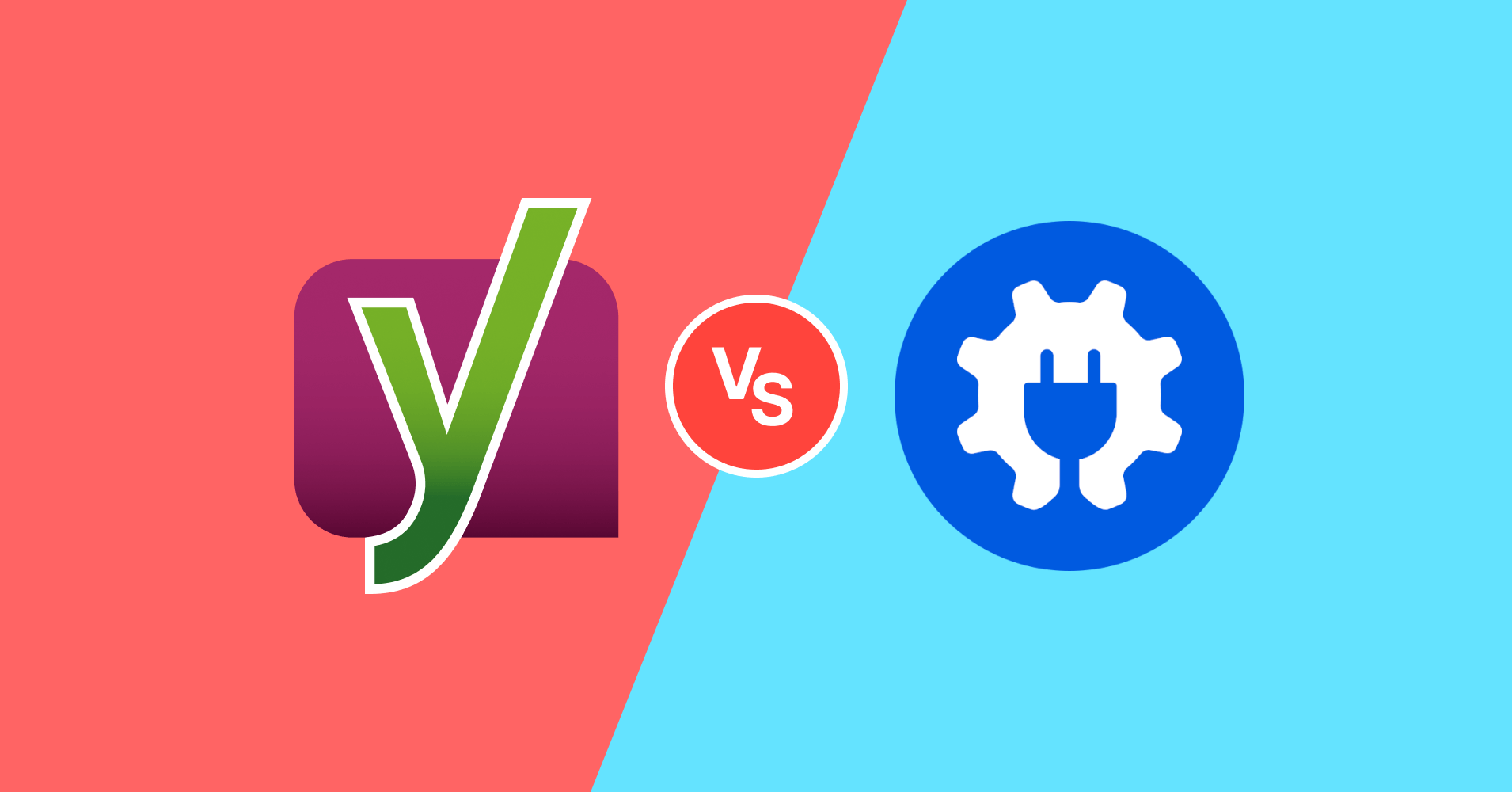Is Yoast SEO plugin better or All In One SEO?
We have already discussed WordPress SEO plugins in articles. For example, in the article “Top 15 WordPress SEO Plugins,” we introduced the most famous of these plugins. Now, in this article, we want to mention two of the most well-known of these. Take the extensions on both sides of the scale; it means Yoast and All in One SEO.
Have you heard that every flower has its smell? The same can be said about these two plugins. Each of them has its characteristics. Therefore, choosing one of them as the best plugin is very difficult. We are not going to do that either. Rather, we intend to help you make a better choice by stating the differences, advantages, and disadvantages of each.
Before going to the main topic, we recommend you read the WordPress plugins article to learn about plugins and how they work. Also, if you want to know more about search engine optimization, we recommend the article “What is SEO?”
Yoast is one of the most popular WordPress plugins in all fields, not just SEO! This plugin has been downloaded over 5 million times for different WordPress sites. On the other side of this battle, all in on Seo has high acceptance among WordPress users. With over 3 million downloads, this plugin is Yoast’s closest competitor. Interestingly, All in One SEO is older than Yoast.
In this article, we will compare these two plugins from 6 perspectives. First, check the simplicity of installing each of the plugins.
1. Which WordPress SEO plugin is easier to install?! Yoast or All in One SEO?
Usually (not necessarily), when someone decides to use a WordPress plugin, they don’t know much about it. Therefore, the issue of simplicity of installation becomes particularly important. A plugin with a simpler installation process will definitely win in this comparison.
Both plugins have an easy installation process. After downloading each one, the Setup Wizard helps eliminate any possible complications. While both simplify installation, the best All-in-One SEO performs slightly better than the competition and makes installation easier.

2. Is doing daily SEO processes with Yoast or All in One SEO easy?
SEO is a never-ending process! Actions should be taken every day to optimize the site and its pages for search engines. That is, the plugins that work for WordPress SEO should always be active so that your site has a better position in the search results.
Yoast and All in One SEO have great features to help you do this.
Yoast has an analysis tool that helps optimize each page and piece of content on your site. It also provides a box at the bottom of each post editor where you can write snippets. You can add the main and secondary keywords in this box; after doing this, Yoast will analyze the text for those words and how they are distributed.
All in One SEO gives your content a score called TruScore. As a rule, the higher this number is, the better your on-site and performance post-optimization. Apart from this overall score, each post will have its unique score. Also, just like the Yoast plugin, this plugin provides a box at the end of each post to specify keywords and snippets.
An attractive feature of All in One SEO: Dynamic tags are one of the useful features of this plugin. For example, have you prepared an article titled the best Xs in 2021! Well, when we enter 2022, this title will no longer be attractive. But if you wrote the number of the year with a Dynamic Tag, the title of your article will automatically change with the delivery of the year, and 2022 will take the place of 2021!
In this section, even though both plugins work very well, All in One SEO is slightly better and can be called the winner of this one.
3. Which ones perform better in the site index? Yoast or All in One SEO?
One of the most important tasks of any SEO-related plugin is to make search engines see more content on the site and, thus, index it.
Plugins perform this important task by creating a sitemap, connecting to webmaster tools, monitoring SEO-related activities, etc. Let’s examine these two plugins separately to see how they perform.
Yoast automatically creates an XML sitemap for each post type so that Google crawlers can easily follow the necessary path. To avoid creating complications, there is no special page for checking and managing these sitemaps. Creation of the sitemap in SEO > General. Of course, you can disable the tab after entering the General section. Just use the Features. Also, Yoast provides the possibility of connecting the site to famous webmasters such as Google and Bing tools. Yoast also has a feature that shows videos and news in search results after installing an extension.
Like its competitor, another plugin in this comparison, All in One SEO, automatically creates an XML sitemap for different pages, but with the difference that it is possible to manage and review sitemaps on a dedicated page: All in One SEO > Sitemaps.
If you browse this page a bit, you will find interesting features related to sitemaps. Like Yoast, you can enable news and video extensions.
In this section, due to the more control that All in One Seo provides to the user, we must declare this older plugin a little better and higher than its competitor.
4. Is schema support better in Yoast or All in One SEO?
Schema is a special HTML code that provides search engines with more and more detailed information about the site’s content. For example, you can specify whether the content is a blog post, a product page, or any other type of content!
Yoast automatically adds Schema Metadata to various pages. You can see the default settings in SEO > Search Appearance. To see more features of Schema, you should go to the Content Types tab on this page. If you want to change the Schema settings only for a specific post and page, you can use the box at the bottom of the editor of each post. Just go to the Schema tab and apply the desired changes.
Like its competitor, All in One Seo has a section to view default settings related to schemas. You can find this section in All in One SEO > Search Appearance.
In this section, you can enter your organization’s name, address, phone number, etc. In the Content Types tab, you can also change the default schema settings for each individual page.
Yoast and All in One SEO performed completely similarly in this field, and the competition in this field will be equal.

5- Which WordPress SEO plugin is better for supporting online stores? Yoast or All in One SEO?
If your site is an online store, attracting high traffic will be important to you. Therefore, you should know how well the WordPress SEO plugin you are using works in this field. Before reviewing and comparing Yoast and All in One SEO in this field, we recommend you visit the tag when starting an online store and read the related materials. Undoubtedly, the articles in this tag will be very useful for those with an online store.
If you use Yoast for your store site, it is better to use the WooCommerce plugin. In such a case, Yoast will perform much better in improving the SEO status of your store site on WordPress CMS. Even without using WooCommerce, you can write titles and descriptions for products using Yoast, but with WooCommerce, you can add additional information.
On the other hand, All in One SEO won’t need an auxiliary plugin to support the online store (although it doesn’t hurt to have WooCommerce at the same time!). For this reason, you will have stronger support for this plugin for store sites. When you add a product to the site, All in One SEO will understand and apply the schema settings specific to the products. You don’t need to do anything extra. In addition, this plugin will automatically create an XML sitemap for your products.
The result of this section’s comparison determines the victory of All in One SEO. Yoast needs an auxiliary plugin to provide additional services for store sites, while All in One SEO will provide the same services without the need for assistance.
6. Which of the SEO plugins has more features? Yoast or All in One SEO?
The on-page SEO process is permanent and comprehensive. Therefore, apart from meta tags, both plugins provide tools and features to do these things as well as possible.
Yoast provides a set of features to optimize the site as much as possible from the On-page perspective:
- Breadcrumb Navigation
- Open Graph Meta Tags
- Data transfer from Google Webmaster Tools
- htaccess file. and built-in and default robots.txt
- Transfer of SEO related data
- Redirects Manager
On the other hand, All in One SEO offers similar features with a more pleasant user experience:
- Breadcrumb Navigation
- Open Graph Meta Tags
- htaccess file. and built-in and default robots.txt
- Redirects Manager
Since both plugins offer similar capabilities in this field, the result of competition in this sector will be equal.
Conclusion: All in One SEO slightly ahead of Yoast!

As you can see, in most cases, the All in One SEO plugin performs better (albeit slightly) than its competitor, Yoast. However, this performance difference is so minor that it can often be ignored. As we said above, Yoast has more downloads than its long-time competitor. This fact proves that these differences are not that impressive.