Is it possible to retouch photos automatically?
Automatic photo retouching is easily possible using various Photoshop plugins. The general goal of designing and producing Photoshop plugins is to increase the speed of performance and image editing. Some Photoshop plugins have default settings and various filters that enable their users to edit their images and create special effects in just a few seconds.
Some plugins also provide the possibility of automatic photo retouching and retouching for users. These plugins provide many options to their users and increase their creativity. These plugins give you more tools.
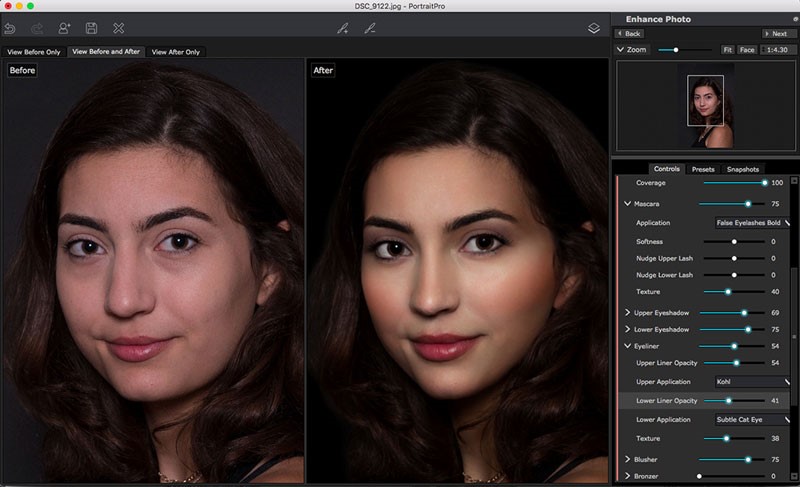
Introducing new photo retouch plugins in Photoshop
Automatic photo retouching, which is of particular importance, is relatively difficult. If you don’t have enough time to edit your images, you can use powerful and useful Photoshop plugins. These plugins offer their users the possibility to retouch their images in the shortest possible time and only through a few clicks.
With photo retouching on mobile and Windows, you can remove annoying spots on your face. Finally, you will see that you have completely smooth skin in the desired images. Next, we will learn more about the necessary Photoshop plugins for automatic photo retouching.
Retouch4me Heal is the latest automatic photo-retouching plugin
One of the latest automatic photo retouching plugins is Retouch4me Heal. This plugin deals with retouching in a real way and keeping the skin’s texture. This plugin is known as Orange Peel Retouch. Problem areas of the skin will be automatically identified and repaired using this plugin. The following are the most important features of this Photoshop plugin:
- Detect facial skin automatically and retouch it
- Full face retouching with just one click
- Orange peel retouch while preserving its texture
- The possibility of using it in new versions of Windows and macOS 10
Retouch4me Portrait and high-quality automatic photo retouching
Retouch4me Portrait can be mentioned among other Photoshop plugins for automatic photo retouching. This plugin provides the possibility of retouching portrait photos with high quality for users. This application is completely professional and functional and can be used to increase photo details and add depth to images and faces. This Photoshop plugin has the following features:
- Ability to add depth to portrait images and increase the quality of lips, brighten eyes and nose.
- Run effects automatically with the ability to return
Retouch4me Dodge & Burn
Retouch4me Dodge & Burn is another powerful Photoshop plugin that allows users to automatically retouch photos. This automatic photo retouching application is professional and is the best option for photographers. The most important features of this plugin include the following:
- The possibility of automatic photo retouching, completely professional and only through one click
- Including different versions of plugins and software
Retouch Pro Panel and automatic photo retouching in the best way
One of the most powerful Photoshop plugins for automatic photo retouching is the Retouch Pro Panel. Technology and artificial intelligence have been used in the design and production of this plugin. Since it has various tools for retouching eyes, skin, lips, and hair, it has been used by the best photographers around the world.
This plugin can intelligently recognize faces and bodies and has more than 20 professional default templates. This plugin provides you with professional color grading and can intelligently blur the background of the photo. It is possible to change the background color of the photo using this plugin. There is also a photo background change with snow, rain, sun, and dust covers for the users of this plugin.
Ultimate Retouch Panel
One of the most professional Photoshop plugins for automatic photo retouching is the Ultimate Retouch Panel. This plugin actually has a powerful panel for facial skin retouching in Photoshop, which is used by photographers and photography studios.
The panel of this plugin has seven sections and 20 powerful actions. This plugin provides the possibility of automatic retouching of orange peel for its users with high speed and simplicity. The most important features of this plugin include the following:
- There are 175 different functions in one panel of this plugin
- There are seven sections for automatic retouching of images
- Providing the possibility to create 20 different buttons as desired
- Ability to support eight and 16-bit images
- Retouch images professionally at high speed
- The possibility of correcting the color of the photo due to the presence of 30 ready-made default settings
- Three auxiliary layers
- The presence of Dodge Burn display modes for management
- Compatible with RGB channels and masks
- There are six fashionable, matte, and bold color effects
Photo Lab and automatic photo retouching
One of the most powerful Photoshop plugins that allows users to edit photos and create various photo effects is Photo Lab. This plugin has photo editing tools and the ability to recognize faces automatically.
There are more than 100 photo filters for users in 9 different categories, and there are more than 20 default settings for creating photo effects. It is possible to change the photo size using this plugin, and the changes can be seen live on the images.
Retouch4me Skin Tone and automatic photo retouching
The best automatic photo retouching plugin in Photoshop software is Retouch4me Skin Tone. Using this plugin, it is possible to adjust skin color for users, and people’s skin colors can be professionally edited using this plugin. This plugin allows users to automatically identify the average colors of the photo.
Using this plugin, you can adjust the colors of other parts of the photo. The redness of the skin of various parts, such as ears and hands, can be easily removed using this plugin. You can adjust the colors of the images with just one click.

Is there a program for automatic photo editing?
In answer to this question, it should be said that there are many different programs for automatic photo editing. One of the most widely used programs for automatic photo editing and retouching is Facetune2. This program is able to apply the most powerful edits on images, and by using it, you can add desired changes to images in just a few seconds. The following are the most important features of this application:
- Airbrush
- Retouch selfie photos
- Choose from hundreds of filters
- Remove the background
- Ability to compare images before and after editing
Conclusion
People who know what is the concept of SEO and what is its impact on content production are undoubtedly aware of the impact of SEO images in digital marketing. If you are interested in the graphic design profession and have a little knowledge of this profession, you can enter the non-present graphic designer recruitment section and complete the form. After being employed, you can easily start accepting content production orders and earn significant income this way.














