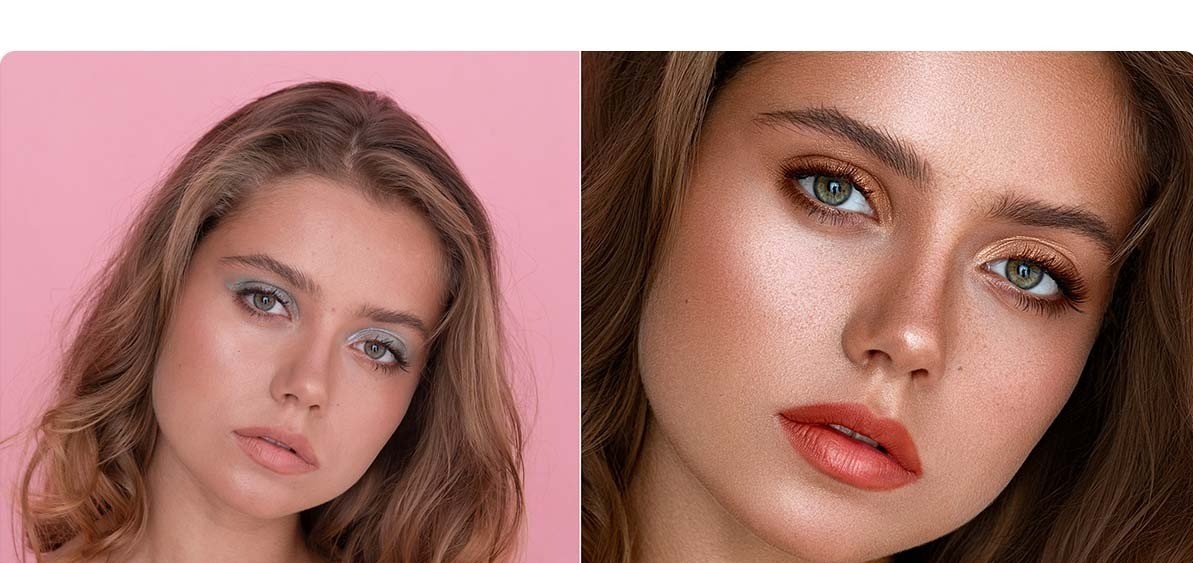Introducing the most practical automatic photo retouch tool
Automatic photo retouching is currently available to you using various programs and sites. Using this tool, you can easily remove wrinkles on the face, brighten yellow teeth, and finally correct the color and texture of the skin.
By doing these steps, your image will be retouched in the best way. Other features of these programs and sites include the ability to modify photo color, light, and brightness and increase the quality of old photos. Editing black and white photos and changing the photo background is also possible today using different programs.
If various things have damaged your photos during photography, you can use reliable sites for automatic photo retouching to fix these defects. Currently, it is possible for users to retouch old photos with Google. All the following problems can be easily solved by using photo retouching sites:
- Red eyes
- Photogenic reduction of the face due to the presence of wrinkles on it
Online photo retouching sites
In addition to the fact that facial skin retouching is possible in Photoshop, there are many popular automatic photo retouching sites that have attracted the attention of users. The presence of acne and spots on the face makes people regret sharing their pictures.
Undoubtedly, everyone likes to share their beautiful pictures in the virtual space. Many different sites have been designed for this purpose, and they help beautify your pictures to a great extent.
In the following, we will learn more about free sites for automatic photo retouching. Using these sites, you can achieve smooth and perfect skin in pictures. The sites that we will introduce below provide the services you want without any problems.
Fotor
Fotor is one of the most used automatic photo retouching tools. This professional face photo editing program has many unique features and capabilities. One of the most important features of this online retouching site is to remove pimples on the face.
How to automatically retouch photos with Fotor
After entering the site page, you must select the Get Started option to get a full-fledged editor. Now, you have to upload the desired photo for automatic retouching. After uploading the desired photo, you must select Blemish Fix and adjust the size of the brush.
To get the best results, it is always recommended to keep it up to 50%. Zoom in to the place where you want to fix the defects and click on the skin with the mouse button. Finally, you will be able to see the changes you want. There are also various tools on this site to remove wrinkles on the face.

Other features of this widely used site for automatic photo retouching include fixing skin tone and mascara for girls. After the photo is fixed, you will be able to save it on your computer. Now, you can easily share the images you want with your friends.
PicMonkey
Another automatic photo retouching site is PicMonkey. This site is very similar to Fotor. The user interface of this site is similar to Fotor, and it is possible for users to select and touch the face as one of the modules. Before trying your own images on this site, you can play with some of the default images.
Pho. to
Pho. to is one of the free automatic photo retouch sites. This practical site allows you to remove the defects in the images. Using the tools in this program, you can easily remove wrinkles and spots in the images.
There are also 40 stylish image effects on this site that can be applied to desired images. This application also provides you with the ability to adjust the brightness of the image.
One of the most important advantages of using this automatic photo retouching site is its ease of use, the presence of makeup tools for the face and eyes, and the possibility of whitening teeth and beautifying a smile. It should be noted that this application also has disadvantages, the most important of which is the lack of tools to change the shape of the body.
Teaching how to retouch photos with Pho. to automatically
In order to automatically retouch photos using this program, you must go through the following steps:
- Install the app on smartphones
- Open the program and select the desired images
- Choosing the desired tools and using them to retouch images
In the final stage, the images should be stored and shared in different social spaces.
Beard and mustache removal program on Android
Currently, many different applications have been designed that allow you to make the desired changes. One of these changes that people may want to make to their images is removing beards and mustaches.
Some people refuse to share old pictures of themselves on social media because they have beards and mustaches. Today, by using various applications such as Photoshop, it is possible to make this change easily for people. To remove beard and mustache using Photoshop, you must go through the following steps:
- Open the desired image in Photoshop
- Click the ctrl+J buttons to copy the original layer
- Select the Clone stamp tool
- Set Mode to Lighten mode
- Set the Opacity to 40%.
- Click on the layer to make changes to it
- He used the short hair part for the hairy part as skin
- Place the mouse on the short part of the hair and click while holding the Alt key.
- Go to the hairy section and remove them with care and taste.
Using Touch Remove to remove beard and mustache and automatic photo retouching.

Touch Remove is another suitable Android application for removing beards and mustaches. This program allows its users to edit images in the simplest possible way. Beards and mustaches can be easily removed using this program.
For this purpose, it is enough to specify the desired object and leave the next steps to this program, and you will be relieved of the high quality of the final images. This program also provides users with the possibility of automatic photo retouching.
Final remarks
If you are familiar with the concept of SEO, you will undoubtedly know the importance of improving images for digital marketing and SEO marketing.
Improving images in content production is also of particular importance. People who are active in this field and accept orders for content production are well aware of the importance of image SEO. If you are interested in the profession of content creation, you can enter the site and complete the graphic designer recruitment form.