Huawei Account creation tutorial (Huawei ID)
Have you just bought a new Huawei or Honor phone? If yes, then you should also consider making a Huawei ID. Huawei ID, also known as Huawei Mobile Services, is a special service that Huawei provides to its smartphone users. This article will provide you with a step-by-step guide to creating a Huawei account or Huawei ID.
What is Huawei ID, and why do we need it?
You need Huawei ID to access Huawei services like iCloud, Themes, small, HiCare, and HiGame. Of course, some Huawei services are not available in all countries and regions.
After creating Huawei ID, you can log in to your account and use the company’s services worldwide by connecting to the Internet. However, as we said, Huawei services vary from region to region.
Now, if you have just bought a Huawei or Honor phone and are looking for a guide to making it, you do not need to search the Internet anymore! Because we provide you with detailed and step-by-step training.
How to create a Huawei account (Huawei ID)
You can register to make it by phone or computer. We show you how to work on both operating systems.
Method one: Create a Huawei account on the phone
1- Turn on your phone.
2. Go to Settings.
3- Go to the bottom of the page and the Huawei ID section and tap on it.
4- Click on Register.
5. Accept the terms and conditions by tapping on the “Agree” option.
6- Choose your country.
7. Accept the user agreement again.
8- Add your date of birth.
9- Enter your email address and password for your Huawei account.
10. You will receive a confirmation email after this. Click on the link to start using Huawei services. You can use your phone number for confirmation instead of email.
11- It’s over!
Method 2: Create a Huawei account on the computer
Another way to create a Huawei ID is to create an account with a computer.
1- First, go to the Huawei website.
2- Here are two options in front of you: registration via email and registration by mobile phone.
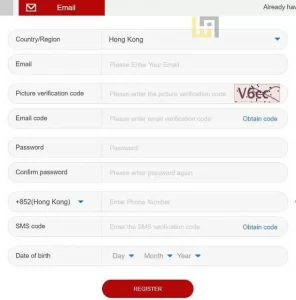
3- To register via email, follow the steps below:
- Select your country and enter your email address.
- Enter the verification code received.
- Set a password.
- Accept the terms and conditions.
- Click the button to complete the registration.
4- To register via mobile phone, follow the steps below:
- Select your country and enter your phone number.
- Set a password.
- Click “Send” below the SMS code to receive a unique verification code.
- Accept the terms and conditions.
- Click the button to complete the registration.
Congratulations! You have successfully created your own Huawei ID. If you have any questions about this, ask us in the comments section of this post.













