How to check if a website is secure with 13 simple steps
In today’s world where online activities have increased dramatically, security and trust in the internet environment are very important. Every day we come across a variety of websites, from online shopping sites to news websites and social services. But how can we be sure of the validity and security of a website?
Checking the security and credibility of a site is essential because it protects us from online fraud and abuse and prevents unknown people from accessing our personal and financial information. To do this, you can use the following methods: SSL certificate check, domain recheck, privacy policy check, website design analysis, ownership verification, contact information search, electronic trust mark check, look for reviews and reviews, use cyber security tools, recognize the signs of unsafe websites, lock icon next to your browser’s URL field, check the domain age of the site, check the site itself for red flags.
In this article, we will introduce several effective methods to check the credibility of a website. These methods help you to determine the security and reliability criteria in a site. From checking technical specifications to checking indicators of personal information and financial security, with these methods you will be able to distinguish safe and trusted websites from thousands of available sites.
By doing these methods, you can enter a website more confidently or receive online services safely. Read the rest of the article to get to know the details of each of these methods in this comprehensive guide and gain the ability to identify safe websites.
All the things we tell you here, you can check on our site and see what a secure site looks like. After you check all the security elements of a site and make sure that our site is valid, you can purchase a virtual server. So stay with us until the end of this article.
Why should we check the security and validity of a site?
Checking the security and credibility of a site is essential because we use the Internet to conduct financial transactions, send personal information, and communicate with other people. Site security review helps us to:
- Prevent theft of personal and financial information such as passwords and credit card numbers.
- Prevent misuse of personal information such as address and contact number for malicious actions.
- Prevent entering fraudulent sites that seek to defraud and harm users.
- Avoid accessing unsafe sites that may damage your computer and data.
- Overall, site security ensures that we can operate safely and securely online.
So checking the credibility and security of a site is necessary to protect ourselves and our information from online threats.
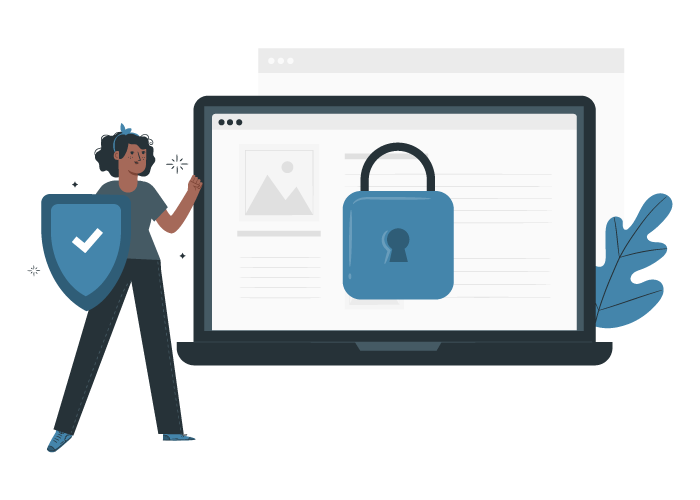
How to check the validity of the site
In this section, we have given you 13 ways to check the validity and security of the site.
1. SSL certificate check
Many people who use the Internet today are probably familiar with the concept of HTTPS, but they may not have understood its meaning and difference from HTTP.
When you see only the term HTTP in a URL, know that the website you are visiting is not encrypted, which means that your activities may be monitored by people looking for illegal profits. In fact, HTTPS is a security feature provided by an SSL certificate and is part of the URL that encrypts the website. This security practice creates an additional layer to deal with cybercriminals and protects website information during transfer from server to server.
2. Recheck the domain
It is always necessary for people who use a web browser to double-check the domain of a website before entering it. If you receive an email from a bank or online store, search for its name in a search engine such as Google to link to their official domain.
Typically, cybercriminals can create a website and URL similar to a high-traffic website to trick users into signing in or making a purchase. This action allows the criminal to gain access to a person’s credit and bank account information and use it for profit. Also, it may decide to sell your information on the dark web.
3. Review the privacy policy
A privacy policy explains to users how the company or website they trust collects, uses and protects their information. Most secure websites have these policies, as in some countries such as the US, Canada, and Australia, these policies are required by law.
Before providing your personal information, please take a moment to review the website’s privacy policy. This will help you understand exactly who has access to your information and how and where it is stored. Websites that care about the privacy of their customers and have a strong privacy policy show that they care about the security of their visitors.
4. Website design analysis
Cybercriminals often design malicious websites in a short amount of time, using attractive design elements that mimic popular pages. Also, spelling and grammar mistakes will usually appear throughout the website.
If you come across a website that differs from the company’s normal layout or is significantly different from what you normally see, it’s best to close the page or check before entering any information.

5. Verification of ownership
Verifying a website is very useful for people who want to make sure that a website is secure, and it’s actually a lot easier than most people expect. Using the Whois Lookup tool, you can find the name of the person or legal company registering the website you are about to enter.
If no contact information is available, consider this a possible sign of concern. Consider buying from a trusted dealer or do some research until you find a connector you can contact directly.
6. Search for contact information
Some people may feel more relaxed about the website they are on if they have contact information. Recent research has shown that 44% of website visitors will leave a website if contact information is not available. Of course, this information does not protect you from dangerous websites, but it shows that you can contact someone if you have security problems.
7. Electronic trust symbol review
The guarantee that the electronic trust symbol gives to buyers makes the seller’s sites perform their duties and obligations correctly. For this reason, for online shopping, buyers must use sites that have an electronic trust symbol (e-symbol). There are various factors to create confidence in online shoppers. These factors include identifying the business owner, providing sufficient information about the seller, providing correct and complete information about the product, providing after-sales guarantee (warranty) for the purchased products, the existence of a suitable system for returning the goods and refunding the money, the security of the seller’s site, protecting the personal information of the buyer and confirming the business by a reputable center.
The electronic trust symbol is known as Enamad, whose symbol is a combination of the word “symbol” and the letter “e” in blue color. This symbol is placed at the top or bottom of the seller’s sites and shows that the site’s activity is carried out legally and with the approval of the country’s e-commerce development center.
However, the presence of this sign on the site alone is not enough and the information of that site must also be registered in a symbol system.
If a seller’s site does not have an electronic trust symbol, you can check it through the symbol system.
8. Look for reviews and critiques
If you are planning to buy from a company that you have no experience with before, it is better to do some research. Search for the company name in the Google search engine and check the experiences of other customers. This type of social information can help you distinguish legitimate businesses from fake ones.
9. Use cybersecurity tools
Undoubtedly, downloading anti-virus software is very useful for people who are not sure about the security of a website. But the security tools don’t end there. You should know that there are other security tools that you can use to protect your system from malware.
If you’re wondering how to make sure a website is safe before you visit, you can also install website security check programs that scan suspicious URLs and notify you of potentially dangerous websites.
According to security recommendations and authoritative sources, you can use these programs and tools to check the security of websites:
- Norton Safe Web: This program can be downloaded from Norton and tells you whether the website is safe or not. Using its algorithms, this program detects security threats and provides you with a result about the website’s security.
- McAfee WebAdvisor: This program is available from McAfee and provides the possibility to check the security of websites. Using McAfee WebAdvisor, you can check a website’s security level and get information about security threats and unusual website behavior.
- Google Safe Browsing: This tool is provided by Google and you can use it to check whether the website in question has a security risk or not. This tool collects security information about websites and gives you a result about the website’s security status.
- Qualys SSL Labs: This tool is used to check the security of secure connections (SSL/TLS) of websites. Using this tool, you can check the quality of a website’s security protocol, SSL/TLS certificate validity, and other security details.
- VirusTotal: This tool allows you to scan files and web addresses to detect malicious content and security threats. By submitting a website address to VirusTotal, you can see if the website in question has been detected by its database.
These are just a few examples of website security monitoring programs and tools. It should be noted that no tool can be absolutely sure that a website is completely secure. Therefore, in addition to using these tools, it is recommended to be careful when entering websites and use other solutions such as checking security certificates (SSL/TLS) and using a suitable and up-to-date password for your user account.
10. Know the signs of unsafe websites
Signs of unsafe websites Sometimes you can tell right away if you are on an unsafe website. From flashing warnings to suspicious pop-ups, these are several things that may indicate the presence of malware on a website you’ve come across.
- Search engine warnings
When using some search engines, warnings may appear telling you that trying to enter a site may be dangerous. Although these warnings are sometimes inaccurate, it is better to choose another site to be sure.
- Spam emails
Strange sites with flashing warning signs and exclamation points are signs of malware.
- Redirect
Browser hijackers may embed malicious software on sites and redirect users to unrelated and potentially dangerous web pages. If you encounter this type of redirect, immediately close all unnecessary web pages.
- Pop-up windows
If you click on a site and many pop-ups appear, it is better to close the browser immediately. This indicates that the site may be infected with malvertising or adware.

11. Lock icon next to your browser’s URL field
The lock icon next to your browser’s URL field is another indicator that a web page is safe to visit. This symbol usually appears in the address bar and means that the site uses SSL encryption. Security tools and the icons and appearance of warnings depend on the web browser.
Let’s examine the security tools of the three major web browsers:
Safari
In Safari on Mac, you can simply look for the lock icon next to the website URL in the address bar. The lock icon may be locked or unlocked, depending on whether the site uses SSL encryption. If a website is insecure, Safari will generate a red text warning in the address bar saying that it is not secure or the website is not secure when you try to enter information in the fields for personal data or credit card numbers. Safari may also generate a security warning on the screen stating that your connection is not private or that your connection is not secure.
Google Chrome
In the Google Chrome browser, when you’re on a site with an SSL certificate, you’ll see a gray lock icon (in previous versions of Chrome it was green) to the left of the URL. Chrome also has additional symbols, such as a small letter “i” with a circle around it. Click on this icon to read information about site security. Google Safe Browsing uses security tools to warn you when you visit an unsafe website. There may be a red warning icon to the left of the URL that says “not secure”. There may also be a security message on the screen stating that the site is unsafe due to phishing or malware.
Firefox
Like Chrome, Mozilla’s Firefox browser labels all non-encrypted websites with a specific indicator. A lock icon with a warning triangle indicates that the website is only partially encrypted and may not prevent spying by cybercriminals. A lock icon with a red strike line indicates that the website is insecure. If you click on a field on the website, you will be presented with a text warning stating “This connection is not secure”.
12. Checking the age of the site domain
The domain age of a site is related to the date it was created. Although this domain age cannot give the exact age of a website because domains are often purchased before a website is created, it can give you a rough idea of the age of the site.
This is especially useful when you’re on a big, reputable site, but you suspect it might be a fake version. For example, if you’re on Walmart’s official site but the domain age is displayed for months, weeks, or days, the site is likely a fake version designed to capture users’ payment information or other sensitive information.
There are a number of different sites you can use to check the age of a domain, including Small SEO Tools and Duplichecker.
13. Checking the site itself for signs of danger
Image of a pink and white clothing website If a fake or scam website is not fully vetted by its creator before it goes live (and it often isn’t), then it’s very easy to spot the cracks and recognize the scam.
First, you need to look for spelling mistakes. While reputable websites can have spelling mistakes, this is rarely the case, especially with larger companies. Second, check the prices of the products or services they offer. Many fake websites have very low prices that usually don’t look very good.
In addition to these key red flags, there are other factors that may point to an insecure website. Low quality images, poor page design and long loading times also usually indicate a hastily designed fake website. Whenever you suspect the authenticity of a site, keep these signs in mind.
Conclusion
In today’s online world, it is very important to know the safe and trustworthy sites. By using the methods of checking the credibility of the site that we reviewed in this article, you can avoid the dangers of fake and unreliable sites and ensure the health and safety of your information.
So, whenever you come across a new site and want to enter your personal or financial information, use the site’s validation methods to ensure that the site is safe and trustworthy. Remember, your personal security and information is in your hands and you are responsible for protecting it. With these instructions, you can easily benefit from the Internet and enter the virtual space more calmly.

