How to Check Backlinks? Best Free Backlink Checker Tools in 2023
Backlinks have always been one of the most important pillars of SEO. Checking and finding link-building opportunities are some of the activities of this subject in SEO. In this article, we are going to talk a little about backlinks and then introduce you to some tools to make backlink activities easier. Stay with us until the end of the article.
What is Backlink?
A link created on a website for another website is called a backlink. Backlinks are also known as inbound links. Let me give you an example from the real world; When shop A sticks the poster of shop B on its window, it is as if it has created a backlink for shop B. Backlinks have a great impact on your site’s SEO due to their type and quality. We will discuss this further about this in the next section.
Why are Backlinks Important?
Backlinks are important in SEO. A link that one website gives to another website is like a vote of confidence—that is, this site is so good that I have introduced it to others. More of these links to a page or site make search engines understand that the content of that page is valuable. This means that the page can appear in the primary SERP results.
Let’s review a real-life example again. Suppose you want to buy a car. Five people advise you to buy a Hyundai Elantra, and one person says that a Toyota Camry is a better car. It is more likely that you will buy a Hyundai Elantra. Search engines do the same. They give more importance to the page that is recommended the most.
Do Backlinks Affect SEO Ranking?
Definitely yes. Backlinks make your pages and website recognized as authoritative and your site will get better ranks in search results. Of course, you should pay attention that not only the number of backlinks is important, but their quality is also important. With this account, not every backlink is good; Some backlinks may even cause your website to crash. The quality of backlinks depends on several criteria, but most importantly, the websites that link to your website have a good reputation in front of search engines. This is where a link-checking tool comes in handy.
One of Google’s important algorithms is PageRank, which is based on website backlinks.
You should look for quality backlinks because one quality backlink is better than 1000 invalid backlinks. You should check and disavow malicious backlinks to prevent your ranking from dropping. In the following, I will introduce you to some tools you can use to check your website’s backlinks.
How to Monitor Backlinks?
Fortunately, there are many tools for SEO. Backlink checking tool is one of these things. You can check the backlinks of your website using these tools.
Moz Pro Backlink Checker
Moz Pro was the first tool that allowed anyone to check their website’s backlinks. This tool has had many ups and downs so far, but from the moment he decided to focus on SEO tools, he was able to walk the path that led to where he is now.
MOZ Pro is a versatile SEO tool with many features. For example, it allows you to create a list of incoming links or backlinks and check their anchor texts and quality. The quality of backlinks is the same as a website’s spam score.
In addition to these facilities, you also can check competitors’ backlinks. You can create profiles to research backlinks and compare them; It is also provided that you can create backlink lists and set goals for them. You can monitor and analyze these lists to reach your goals.
The image below shows the link explorer section of the MOZ Pro tool. Let’s briefly review the most important parts and see what the report says.
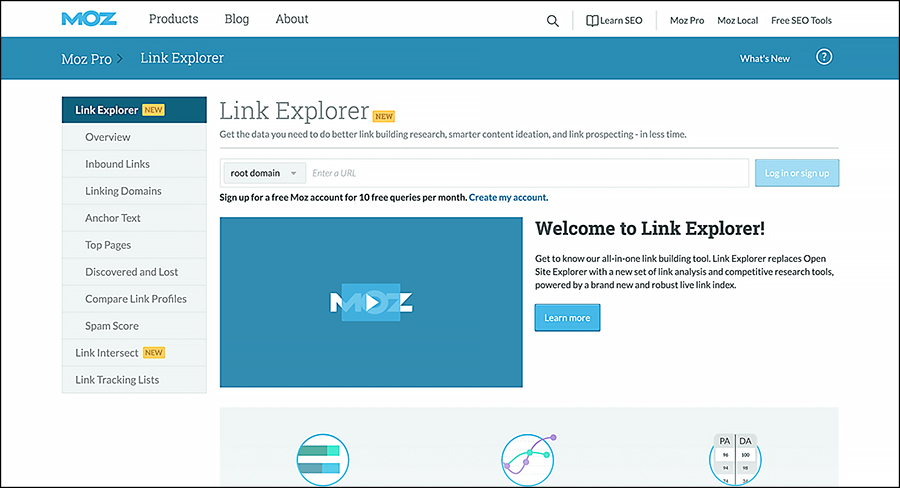
Overview: In this section, you enter your domain and receive a neat and compact report; Information such as the validity of the domain, the number of backlinks, the number of domains, the pages that have the most authority on your site, and all of them can be received in the form of a list.
Inbound links: In this section, you can filter the list of links based on their type, source, and status.
Anchor Text: This section shows you what words or phrases sites have used to introduce you and link to your site. You can find out which domains have used a specific phrase.
Top Pages: The top pages section shows which pages of your site have the most backlinks and which have received the most credit through links.
Discovered and Lost: This section shows deleted or broken links and those who have given you new links.
Compare Link Profiles: Here you can compare your link profile and that of your competitors and see how you compare to your competitors in terms of the number of backlinks, domain authority, and spam score.
Spam Score: MOZ tells you your spam score based on the links you receive. This score is not exact, but it generally indicates whether your site’s link-building status is legal.
Link Interest: This part shows you which sites have linked to competitors but not to you! In fact, you find your own link building opportunities.
MOZ was the first link-checking tool, but is it enough to be the first? Let’s check out the next tool.
SEMrush Backlink checking tool
You probably know SEMrush as a keyword research tool because you can discover millions of keywords with it; But this tool offers you many features, some of which are related to ranking and link monitoring. SEMrush also has the features of MOZ pro tool to some extent. More precisely, you can monitor the linking process of any domain using SEMrush. You can also get statistics such as new backlinks and broken backlinks.
SEMrush claims to be the fastest link-checking tool and has been able to find more than 43 trillion links so far. This tool has many features for competitor analysis. For example, you can compare several websites or check the quality of backlinks. In addition, SEMrush also detects the type of backlinks and reports to you.
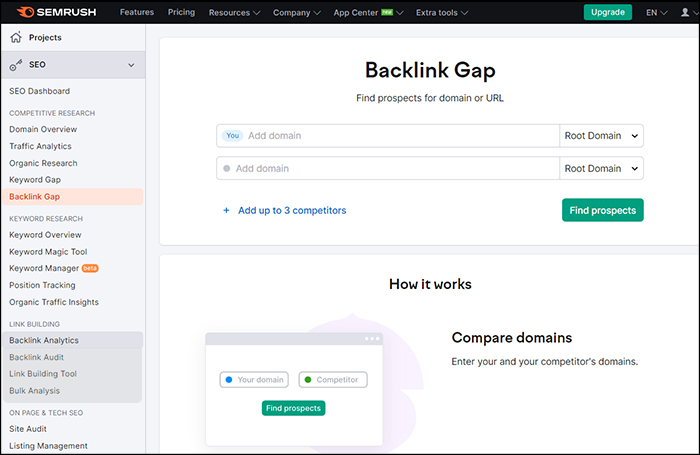
Backlink Gap: Use this section to compare your links with your competitors and find link-building opportunities.
To do this, enter your domain and up to four competitors and click the “Find prospects” option. This will show you the domains from which your competitors are linking, and you can use these opportunities to promote your site.
Backlink Analytics: This section provides complete analytics for your links. You will be surprised by the number of backlinks, domains, incoming traffic, new backlinks, anchor texts, type of backlinks, whether they are follow or no-follow, and the complete information you see in this section.
Backlink Audit: This status section is for backlinks audit. Get your backlinks before bad backlinks get to your site 🙂
A backlink audit will reveal suspicious links that may be negatively impacting your rankings. This section provides information about these links and a report on them.
Bulk A nalyticsa: This section is also for comparing your site with competitors and shows you link-building opportunities.
Ahrefs Backlink checking tool
Ahrefs started as a link-checking tool and over time has developed new SEO features. For example, the keyword research tool was one of these features. Ahrefs, like the previous tools, examine each domain and reports things like the number of backlinks, number of referring domains, domain authority, and Ahrefs score. This tool has various monitoring and analysis facilities that report the data to you in the form of graphs.
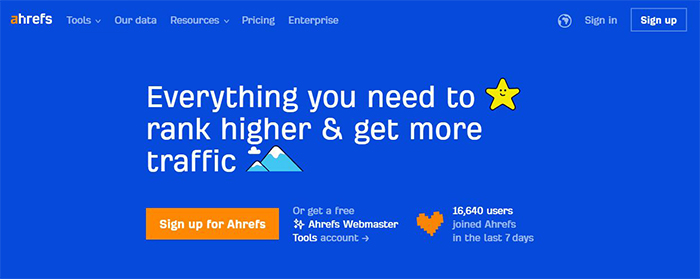
Ahrefs determines whether the links are unfollowed or followed and also reports their traffic. That is, its features are almost similar to the previous two tools, but according to him, it has a unique feature: content explore
Content Explorer is a searchable database of over 9 billion pages. What’s the point now? Let us explain with an example.
Let’s say you want sites that are likely to read your blog post titled “Best Mobile Repair Courses in 2023”. Now, through Content Explorer, you can easily find pages that need to be updated and can link to your site instead of old sources. For example:
- Enter the term “best mobile repair courses” in the search field.
- Filter for pages published before 2018
- Filter out pages that have more than 10 backlinks
- Now, you see pages similar to yours that receive many backlinks but have not been updated since 2017.
You can easily download the backlinks of those pages from Site Explorer, then contact the linking sites and suggest that they link to your new post instead of the old list.
Which tool Finds the most backlinks?
The statistics of backlinks that the tools find differ. These tools cannot accurately and completely discover and list backlinks, so any tool that finds the most backlinks probably has a more accurate function because he did not leave a backlink.
To answer this question, the Backlink site conducted a test. He gave his site and the Canva site to the three introduced tools to see how many backlinks and linking domains each tool found for them.
Note: For this analysis, we are comparing the number of linking domains, not the total number of backlinks. Each tool counts backlinks in the same way and has a different definition of backlink, so it is more logical to compare linking domains.
How do Backlink monitoring tools help your link building?
As we have seen, link-checking tools can monitor backlinks and provide other facilities, which we briefly explained. In this section, we explain the features that help you build links separately.
Link Intersect feature in MOZ Pro
This feature allows you to enter your domain and up to five of your competitors. After entering the domains, it checks the competitors’ backlinks and lists the sites that linked to the competitors and did not link to your website. How does this help your link-building? It’s simple, all the websites listed are opportunities for you to link. Assuming your competitor’s website has around 100,000 backlinks, how are you going to check all of them and discover link building opportunities?
Best By Links feature on Ahrefs
One of the best important features of ahref that helps you a lot for link building is Best By Links. Using this feature, you can check a website and see the pages that have received the most backlinks. How does this tool help?
You can analyze competitor websites and find the content that has the most backlinks. Then create a content on your website with the same topic. This can get you a lot of backlinks for that content and your website.
Link Building Tool feature in SEMrush
The Link Building Tool feature has an interesting mechanism. It lists all the link-building opportunities for you and gives them a score from one to five. Another interesting how it communicit communicatesconnect directly from the platform to the websites listed there.
Conclusion
It is difficult to answer this question. In the article, we discussed backlinks and their checking tools. We introduced three backlink-checking tools and shared their important features with you. However, choosing the best link-checking tool is up to you. In addition to technical reasons, there are many other reasons why you may prefer to use a tool.

