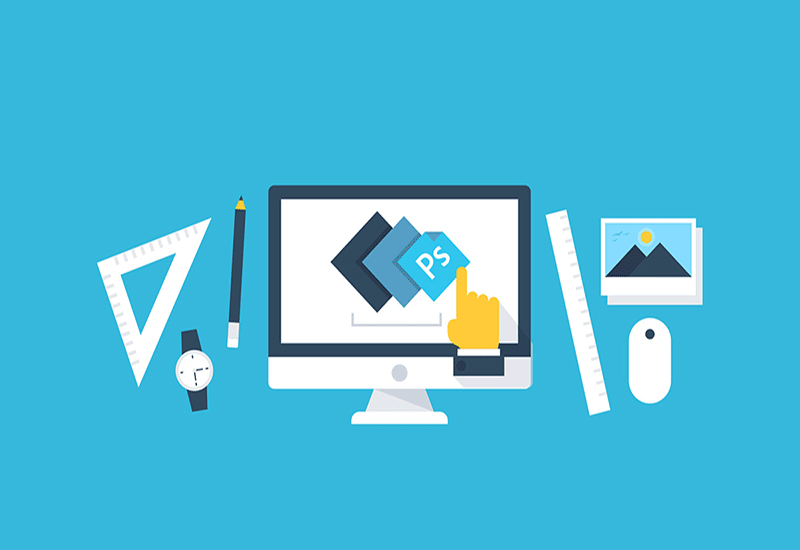How to change the photo size?
Photo resizing is done in different ways. In addition to changing the background of the photo and changing the background of the photo to edit a photo, you can change its size. It is interesting to know that one of the most useful photo editing tools is Photoshop, which allows users to retouch photos.
If we know how to retouch photos in Photoshop, our interest in performing this action on different images will increase. It should be noted that you can also retouch photos on your mobile phone. For this purpose, it is enough to import the raw photo for retouching into various programs and achieve amazing results.
In the following, we are going to examine the methods of changing the photo size. Most people change the size of their photos for many reasons. Among these reasons, we can mention the inappropriate ratio of the image and the desire to cut parts of it.
It is possible to change the photo size using a computer, smartphone applications, and online sites. Using these programs, you can change the size of the images as you wish. In the following, we will examine each of these methods in a complete and comprehensive manner.
Change photo size with online sites
If you don’t want to use different applications to change the photo size, you can use online sites for this purpose. Many online sites provide this possibility for their users. To change the size of your photo, just upload it to these sites and get the size you want.
Simple Image Resizer
Simple Image Resizer is one of the best online photo resizing programs. It is possible for users to change the size of images by percentage and based on pixels on this site, just like Paint software. After uploading the images, you must specify the sizes and then click on the Resize option.
Adobe Express
Another powerful online tool for resizing photos is Adobe Express. This site allows its users to change the size of images in JPG or PNG format. After resizing the images using this site, they can be shared on virtual networks such as Instagram, YouTube, and Twitter. Custom sizes can be confirmed using this site.
Image Resizer
Among other online sites for changing the photo size, we can refer to Image Resizer. To use this free site, you will not need to install a special program in order to change the photo size. Images with encrypted SSL protocols can be uploaded on this site. These images will be automatically deleted from the site’s servers after 6 hours.
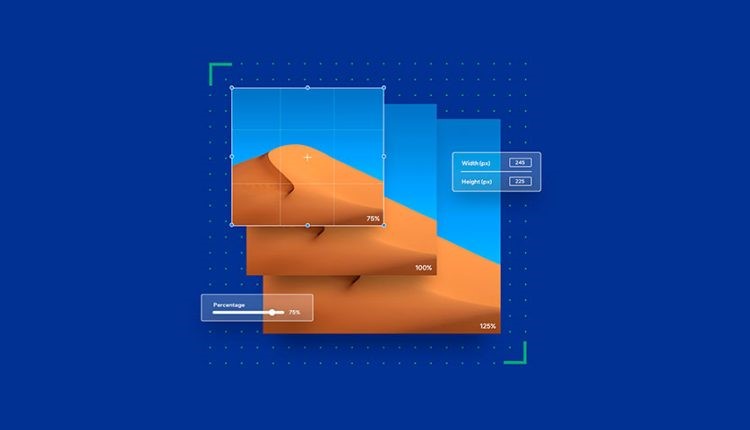
Change the size of the photo on the phone.
As mentioned, it is also possible to change the size of the photo on the phone. In this section, we are going to get acquainted with the best programs for changing the size of images on the phone.
Photo Resizer HD
The best photo editing application is Photo Resizer HD. This application works in two ways:
- In the first case, the size of the images can be changed in a group using the Batch option.
- In normal mode, it is possible to change the size of images normally and individually.
Before you optimize the size of the images, you can set the PRH application to store the changed images in another folder and delete the previous images. This application allows users to choose the format and quality of images after resizing.
This helps to preserve the original quality of the images to a great extent. Other features of this program include the possibility of making other changes to the images. Among these changes, the following can be mentioned:
- Crop the photo
- Rotate images
- Inverting them
Codenia Image Size
Codenia Image Size can be mentioned among other applications for changing the photo size. Changing the size of images using this software is done easily and simply. It is possible to cut images using this software in appropriate width and length ratios. Changing the size of images using this software is as follows:
- Open the images in this program. It is also possible to take pictures and then change their size in this application for users.
- In this step, you must enter the desired size.
- Crop the photo by moving your finger on your phone screen.
- Save the photo as you wish and print it. You can also send and share these images.
Among other features of this application, it is possible to mention the default setting of the program to save images with JPEG quality. This application allows users to perform the main methods of resizing.
Square Pic
If you want to change the photo size to upload it on Facebook or Instagram, it is better to use Square Pic software. This smartphone software allows you to change the pixels of the images. Using this program, you can make the images square so that they are perfect for posting on Instagram and Facebook. The following are the most important features of this software:
- Blur the border of the images
- Choose a black background or other colors for the images.
- I chose the Layout for the images.
- Put several photos together in one frame.
- Choose one of 20 different filters
- Add emojis and stickers to images
Don’t waste time, download this application right now and share your pictures on Instagram and Facebook.

Photo resizing software on the computer
It is easier for you to change the size of the photo on the computer because there are many different tools and software available on the computer. The most important of these programs are the following:
- Paint
- Microsoft Photos
- Fotosizer
- Batch Picture Resizer
- Icecream Image Resizer
The best and easiest way to change photo size
The best and easiest way to change the photo size is the Paint program, which is available in all versions of Windows. To change the size of images in this program, just click on the Resize button and select Pixels or percentage options. Enter the desired values in these options, and finally, click on the OK option.
Last word
As mentioned, there are many different photo resizing methods. If you are interested in digital marketing and content creation and know what the answer to SEO is, you can complete the non-attendance recruitment form of a graphic artist and start your activity in this profession. After you have hired professional collections, you can start accepting content production orders.