Hide Your Router From Hackers With This Technique
Hide Your Router From Hackers, Some Users Complain That Their Traffic Volume Runs Out Quickly. While Several Users Blame The Internet Service Provider For This Problem, Sometimes There May Be Another Reason For This Drop In Volume. One Of These Cases Is The Presence Of A Hacker Who May Be Around You.
Nothing is more unpleasant than paying for a service but not using it properly. When your router is constantly on, hackers will try to infiltrate it in any way possible and use your traffic volume. But with a simple configuration, you can prevent hackers from accessing your router. For this purpose, you need to hide the SSID of your wireless router from hackers.
When wireless devices search an area for wireless networks, they find all the SSIDs associated with different routers. SSID Broadcast is enabled by default on routers, but you can turn it off and significantly secure your wireless network. Follow the steps below to disable the SSID.
1. Enter the IP address written on the back of your router in your browser and press Enter. (Usually, 192.168.1.1 works.) If you can’t access the router settings page via the IP address, Google the name behind the hacked router and go to the router manufacturer’s website to learn how to access the router settings. Find. After entering the main page, enter the password and username you have set for your router.
2. Now click on the Wireless tab and select the Disabled option for the SSID Broadcast field. (In some routers, go to the Wireless Settings section and select the Advanced Security option.
You must select options 5, 2.4, or bots in this section. Of course, pay attention to the fact that your router has to Do this operation for each number of bands. Finally, select the Disable option at the bottom of the screen and press the Apply option.)
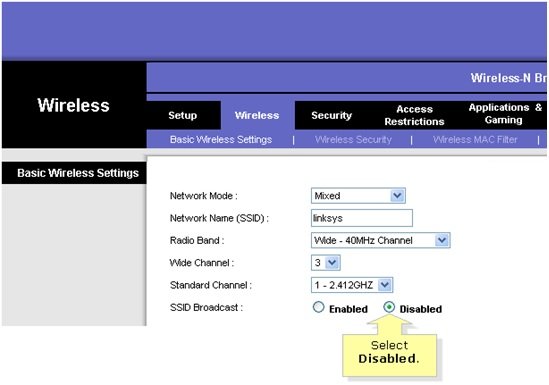
3. If the Configuration View option is set to Wi-Fi Protected Setup mode, select the Manual option and then select the Disabled option for SSID Broadcast.
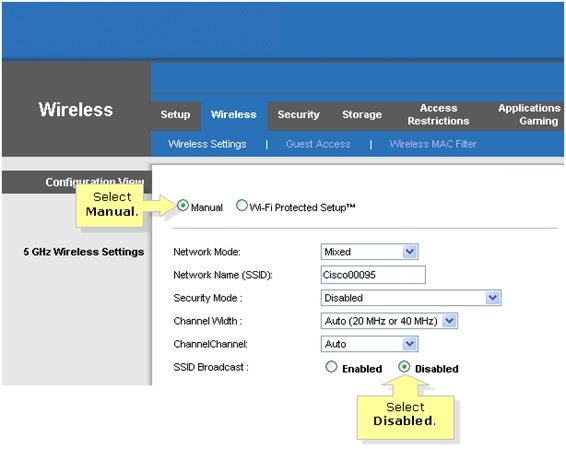
In some routers, you may see the following message indicating that WPS is disabled. Click the Ok message and finally select the Save Settings button.
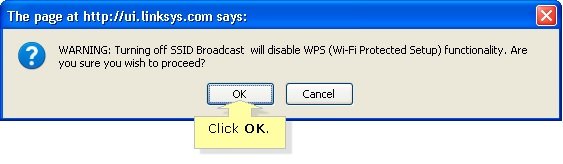
By doing this, your router remains hidden from hackers. While this solution does not decisively prevent hackers from infiltrating, it dramatically prevents hackers from abusing your internet.
How to Safeguard Your Wi-Fi Router from Hacking
Internet security extends beyond just protecting your computer and smartphone. Your home Wi-Fi router is equally vulnerable to hacking. Router hacks can happen to anyone, so it’s crucial to recognize the signs of a compromised router, learn how to fix it and understand how advanced security tools like Avast One, equipped with a behavior shield, can help defend against hackers’ tactics.
Can a Router Be Hacked?
When your computer is hacked, the risks are apparent: hackers can access and delete sensitive files, install malware to spy on your activities, or hold your data hostage with ransomware. Unfortunately, routers are also susceptible to hacking, opening the door to various threats.
The Risks of Router Hacking
A hacked router can introduce numerous dangers, from minor annoyances to severe security breaches. Here’s what a hacker can do with access to your router:
– Consume Your Bandwidth: Hackers can use your Wi-Fi for data-heavy activities like streaming or cryptocurrency mining, slowing down your internet.
– Monitor Your Internet Traffic: They can spy on all devices connected to your network, including computers, phones, smart home devices, and more, using tools like packet sniffers.
– Access Illegal Content: Hackers can use your connection to view or upload illegal content, shop on the dark web, or download pirated material, all under your name.
– Steal Personal Data: On unencrypted (HTTP) websites, hackers can capture sensitive information like passwords entered by anyone on your network.
– Install Malware: Router malware can enable future attacks or spying.
– Map Your Network: Hackers can identify all connected devices, potentially targeting vulnerable IoT devices.
– Launch Attacks: Your router could be used in large-scale DDoS attacks.
– Alter DNS Settings: Hackers can redirect your traffic to malicious sites designed to steal information or install malware.
How to Protect Your Wi-Fi from Hackers
Preventing router hacks is easier and cheaper than dealing with the aftermath. Here are some steps to secure your Wi-Fi:
Change Your Router’s Admin Credentials
– Default usernames and passwords are well-known to hackers. Change them immediately after setting up your router, especially if it’s secondhand.
Enable WPA2 or WPA3 Encryption
– These protocols use AES encryption to secure your router. Ensure your Wi-Fi password is strong and unique.
Change Your Router’s Network Name (SSID)
– Avoid default SSIDs that reveal your router’s brand. A custom, complex name makes it harder for hackers to target your network.
Disable WPS
– Wi-Fi Protected Setup (WPS) is convenient but less secure. Turn it off if possible to prevent unauthorized access.
Turn Off Remote Administration
-Disable remote access to your router’s admin settings to limit access to devices physically connected to your network.
Update Your Router’s Firmware
– Regularly check for firmware updates to patch vulnerabilities and protect against exploits.
Use a Cybersecurity Tool
– Tools like Avast One’s Wi-Fi Inspector can monitor your network for suspicious activity and alert you to unauthorized devices.
Signs Your Router Has Been Hacked
If you suspect your router has been compromised, watch for these signs:
– Slow Internet: A sudden drop in speed could indicate bandwidth theft.
– Unknown Devices: Check your router’s list of connected devices for unfamiliar IP addresses.
– Changed DNS Settings: Hackers may redirect your traffic to malicious sites.
– Altered Admin Credentials: Being locked out of your router is a red flag.
– Unfamiliar Software: Malware on your devices could signal a router hack.
How to Fix a Hacked Router
If your router is hacked, follow these steps to regain control:
Disconnect Your Router
– Unplug all internet cables and connected devices to isolate the router.
Reset to Factory Settings
– Perform a factory reset to wipe all settings, including hacker changes or malware.
Change Admin Credentials
– Log in with the default credentials and set a new, strong password.
Set a New SSID and Password
– Create a unique network name and a complex password to secure your Wi-Fi.
Set Up a Guest Network (Optional)
– Isolate smart devices or visitors on a separate network to protect your primary network.
Update Firmware
– Install the latest firmware to patch vulnerabilities.
Strengthen Your Security with Reliable Tools
Use a trusted antivirus like Avast One to scan for malware and protect against future attacks. You can safeguard your devices and internet connection with features like real-time threat detection and a built-in VPN.
By taking these precautions, you can significantly reduce the risk of router hacking and ensure your network remains secure.

