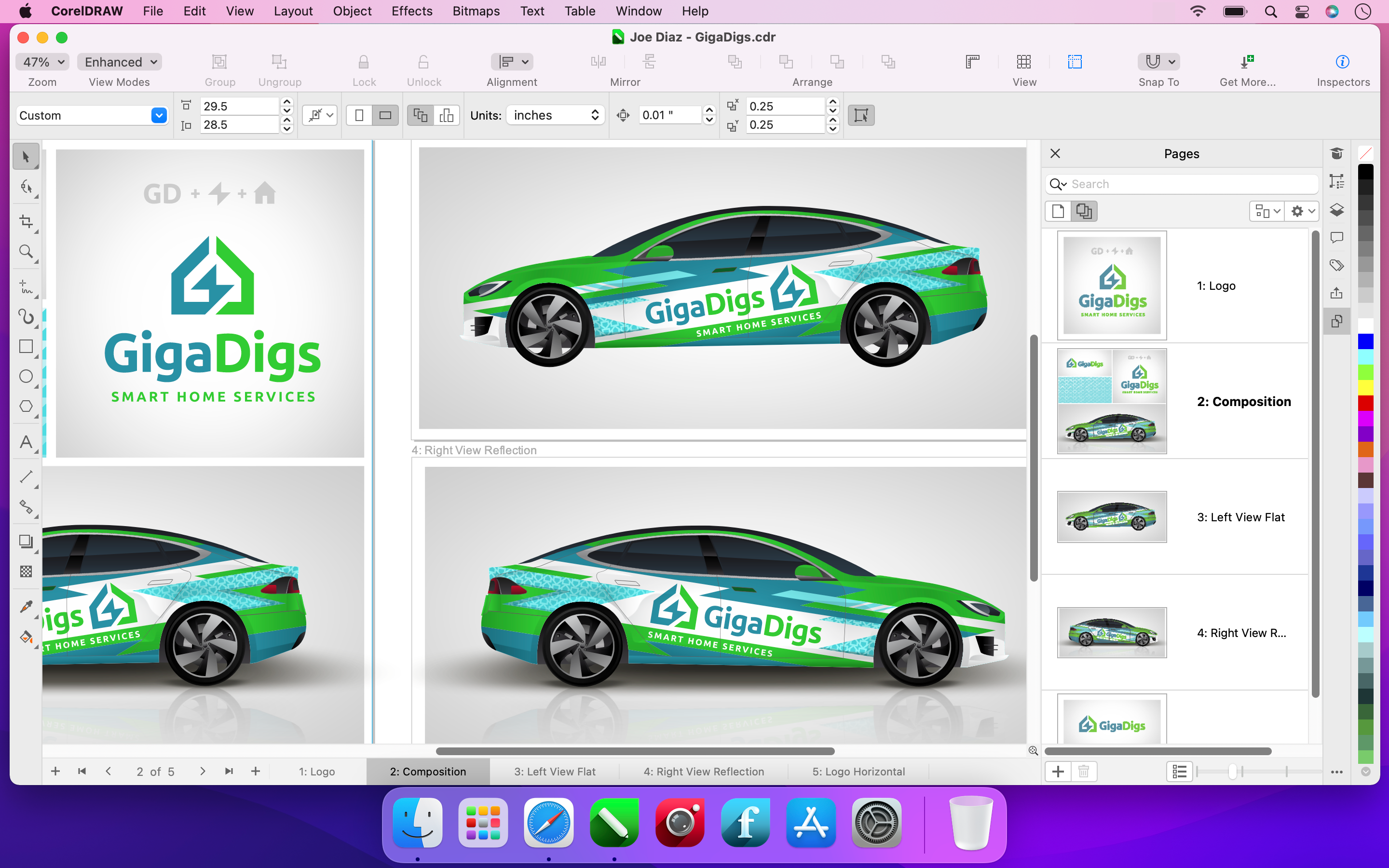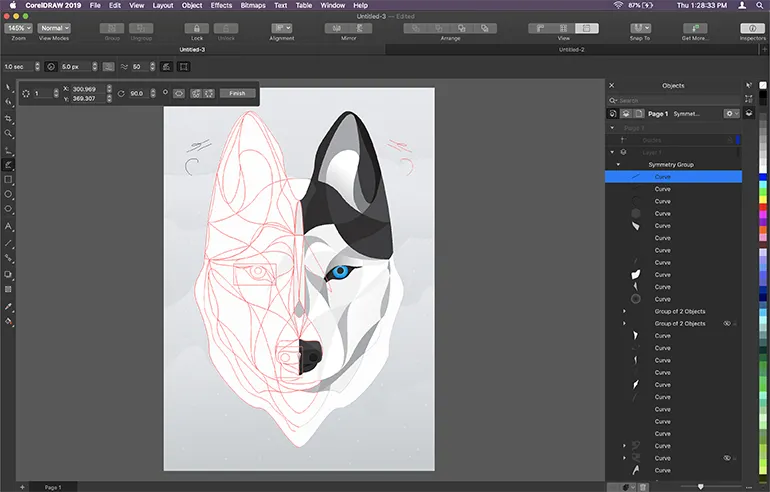Everything’s in CorelDRAW 2
The problem of converting the font to curve – Convert to curve
One of the methods used to comply with standard principles before printing designs that include text is to convert the font into a curve.
In design software such as CorelDraw, Illustrator, and InDesign, which have a vector structure, converting the font to a curve is one of the most important points in preparing the design output. This action is done in order to prevent the creation of Congress and the font’s annoyance and, in standard terms, its blending.
Therefore, before sending the design document to the printing house and performing the printing process, do not forget this conversion because when preparing the output of the design film by the image setter or the plate (zinc or printing interface) by the plate setter device, fundamental problems are created.
In Curl Draw software, this conversion is done by the object menu and the convert to curves option.
Convert font to curve.
When converting the font to a curve, problems may arise, which we will examine in this article and provide a suitable solution.
One of the things that should be paid attention to when preparing the text in the design is the issue of overprint and the lack of interference of the color of the reader with the color of its background. Inserting colored and black text on a colored background (other than white) will be completely different in print. Because black writing needs to be overprinted on a colored background while creating an overprint mode for colored texts means damaging the text in a design.
When using software such as Curl Draw, activating the overprint option in the software is better to prevent errors caused by overprint in unwanted parts.
Overprint in converting the font to curve
In some cases, you may change the color of the text you originally typed in black; in this case, the reader will be out of overprint mode. Now consider converting the original black text, which is overprinted by default, into a curve; In this case, this text remains overprinted, which is wholly approved for printing, but if we change the black color to another color after converting the text into a curve, color interference will occur during printing. The reason for this is that changing the color of the black font after turning it into a curve will be associated with the overprint problem, which in colored texts with a colored background means damage to the writing in the print.
Therefore, it is better to convert letters and writings into curves at the last stage of design and when the final file is ready for film or plate output.
In the end, it is essential to mention that in the Curl Draw software, it is better to use the weld command to convert Persian letters into a curve so that the line between the letters is also lost.
The latest version of Corel Draw
But what is the difference between bitmap and vector?
Bitmap divides images into smaller dimensions called pixels to form larger images (Photoshop‘s function). Still, the vector creates the image based on mathematical formulas and does not change the quality of the image when zoomed in (Corel’s function).
The difference between different versions of Corel Draw
As mentioned before, Corel Draw version 1 was released in 1990, and later versions with different versions, Corel Draw 3, 4, 5, 6, 7, 8, 9, 10, 11, and 12, until 2003. were published
Compared to the latest version of Corel Draw, the initial versions did not change much, the working principles of this software remained the same, and the changes were very minor. But in 2006, this company made a revolution in the graphics industry by releasing version 13, which was known as 3X.
This version was used in laser cutting machines. Still, many companies in Iran put this version together with the latest version of Corel Draw (version 22 or, in other words, 9X) for the download files of their laser cutting machines.
In naming the different versions of this software, the word X next to each version indicates the significant changes that have been made in that version. The most significant changes that are important to us and are compatible with today’s technology started in 2012 with the release of the 6X version.
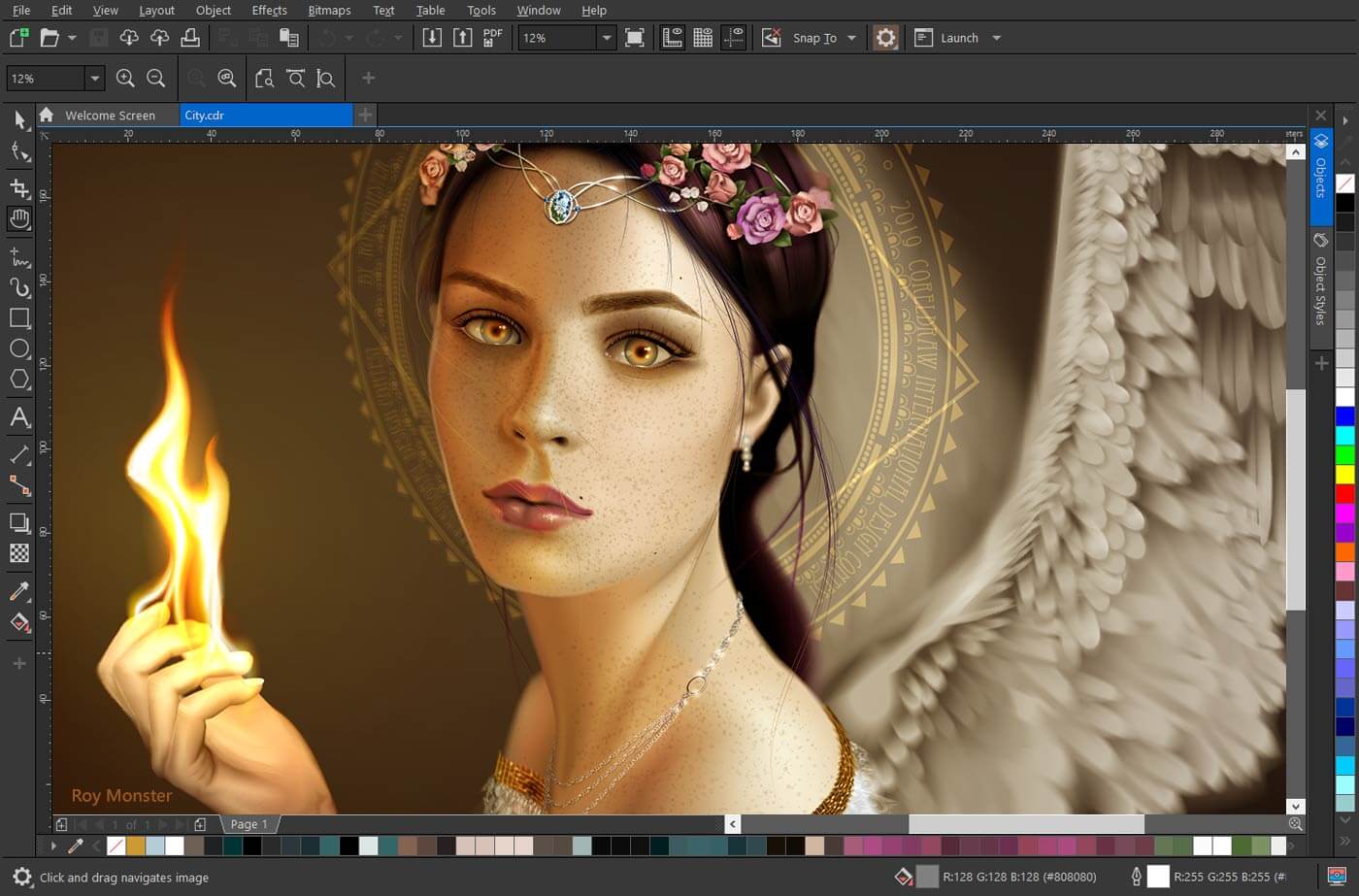
Changes in Corel Draw 6X version
Support for 64-bit systems and multi-core CPUs
Support from Windows XP to Windows 8
Advanced changes on OpenType Support functionality for creating typography and working with fonts, and editing them
Changes in Corel Draw 7X version
Ability to install on Windows 7 and 7 or higher (does not support Windows XP)
Ability to create QR codes
Add a tool for retouching images
The ability to place tabs next to each other for simultaneous work on two workspaces
Changes in Corel Draw 8X version
Complete and official support for Windows 10
Ability to support Ultra HD 4K quality displays
For the first time, support for RTS pens for drawing with monitors or touchpads
Added more and more professional options to the Knife tool
Changes in Corel Draw version 17 (2017)
In general, this version has not changed much, except for a few things:
Ability to install on Microsoft Windows tablets
Support Windows 7 to 10
Support for Corel Draw files version 7 to 17
Changes in Corel Draw 20 (2018)
Added Impact and Pointillizer tools for drawing, editing, and working on images
Adding a new tool to work with bitmap functionality
Support Windows 7 to 10
Support for Corel Draw files version 7 to 20
Changes in Corel Draw version 21 (2019)
This version has not changed much compared to the last version of Corel Draw, except for a few things, and only improvements have been made to the overall functionality of the software:
Support for new Apple operating systems
Ability to use and support twin 64-bit scanners
Support Windows 7 to 10
Support for Corel Draw files version 7 to 21
Changes to the version of Corel Draw 9X (2020)
With the arrival of the latest version of Corel Draw in 2020, the company transformed this software’s functionality, which made it very different from the previous versions.
One of this version’s new and professional features is the use of artificial intelligence to create higher quality designs, which improves the design and makes it more accurate and in less time. As you know, artificial intelligence can learn from humans and strengthen its capabilities. It should be noted that this new feature is handy for laser workers, especially when taking vectors.
Adding variable fonts for use in graphic designs
This version only supports Windows 7, 8.1, and 10.
Another feature added to this version will be that you can mark photos remotely and type your comment in any part of the photo. In this way, the other party with access to that file and through the Internet can see all your comments and apply changes to the design based on your opinion.
The system required for this version must be up to date (try to use Windows 10)
Corel Draw 9X version requires hardware.
The hardware required for this version must be newer and more up-to-date than the previous versions of this software. The following are the hardware features of the latest version of Corel Draw, as suggested by the manufacturer:
The amount of RAM required should be at least 4 GB and 8 GB for Apple operating systems.
Using CORE I series CPUs
The minimum free space on the hard drive must be 4 GB for installation and operation.
The new update of Corel Draw 2023 (version v24.4.0.636) was placed in the last download list of this page.
Corel Draw software CorelDraw 2023 can be called one of the best software for designing images and vector shapes in various small and large sizes. Corel software will be able to design and edit all kinds of images, conditions, and vectors with the best quality and eye-catching beauty.
One of the factors behind the popularity of Corel Draw can be called the vector design of this software. In Corel Draw, because designs and images are designed in vector format, all designs and images can be resized to very large dimensions without the slightest loss of quality.
Many graphic artists, designers, laser workers, CNC workers, sign makers in the printing and advertising industry, and photography designers use Corel Draw software to design their projects.
The size of images designed with Corel can be resized to very large dimensions without losing quality due to their vector nature. In addition to vector images, Corel also supports pixel images.
It can be said that most of the board makers use Corel software to design Chenleum raised letter boards, cut shebarang and rose colors and stickers, LED boards, make logos, design tracts, etc. They use and do their designs using this software.
Laser and CNC workers, like panel makers, design their files, writings, and shapes with this software and prepare them for cutting.
We at Ikat Iran are proud to have prepared all versions of Corel Draw for you to download and have taught step-by-step how to install and crack each version of this software correctly.