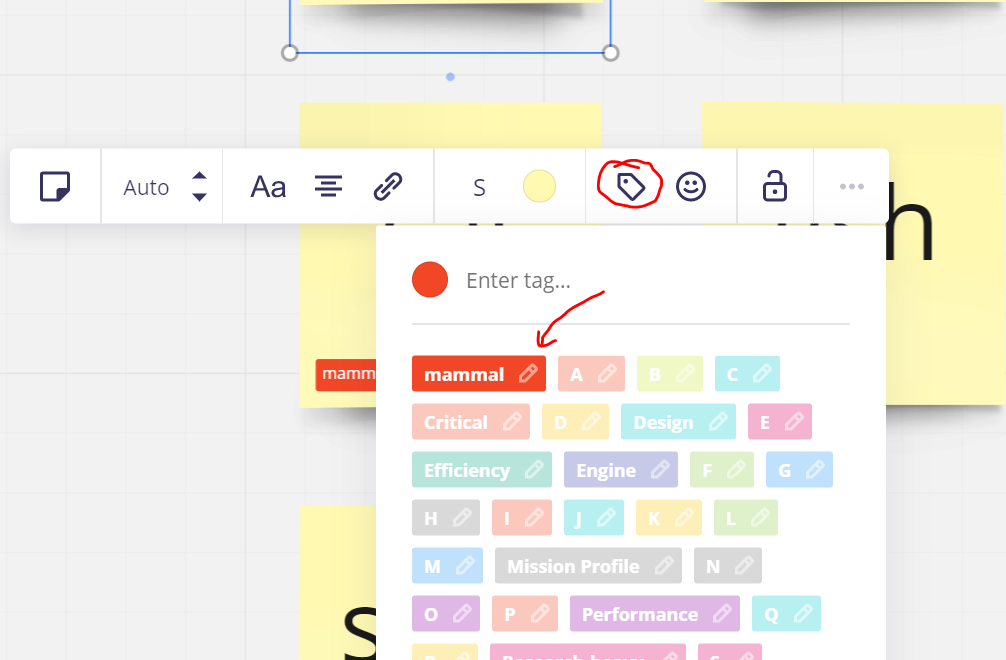Why and How to Edit Tags in Your Articles for Better SEO
Editing tags in articles is important in improving your site’s SEO. Unprincipled and wrong tagging can increase bounce rates and lower your site’s credibility. We will first give a clear definition of the label and its difference from the category.
In the following section, we will tell you the importance of and how to edit tags in articles, which is useful. So stay with us.
How do editing tags in articles affect site SEO?
Editing tags in articles is one of the most important things affecting your site’s SEO. In principle, wrong tagging means the destruction of your site’s credibility. What are the mistakes in labeling articles? How do you increase site traffic by editing tags in articles? Follow this article to the end to find the answers to these questions.
How are editing tags in articles different from editing categories?
Editing tags in articles is similar to editing site categories. Of course, on a smaller scale, tags should be used for sub-articles with a smaller number. For example, imagine you have a sporting goods store that offers more than 100 different types of products. Out of these hundred products, 20 are specifically related to football.
You must use tags to categorize these 20 products. When 20 products are tagged with a specific name (for example, football products), a page will be created on the site where all these products will be displayed. Of course, tags and categories are also different in terms of URLs.
For example, the default address of categorized pages is the same as the previous one: example.com/category/football. In contrast, the address of tagged pages is example.com/tag/football. Of course, both of these addresses can be changed and edited.
Common mistakes in labeling that need editing
Indiscriminate labeling
Editing tags in articles has special rules and principles. Many of the old beliefs about labeling are outdated today. For example, the thinking that you should create tags for the article as much as possible is completely wrong. Creating multiple tags with different keywords for the same content is a fatal mistake. Too much tagging, the so-called “Indiscriminate tag,” by creating duplicate content on the site, reduces audience satisfaction and increases the bounce rate.
Similar labeling
Too much labeling causes assimilation and the creation of little similarity or so-called cannibalization. For example, when you have produced content for your site with the keyword “martial sport,” in the same old way, you put a tag with the word “martial sport” among many tags.
Now, which of these two should Google SEO? Which one to search engines? This confusion ends up to your detriment because either none will be SEO, or Google will eventually SEO both. However, each has significantly lost its credibility and remains on the bottom pages.
Editing tags in articles should be done carefully because tagging indiscriminately and evilly leads to creating pages without visitors and zombie pages. It will ultimately cause a severe decrease in your site’s credibility and cause losses.
What are the principles of editing tags in articles?
Editing tags in articles is custom and has a special way. The first and most important thing about tagging is that tags should be chosen according to the content and the audience’s needs. For effective and attractive labeling, you must be able to analyze user behavior. According to Google, if the user quickly leaves your site and searches for another word, your site will get a negative score.
In addition to analyzing the behavior of users, you should also use the new indexing method. If you have written an article with a specific keyword and you intend to tag the same keyword, it is better to re-index the tag page. Google does not search the newly indexed pages. In this way, it prevents the creation of name similarities and reduces the site’s credibility.
Of course, note that the above two solutions do not apply to all keywords. Because for many keywords, preliminary explanations should be provided. However, these two solutions can be used in in-store sites where there is no need to explain the basic content.
How to tag the article
Editing tags in articles is not that complicated. Of course, provided that you know and follow the important labeling principles from the beginning. If you have not yet chosen a label for your articles and intend to label them, go to the “Articles” tab in WordPress and select the label option. Then, you will enter a page that has several boxes.
In the first box, write the name of the tag. This name will become the main keyword of the tag and its title. You must choose an address in the URL box. It is better to enter the same keyword of the article as the address. Completing the description box is not that important.
Finally, click the “Add Label” button to finish the process. Next, to add this tag to your articles, go to the desired article and open the “Tags” tab on the left side of the page. Then, search for your tag word and click the add button.
How to edit tags in articles
Editing tags in articles has a simple mechanism. Go to the “Articles” menu and select the “Tags” option. This way, a page will open where all the tags you have created can be seen.
If you place the mouse pointer on each label, different options will appear. You can select the edit option, change the desired field, and finally click the update button. Selecting the “quick edit” option allows you to edit the tags faster.
Of course, please note that you should only change the label of the previously popular content if the content has changed drastically. If you have a popular article on your site that is still attractive, there is no need to change the tag, remove it, or add any words.
FAQ
Why is tagging important for SEO?
Tags help structure content more precisely, contributing to better search indexing and helping users find related topics.
What are common mistakes when tagging articles?
Over-tagging, using duplicate or very similar tags, and creating too many unnecessary tag pages can dilute SEO value.
How do I properly edit tags in WordPress?
Go to Articles → Tags, use “Quick Edit” or “Edit” to change names or URLs, and apply only when content or focus has significantly changed.