How to Download and Install Windows 11 on Older PCs With 2 GB RAM
Windows 11, The Latest Version Of Microsoft’s Operating System, Is Becoming More Popular These Days.
GB and will provide only 8 GB of RAM. Personal experience says that installing Windows 11 on systems with less than 8 GB of RAM and an installation drive with less than 20 GB of memory does not provide good results to users. Still, an unofficial version of this operating system has been released, which can be installed on systems with 2 GB of RAM.
Recently, a Twitter user did something interesting that allows Windows 11 to be installed on systems with very little RAM and internal memory. This operating system, Tiny11, has precisely the same features as its name: It is very light, small, and based on Windows 11.
A user known as NTDev, who already has a history of optimizing other operating systems for installation on less powerful hardware, has introduced an operating system on his Twitter account that allows users to make the most of the minimum available hardware.
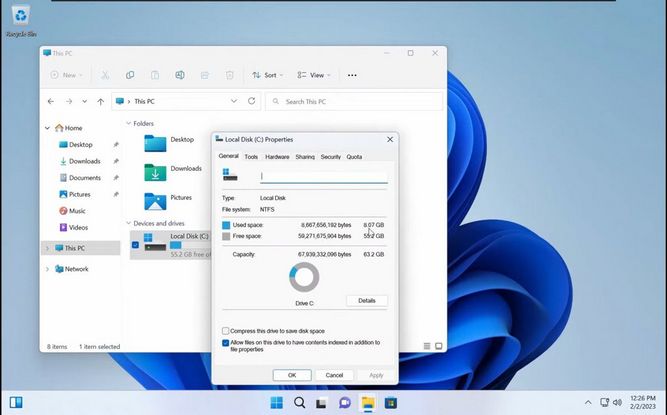
This version of Windows 11, developed based on Windows 11 Pro 22H2 by removing unnecessary software and services, has a 3 GB ISO file. Also, the space occupied on the disk of this operating system after installation is only 8 GB instead of more than 20 GB occupied by the standard version of Windows.
This developer also explained that this volume was made by compressing the drive.
It is noteworthy that NTDev did not remove the Microsoft Store software from Tiny11, so it is possible to download the required software. Also, many basic Windows software programs, including Calc, Notepad, Paint, and many others, have been removed from the mentioned version.
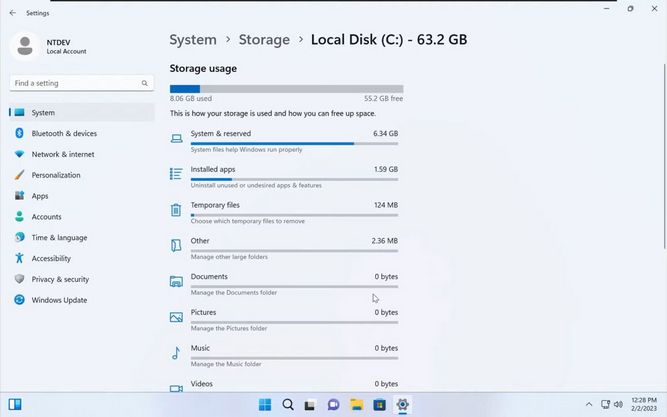
Apart from the advantages of this small Windows 11, some features that may be necessary for some users are unavailable in this version. Features like .NET, drivers, security features, etc., can also be installed through Windows Update. Another fundamental change that may interest PC repairers, especially those dealing with low-end and older hardware, is the removal of various hardware limitations.
As a test note, NTDev claims that Tiny11 can run “perfectly” on a system with only 2GB of RAM. Additionally, those prevented from upgrading their Windows 10 installation due to an old processor or TPM barriers can use the Tiny11 ISO to enjoy Microsoft’s latest operating system.
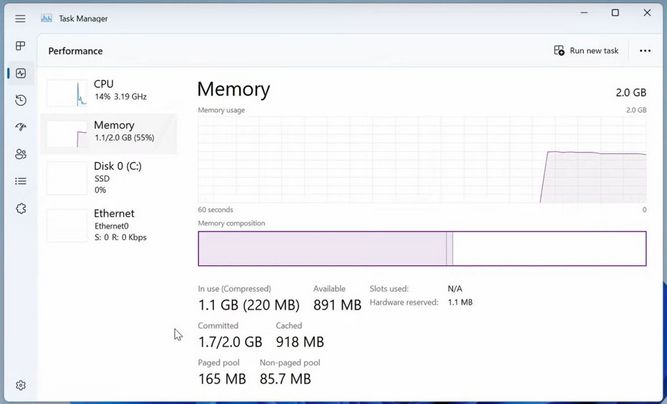
NTDev breaks down the size of his 8GB Windows 11 Lite installation, revealing that his operating system files take up only 6.34GB of space.
Meanwhile, the programs still available in this section occupy only 1.59 GB of space. The removal of the Windows Component Store (WinSxS) is also one of the other points to be mentioned, which has significantly reduced the size of this version. Remember that the absence of this feature means you cannot install the new language pack for Windows 11 Compact.
To download this version of Windows, refer to this link (3 GB in size), flash it on a flash drive through Rufus software, and then install it on your desired device.
FAQ
Can I really install Windows 11 on a PC with only 2 GB of RAM?
Officially, no — Microsoft’s minimum is 4 GB. But there are unofficial ways (like Tiny11 or Rufus tweaks) that many users have used to install it.
How do tools like Rufus help bypass the RAM requirement?
Rufus lets you create a bootable USB with a special “extended” installation option that removes the checks for 4 GB RAM, TPM 2.0, and Secure Boot.
Is it safe to use these bypass methods?
There are risks — you may not get all security updates, and performance may be poor or unstable. Proceed only if you understand these trade-offs.
