Does Microsoft Defender Antivirus Slow Down Our Computer?
Microsoft Defender Antivirus Has Been Accused Of Slowing Down The System And Reducing Computer Battery Life. Is This Claim True?
Microsoft Defender is a Windows antivirus software installed by default on Windows computers. This free program can protect your computer from malware and other security threats. However, some have criticized Microsoft Defender for its impact on computer performance.
According to a new study conducted by AV-Test, Microsoft Defender uses an average of 10% more CPU resources than other antiviruses. This can significantly slow computer performance, especially on older, underpowered models.
Microsoft Defender antivirus, what is the cause of the computer slowing down?

Microsoft Defender also hurts battery life performance. This study shows that the default Windows antivirus reduces the computer’s battery life by an average of 15%. This can be a big challenge for users relying on laptops for work or study.
Microsoft Defender’s negative impact on battery performance is due to how this antivirus scans files. Defender scans all files that are open or running on your computer. This process is time-consuming, especially for large folders. The scanning process can also be another factor in occupying CPU resources and reducing battery life.
However, there are ways to reduce the negative impact of Microsoft Defender performance. One of these methods is to turn off the “Real-time Scanning” feature. This feature scans all files at runtime, although disabling it can reduce malware protection.
Another solution you can do to prevent the negative impact of this antivirus is to schedule a scan for a time when you are not using your computer. Scheduling scans allow Windows Defender to scan your computer without affecting work or play.
However,t the last resort is to use an alternative antivirus program. Some of these programs, which are available for free or for a fee, do not have the negative performance impact of the Microsoft program.
Is Microsoft Defender good at detecting viruses?
Despite the impact on computer performance, Microsoft Defender is a good and functional antivirus program that effectively detects and blocks malware and is free to use. However, if your device’s processing performance or battery is affected by this program, it is recommended to use another antivirus.
Advantages and disadvantages of Microsoft Defender Antivirus
Advantages:
- It is effective in identifying and blocking malware
- It is easy to use
- It is well-integrated with Windows
Disadvantages:
- It may negatively affect the performance of the computer
- Unlike some antivirus programs, it is not customizable
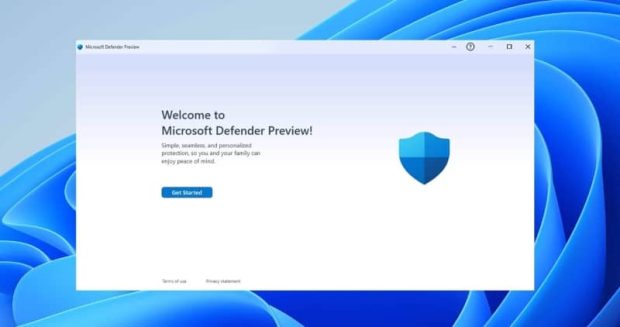
Introducing the best Windows security programs
The best antiviruses on the market offer comprehensive and complete protection against various threats, such as viruses, malware, ransomware, and other malicious software.
In addition, these programs should provide an easy user interface and minimal impact on system performance.
In a recent test by AV-Test, an independent security testing laboratory, 14 Windows antivirus programs were evaluated. Meanwhile, the following six programs managed to get a maximum score of 18:
- he is
- Avira
- Bitdefender
- G-data
- Kaspersky
- Micro trend
All of the above programs provided excellent protection against various security threats. They are also easy to use and have little impact on system performance. In addition to the top 6 programs that got the maximum score, eight other antivirus programs also got a perfect score of 17.5. These programs include:
- AhnLab
- AVG
- F-Secure
- K7 Computing
- Malwarebytes
- McAfee
- Norton
- Protected.net
Microsoft Defender has been shown to affect a computer’s battery life negatively. Research indicates that it decreases battery duration by an average of 15%, posing a significant inconvenience for those dependent on their laptops for professional or educational purposes.
The reason behind Microsoft Defender’s performance drain lies in its file-scanning method. It examines every file that is accessed or run on the system, a process that can be lengthy—particularly with larger files—and demands considerable CPU and battery resources.
To lessen Microsoft Defender’s impact on performance, users have a couple of options. One approach is to turn off real-time scanning, which checks files when opened or executed. While this reduces the strain on system performance, it also lowers your defenses against malware.
Alternatively, you can schedule scans for times when your computer is idle. Microsoft Defender can perform its tasks without interfering with your work or leisure activities by setting scans to run during inactivity.

