Introducing The New Google Image Editor Tool
Google Has Launched A New AI Image Editor Called Imagen Editor That Uses Generative AI To Recreate Images In A Sentence.
This tool is part of Google’s ongoing efforts to develop artificial intelligence-based tools that can change photos without needing professional instruments.
Image Editor is a powerful tool that can perform powerful editing on photos, such as moving objects, removing people in the background, and changing the color of the sky. This tool is designed to be easy to use and can be accessed through Google Photos.
This tool can perform secondary production based on existing images according to the text requirements entered by users. Image Editor does not generate complete image content but modifies and creates new ideas based on existing concepts and user needs.

Google also introduced EditBench, “a method that measures the quality of image editing models.”
Regarding practical applications, Google shows how TGIE can allow “fast, automated, and controllable editing as a convenient solution when image reconstruction is time-consuming or impossible.” Meanwhile, Google Photos is getting a magic editing feature that uses the manufacturer’s artificial intelligence elements.
Google said it is not yet fully prepared for security issues. For this reason, the company will not release Imagen Editor to the public at this time.
Image Editor has the potential to revolutionize the world of photography. This tool allows users to make significant edits to a photo without needing professional instruments. This means anyone can use this tool to change their pictures and make them look more professional. Professional photographers can also use it to save time and make their workflow more efficient.
However, this type of technology has potential security and legal issues. Images can be altered to portray a false impression that can mislead the public. Google should ensure that the output of the Imagen editor is well-marked to avoid such cases.
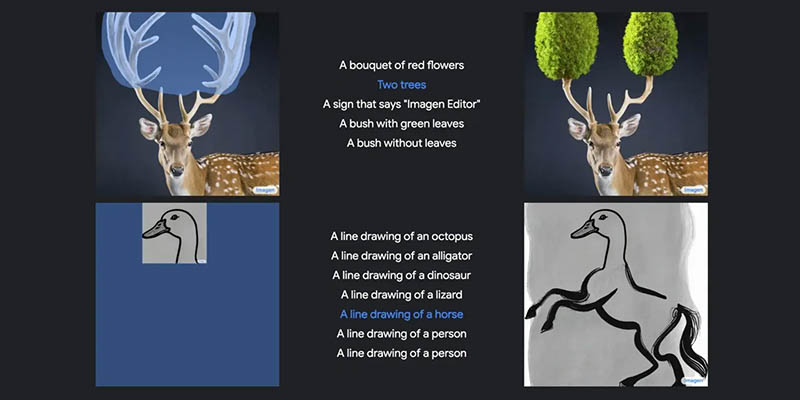
How does IMAGEN EDITOR work?
IMAGEN EDITOR uses the manufacturer’s artificial intelligence to reconstruct images in one sentence. This tool is designed to be easy to use and can be accessed through Google Photos. You need to upload the photo to Google Photos and select the image maker option to use the image maker. You can then enter a sentence that describes the changes you want to make to the picture, and the tool uses artificial intelligence to make those changes.

What are the features of IMAGEN EDITOR?
The new artificial intelligence tool has several features and capabilities. No matter what the user needs, the new device can make the relevant changes as the user needs. Some of the critical elements of Imagen Editor are:
Moving subjects: This tool can move the objects in a photo to another place. For example, a picture of a person in front of a waterfall can impact the person further to the side of the image.
Remove people in the background: This tool can remove people in the location of the photo. For example, if you have a picture of a person in front of a building, Image Editor can draw the people in the background to make the person stand out more.
Changing the color of the sky: This tool can also change the color of the atmosphere in the photo. For example, Imagen Editor can make the sky bluer if you have a sunset picture.

