Comparison of CPU Generations and the Difference Between Intel CPU Generations for Computers and Servers
In this article, we want to compare CPUs and check the differences between Intel CPU generations. Also, we try to compare CPU generations as much as possible and away from technical words and tell you some technical points that can be useful when buying. In the future, we will try to describe each generation more precisely and in more technical articles. Here we will only take a general look at the topic of CPU comparison.
Comparison of CPU generations
Intel is known as one of the technology giants, especially in making and producing processors. In this article, we will review and compare CPUs made by this company and check the differences between Intel CPU generations. In the following, we will try to provide information to compare CPU generations.
Comparison of Intel CPUs and introduction of its different generations
In 1968, exactly 50 years ago (from the fall of 1998), Intel was founded as an electronic component manufacturing company. The company first introduced the X86 architecture ten years later, in 1978. This architecture has been the mother of many subsequent processors made by this company or other manufacturers. However, the story of the development of processors and other parts of this company did not end only with this architecture. In the following years, we saw more tremendous developments in the field of processor development.
A look at the history of Intel
It was the first time in 1971 that Intel announced that it had produced a processor called the 4004. This processor added many technical terms and words to the technical dictionaries of the time, which we still hear and use in later years.
The 4004 processor had a clock speed of 470 kHz, and the dimensions of its transistors reached 10 microns. These innovations continued in Intel’s products, and the 8008, 8080, and 8085 models were also made with them. Each of these processors had advantages over previous generations in terms of processing power and speed. However, the speed of many of these processors was still much lower than what we know as a processor.
Regarding many technical issues in CPUs, we will publish other articles in the future. Here, we only discuss the difference between Intel CPU generations.
Comparison of CPUs manufactured by Intel
Since 2008, Intel has introduced its innovations as Core I series processors. This series of processors was a replacement for the previous Core 2 series. A few years after introducing the first Core I series processors, we saw the introduction of Core i3, Core i5, and Core i7 models. Each of these models had superiority in energy consumption and more power than the previous models. After a few years, we saw the production of all kinds of CPUs. Below is a list of these processors.
- The first generation was introduced in 2008 and used the Nehalem architecture. 45 nm transistors were used in it.
- The second generation was introduced in 2011 and used the Sandy Bridge architecture. 32 nm transistors were used in these processors.
- The third generation was presented a year later in 2012 and used the Ivy Bridge architecture. 22 nm transistors were used in this processor.
- The fourth-generation was presented in 2013. The architecture used was Haswell, and 22nm processors were used.
- The fifth-generation, which was a famous generation, was introduced in 2014. This generation used Broadwell architecture. The size of transistors in this architecture reached 14 nm.
- The sixth-generation was launched with much fanfare in 2015. This generation uses SkyLake architecture. The size of the transistors used here was also 14 nm.
- The seventh generation, which may be unknown, entered the market in 2016 and is known as Kaby Lake, and 14 nm transistors have been used in its manufacturing process.
- The 8th generation with Cannonlake architecture entered the market in 2017. 10 nm transistors are used here. These transistors were much smaller than previous generations.
- The ninth-generation is known as Ice Lake. It was supposed to be at the beginning of 2018 as a brainchild of the architecture of all previous generations; however, we see few processors in the market.
- 10 nm transistors have been used here.
There is hope that by reducing the number of transistors to 5 to 7 nanometers shortly, we will see new surprises in the field of processor production. However, the success of the last three generations of processors is still in doubt.
Comparison of CPU generations and their diagnosis
To compare CPU generations with each other, we must refer to the specifications listed on it. Numbers are written on the processors, which we will interpret below. For example, it is recorded on a processor with a Core i3 2200 model. The first number from the left is “2”. This number indicates that your processor belongs to the second generation. If you see a triple number, for example, Core i7 960, your processor generation is the first generation.
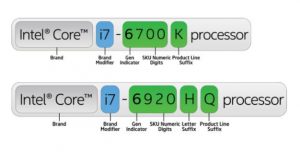
Comparison of CPU generations, differences in Intel CPU generations
As we have seen above, new generations of processors with new capabilities are introduced to the market every year. Each of these generations had changes in the dimensions of the transistors, and the number of transistors, which were different in terms of the architecture used them. We saw a 10-15% improvement in each generation over the previous generations. Their consumption usually shows a 30% reduction in energy consumption. This trend has caused us to see more processors and information processing power acceleration every year.
The latest generations of processors are offered to the market.
The 11th generation has entered the market as the latest generation of Intel processors. However, with a little searching, we can also find other generations. The Rocket Lake generation is sometimes known as the Comet Lake brand. However, sometimes the name Core i11 is also seen in the market. And some mobile phones and laptops use this generation of processors.
A look at the types of Intel processors
Intel offers a variety of processors for a variety of servers, PCs, and smartphones. Each of these processors has important features that distinguish them from other processors.
To use these processors with higher efficiency, letters and phrases have been recorded on them, and these letters and phrases can help us choose the right processor. Below is a list of them.
- The letter U indicates ultra-low consumption of the processor;
- The term HQ is a sign of the good power of the processor to perform graphics tasks. The term HQ also means a significant increase in the speed of quad-core processors.
- HK indicates good graphics power and overclocking capability (doubling the processor power under certain conditions).
- The letter K also indicates the only overclocking capability.
- The letter T indicates that our processor is a low-power CPU.
- The letter S in the processor means its low consumption.
- The letter X in any model indicates that this processor has a higher clock speed.
- The letter M means the processor can be used in mobile phones or tablets.
- The letter Q means the use of four cores in the processor.
- The letter L also means low consumption of processors.
Comparison of CPU generation’s suitable processors for personal computers.
As mentioned above, Intel company produces all kinds of processors for personal computers. For customers to make their purchases easily, phrases or letters are inserted into them. Most of the processors used for personal computer processors, from the letter S meaning low power consumption, T meaning very low power consumption, and X meaning the highest processor speed, have the clock speed (hours) in their family.
Review of suitable processors for mobile
Intel company also produces all kinds of processors for mobile phones and tablets. Like personal computer processors, the standards of letters and numbers are used to identify the type of processor. The letter M on these processors indicates that this processor is suitable for mobile phones. The letter Q indicates that these processors have four cores; if the letter HQ is registered on the processor, it has very high processing power. The letter L indicates low processor consumption. These processors are very suitable for products that have batteries. The letter U also indicates very low energy consumption in these processors. This is because the pulse speed in these processors is very low.
Comparison of CPU generations and a look at Zeon CPU
One of the most familiar names for server CPUs in comparing CPU generations is Intel Xeon processors. This processor is made by Intel and uses 64X microprocessors. These processors are designed for industrial use, such as servers or workstations. The first category of these processors was launched in 1998. The basis of their work is not much different from personal computer processors, but more advanced structures are used in them. They can also use ECC memories and support more cores.
Intel Xeon processors can support higher RAM capacity and have more internal cache than PC processors or other series. As a result, availability, confidence in operation, and serviceability or the RAS scale, which stands for Reliability, Availability, and finally Serviceability, have increased in these processors. In this processor, it is possible to achieve more power by using software and hardware structures such as Machine Check Architecture. In Zeon CPUs, it is possible to expand the processor’s capabilities using MCE technology.
Some processors of this series of Intel products can use QPI BIOS, which can be installed on two, four, or eight sockets.
Some Zeon CPUs are also available for home models and have a lower speed rate than their more industrial counterparts. These processors can process images without using any external graphic card, thus providing users with faster speed. One of the reasons for this is that in some cases, such as processing videos or images in computer processing, speed is very important in graphics processing.
Xeon CPUs are made up of different models, and types such as Xeon Pi have also been released to the market. This family of Intel processors is the most important category: Intel Xeon D, Intel Xeon W, Intel Xeon E, Intel Xeon E7, E5, and E3 processor series. In the market, you may hear other names such as Intel Xeon Platinum, Glod, Silver, and Bronze. This series of processors are the main families of Zenon CPU processors, the Bronze family is among the weakest, and the Platinum family is among the strongest processors.

